experiment one:
Create a container in the scene
Save this container as a file, you can see this container file in the folder, its size is 892KB, and you can see that a lock type file with the same name is generated.
Add an object in the scene (with a little more surface) to the container, and the size of the container file will not change.
file-reset, prompt:

Press not to save, prompt:

Press OK. hint:
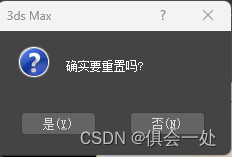
Press Yes.
Re-open the original scene file, there is no created container in the scene, and the objects originally put into the container are still in the scene.
Understanding: Since the scene is not saved, the objects placed in the container are still in the scene, and the created container does not appear in the scene.
Experiment 2:
Create a container in the scene
Save this container as a file, you can see this container file in the folder, its size is 892KB, and you can see that a lock type file with the same name is generated.
When an object in the scene is added to the container, the size of the container file does not change.
file - save.
file-reset,

Press OK. hint:

Press Yes. The size of the container file is still 892kb. It can be seen that the objects in the scene are not stored in the container file, but should be stored in a temporary file.
Reopen the original scene file, there is a created container in the scene, and the objects that were originally placed in the container are still in the container.
Understanding: Since the scene was saved after creation, there is a container in the scene after reopening the file, but the content in the container is not saved in the corresponding container file, but in a temporary file, because only when the container is closed , the content in the container will be updated to the container file, so remember to close the container.
Experiment three:
Create a container in the scene
Save this container as a file, you can see this container file in the folder, its size is 892KB, and you can see that a lock type file with the same name is generated.
When an object in the scene is added to the container, the size of the container file does not change.
Close the container, and you can see that the size of the container file changes in the folder, and at the same time, the lock type file with the same name disappears.
file - save.
file-reset,

Press Yes.
Re-open the original scene file, there is a created and closed container in the scene, and the objects originally placed in the container are still in the container.
Delete the container, and you can see that the objects originally placed in the container in the scene also disappear, but the container file still exists.
Create a container to inherit the container file of the original container, and the objects in the original container will appear in the scene.
After inheritance, the new container status automatically becomes closed and cannot be opened. Looking at the scene explorer, there are no objects in the new container, but there are objects in the original container in the scene.
Click "Merge Source Definition", the container becomes open, and the objects in the original container enter the new container. But its "Saved Local Definition" is empty, indicating that a container file needs to be defined for the new container.
Click "Save" to save as a new container file, or as the original container file.
Close the container, and you can see that the lock file with the same name is closed.
Understanding: Container files can be inherited by other containers, but they need to be merged to truly belong to a new container.
Summary: 1. The container can only be edited when it is opened, and the changes made will be updated to the container file only when it is closed, so you must close the container before exiting the impact to ensure that the contents of the container are updated.
2. If you accidentally delete the container, as long as the container file has not been deleted, you can use the inherited method to restore the contents of the container.