The original image is somewhat dark, brown in color, not bright in color, not sharp enough, unrealistic, as shown below:

First adjust the Saturation, increase the Saturation to 45.
 Secondly, the color scale, the input is 11, 1.5, 255, and the output is not adjusted. After adjustment, the contrast is improved and dark areas are brightened.
Secondly, the color scale, the input is 11, 1.5, 255, and the output is not adjusted. After adjustment, the contrast is improved and dark areas are brightened.

Then use the USM filter for USM sharpening, the number is 150, the radius is 1, and the threshold is 2. The realism is enhanced after using the filter.

Let's adjust the curve again. After adjustment, the brightness of the dark part is improved, which is obviously more natural.

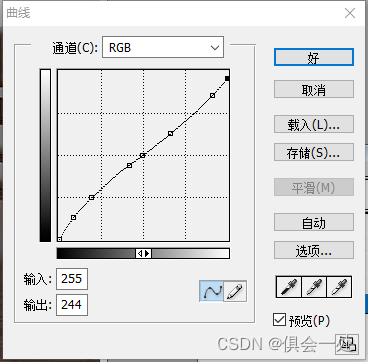
Finally, adjust the color balance, reduce red, add green and blue to make it fresh. As shown below.


Finally, compare the original image with the final result.

