Commonly used basic shortcut keys:
Q: ![]() Shortcut key for selection (there are multiple selection methods, you can also press this key to switch
Shortcut key for selection (there are multiple selection methods, you can also press this key to switch ![]() );
);
W: ![]() Shortcut key for xyz coordinate axis movement tool (can perform three-dimensional movement, and can change the baseline of three-dimensional coordinates by +/-);
Shortcut key for xyz coordinate axis movement tool (can perform three-dimensional movement, and can change the baseline of three-dimensional coordinates by +/-);
E: ![]() Rotate tool shortcut key;
Rotate tool shortcut key;
R: ![]() Transform tool shortcut key;
Transform tool shortcut key;
![]() : tool to rotate around the object;
: tool to rotate around the object;
![]() : Zoom in and out view window tool (there are four view windows by default);
: Zoom in and out view window tool (there are four view windows by default);
F4: shortcut key for wireframe display;
F3: Shortcut key for switching between entities and wireframes;
G: grid hidden shortcut key;
A: Angle capture (can make the angle of manual rotation integral);
copy:
1. Ctrl+V: You can copy the three attributes of "copy (single individual)", "instance (bound to the original object)", "reference (cannot be modified, but will be affected by the original object)", same as the original object a strange object;
2. W (move) + shift + left-click drag;
3. E (rotate) + shift + left-click drag;
4. R (Zoom)+shift+left button drag;
Array copy: Tools --> Array. (It can be used for things like stairs that need to copy multiple identical objects, which is more commonly used)

case:

Basic function introduction:
Set the unit : Custom -> Unit Settings -> System/Display Unit Scale;
![]() : modify size column;
: modify size column;
Modifier : Various modifiers can be provided to change the shape of the object (as shown in the figure below);
- 1. Distorted
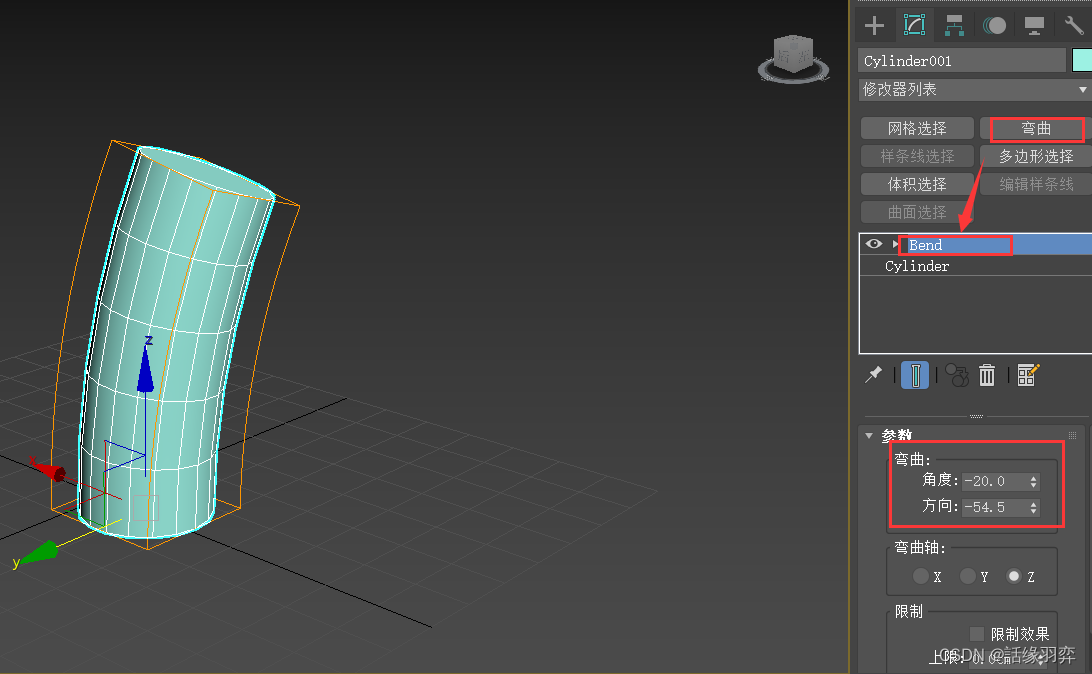
- 2. Bending
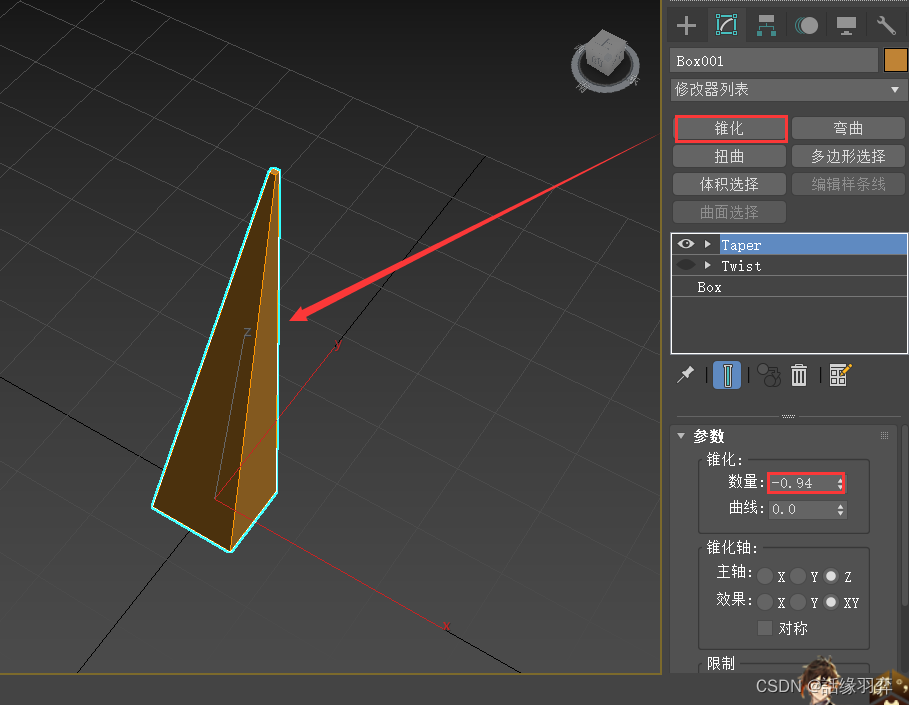
- 3. Distortion
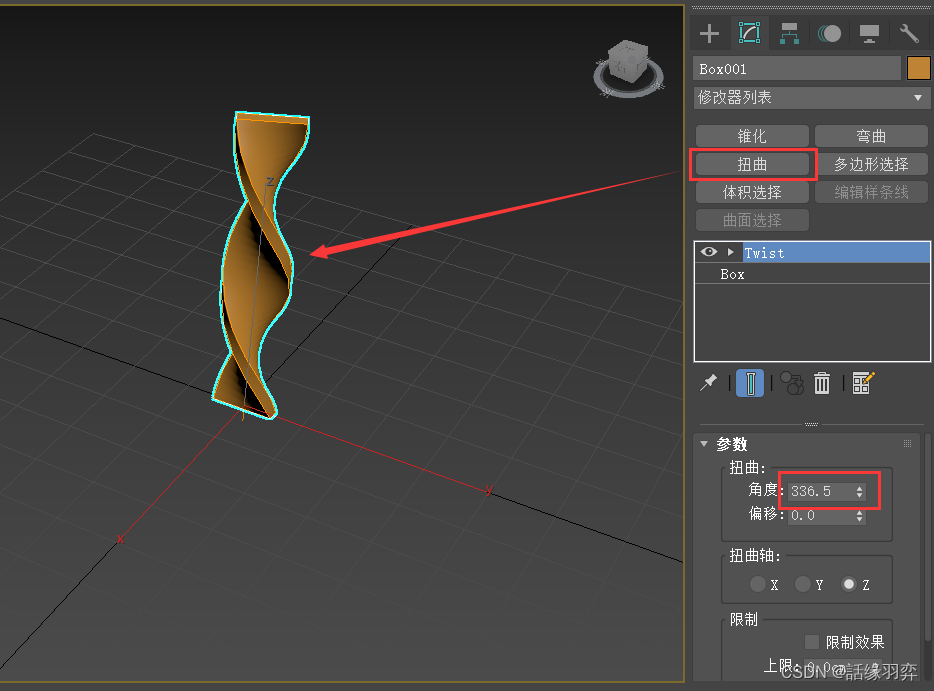
- 4. Lattice
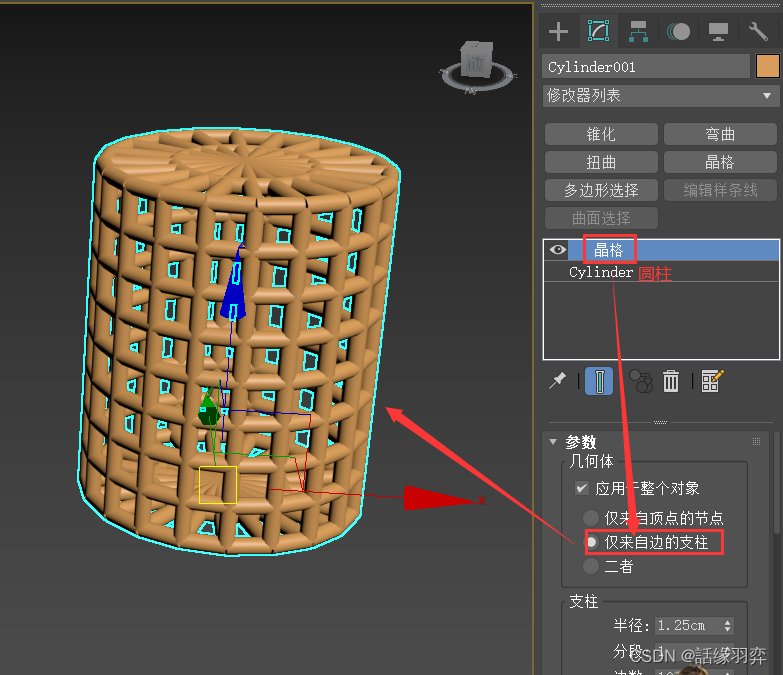
- 5、FFD

Example 1: table
It can be made by using basic shortcut keys such as Q/W/E.
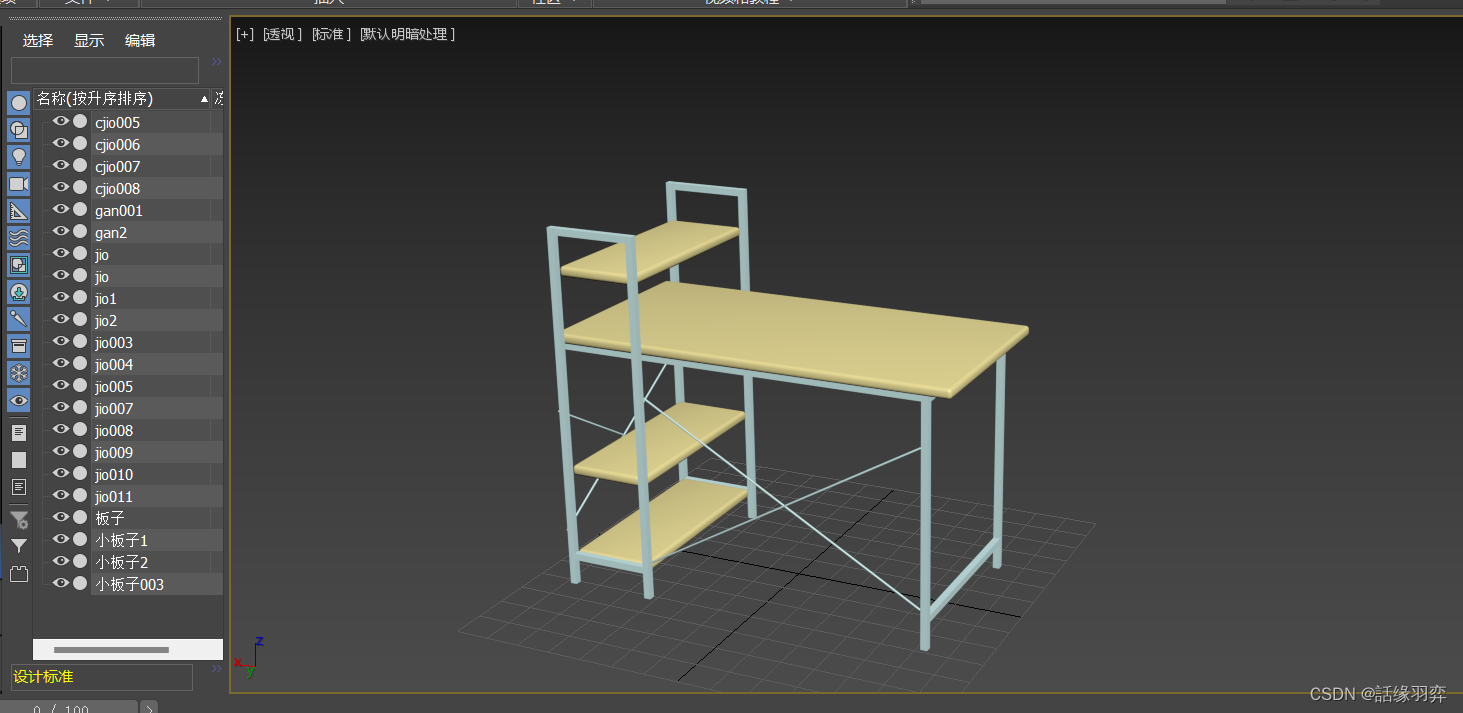
Date: November 8, 2022
Case 2: spiral staircase
Done with Array + Group + Modifier -> Bend.
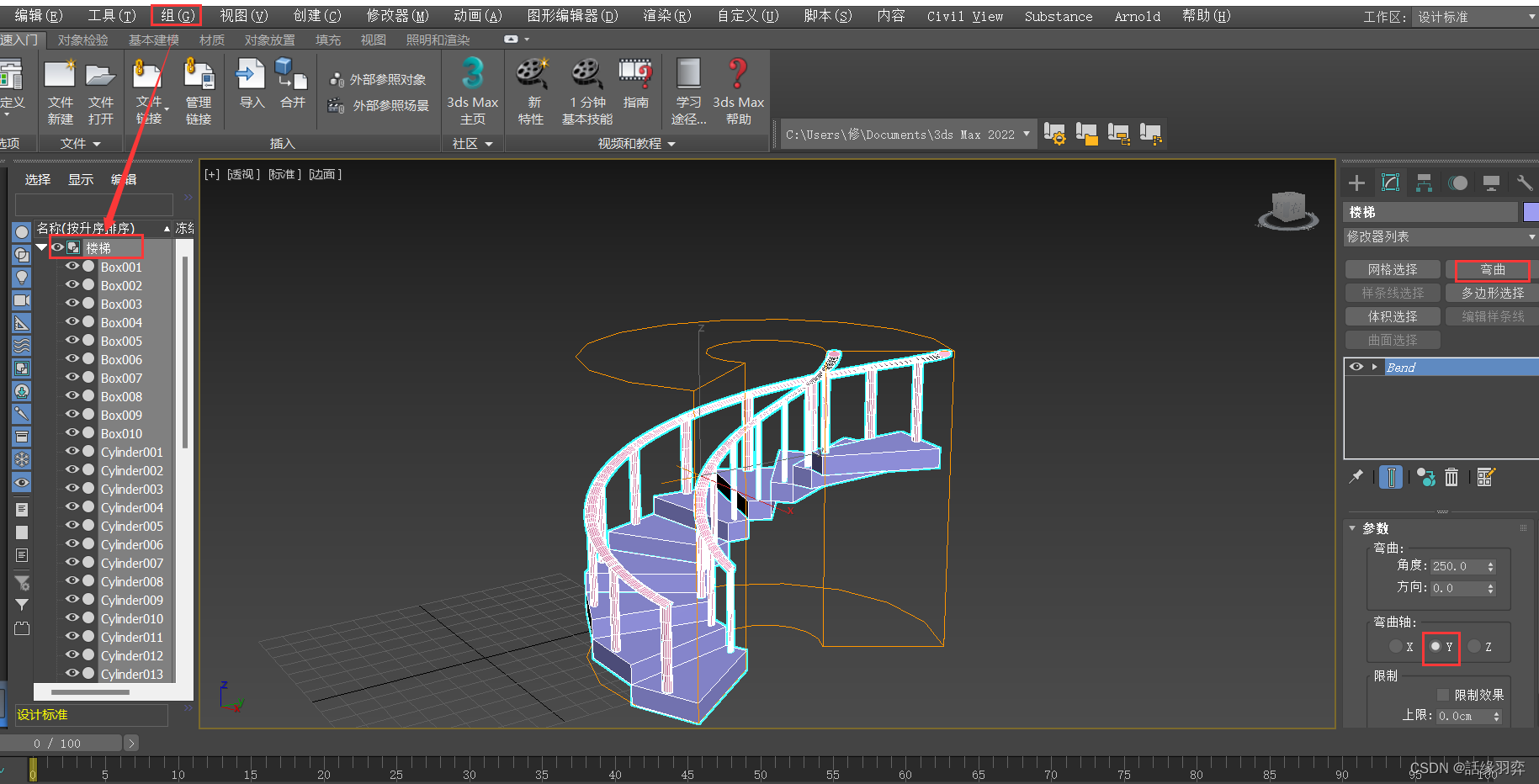
Date: November 9, 2022
Case 3: Arch bridge (the content is mainly based on bridge columns)
Done with "Modifier -> Taper" + "Modifier -> Distort" + group "Array".

Case 4: Ice Cream
A combination of Taper + Bend + Twist.
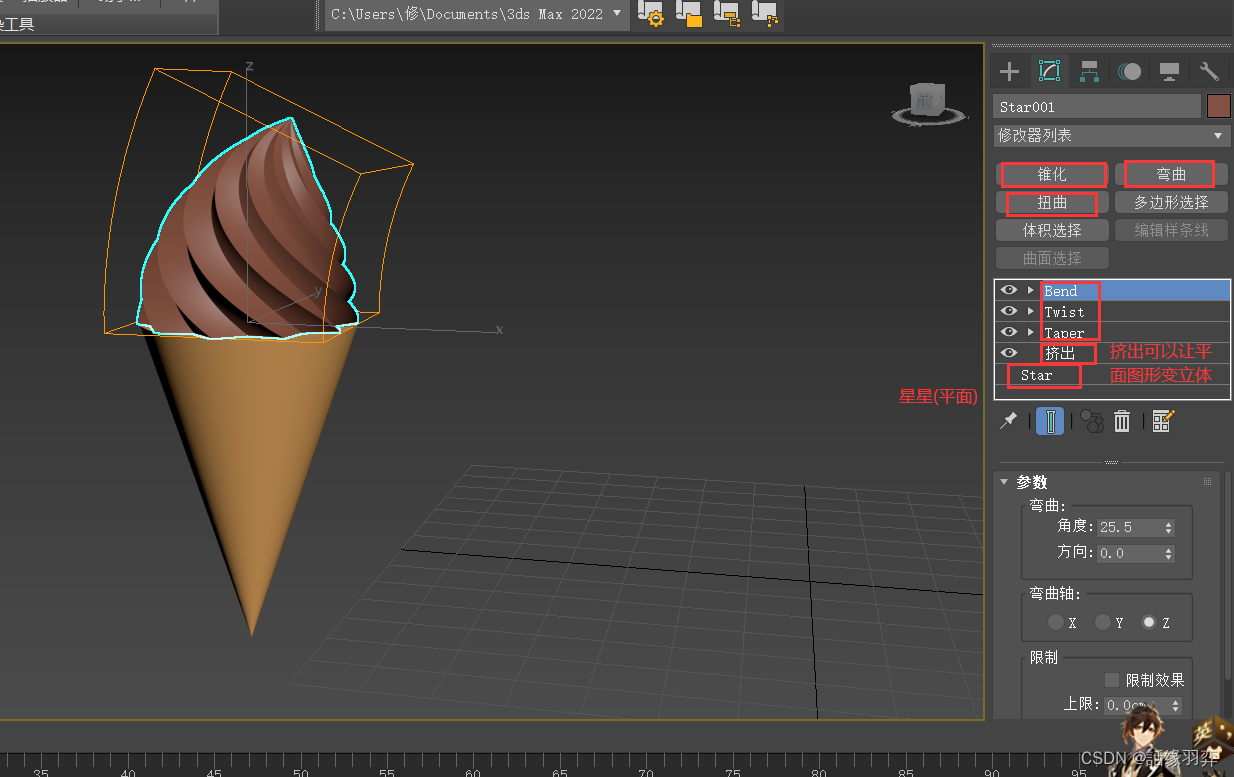
Case 5: trash can
Added Lattice combined with previous modifiers.
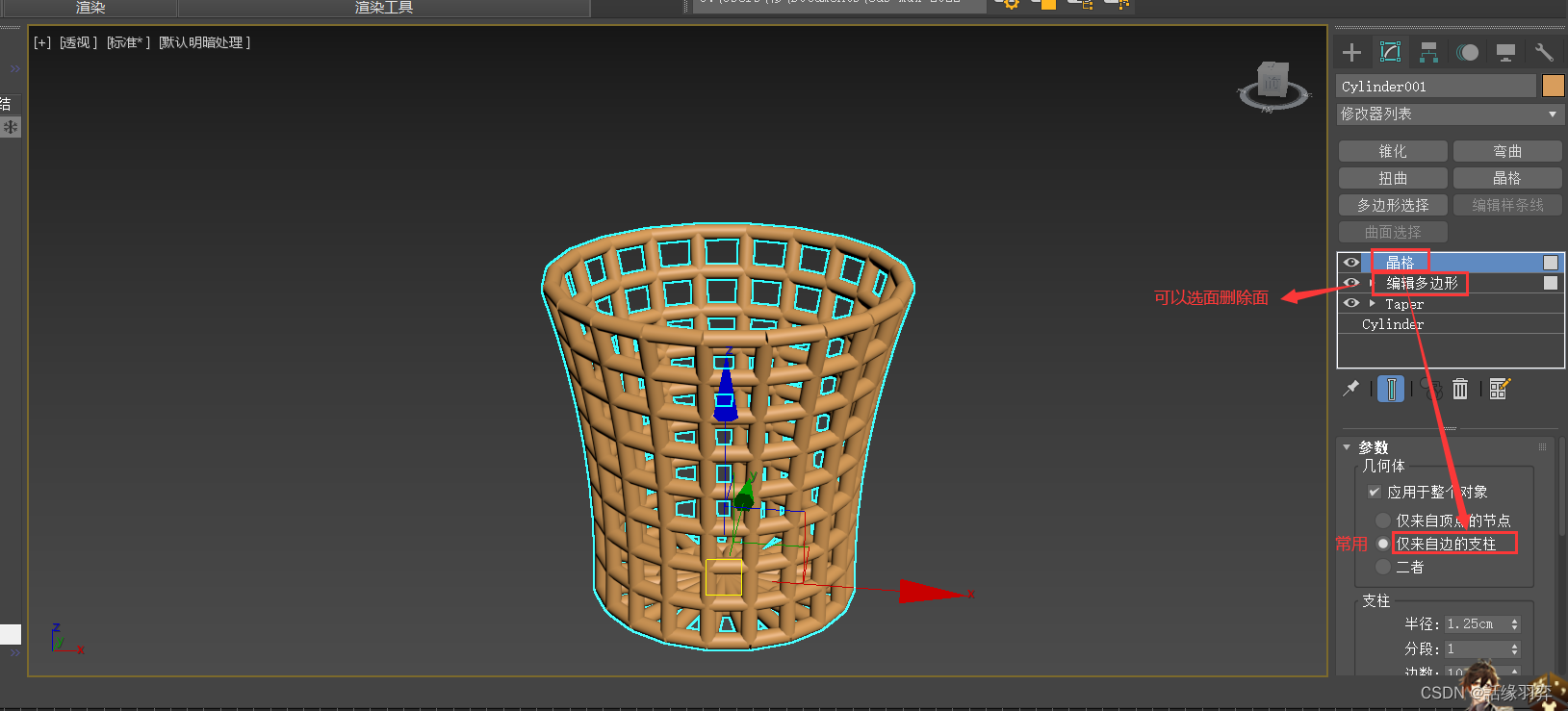
Date: November 12, 2022
Case 6: Apple
Use the newly learned FFD cylinder to edit the shape of the sphere, and then use taper to make the apple more random. Use cylinder + taper + bend for the stem.
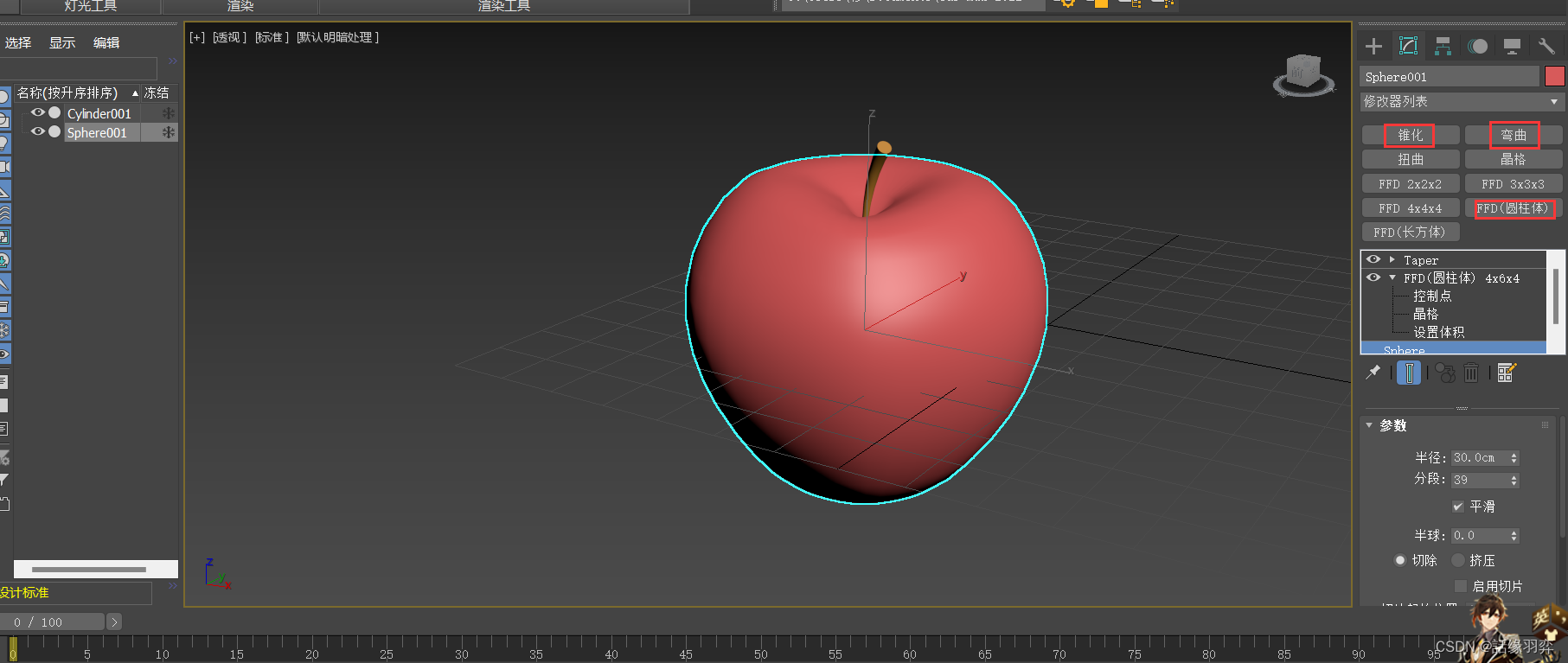
Date: November 13, 2022
Case 7: Sofa (I added a pillow)
Use "FFD cuboid" + "W, E, R" to make it.

Date: November 15, 2022