很久之前就学习过iconfont图标的使用,今天又遇到一个用icomoon字体图标写的案例,于是详细学习了一下,现整理如下。
一、下载
1.网址:
https://icomoon.io/#home
2.点击IcoMoon App。
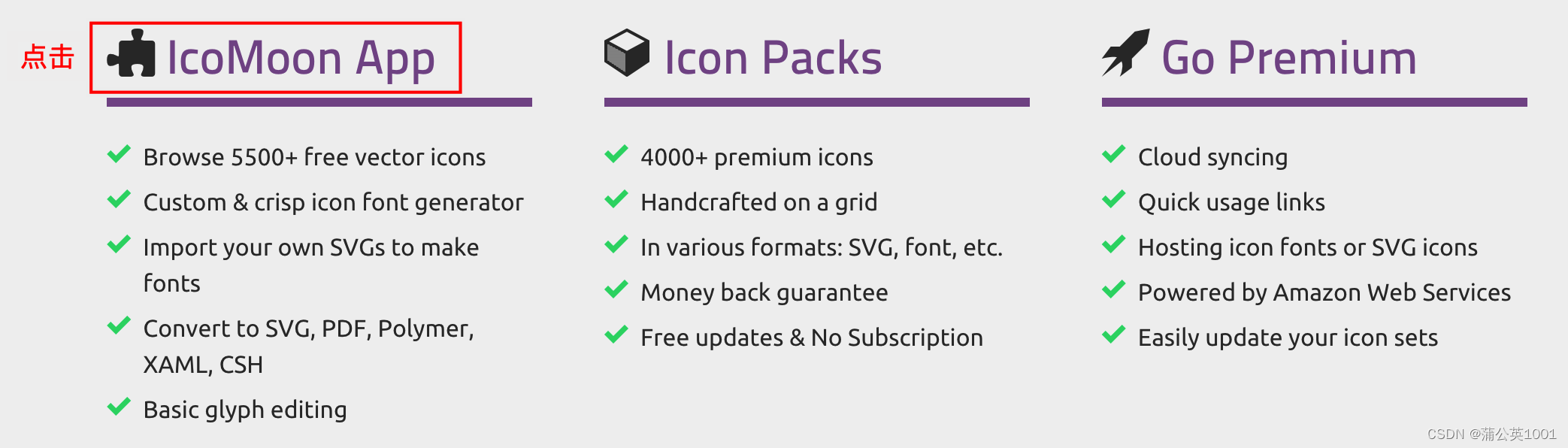
3.点击 https://icomoon.io/app
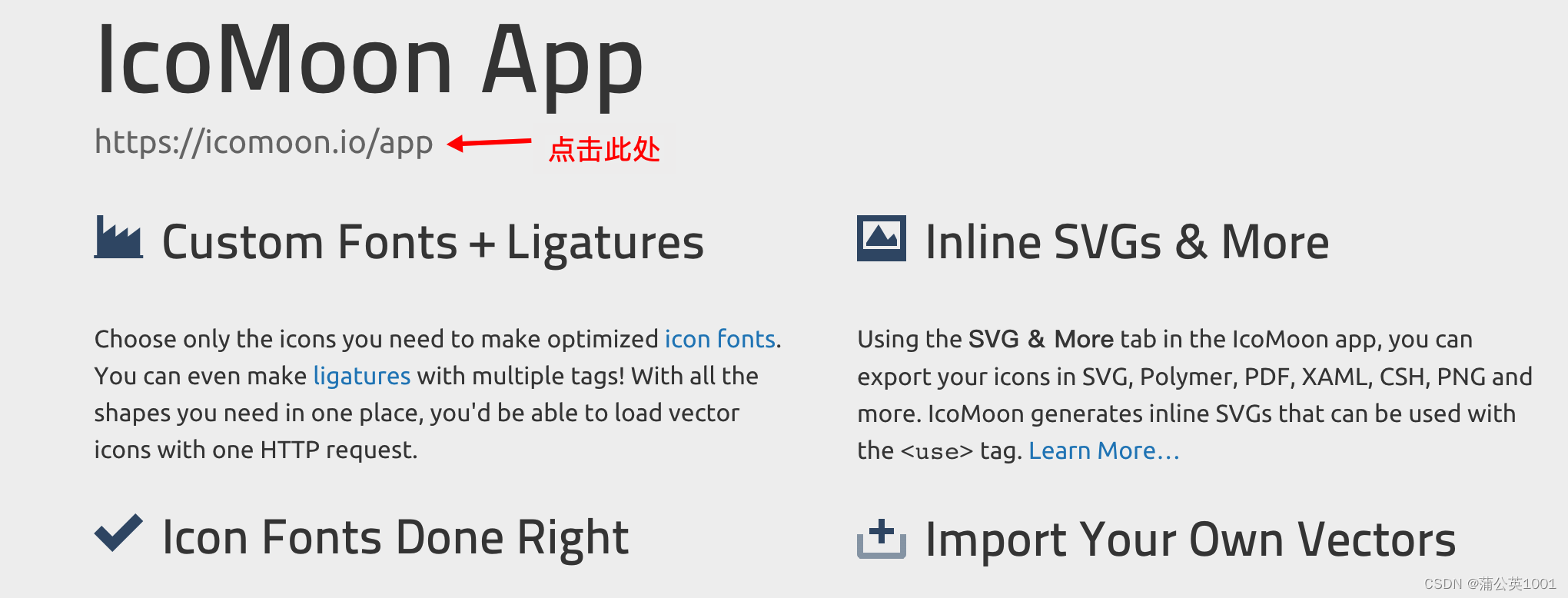
4.进入IcoMoon - Free界面,点击选择需要的图标,可以选择多个。

5.点击页面右下方“Generate Font”,生成字体。
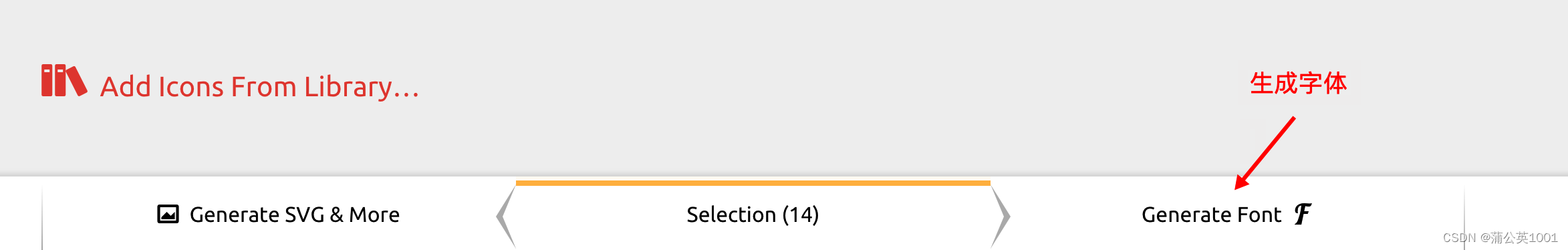
6.点击页面右下方“Download”下载。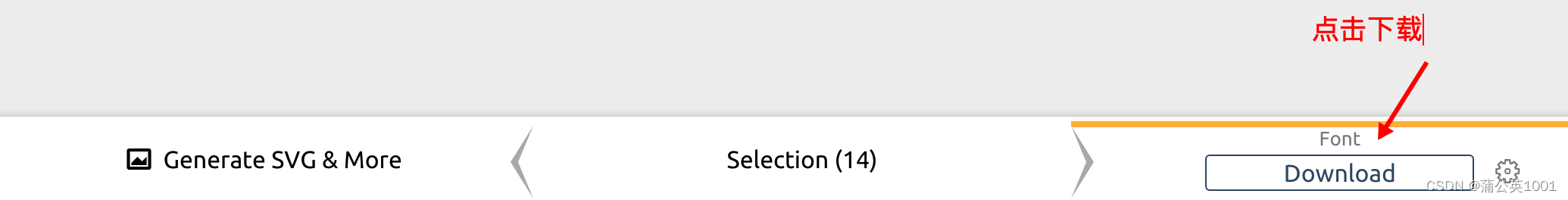 7.下载完成以后,会生成一个icomoon.zip压缩包,解压缩即可。
7.下载完成以后,会生成一个icomoon.zip压缩包,解压缩即可。
二、在网页中使用字体图标。
1.网页字体图标效果如下。

2.目录结构如下。
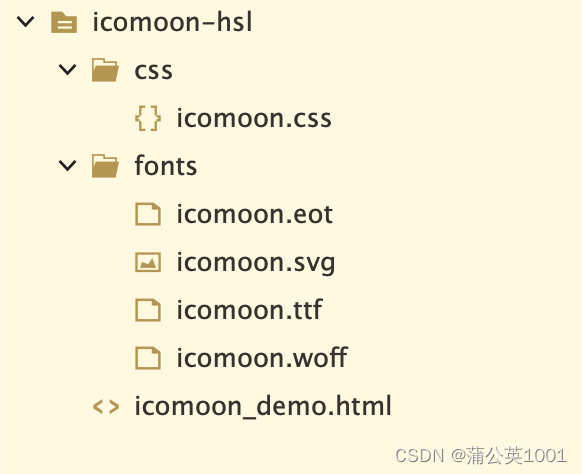
3.icomoon.css文件代码如下
/*下面代码是下载的示例css中生成的,因为路径有所改动,css文件放入css文件夹中,所以url中的路径由./改为../*/
@font-face {
font-family: 'icomoon';
src: url('../fonts/icomoon.eot?7qyemc');
src: url('../fonts/icomoon.eot?7qyemc#iefix') format('embedded-opentype'),
url('../fonts/icomoon.ttf?7qyemc') format('truetype'),
url('../fonts/icomoon.woff?7qyemc') format('woff'),
url('../fonts/icomoon.svg?7qyemc#icomoon') format('svg');
font-weight: normal;
font-style: normal;
font-display: block;
}
[class^="icon-"], [class*=" icon-"] {
/* 使用!important 防止浏览器扩展改变字体的问题*/
font-family: 'icomoon' !important;
speak: never;
font-style: normal;
font-weight: normal;
font-variant: normal;
text-transform: none;
line-height: 1;
/* 字体渲染效果更好*/
-webkit-font-smoothing: antialiased;
-moz-osx-font-smoothing: grayscale;
}
span {
font-size:32px; /*1.改变字体图标的大小*/
color:#339f63; /*2.改变字体图标的颜色*/
margin-bottom: 10px;
}
.icon-connection:before {
content: "\e91b";
}
.icon-bubbles:before {
content: "\e96c";
}
.icon-link:before {
content: "\e9cb";
}
.icon-play2:before {
content: "\ea15";
}
.icon-arrow-up2:before {
content: "\ea3a";
}
.icon-circle-up:before {
content: "\ea41";
}
.icon-circle-right:before {
content: "\ea42";
}
.icon-circle-left:before {
content: "\ea44";
}
.icon-rss2:before {
content: "\ea9c";
}
.icon-android:before {
content: "\eac0";
}
4.icomoon_demo.html文件,使用span标记,加对应的类名就可以。
<!doctype html>
<html>
<head>
<meta charset="utf-8">
<title>IcoMoon Demo</title>
<meta name="description" content="An Icon Font Generated By IcoMoon.io">
<meta name="viewport" content="width=device-width, initial-scale=1">
<link rel="stylesheet" href="./css/icomoon.css">
</head>
<body>
<span class="icon-connection"></span>
<span class="icon-bubbles"></span>
<span class="icon-link"></span>
<span class="icon-play2"></span>
<span class="icon-arrow-up2"></span>
<span class="icon-circle-up"></span>
<span class="icon-circle-left"></span>
<span class="icon-circle-right"></span>
<span class="icon-android"></span>
<span class="icon-rss2"></span>
</body>
</html>
5.注意:选择的图标不同,fonts文件夹中每次生成的.eot,.svg等文件会不同,如果要用到新的图标,需要重新到官网选择需要的图标重新生成,重新下载。
三、使用场景举例
很多网站的导航栏都有一个倒三角,表示此处有下拉菜单,如图所示是淘宝网的“联系客服”菜单项。

1.文件目录结构如下。
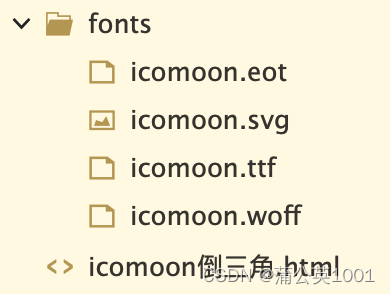
2.本例中,没有使用单独的 css文件,css代码放在html文件中,url的路径和上例中不同。另外本例中还使用了::after伪元素,具体代码如下。
<!DOCTYPE html>
<html lang="en">
<head>
<meta charset="UTF-8">
<meta name="viewport" content="width=device-width, initial-scale=1.0">
<meta http-equiv="X-UA-Compatible" content="ie=edge">
<title>伪元素选择器-字体图标倒三角</title>
<style>
* {
margin: 0;
padding: 0;
}
body {
background-color: #eee;
}
ul,li {
list-style: none;
}
a{
text-decoration: none;
color:#333;
}
@font-face {
font-family: 'icomoon';
src: url('fonts/icomoon.eot?1lv3na');
src: url('fonts/icomoon.eot?1lv3na#iefix') format('embedded-opentype'),
url('fonts/icomoon.ttf?1lv3na') format('truetype'),
url('fonts/icomoon.woff?1lv3na') format('woff'),
url('fonts/icomoon.svg?1lv3na#icomoon') format('svg');
font-weight: normal;
font-style: normal;
font-display: block;
}
#service {
position: relative; /*父相*/
width: 105px;
height: 35px;
line-height: 35px;
margin: 20px 100px;
box-sizing: border-box;
padding-left: 10px;
}
#service::after {
position: absolute; /*绝对定位*/
top: 0px; /*定义字体图标的位置-水平方向*/
right: 10px; /*定义字体图标的位置-垂直方向*/
font-family: 'icomoon'; /*使用icomoon字体*/
content: '\e91e'; /*字体图标编号*/
color: #ccc; /*字体图标颜色*/
font-size: 20px; /*字体图标大小*/
}
#service ul {
position: absolute; /*子绝*/
left: 0;
top: 35px;
visibility: hidden;
}
#service li{
padding: 0 10px;
}
#service:hover {
background-color: #fff;
}
#service:hover ul {
visibility: visible;
background-color: #fff;
}
#service li:hover{
background-color: #ccc;
}
</style>
</head>
<body>
<div id="service">联系客服
<ul>
<li><a href="#">消费者客服</a></li>
<li><a href="#">卖家客服</a></li>
<li><a href="#">意见反馈</a></li>
<li><a href="#">网页版旺旺</a></li>
</ul>
</div>
</body>
</html>