1.首先,我这个ubuntu 18.04是刚刚安装好的,所以我们先换源。
sudo nano /etc/apt/sources.list然后将里面的内容清空,把下面的内容复制进去保存退出。
##中科大源
deb https://mirrors.ustc.edu.cn/ubuntu/ bionic main restricted universe multiverse
deb-src https://mirrors.ustc.edu.cn/ubuntu/ bionic main restricted universe multiverse
deb https://mirrors.ustc.edu.cn/ubuntu/ bionic-updates main restricted universe multiverse
deb-src https://mirrors.ustc.edu.cn/ubuntu/ bionic-updates main restricted universe multiverse
deb https://mirrors.ustc.edu.cn/ubuntu/ bionic-backports main restricted universe multiverse
deb-src https://mirrors.ustc.edu.cn/ubuntu/ bionic-backports main restricted universe multiverse
deb https://mirrors.ustc.edu.cn/ubuntu/ bionic-security main restricted universe multiverse
deb-src https://mirrors.ustc.edu.cn/ubuntu/ bionic-security main restricted universe multiverse
deb https://mirrors.ustc.edu.cn/ubuntu/ bionic-proposed main restricted universe multiverse
deb-src https://mirrors.ustc.edu.cn/ubuntu/ bionic-proposed main restricted universe multiverse
然后打开一个终端:
sudo apt update
sudo apt upgrade2.然后开始正式安装这个步骤了,设置软件源:
sudo sh -c 'echo "deb http://packages.ros.org/ros/ubuntu $(lsb_release -sc) main" > /etc/apt/sources.list.d/ros-latest.list'3.设置秘钥:
sudo apt-key adv --keyserver hkp://ha.pool.sks-keyservers.net:80 --recv-key 421C365BD9FF1F717815A3895523BAEEB01FA1164.更新源地址:
sudo apt-get update
如果在这一步出现如下报错,则看接下来的解决方法(没有报错则直接调至第5步):

解决办法:
将公钥添加至服务器,即终端中输入:
sudo apt-key adv --keyserver keyserver.ubuntu.com --recv-keys '公钥编码'
//将上面单引号‘’中的公钥编码替换为你上面报错信息那里的公钥编码,下方为我的示例:
sudo apt-key adv --keyserver keyserver.ubuntu.com --recv-keys F42ED6FBAB17C654
5.安装ros melodic完整版:
sudo apt-get install ros-melodic-desktop-full6.安装rqt工具并初始化rosdep:
sudo apt-get install ros-melodic-rqt*
sudo rosdep init如果提示:sudo: rosdep: command not found,则执行下方命令:
sudo apt-get install python-rosdep,然后继续,如果提示:ERROR: cannot download default sources list from:这样的错误,如下图:
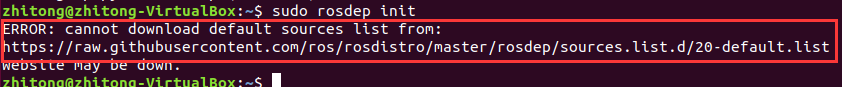
然后通过以下方式解决:https://blog.csdn.net/qqliuzhitong/article/details/113095518
继续就可以了。
然后执行:
rosdep update7.环境变量设置:
echo "source /opt/ros/melodic/setup.bash" >> ~/.bashrc
source ~/.bashrc8.安装编译依赖库:
sudo apt install python-rosinstall python-rosinstall-generator python-wstool build-essential9.运行roscore测试:
roscore成功:

10.运行自带小乌龟例程:
rosrun turtlesim turtlesim_node
rosrun turtlesim turtle_teleop_key
可以用方向键控制小乌龟前后左右运动:
