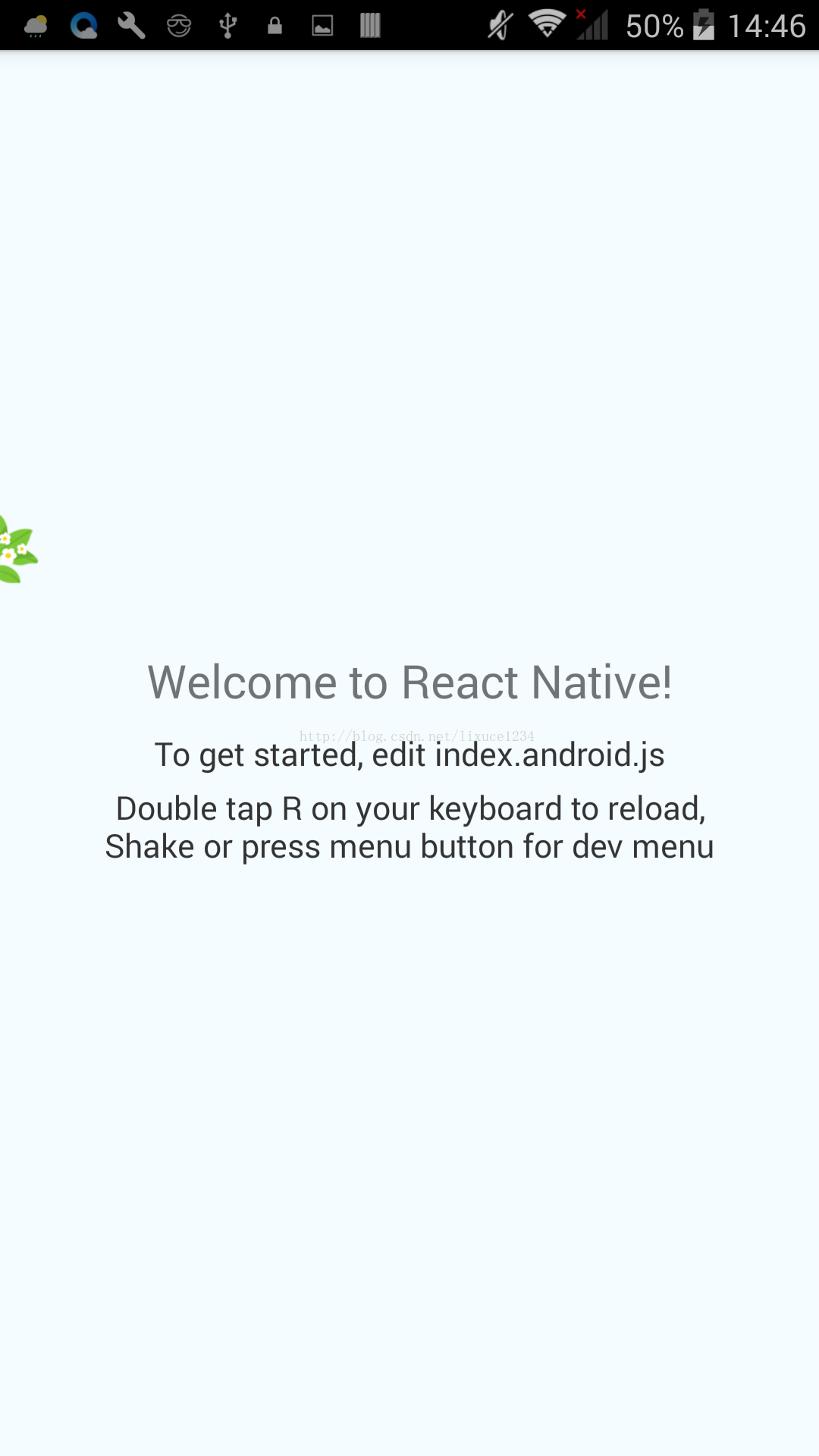React native安装,配置点击打开链接
创建React native项目请点击这里
创建React native遇到的问题点击打开链接
1. react-native init MyTest(自己的项目名称)
最后会显示:
To run your app on iOS:
cd D:\Users\XXX\MyTest
react-native run-ios
- or -
Open ios\MyTest.xcodeproj in Xcode
Hit the Run button
To run your app on Android:
cd D:\Users\XXX\MyTest
Have an Android emulator running (quickest way to get started), or a device connected
react-native run-android
若此时输入react-native run-android 会有Command `run-android` unrecognized. Make sure that you have run `npm install` and that you are
inside a react-native project.的错误。
2. cd 自己项目下 然后输入
npm installreact-native run-android可能遇到的问题:
如果android系统是5.0以下
1.Could not get BatchedBridge, make sure your bundle is package correctly.
Dev Settings->Debug server host & port for device 修改IP为 充当服务器的PC的ip地址:8081(!!!)。
上面是我的微信公共号 每天都会给大家分享最新的知识点,欢迎大家的加入