React Native项目升级笔记
由于公司项目规划需要升级,项目直接从0.48直升0.57,公司项目涉及的代码量还是比较多的,此次升级大概花费2周左右的时间,现将遇到的问题记录在下面。
iOS原生端的错误
- RN基础组件编译异常
RCTBridgeModule.h

解决措施:
RNFileOpener.h
//#import "RCTBridgeModule.h"
//#import "RCTBridge.h"
改为
#import <React/RCTBridgeModule.h>
#import <React/RCTBridge.h>
RCTHttpCache.m
//#import "RCTImageLoader.h"
//#import "RCTBridge.h"
修改为
#import <React/RCTBridge.h>
#import <React/RCTImageLoader.h>
RCTHttpCache.h
//#import "RCTBridgeModule.h"
修改为
#import <React/RCTBridgeModule.h>
- 第三方库问题
1、react-native-sqlite-storage三方库
由于项目sim.db设置路径问题
方法一:
修改该库SQLite.m文件的open方法,添加创建相关文件夹的代码,但是不建议这么做,增加了维护三方库原生代码的成本
方法二:
利用其他第三方库在JS代码中将数据库路径创建完成。
// number:157
NSString *username = options[@"user"];
// number: 197
RCTLog(@"target database location: %@", dblocation);
NSString *fileDir = [self getDBPath:username at:dblocation];
if (![[NSFileManager defaultManager] fileExistsAtPath:fileDir]){
[[NSFileManager defaultManager] createDirectoryAtPath:fileDir withIntermediateDirectories:YES attributes:NULL error:NULL];
}
dbname = [NSString stringWithFormat:@"%@/%@",username,dbfilename];
dbname = [self getDBPath:dbfilename at:dblocation];
2、react-native link问题
有些第三方库会link异常,建议采用Cocoapods来管理或者手动链接
手动链接流程:
1、在Xcode工程中的Libraries,右键 -> Add File to ‘项目名称’, 然后在node_modules中找到对应的模块
2、在Build Settings 中 添加 Link Bibraries的静态库
RN端遇到的问题
- InfiniteScrollView.js: A trailing comma is not permitted after the rest element (84:20)
let {
inverted,
renderScrollComponent,
...props, // 去掉逗号
} = this.props;
- strophe-1.2.8.js文件错误
问题
Invalid call at line 5666: require(['strophe'], function (o) {
n_callback(o.Strophe, o.$build, o.$msg, o.$iq, o.$pres);
}) (null))
require(['strophe'], function (o) {
n_callback(o.Strophe, o.$build, o.$msg, o.$iq, o.$pres)
})
解决办法:require修改为requirejs或者注释这段代码
- 找不到Text.prototype.render
tools.js
//Text.prototype.render = _.wrap(Text.prototype.render, function (func, ...args) {
// let originText = func.apply(this, args);
// return React.cloneElement(originText, {allowFontScaling: false});
//});
暂时注释,已废弃
- PropTypes的相关问题
LoadingView.js
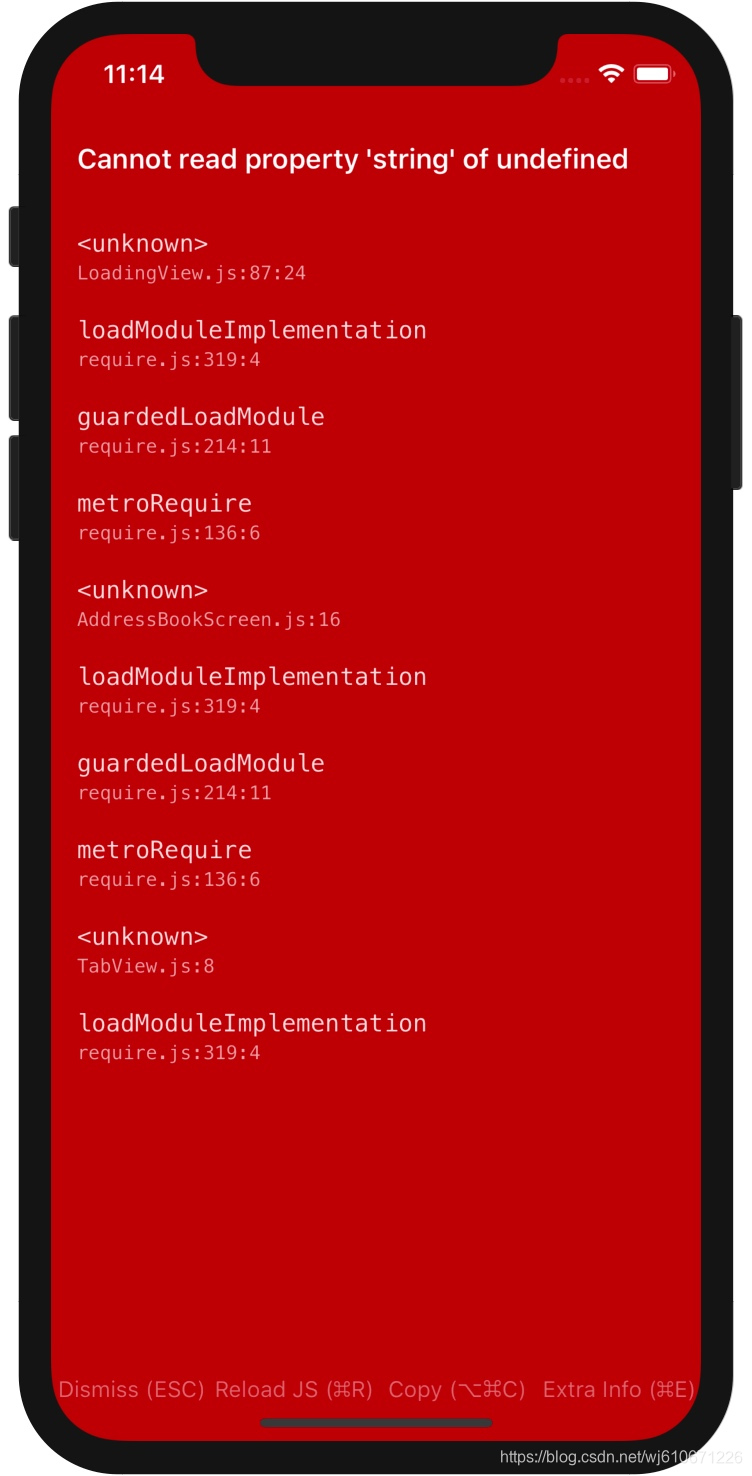
解决办法:
安装npm install prop-types
import PropTypes from 'prop-types';
- Invalid attempt to spread non-iterable instance
InfiniteScrollView.js
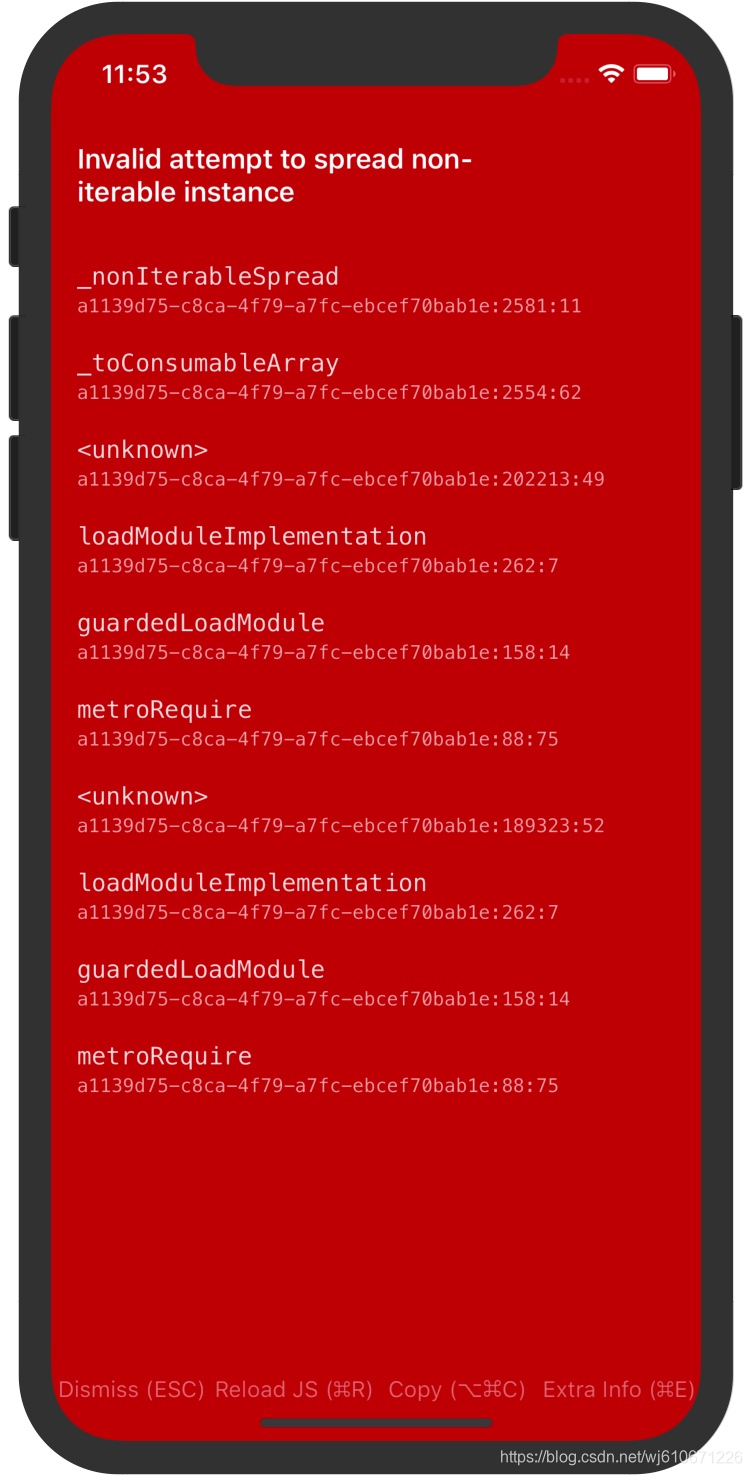
...Platform.select({
android: {perspective: 1280},
ios: {},
}),
修改为
PlatForm.isAndroid() ? {perspective: 1280} : {}
- react-native-svg错误
1、Invariant Violation: Element type is invalid: expected a string (for built-in components) or a class/function (for composite components) but got: object.
解决办法升级react-native-svg到8.0.10版本,
2、升级之后iOS运行奔溃
在Svgs.js暂时注释(iOS原生端获取该点绘制异常)
<Path d="M-67-1.267"/>
- Unhandled JS Exception: RangeError: Maximum call stack size exceeded
遇到这个问题的时候就需要根据具体情况分析代码了。
- react-native link react-native-webview
Error: Cannot read property ‘match’ of undefined
Please file an issue here: https://github.com/facebook/react-native/issues
Cannot read property ‘match’ of undefined
TypeError: Cannot read property ‘match’ of undefined
解决办法:手动链接 react-native-webview
加载工作页失败 错误信息 too many HTTP redirects
设置属性useWebKit={false}
官方描述:If true, use WKWebView instead of UIWebView.
工作页的不是一个“单纯”的网页
- RangeError: Maximum call stack size exceeded.
本项目中出现这个问题的原因之一是:使用了数组的map方法,但是返回的组件没有添加key
Android遇到的错误
- org.gradle.api.tasks.TaskExecutionException: Execution failed for task ‘:app:compileDebugJavaWithJavac’.
gradlew compileDebug --stacktrace
gradlew compileDebugJavaWithJavac
来定位是react-native-splash-screen版本太旧的错误
总结此次升级过程,遇到的问题基本可以分为两个方面:
1、JS语法格式的变化,第三方库插件的修改以及适配
2、原生端(iOS端和Android端)库的链接等
在升级过程中,注意这两方面的问题就能掌控项目的升级。