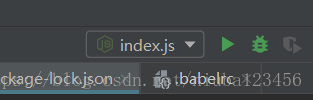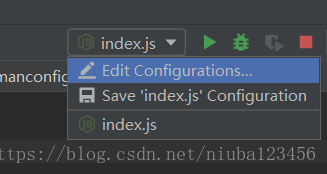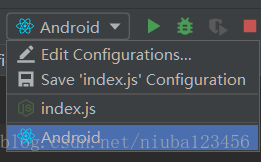1. File -> Open ->导入项目;
2. 导入项目显示Node.js,不能直接运行
直接运行index.js会出现错误,参考: WebStorm导入项目配置错误:(function (exports, require, module, __filename, __dirname) { import { AppRegistry } from 'react-native';
3. 添加React Native运行配置:
双击Edit Configurations,打开Run/Debug Configurations,点击左上角“+”,选择“React Native”,可以填入一个名字,点击OK;
4:运行配置切换到“React Native”,然后进行运行,也可以直接把index.js运行配置删除;