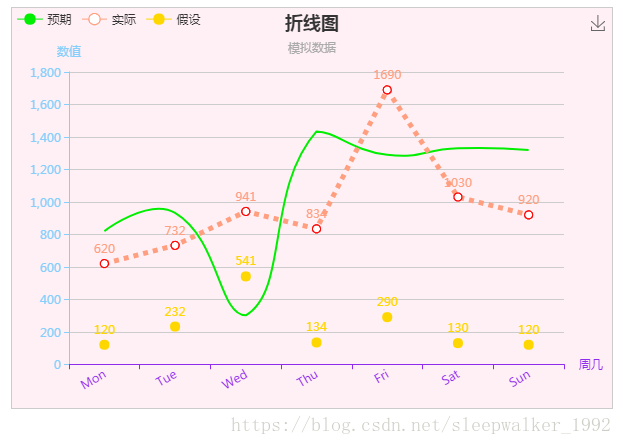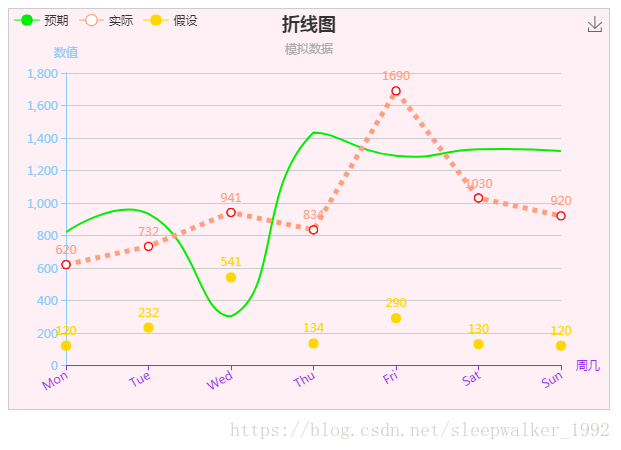Echarts折线图属性设置大全
var option = {
backgroundColor: '#FFF0F5',
title: {
text: '折线图',
subtext: '模拟数据',
x: 'center'
},
legend: {
// orient 设置布局方式,默认水平布局,可选值:'horizontal'(水平) ¦ 'vertical'(垂直)
orient: 'horizontal',
// x 设置水平安放位置,默认全图居中,可选值:'center' ¦ 'left' ¦ 'right' ¦ {number}(x坐标,单位px)
x: 'left',
// y 设置垂直安放位置,默认全图顶端,可选值:'top' ¦ 'bottom' ¦ 'center' ¦ {number}(y坐标,单位px)
y: 'top',
data: ['预期','实际','假设']
},
// 图表距边框的距离,可选值:'百分比'¦ {number}(单位px)
grid: {
top: '16%', // 等价于 y: '16%'
left: '3%',
right: '8%',
bottom: '3%',
containLabel: true
},
//工具框,可以选择
toolbox: {
feature: {
saveAsImage: {} //下载工具
}
},
xAxis: {
name: '周几',
type: 'category',
axisLine: {
lineStyle: {
// 设置x轴颜色
color: '#912CEE'
}
},
// 设置X轴数据旋转倾斜
axisLabel: {
rotate: 30, // 旋转角度
interval: 0 //设置X轴数据间隔几个显示一个,为0表示都显示
},
// boundaryGap值为false的时候,折线第一个点在y轴上
boundaryGap: false,
data: ['Mon', 'Tue', 'Wed', 'Thu', 'Fri', 'Sat', 'Sun']
},
yAxis: {
name: '数值',
type: 'value',
min:0, // 设置y轴刻度的最小值
max:1800, // 设置y轴刻度的最大值
splitNumber:9, // 设置y轴刻度间隔个数
axisLine: {
lineStyle: {
// 设置y轴颜色
color: '#87CEFA'
}
},
},
series: [
{
name: '预期',
data: [820, 932, 301, 1434, 1290, 1330, 1320],
type: 'line',
// 设置小圆点消失
symbol: 'none',
// 设置折线弧度,取值:0-1之间
smooth: 0.5,
},
{
name: '实际',
data: [620, 732, 941, 834, 1690, 1030, 920],
type: 'line',
// 设置折线上圆点大小
symbolSize:8,
smooth:false, //关键点,为true是不支持虚线的,默认值为实线(true)
itemStyle:{
normal:{
// 拐点上显示数值
label : {
show: true
},
borderColor:'red', // 拐点边框颜色
lineStyle:{
width:5, // 设置线宽
type:'dotted' //'dotted'虚线 'solid'实线
}
}
}
},
{
name: '假设',
data: [120, 232, 541, 134, 290, 130, 120],
type: 'line',
// 设置折线上圆点大小
symbolSize:10,
// 设置拐点为实心圆
symbol:'circle',
itemStyle: {
normal: {
// 拐点上显示数值
label : {
show: true
},
lineStyle:{
// 使用rgba设置折线透明度为0,可以视觉上隐藏折线
color: 'rgba(0,0,0,0)'
}
}
}
}
],
color: ['#00EE00', '#FF9F7F','#FFD700']
};x轴属性:boundaryGap默认值为true,此时图表:
x轴属性:boundaryGap设置值为false,此时图表:
注意:区别是 折线起始拐点位置不同