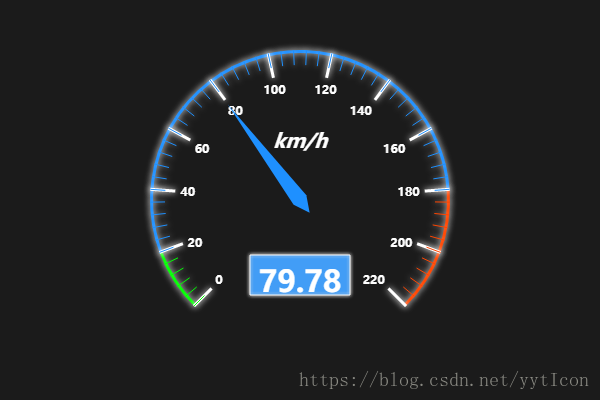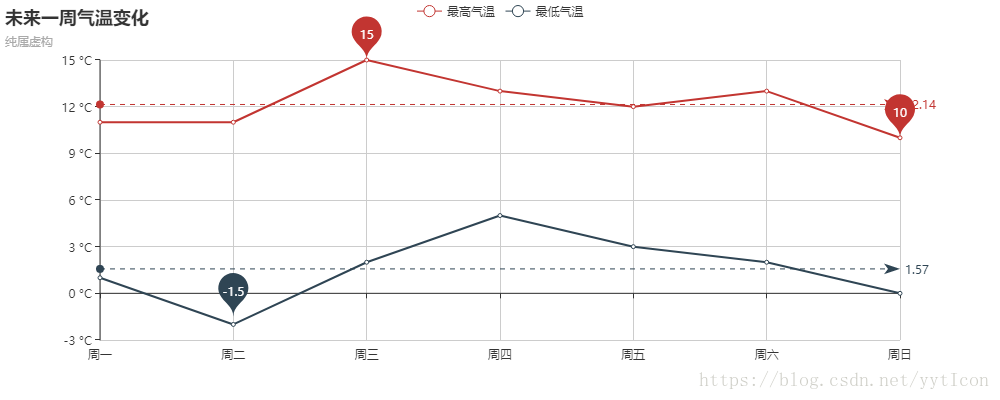今天朋友要我帮他用echarts弄两个模拟图,在结合了官网和其他人写的博客的例子之后,我的折线图和仪表盘终于可以正常的显示了,现在跟大家分享一下。
折线图
<!DOCTYPE html>
<html>
<head>
<meta charset="UTF-8">
<title></title>
<script type="text/javascript" src="js/echarts.js" ></script><!--这个可以去echarts的官网下载--!>
</head>
<body>
<div id="main" style="width: 1000px;height:400px;"></div>
</body>
</html>
js代码块:
<script>
//初始化
var myChart = echarts.init(document.getElementById('main'));
//参数设置
option = {
title : {
text: '未来一周气温变化',
subtext: '纯属虚构'
},
tooltip : {
trigger: 'axis'
},
legend: {
data:['最高气温','最低气温']
},
toolbox: {
show : true,
feature : {
mark : {show: true},
dataView : {show: true, readOnly: false},
magicType : {show: true, type: ['line', 'bar']},
restore : {show: true},
saveAsImage : {show: true}
}
},
calculable : true,
xAxis : [
{
type : 'category',
boundaryGap : false,
data : ['周一','周二','周三','周四','周五','周六','周日']
}
],
yAxis : [
{
type : 'value',
axisLabel : {
formatter: '{value} °C'
}
}
],
series: [ //系列列表
{
name:'最高气温',
type:'line',
data:[11, 11, 15, 13, 12, 13, 10],
markPoint : {
data : [
{type : 'max', name: '最大值'},
{type : 'min', name: '最小值'}
]
},
markLine : {
data : [
{type : 'average', name: '平均值'}
]
}
},
{
name:'最低气温',
type:'line',
data:[1, -2, 2, 5, 3, 2, 0],
markPoint : {
data : [
{name : '周最低', value : -2, xAxis: 1, yAxis: -1.5}
]
},
markLine : {
data : [
{type : 'average', name : '平均值'}
]
}
}]
};
myChart.setOption(option); //参数设置方法
</script>仪表盘
js代码块:
<script type="text/javascript">
// 基于准备好的dom,初始化echarts实例
var myChart = echarts.init(document.getElementById('main'));
// 指定图表的配置项和数据
var option = {
backgroundColor: '#1b1b1b',
tooltip : {
formatter: "{a} <br/>{b} : {c}%"
},
toolbox: {
show : true,
feature : {
mark : {show: true},
restore : {show: true},
saveAsImage : {show: true}
}
},
series : [
{
name:'速度',
type:'gauge',
min:0,
max:220,
splitNumber:11,
axisLine: { // 坐标轴线
lineStyle: { // 属性lineStyle控制线条样式
color: [[0.09, 'lime'],[0.82, '#1e90ff'],[1, '#ff4500']],
width: 3,
shadowColor : '#fff', //默认透明
shadowBlur: 10
}
},
axisLabel: { // 坐标轴小标记
textStyle: { // 属性lineStyle控制线条样式
fontWeight: 'bolder',
color: '#fff',
shadowColor : '#fff', //默认透明
shadowBlur: 10
}
},
axisTick: { // 坐标轴小标记
length :15, // 属性length控制线长
lineStyle: { // 属性lineStyle控制线条样式
color: 'auto',
shadowColor : '#fff', //默认透明
shadowBlur: 10
}
},
splitLine: { // 分隔线
length :25, // 属性length控制线长
lineStyle: { // 属性lineStyle(详见lineStyle)控制线条样式
width:3,
color: '#fff',
shadowColor : '#fff', //默认透明
shadowBlur: 10
}
},
pointer: { // 分隔线
shadowColor : '#fff', //默认透明
shadowBlur: 5
},
title : {
textStyle: { // 其余属性默认使用全局文本样式,详见TEXTSTYLE
fontWeight: 'bolder',
fontSize: 20,
fontStyle: 'italic',
color: '#fff',
shadowColor : '#fff', //默认透明
shadowBlur: 10
}
},
detail : {
backgroundColor: 'rgba(30,144,255,0.8)',
borderWidth: 1,
borderColor: '#fff',
shadowColor : '#fff', //默认透明
shadowBlur: 5,
offsetCenter: [0, '50%'], // x, y,单位px
textStyle: { // 其余属性默认使用全局文本样式,详见TEXTSTYLE
fontWeight: 'bolder',
color: '#fff'
}
},
data:[{value: 40, name: 'km/h'}]
}
]
}
myChart.setOption(option);
setInterval(function(){//把option.series[0].data[0].value的值使用random()方法获取一个随机数
option.series[0].data[0].value = (Math.random() * 100).toFixed(2) - 0;
myChart.setOption(option, true);
}, 3000);
</script>附上效果图
仪表盘:
折线图: