echarts 双折线图 实线与虚线
请引入echarts
在main 文件中
//echarts
import echarts from 'echarts';
import 'echarts-gl'
Vue.prototype.$echarts= echarts ;
Vue.use(echarts);
效果图
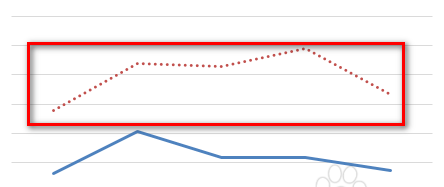
实现代码
<template>
<div>
双折现
<div id="main"></div>
</div>
</template>
<script>
export default {
props:['lines'],
data(){
return{
}
},
mounted(){
var data = {
title: ['总计', '12-01', '12-02', '12-03', '12-04', '12-05', '12-06', '12-07', '12-08', '12-09'],
plan_production: [500, 300, 490, 333, 346, 777, 888, 864, 789, 765],
actual_production: [300, 400, 500, 300, 400, 500, 300, 400, 500, 500],
attainment_rate: [60, 80, 90, 60, 70, 80, 90, 60, 70, 90],
productivity: [30, 45, 88, 100, 110, 70, 80, 90, 100, 100]
};
for (var pr in data) {
data[pr] = data[pr].slice(1, -1);
}
function getTableLine(num) {
var list = [];
var bottom = 122;
// 行的高度
var height = 20;
for (var i = 0; i < num; i++) {
list.push({
type: 'line',
bottom: bottom - i * height,
// 偏移量
right: 80,
style: {
fill: '#333'
},
shape: {
x1: 0,
y1: 0,
// 控制坐标做线条
x2: 0,
y2: 0
}
});
}
return list;
}
// getTableLine参数代表行
var lineList = getTableLine(3);
// 获取页面标签
var myChart = this.$echarts.init(document.getElementById('main'));
//指定图标的配置和数据
myChart.setOption({
title: [{
text: '\n实际产出\n达成率\n生产效率',
bottom: 72,
left: 10,
textStyle: {
lineHeight: 20,
fontSize: 13,
fontWeight: 'normal',
formatter: function(value) {
return '{table|' + value + '}';
},
rich: {
table: {
align: 'center'
}
}
}
}],
// 图表范围
grid: {
bottom: 150,
left: 80,
right: 80
},
xAxis: [{
type: 'category',
boundaryGap: true,
data: data.title,
axisTick: {
// 控制表格高度
length: 70
},
axisLabel: {
formatter: function(value, index) {
return '{table|' + value +'}\n{table|' + data.plan_production[index] + '}\n{table|' + data.actual_production[index] +'}';
},
rich: {
table: {
lineHeight: 20,
align: 'center'
}
}
}
}],
yAxis: [{
type: 'value',
// show : false,
scale: false,
minInterval: 1,
name: '数量',
// 取消 y 轴刻度
axisTick: {
show: false
},
// 控制 y 轴网格线
splitLine: {
show: true
},
// 取消 y 轴保留网格线
axisLine:{
show: false
},
// min: function(v) {
// return Math.max((v.min - 10), 0);
// }
}],
// 图表类型及数据填充
series: [
{
name: '达成率',
type: 'line',
// smooth位false,为true是不支持虚线,实线就用true
smooth:false,
itemStyle:{
normal:{
lineStyle:{
// 设置线的宽度
width:1,
//'dotted'虚线 'solid'实线
type:'dotted'
}
}
},
label: {
show: true,
position: 'top',
formatter: '{c} %'
},
// 控制y轴方向是在右边是左边 0 是右面 1是左边
yAxisIndex: 0,
data: data.attainment_rate
},
{
name: '生产效率',
type: 'line',
label: {
show: true,
position: 'top',
formatter: '{c} %'
},
yAxisIndex: 0,
data: data.productivity
}],
graphic: lineList
});
}
}
</script>
<style scoped>
#main{
width:100% ;
height:25rem;
}
</style>