KOBAS的介绍
KOBAS是北大生物信息中心研发的一个网页工具,用来基因/蛋白功能注释(注释模块)和功能基因集富集(富集模块)。以下是KOBAS的英文介绍:
KOBAS 3.0 is a web server for gene/protein functional annotation (Annotate module) and functional gene set enrichment(Enrichment module). For Annotate module, it accepts gene list as input, including IDs or sequences, and generates annotations for each gene based on multiple databases about pathways, diseases, and Gene Ontology. For Enrichment module, it can accept either gene list or gene expression data as input, and generates enriched gene sets, corresponding name, p-value or a probability of enrichment and enrichment score based on results of multiple methods.
KOBAS的网址为:http://kobas.cbi.pku.edu.cn/kobas3/?t=1,以下为KOBAS的网页端页面:
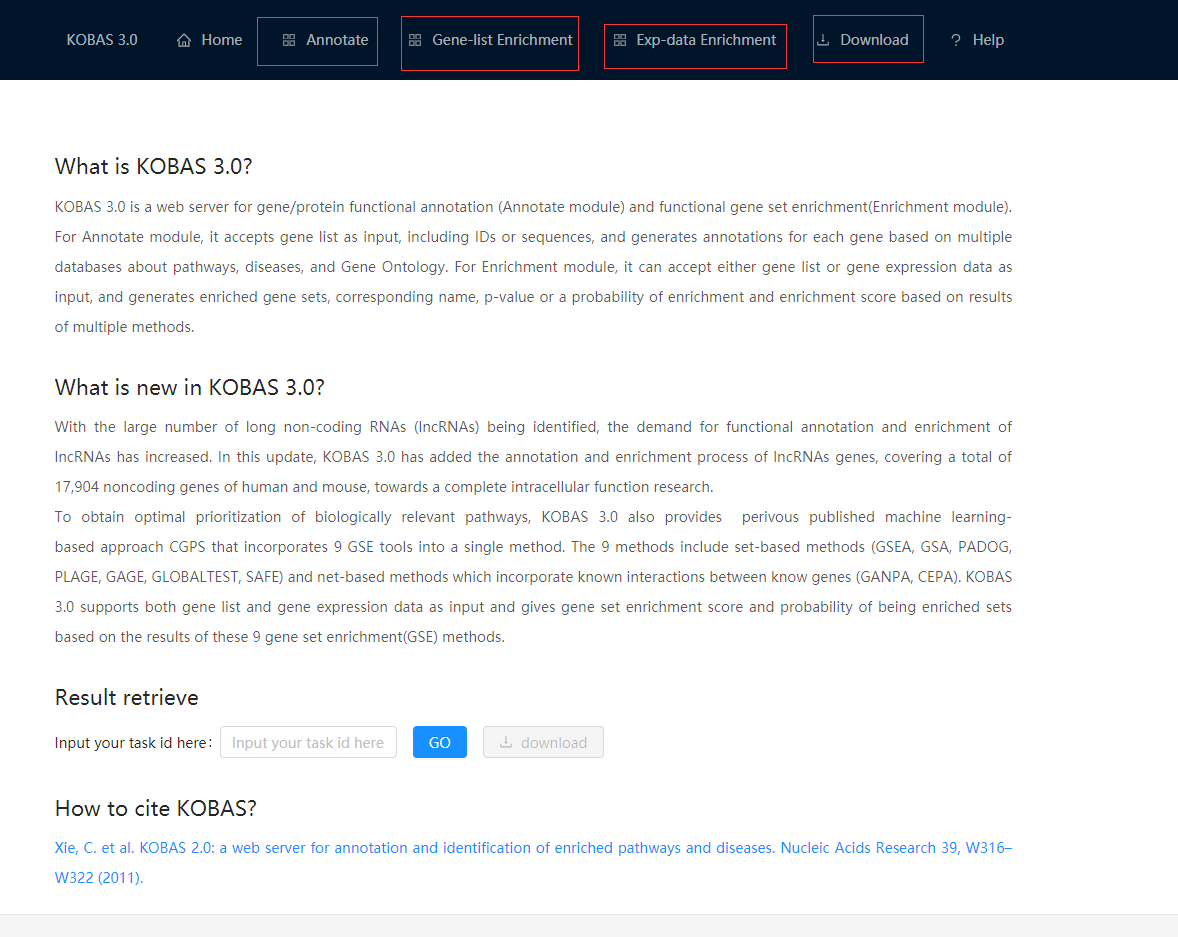
如上图所示,KOBAS主要分为三个模块,分别为注释,基因列表富集,实验数据富集。KOBAS也可以用命令行方式来分析,可以在download页面进行下载tarball格式的安装包,在linux终端用命令行来操作,下面分别以网页方式和命令行方式来进行KEGG富集分析
1.网页方式进行KEGG富集分析
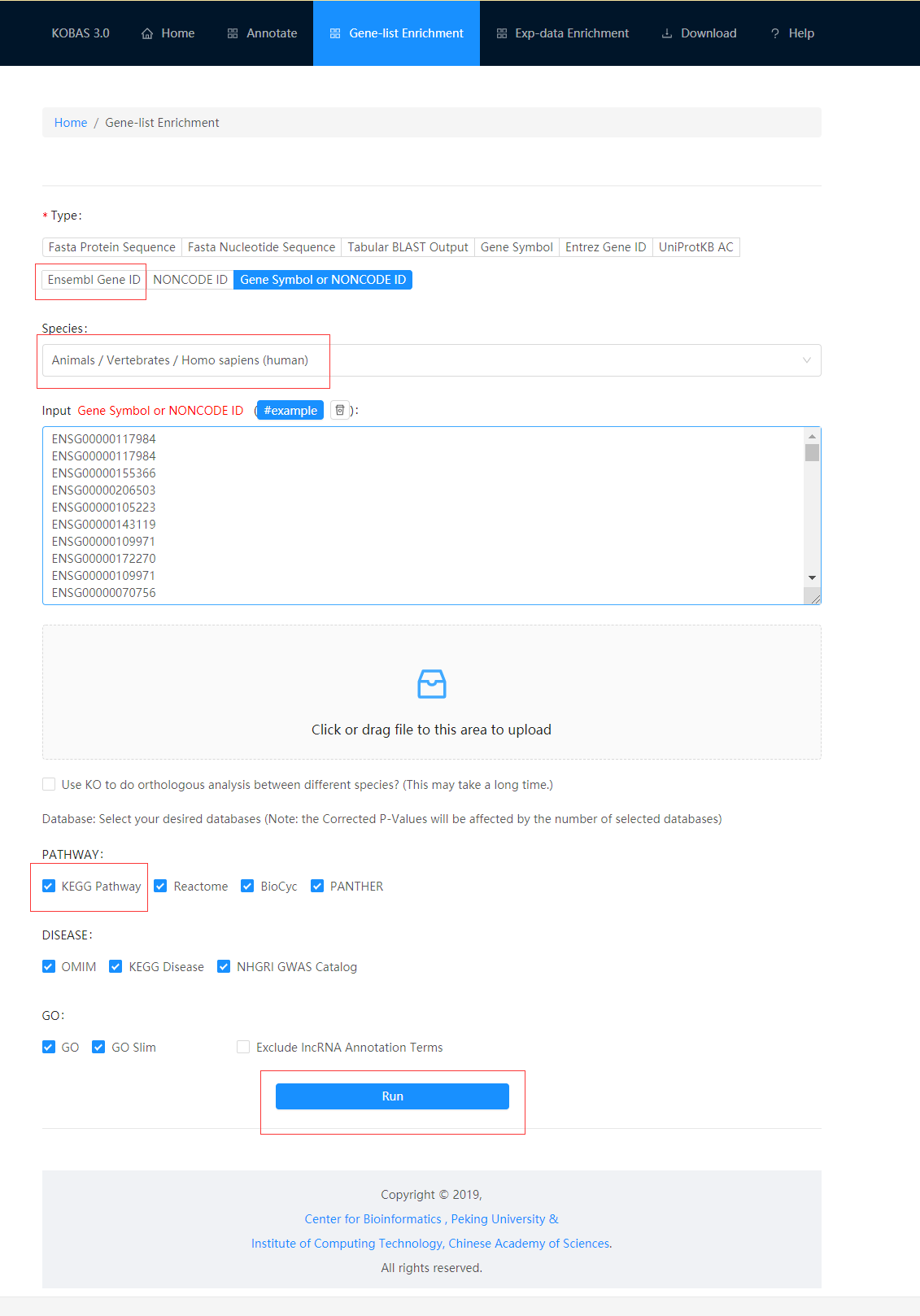
如上图,我们在Gene-list Enrichment这里,我们这里选择的是Emsembl Gene ID,然后选择物种Homo sapiens,然后将gene list粘贴过去,下面只勾选KEGG Pathway,点击Run,这里会生成一个TaskID
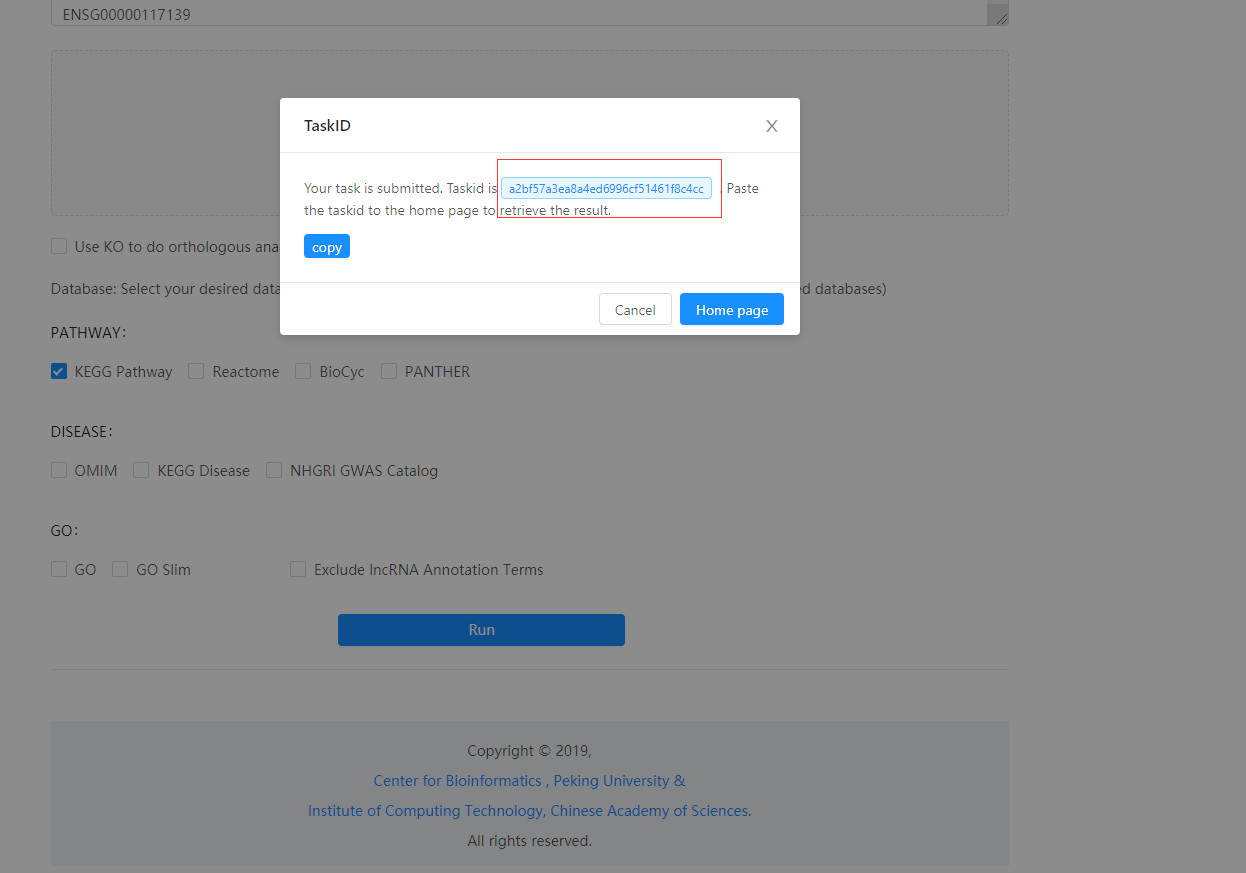
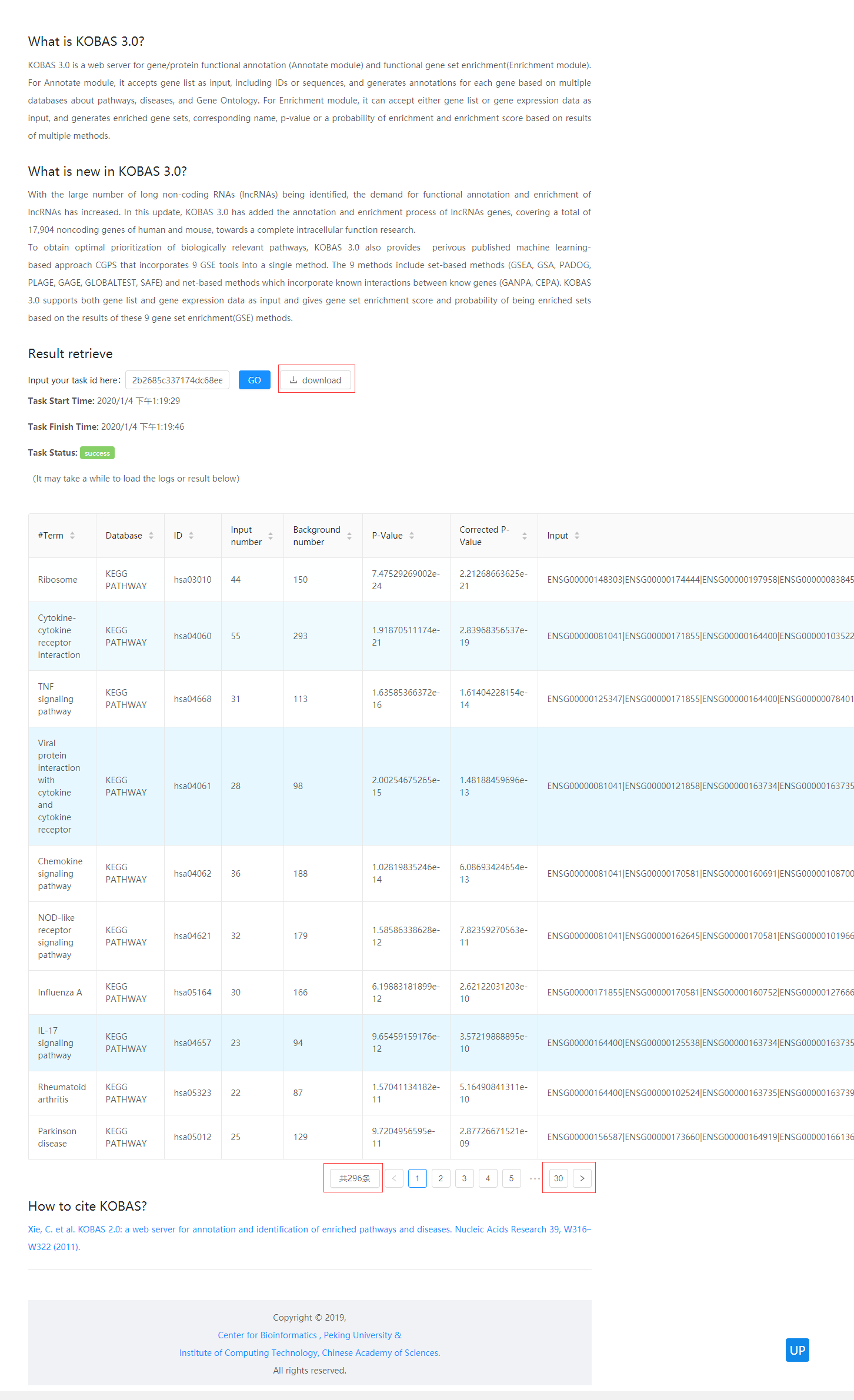
一共生成了296条KEGG terms,这里生成的一个很大的表格,然后点击download,就能得到KEGG的富集分析,下个博客我在写怎么用命令行模式来进行KEGG富集分析