部署前提:已经安装好了kubernetes的集群,版本是1.11.1,是用kubeadm部署的。
2台虚拟机:master:172.17.1.36 node1:172.17.1.40
prometheus 是kubernetes 监控,可以监控k8s的核心指标以及自定义指标
起官方地址:https://github.com/kubernetes/kubernetes/tree/release-1.11/cluster/addons/prometheus
第一步:
把官方所有的yaml文件下载下来
for i in alertmanager-configmap.yaml alertmanager-deployment.yaml alertmanager-pvc.yaml alertmanager-service.yaml kube-state-metrics-deployment.yaml kube-state-metrics-rbac.yaml kube-state-metrics-service.yaml node-exporter-ds.yml node-exporter-service.yaml prometheus-configmap.yaml prometheus-rbac.yaml prometheus-service.yaml prometheus-statefulset.yaml ;do wget https://raw.githubusercontent.com/kubernetes/kubernetes/release-1.11/cluster/addons/prometheus/$i;done
里面文件具体分为:alertmanager, kube-state-metrics,node-export,prometheus,4个组件,最好是创建4个文件夹,把对应的yaml文件分类下,好处理
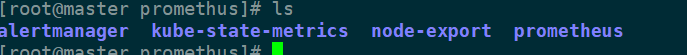
整个prometheus 我安装在一个名称空间,先创建个名称空间prom kubectl create ns prom
最开始安装的是node-export,它的作用是收集节点的数据,被prometheus采集的。
官方提供的node-export的yaml文件都是安装在kube-system的名称空间,所以需要修改下
node-exporter-ds.yml 如下:
apiVersion: extensions/v1beta1 kind: DaemonSet metadata: name: node-exporter namespace: prom #这是修改成prom labels: k8s-app: node-exporter kubernetes.io/cluster-service: "true" addonmanager.kubernetes.io/mode: Reconcile version: v0.15.2 spec: updateStrategy: type: OnDelete template: metadata: labels: k8s-app: node-exporter version: v0.15.2 annotations: scheduler.alpha.kubernetes.io/critical-pod: '' spec: # priorityClassName: system-node-critical #这行注释,否则创建会报错,具体的原因我还没擦到 tolerations: #加行master节点的污点容忍度,否则不会再master节点创建pod - key: node-role.kubernetes.io/master containers: - name: prometheus-node-exporter image: "prom/node-exporter:v0.15.2" imagePullPolicy: "IfNotPresent" args: - --path.procfs=/host/proc - --path.sysfs=/host/sys ports: - name: metrics containerPort: 9100 hostPort: 9100 volumeMounts: - name: proc mountPath: /host/proc readOnly: true - name: sys mountPath: /host/sys readOnly: true resources: limits: cpu: 10m memory: 50Mi requests: cpu: 10m memory: 50Mi hostNetwork: true hostPID: true volumes: - name: proc hostPath: path: /proc - name: sys hostPath: path: /sys
node-exporter-service.yaml 文件只要修改名称空间就可以了,kubectl apply -f node-exporter-ds.yml node-exporter-service.yaml
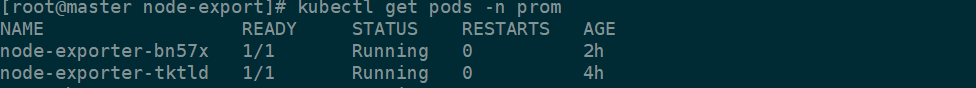
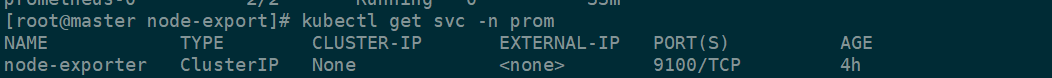
如上,pod 核service创建完成。
第二部:部署prometheus
首先prometheus 需要持久存储数据的,官方给的yaml文件中需要设置一个18G的大小的pv,这里我用的是nfs类型的存储,设置pv大小事20G
再master节点安装nfs:
yum install nfs-utils
vim /etc/exports

创建文件夹 mkdir /data
systemctl start nfs && systemctl enable nfs
注意:node节点要执行 yum install nfs-utils ,否则会出现挂载不上的情况,原因事没有nfs的文件类型
创建pv
apiVersion: v1 kind: PersistentVolume metadata: name: pv01 namespace: prom labels: name: pv01 spec: nfs: path: /data/ server: 172.17.1.36 accessModes: ["ReadWriteOnce","ReadWriteMany"] capacity: storage: 20Gi
kubectl apply -f pro_pv.yaml
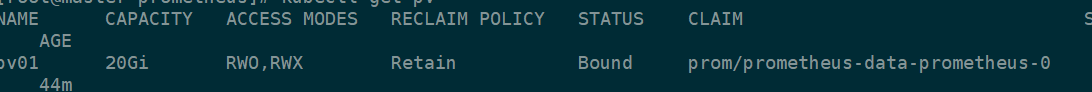
这是绑定后的图
安装prometheus 有以下4个文件:
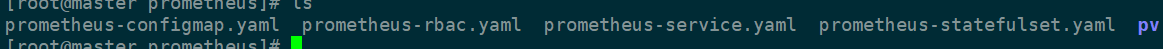
prometheus-configmap.yaml prometheus-rbac.yaml 这2个文件只要修改下名称空间就可以了, prometheus-service.yaml 我添加了type,这样外网可以fangwen
如下:
kind: Service apiVersion: v1 metadata: name: prometheus namespace: prom #这里修改
labels: kubernetes.io/name: "Prometheus" kubernetes.io/cluster-service: "true" addonmanager.kubernetes.io/mode: Reconcile spec: type: NodePort #添加这type
ports: - name: http port: 9090 protocol: TCP targetPort: 9090 selector: k8s-app: prometheus
prometheus-statefulset.yaml
apiVersion: apps/v1 kind: StatefulSet metadata: name: prometheus namespace: prom #这里修改成prom
labels: k8s-app: prometheus kubernetes.io/cluster-service: "true" addonmanager.kubernetes.io/mode: Reconcile version: v2.2.1 spec: serviceName: "prometheus" replicas: 1 podManagementPolicy: "Parallel" updateStrategy: type: "RollingUpdate" selector: matchLabels: k8s-app: prometheus template: metadata: labels: k8s-app: prometheus annotations: scheduler.alpha.kubernetes.io/critical-pod: '' spec: # priorityClassName: system-cluster-critical #这样注销
serviceAccountName: prometheus initContainers: - name: "init-chown-data" image: "busybox:latest" imagePullPolicy: "IfNotPresent" command: ["chown", "-R", "65534:65534", "/data"] volumeMounts: - name: prometheus-data mountPath: /data subPath: "" containers: - name: prometheus-server-configmap-reload image: "jimmidyson/configmap-reload:v0.1" imagePullPolicy: "IfNotPresent" args: - --volume-dir=/etc/config - --webhook-url=http://localhost:9090/-/reload volumeMounts: - name: config-volume mountPath: /etc/config readOnly: true resources: limits: cpu: 10m memory: 10Mi requests: cpu: 10m memory: 10Mi - name: prometheus-server image: "prom/prometheus:v2.2.1" imagePullPolicy: "IfNotPresent" args: - --config.file=/etc/config/prometheus.yml - --storage.tsdb.path=/data - --web.console.libraries=/etc/prometheus/console_libraries - --web.console.templates=/etc/prometheus/consoles - --web.enable-lifecycle ports: - containerPort: 9090 readinessProbe: httpGet: path: /-/ready port: 9090 initialDelaySeconds: 30 timeoutSeconds: 30 livenessProbe: httpGet: path: /-/healthy port: 9090 initialDelaySeconds: 30 timeoutSeconds: 30 # based on 10 running nodes with 30 pods each resources: limits: cpu: 200m memory: 1000Mi requests: cpu: 200m memory: 1000Mi volumeMounts: - name: config-volume mountPath: /etc/config - name: prometheus-data mountPath: /data subPath: "" terminationGracePeriodSeconds: 300 volumes: - name: config-volume configMap: name: prometheus-config volumeClaimTemplates: - metadata: name: prometheus-data spec: accessModes: - ReadWriteOnce resources: requests: storage: "16Gi"
应用这4个文件, kubectl apply -f .
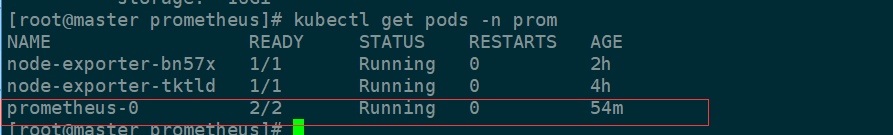

可以外文172.17.1.40:30793来访问prometheus,
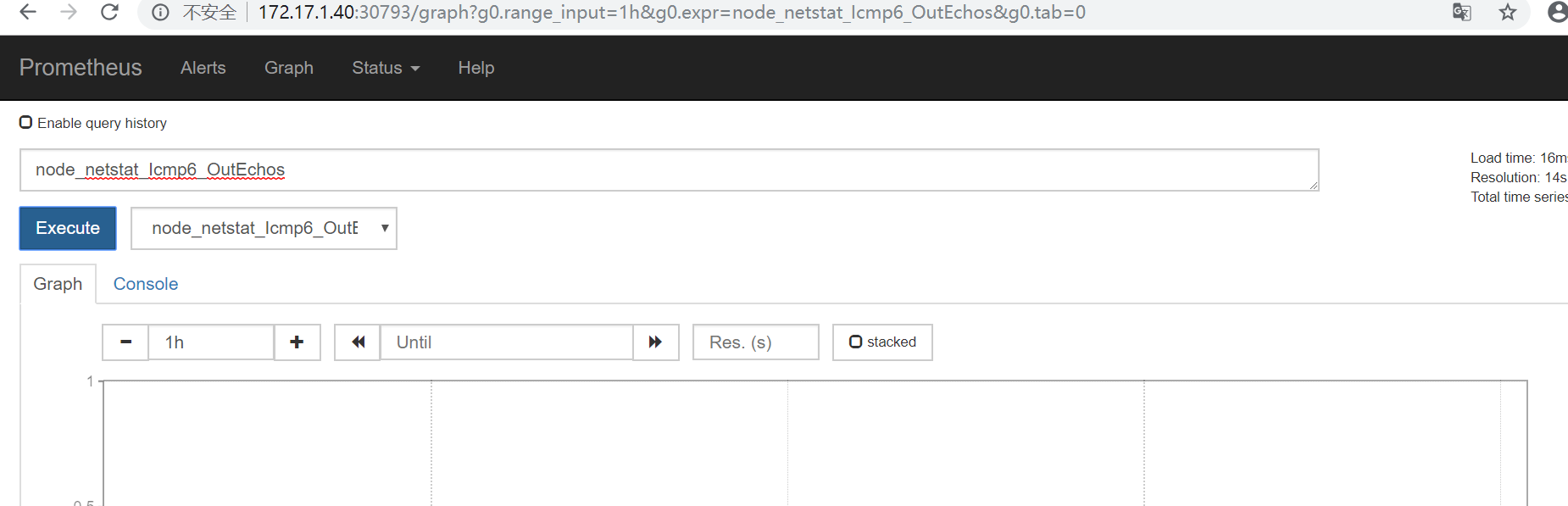
prometheus 本身自己有web 页面,其也有很多生成的查询条件
第三部:部署kube-state-metrics ,这个组件的作用事将prometheus收集的数据,转换成kubernetes 可以设别的数据类型

应用这3个文件。修改的地方是名称空间,kube-state-metrics-deployment.yaml这个文件要注释下面的一行:
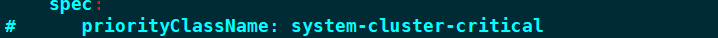
查看下pod的状态
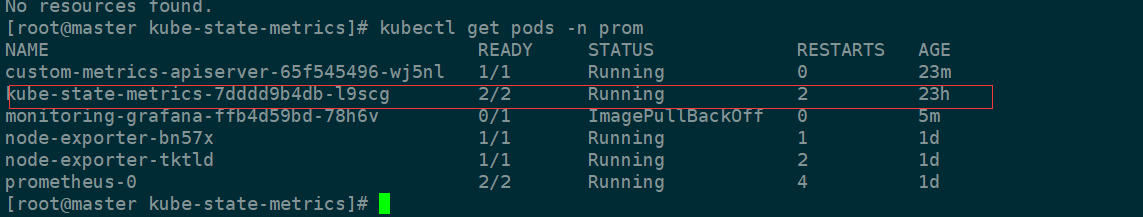
说明安装成功了
第四步:安装prometheus-adapter,这个组件的作用是整合收集的数据到api
github 地址 https://github.com/DirectXMan12/k8s-prometheus-adapter
下载这些文件
需要修改下这些文件的名称空间
应用这个文件之前,需要创建一个secret,文件中有用到这个,并且是kubernetes集群ca证书签署的创建的secret
创建证书:
/etc/kubernetes/pki 在这个目录创建
(umask 077;openssl genrsa -out serving.key 2048) 创建私钥
openssl req -new -key serving.key -out serving.csr -subj "/CN=serving" 生产证书自签请求
openssl x509 -req -in serving.csr -CA ./ca.crt -CAkey ./ca.key -CAcreateserial -out serving.crt -days 3650 生成证书
创建一个secret
kubectl create secret generic cm-adapter-serving-certs --from-file=serving.crt=./serving.crt --from-file=serving.key=./serving.key
应用这些文件 kubectl apply -f .

有这个api说明安装成功了
可以起个代理测试下如下:
kubectl proxy --port=8080
curl http://localhost:8080/apis/custom.metrics.k8s.io/v1beta1
第五步:部署grafana
yaml文件如下:
1 apiVersion: extensions/v1beta1 2 kind: Deployment 3 metadata: 4 name: monitoring-grafana 5 namespace: prom 6 spec: 7 replicas: 1 8 template: 9 metadata: 10 labels: 11 task: monitoring 12 k8s-app: grafana 13 spec: 14 containers: 15 - name: grafana 16 image: k8s.gcr.io/heapster-grafana-amd64:v5.0.4 17 ports: 18 - containerPort: 3000 19 protocol: TCP 20 volumeMounts: 21 - mountPath: /etc/ssl/certs 22 name: ca-certificates 23 readOnly: true 24 - mountPath: /var 25 name: grafana-storage 26 env: 27 # - name: INFLUXDB_HOST 28 # value: monitoring-influxdb 29 - name: GF_SERVER_HTTP_PORT 30 value: "3000" 31 # The following env variables are required to make Grafana accessible via 32 # the kubernetes api-server proxy. On production clusters, we recommend 33 # removing these env variables, setup auth for grafana, and expose the grafana 34 # service using a LoadBalancer or a public IP. 35 - name: GF_AUTH_BASIC_ENABLED 36 value: "false" 37 - name: GF_AUTH_ANONYMOUS_ENABLED 38 value: "true" 39 - name: GF_AUTH_ANONYMOUS_ORG_ROLE 40 value: Admin 41 - name: GF_SERVER_ROOT_URL 42 # If you're only using the API Server proxy, set this value instead: 43 # value: /api/v1/namespaces/kube-system/services/monitoring-grafana/proxy 44 value: / 45 volumes: 46 - name: ca-certificates 47 hostPath: 48 path: /etc/ssl/certs 49 - name: grafana-storage 50 emptyDir: {} 51 --- 52 apiVersion: v1 53 kind: Service 54 metadata: 55 labels: 56 # For use as a Cluster add-on (https://github.com/kubernetes/kubernetes/tree/master/cluster/addons) 57 # If you are NOT using this as an addon, you should comment out this line. 58 kubernetes.io/cluster-service: 'true' 59 kubernetes.io/name: monitoring-grafana 60 name: monitoring-grafana 61 namespace: prom 62 spec: 63 type: NodePort 64 # In a production setup, we recommend accessing Grafana through an external Loadbalancer 65 # or through a public IP. 66 # type: LoadBalancer 67 # You could also use NodePort to expose the service at a randomly-generated port 68 # type: NodePort 69 ports: 70 - port: 80 71 targetPort: 3000 72 selector: 73 k8s-app: grafana
需要用到
k8s.gcr.io/heapster-grafana-amd64:v5.0.4 这个镜像,要FQ下
应用grafana 文件

说明安装成功
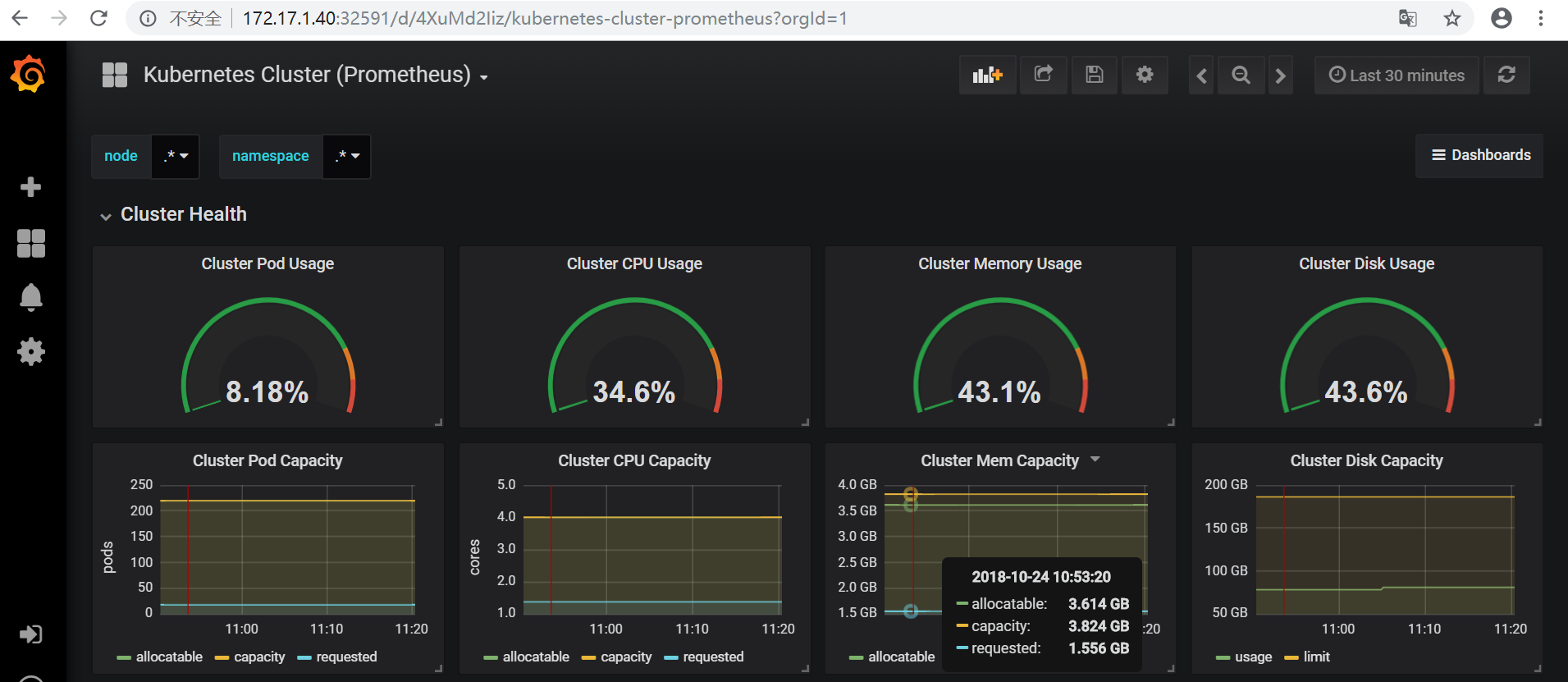
grafana的界面
总结:Prometheus部署步骤有点多,我是安装github的提供的文件安装的,期间遇到各种各样的问题,都吐血了。在出现作错误的时候,首先要看log日志,一般情况都能解决,要么就是版本的问题。以后写个排错的,不然自己长时间也忘了怎么弄。也没仔细排版,以后在整理吧!