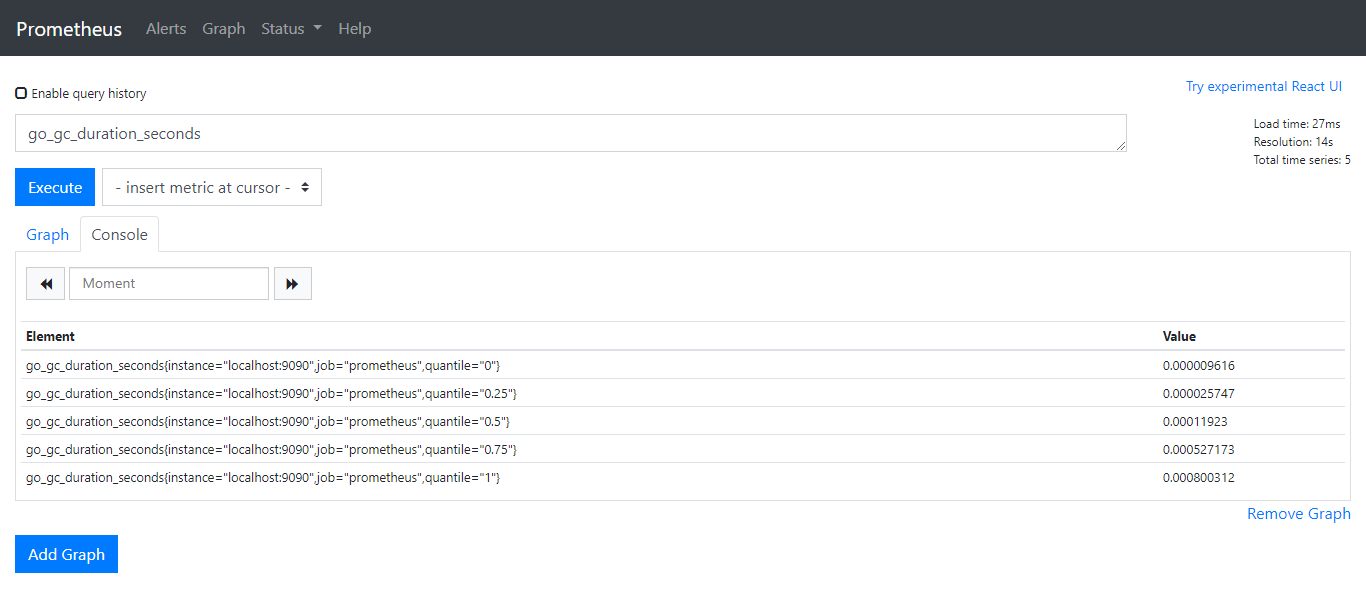Prometheus——部署
软件包版本
prometheus-2.14.0-rc.0.linux-amd64.tar.gz
详细步骤
解压
[root@server01 ~]# mkdir /opt/src [root@server01 ~]# tar -xvf prometheus-2.14.0-rc.0.linux-amd64.tar.gz -C /opt/ [root@server01 ~]# cd /opt/ [root@server01 prometheus]# ln -s prometheus-2.14.0-rc.0.linux-amd64/ prometheus
添加用户
[root@server01 ~]# groupadd prometheus [root@server01 ~]# useradd -g prometheus -s /sbin/nologin prometheus
创建数据目录+权限
[root@server01 ~]# chown -R prometheus:prometheus /opt/prometheus # 这里出现过权限问题 [root@server01 ~]# chmod 777 /opt/prometheus -R
配置启动文件
[root@server01 ~]# vi /usr/lib/systemd/system/prometheus.service [Unit] Description=prometheus After=network.target [Service] Type=simple User=prometheus ExecStart=/opt/prometheus/prometheus --config.file=/opt/prometheus/prometheus.yml --storage.tsdb.path=/opt/prometheus --storage.tsdb.retention=15d --log.level=info Restart=on-failure [Install] WantedBy=multi-user.target [root@server01 ~]# chown prometheus:prometheus /usr/lib/systemd/system/prometheus.service [root@server01 ~]# systemctl enable prometheus [root@server01 ~]# systemctl start prometheus
访问10.4.7.10:9090/graph成功代表部署完成