超全的echarts折线图样式整理
本次记录了echarts的折线颜色修改、自定义展示折线最后一个数值内容、自定义折线内容颜色、自定义折线图缩放展示、x轴线条粗细调整、x轴箭头单箭头调整、y轴线条粗细调整、自定义图例位置、自定义下载按钮颜色和大小设置等功能。
功能如下图:
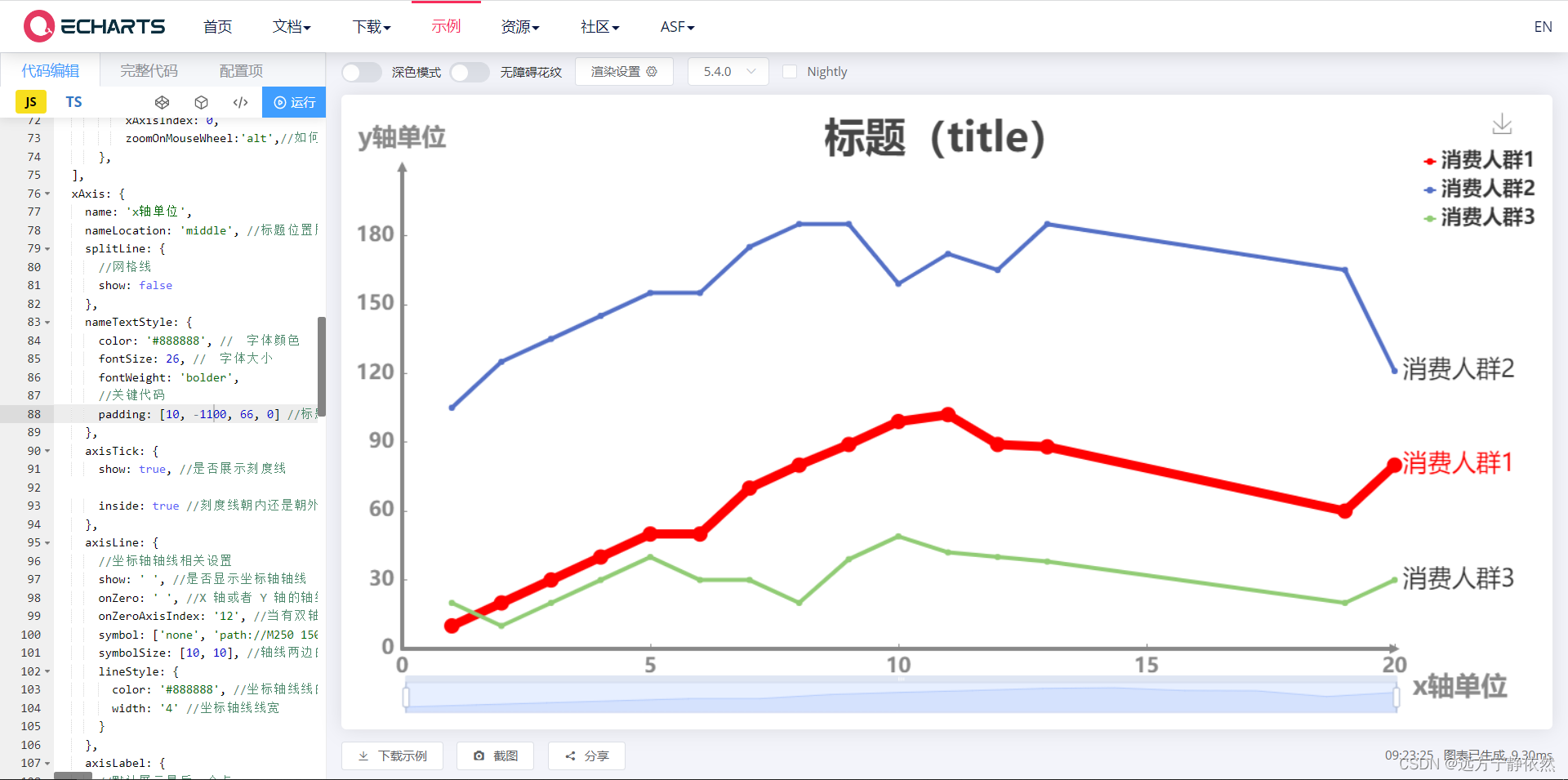
详细代码如下:
option = {
title: {
top: 10,
text: '标题(title)',
left: 'center',
textStyle: {
//字体风格,'normal','italic','oblique'
fontStyle: 'normal',
//字体粗细 'normal','bold','bolder','lighter',100 | 200 | 300 | 400...
fontWeight: 'bolder',
//字体系列
fontFamily: 'san-serif',
//字体大小
fontSize: 40
}
},
legend: {
show: true, //是否显示图例
itemGap: 8, //图例间距
right: 2,
top: 40,
bottom: 40,
orient: 'vertical',
//图例大小
itemHeight: 8,
itemWidth: 12,
textStyle: {
//图例字体大小
fontSize: 20,
fontWeight: 'bolder'
}
},
toolbox: {
top: "top",//设置展示位置
right: "2%",//设置与右侧的边距
iconStyle: {
borderColor: "#888888", // 图标默认颜色
},
emphasis: {
iconStyle: {
borderColor: "#54C3F1", // 图标hover颜色
},
},
itemSize: 20, // 设置图标大小
feature: {
saveAsImage: {
}//展示下载按钮
}
},
grid: {
//图表与边框的距离
top: 60,
right: 145,
left: 50,
bottom: 70
},
tooltip: {
trigger: 'axis',
align: 'left',
extraCssText: '100px;',
appendToBody: true
},
dataZoom: [
//加上dataZoom可实现缩放
{
type: 'inside',//x轴
xAxisIndex: 0,
},
{
show:true,
type: 'slider',//x轴
xAxisIndex: 0,
zoomOnMouseWheel:'alt',//如何触发缩放。可选值为:true:表示不按任何功能键,鼠标滚轮能触发缩放。false:表示鼠标滚轮不能触发缩放。'shift':表示按住 shift 和鼠标滚轮能触发缩放。'ctrl':表示按住 ctrl 和鼠标滚轮能触发缩放。'alt':表示按住 alt 和鼠标滚轮能触发缩放。
},
],
xAxis: {
name: 'x轴单位',
nameLocation: 'middle', //标题位置居中
splitLine: {
//网格线
show: false
},
nameTextStyle: {
color: '#888888', // 字体颜色
fontSize: 26, // 字体大小
fontWeight: 'bolder',
//关键代码
padding: [10, -800, 66, 0] //标题位置调整 上 右 下 左
},
axisTick: {
show: true, //是否展示刻度线
inside: true //刻度线朝内还是朝外
},
axisLine: {
//坐标轴轴线相关设置
show: ' ', //是否显示坐标轴轴线
onZero: ' ', //X 轴或者 Y 轴的轴线是否在另一个轴的 0 刻度
onZeroAxisIndex: '12', //当有双轴时,可以用这个属性手动指定,在哪个轴的 0 刻度上
symbol: ['none', 'path://M250 150 L150 350 L350 350 Z'], //轴线两边的箭头
symbolSize: [10, 10], //轴线两边的箭头的大小,第一个数字表示宽度(垂直坐标轴方向),第二个数字表示高度(平行坐标轴方向)
lineStyle: {
color: '#888888', //坐标轴线线的颜色
width: '4' //坐标轴线线宽
}
},
axisLabel: {
//默认展示最后一个点
fontSize: '20', //文字的字体大小
fontWeight: 'bold',
showMaxLabel: true
},
type: 'value' //类型
},
yAxis: {
name: 'y轴单位',
nameTextStyle: {
// 单位样式
color: '#888888', // 字体颜色
fontWeight: 'bold',
fontSize: 24 // 字体大小
},
axisLine: {
show: true, //是否显示y轴
symbol: ['none', 'path://M250 150 L150 350 L350 350 Z'], //轴线两边的箭头
lineStyle: {
color: '#888888', //坐标轴线线的颜色
width: '4' //坐标轴线线宽
}
},
axisTick: {
//是否展示刻度线
show: true,
inside: true //刻度线朝内还是朝外
},
axisLabel: {
//默认展示最后一个点
fontSize: '20', //文字的字体大小
fontWeight: 'bold',//加粗
showMaxLabel: false
},
splitLine: {
//网格线
show: false
},
type: 'value',
show: true
},
series: [
{
name: '消费人群1',
data: [
[1, 10], [2, 20], [3, 30], [4, 40], [5, 50], [6, 50], [7, 70],
[8, 80], [9, 89], [10, 99], [11, 102], [12, 89], [13, 88], [19, 60], [20, 80]
],
symbol: 'circle', //将小圆点改成实心 不写symbol默认空心
symbolSize: 15, //小圆点的大小
type: 'line', //折线类型
itemStyle: {
normal: {
color: 'red',//折线图与小圆点颜色
lineStyle: {
width: 9 //线条宽度
}
}
},
endLabel: {
show: true,
fontSize: 24,
color: 'red',
formatter: function (value) {
return value.seriesName;
}
},
labelLine: {
showAbove: true
}
},
{
name: '消费人群2',
data: [
[1, 105],[2, 125],[3, 135],[4, 145],[5, 155],[6, 155],[7, 175],
[8, 185],[9, 185],[10, 159],[11, 172],[12, 165],[13, 185], [19, 165],[20, 121]
],
symbol: 'circle', //将小圆点改成实心 不写symbol默认空心
symbolSize: 6, //小圆点的大小
itemStyle: {
normal: {
lineStyle: {
width:4//线条宽度
}
}
},
type: 'line', //折线类型
endLabel: {
show: true,
fontSize: 24,
formatter: function (value) {
return value.seriesName;
}
},
labelLine: {
showAbove: true
}
},
{
name: '消费人群3',
data: [
[1, 20],[2, 10],[3, 20],[4, 30],[5, 40],[6, 30],[7, 30],
[8, 20],[9, 39], [10, 49],[11, 42],[12, 40],[13, 38],[19, 20],[20, 30]
],
symbol: 'circle', //将小圆点改成实心 不写symbol默认空心
symbolSize: 6, //小圆点的大小
itemStyle: {
normal: {
lineStyle: {
width:4//线条宽度
}
}
},
type: 'line', //折线类型
endLabel: {
show: true,
fontSize: 24,
formatter: function (value) {
return value.seriesName;
}
},
labelLine: {
showAbove: true
}
}
]
};