要从投影矩阵中获取得到near far,长宽比,视场角等参数,就需要先知道投影矩阵是如何生成的,请参考这2篇文章,是投影矩阵生成的方法:
http://www.songho.ca/opengl/gl_projectionmatrix.html
https://zhuanlan.zhihu.com/p/73034007;中文版
看了这2篇文章之后,基本就了解投影矩阵的生成方法了,那我们就可以反向获取near far,长宽比,视场角等参数。
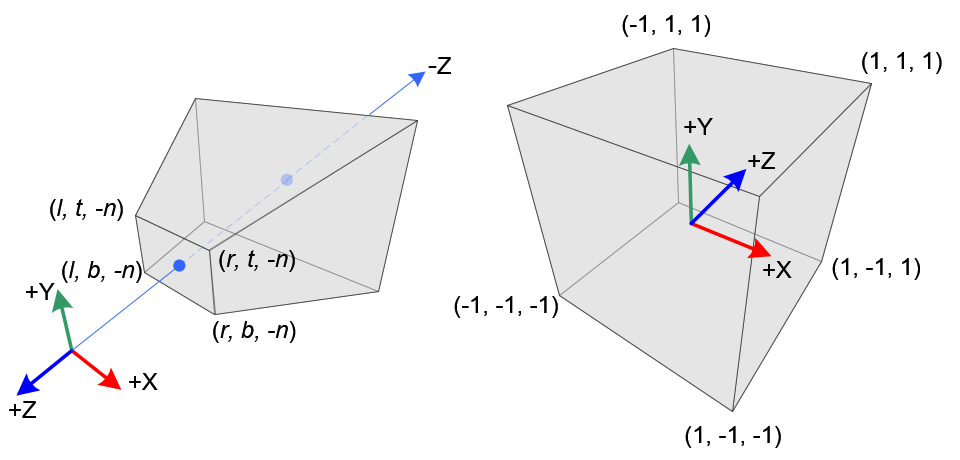
r = right, l = left, b = bottom, t = top, n = near, f = far,投影矩阵:
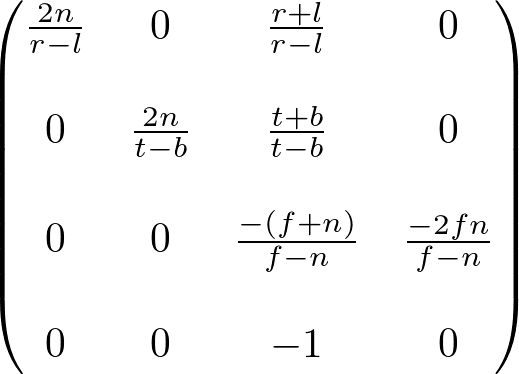
投影矩阵是一个4*4的矩阵,一定要注意你的矩阵是行优先矩阵还是列优先矩阵,上图为行优先矩阵,则视场角求得:
a = w / h
ta = tan( fov_y / 2 );
2 * n / (r-l) = 1 / (ta * a)
2 * n / (t-b) = 1 / ta
(r+l)/(r-l) = 0
(t+b)/(t-b) = 0具体的求解过程我就不追溯了,大家可以把公式套进去,获取得到则获取各个参数的代码如下:
//获取角度
public static float GetFov(this Matrix4x4 m)
{
float RAD2DEG = 180.0f / 3.14159265358979323846f;
float fov = RAD2DEG * (2.0f * (float)Math.Atan(1.0f / m.m11));
return fov;
}
//获取near
public static float GetNear(this Matrix4x4 m)
{
return m.m23 / (m.m22 - 1);
}
//获取far
public static float GetFar(this Matrix4x4 m)
{
return m.m23 / (m.m22 + 1);
}
//获取宽高比
public static float GetAspect(this Matrix4x4 m)
{
return m.m11 / m.m00;
}有时候,我们在opengl获取到投影矩阵,就可以获取得到这些参数,设置到unity进行重现投影。
参考文章:
http://www.songho.ca/opengl/gl_projectionmatrix.html
https://zhuanlan.zhihu.com/p/73034007
https://developer.vuforia.com/forum/unity-3-extension-technical-discussion/vertical-fov-unity