文章目录
了解
matlab
常用指令
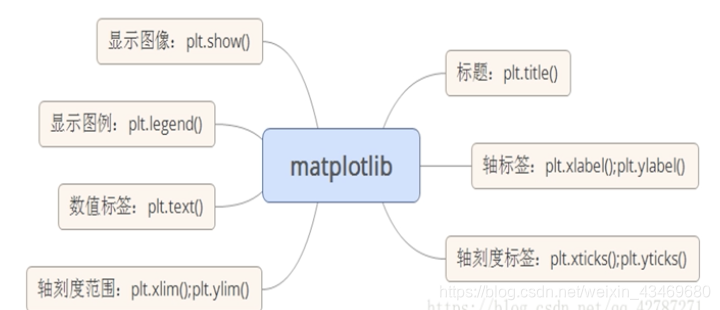
常用函数
绘图在一个figure里面
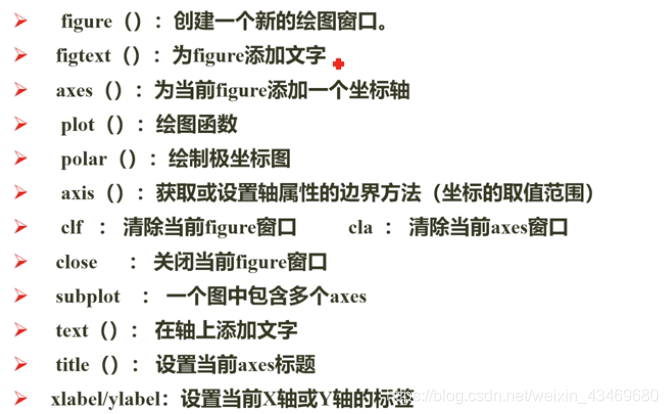
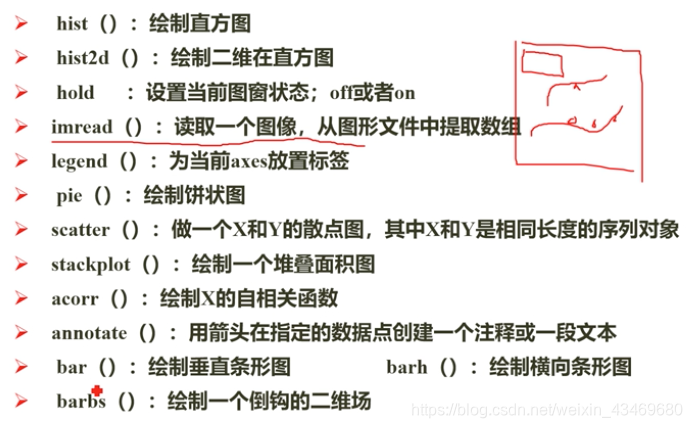
上手操作
数据可以只有一组数据
两组数据必须长度一致
plt.show()
以前直接plot()无法显示图像
必须调用 plt.show(),因此需引入%matplotlib inline,使plt.plot(a)直接显示图像
现在不需要这么麻烦
import numpy as np
import matplotlib.pyplot as plt
# jupyter的魔法函数
%matplotlib inline
# 其他魔法函数-代码执行时间
%timeit np.arange(10)
589 ns ± 17.4 ns per loop (mean ± std. dev. of 7 runs, 1000000 loops each)
# 默认一条数据的充当 y坐标(x默认从0开始填充横坐标)
a = [1, 2, 3]
plt.plot(a)
[<matplotlib.lines.Line2D at 0x11cfe3ad0>]
![[外链图片转存失败,源站可能有防盗链机制,建议将图片保存下来直接上传(img-60DhwDDV-1587630665365)(output_4_1.png)]](https://img-blog.csdnimg.cn/20200423163145860.png?x-oss-process=image/watermark,type_ZmFuZ3poZW5naGVpdGk,shadow_10,text_aHR0cHM6Ly9ibG9nLmNzZG4ubmV0L3dlaXhpbl80MzQ2OTY4MA==,size_16,color_FFFFFF,t_70)
# 传入第二组数值为 y坐标
b = [4, 5, 6]
plt.plot(a, b)
[<matplotlib.lines.Line2D at 0x11e87bed0>]
![[外链图片转存失败,源站可能有防盗链机制,建议将图片保存下来直接上传(img-H0LlUqO1-1587630665370)(output_5_1.png)]](https://img-blog.csdnimg.cn/20200423163159352.png?x-oss-process=image/watermark,type_ZmFuZ3poZW5naGVpdGk,shadow_10,text_aHR0cHM6Ly9ibG9nLmNzZG4ubmV0L3dlaXhpbl80MzQ2OTY4MA==,size_16,color_FFFFFF,t_70)
扫描二维码关注公众号,回复:
11160984 查看本文章


# 两组值必须使xy对应
b = [4, 5, 6, 7]
plt.plot(a,b)
---------------------------------------------------------------------------
ValueError Traceback (most recent call last)
<ipython-input-9-394387af9449> in <module>
1 b = [4, 5, 6, 7]
----> 2 plt.plot(a,b)
~/opt/anaconda3/lib/python3.7/site-packages/matplotlib/pyplot.py in plot(scalex, scaley, data, *args, **kwargs)
2793 return gca().plot(
2794 *args, scalex=scalex, scaley=scaley, **({"data": data} if data
-> 2795 is not None else {}), **kwargs)
2796
2797
~/opt/anaconda3/lib/python3.7/site-packages/matplotlib/axes/_axes.py in plot(self, scalex, scaley, data, *args, **kwargs)
1664 """
1665 kwargs = cbook.normalize_kwargs(kwargs, mlines.Line2D._alias_map)
-> 1666 lines = [*self._get_lines(*args, data=data, **kwargs)]
1667 for line in lines:
1668 self.add_line(line)
~/opt/anaconda3/lib/python3.7/site-packages/matplotlib/axes/_base.py in __call__(self, *args, **kwargs)
223 this += args[0],
224 args = args[1:]
--> 225 yield from self._plot_args(this, kwargs)
226
227 def get_next_color(self):
~/opt/anaconda3/lib/python3.7/site-packages/matplotlib/axes/_base.py in _plot_args(self, tup, kwargs)
389 x, y = index_of(tup[-1])
390
--> 391 x, y = self._xy_from_xy(x, y)
392
393 if self.command == 'plot':
~/opt/anaconda3/lib/python3.7/site-packages/matplotlib/axes/_base.py in _xy_from_xy(self, x, y)
268 if x.shape[0] != y.shape[0]:
269 raise ValueError("x and y must have same first dimension, but "
--> 270 "have shapes {} and {}".format(x.shape, y.shape))
271 if x.ndim > 2 or y.ndim > 2:
272 raise ValueError("x and y can be no greater than 2-D, but have "
ValueError: x and y must have same first dimension, but have shapes (3,) and (4,)
![[外链图片转存失败,源站可能有防盗链机制,建议将图片保存下来直接上传(img-qRuhRHck-1587630665373)(output_6_1.png)]](https://img-blog.csdnimg.cn/20200423163212598.png?x-oss-process=image/watermark,type_ZmFuZ3poZW5naGVpdGk,shadow_10,text_aHR0cHM6Ly9ibG9nLmNzZG4ubmV0L3dlaXhpbl80MzQ2OTY4MA==,size_16,color_FFFFFF,t_70)
# 看参数-定制风格(r红色*状)
b = [4, 5, 6]
plt.plot(a, b, 'r*')
[<matplotlib.lines.Line2D at 0x11f1e9650>]
![[外链图片转存失败,源站可能有防盗链机制,建议将图片保存下来直接上传(img-7wp57UMI-1587630665379)(output_7_1.png)]](https://img-blog.csdnimg.cn/20200423163223969.png?x-oss-process=image/watermark,type_ZmFuZ3poZW5naGVpdGk,shadow_10,text_aHR0cHM6Ly9ibG9nLmNzZG4ubmV0L3dlaXhpbl80MzQ2OTY4MA==,size_16,color_FFFFFF,t_70)
# 两组数据
c = [2,5,1]
d = [3, 4, 6]
plt.plot(a, b, 'r--', c, d, 'b-*')
[<matplotlib.lines.Line2D at 0x11ed65b50>,
<matplotlib.lines.Line2D at 0x11ed65390>]
![[外链图片转存失败,源站可能有防盗链机制,建议将图片保存下来直接上传(img-H00q27TM-1587630665385)(output_8_1.png)]](https://img-blog.csdnimg.cn/20200423163234170.png?x-oss-process=image/watermark,type_ZmFuZ3poZW5naGVpdGk,shadow_10,text_aHR0cHM6Ly9ibG9nLmNzZG4ubmV0L3dlaXhpbl80MzQ2OTY4MA==,size_16,color_FFFFFF,t_70)
# np生成连续数据,方便查看
t = np.arange(0.0, 2.0, 0.1)
t
array([0. , 0.1, 0.2, 0.3, 0.4, 0.5, 0.6, 0.7, 0.8, 0.9, 1. , 1.1, 1.2,
1.3, 1.4, 1.5, 1.6, 1.7, 1.8, 1.9])
t.size
20
s = np.sin(t*np.pi)
s
array([ 0.00000000e+00, 3.09016994e-01, 5.87785252e-01, 8.09016994e-01,
9.51056516e-01, 1.00000000e+00, 9.51056516e-01, 8.09016994e-01,
5.87785252e-01, 3.09016994e-01, 1.22464680e-16, -3.09016994e-01,
-5.87785252e-01, -8.09016994e-01, -9.51056516e-01, -1.00000000e+00,
-9.51056516e-01, -8.09016994e-01, -5.87785252e-01, -3.09016994e-01])
s.size
20
plt.plot(t, s, 'r--', label='aaa')
plt.plot(t*2, s, 'b--',label='bb')
plt.xlabel('this is x')
plt.ylabel('this is y')
plt.title('this is a demo')
# 显示设置的label样例
plt.legend()
<matplotlib.legend.Legend at 0x121e0e510>
![[外链图片转存失败,源站可能有防盗链机制,建议将图片保存下来直接上传(img-8gNU4owm-1587630665386)(output_13_1.png)]](https://img-blog.csdnimg.cn/20200423163244822.png?x-oss-process=image/watermark,type_ZmFuZ3poZW5naGVpdGk,shadow_10,text_aHR0cHM6Ly9ibG9nLmNzZG4ubmV0L3dlaXhpbl80MzQ2OTY4MA==,size_16,color_FFFFFF,t_70)
