Hello everyone! I am the master of up: basic modeling
Today I mainly talk about how to make hollow window grilles
And this kind of hollowed-out window grille model has many kinds of patterns

You can make whatever pattern you like
And what I did today is this

first step
Click on the pattern that looks like a small sun, and in the object type, select [Rectangle]
If you do not have the same pattern as the editor, you can choose another shape

Right click, select - [Convert to Editable Poly]

second step
In the list of modifiers, find the [Vertex] level, then select the two vertices on the opposite corners of the object, and use [Connect] in the [Edit Vertex] rollout

as the picture shows
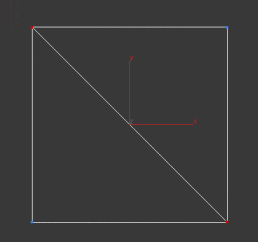
In the list of modifiers, find—[Polygon] level, execute the [Insert] command, and enter the insertion value, as shown in the figure

In the list of modifiers, find - [Edge] level, delete redundant edges, as shown in the figure
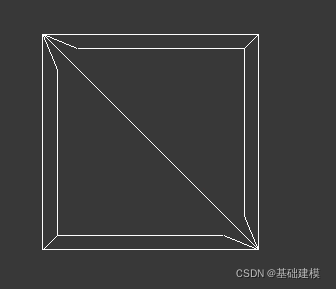
In the list of modifiers, find - [Vertex] level, move the position of the vertex, as shown in the figure

The third step, copy
Then use the rotation button in the main toolbar to move the position and copy the object as shown in the figure

Copy it again, all 【append】together
In the list of modifiers, find - [Edge] level, Ctrl + A to select all edges
Use [Chamfer] in the [Edit Edge] rollout

Find in the list of modifiers - [Polygon] level, delete redundant polygons, and the hollow shape is completed

In the list of modifiers, find - [edge] level, select the four outer edges
With the move tool in the main toolbar, set the offset border thickening

Add the [Shell] modifier and copy a few, move the position, and it's done.
all right! If you need anything, please leave a message in the comment area!