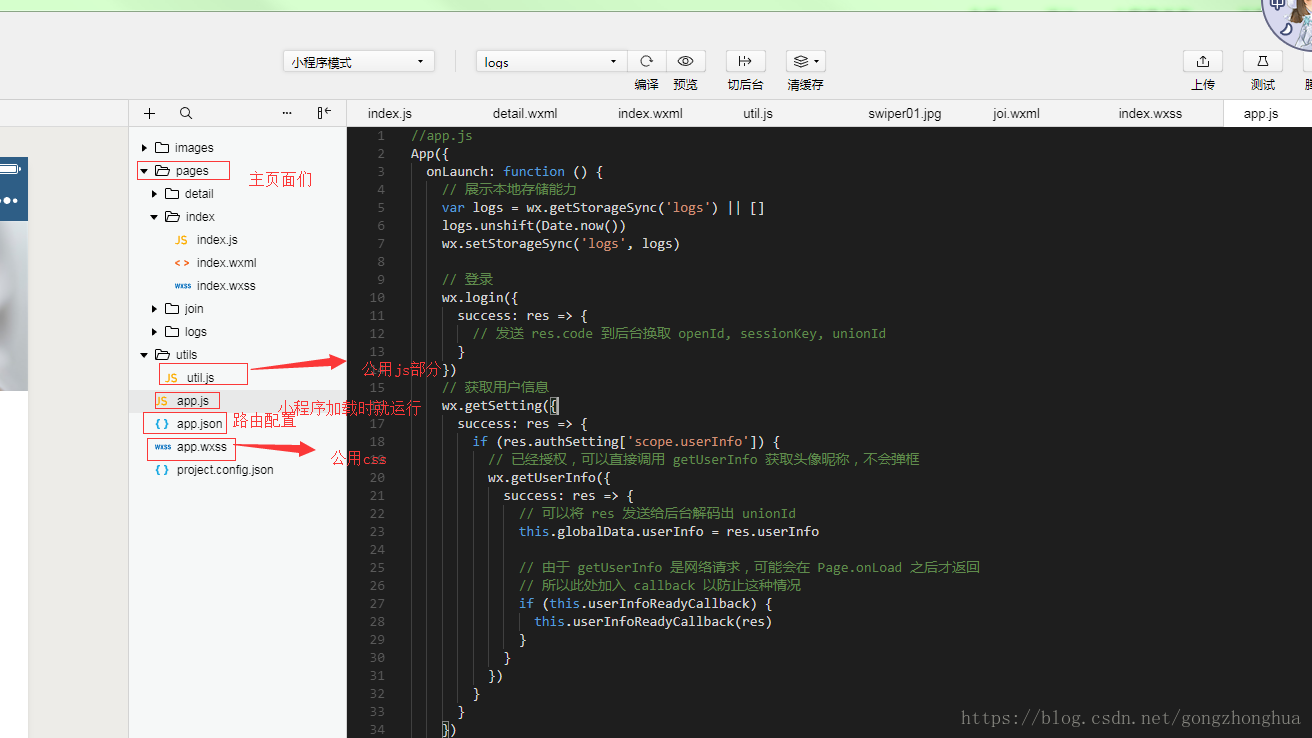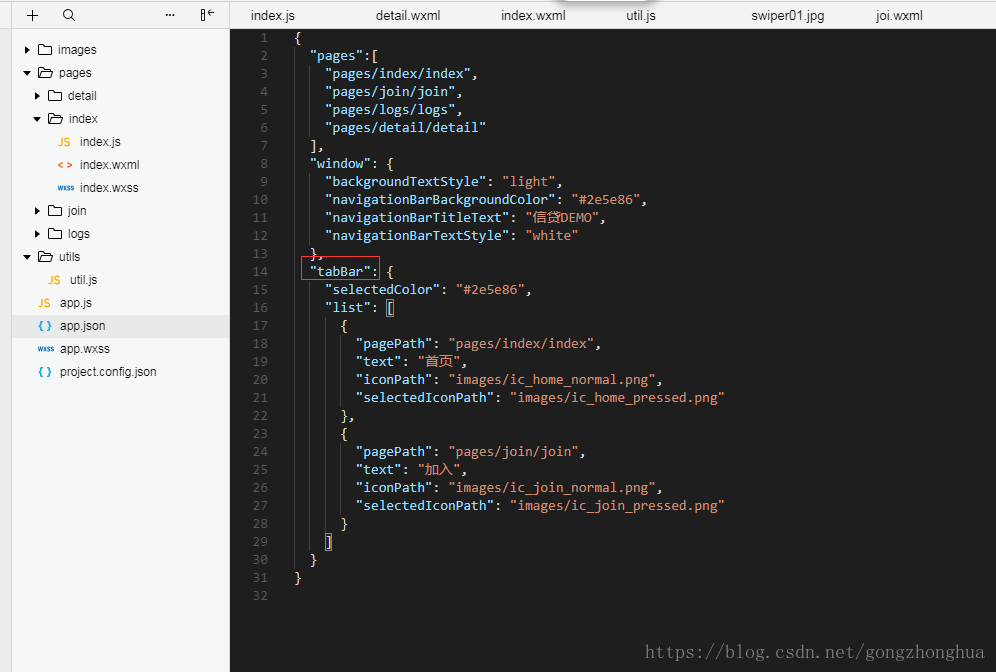课程地址 https://www.imooc.com/learn/974
- 页面管理-框架管理了整个小程序的页面路由,做到页面无缝切换,并赋予页面完整的生命周期,开发者只需将页面数据,方法,生命周期函数注册进框架中
- 代码结构
- tabBar的配置
- 事件绑定
wxml----bindtap、catchtap="方法名" data-要传递的参数名 取值: js---- e.currentTarget.dataset.参数名 - 插入知识点 ::after和:after
设置在对象前 ( 依据对象树的逻辑结构 ) 发生的内容。用来和content属性一起使用,并且必须定义content属性。
:after和::after 前者css2写法,后者css3写法。 - 数据交互
onLoad: function () {
this.getProList();
},
//后台请求获取数据
getProList: function () {
var self = this;
wx.request({
url: 'http://www.xzylogic.xyz/wx_Json_Img/bdy.json',
method :'GET',//必须大写
success : function(res){
self.setData({
proList : res.data
});
}
})
}- 工具基础库兼容性
微信版本过低需要兼容。主要兼容---组件,API(接口,参数)官方文档如下:
兼容处理官方文档
基础库版本与客户端版本对应关系
//常用兼容性处理方法 if (wx.canIUse && wx.canIUse('setClipboardData')){//1.1.1 way1 wx.setClipboardData({ data: '复制我啊!', success : function(res){ wx.showModal({ title: '成功!', content: '复制好了,请处置!', }) } }) }else{ wx.showModal({ title: '提示', content: '您的微信版本过低!', }) } if (wx.setClipboardData) { //way2 wx.setClipboardData({ data: '复制我呀!', success: function (res) { wx.showModal({ title: '复制成功!', content: '内容已经复制好了,请处置!', }) } }) } else { wx.showModal({ title: '提示', content: '您的微信版本过低!' }) } - 页面数据间的传值
//way1 页面间url传值 wx.navigateTo({ url : '/pages/detail/detail?title='+title //传 }) /** * 生命周期函数--监听页面加载 */ onLoad: function (options) { //取 var title = options.title; } //way2 本地存储 wx.setStorageSync("test", "测试数据"); //way3 本地存储 wx.getStorageSync("test"); //way3 app.js中定义全局变量 globalData: { userInfo: null, host: 'http://www.xzylogic.xyz/wx_Json_Img/bdy.json' //定义 } const app = new getApp();//读取 app.globalData.host = ""; - swiper圆点样式重写
.swiperBar .wx-swiper-dots.wx-swiper-dots-horizontal { position: absolute; top: 310rpx; z-index: 999; } .swiperBar .wx-swiper-dot { width: 20rpx; display: inline-flex; height: 20rpx; margin-left: 12rpx; justify-content: space-between; } .swiperBar .wx-swiper-dot::before { content: ''; flex-grow: 1; background: #999; border-radius: 20rpx; -webkit-border-radius: 20rpx; -moz-border-radius: 20rxp; } .swiperBar .wx-swiper-dot-active::before { background: #ff8a00; } .swiperBar .wx-swiper-dot.wx-swiper-dot-active { width: 40rpx; }<!-- 轮播图 --> <view class='swiperBar'> <swiper duration="1000" circular="{{true}}" indicator-dots="{{true}}" indicator-color="" interval="2000" current="0" indicator-color="#999" indicator-active-color="#ff8a00" autoplay="{{true}}"> <block wx:for='{{bannerImg}}'> <swiper-item> <image src="{{item.pic}}" mode='scaleToFill' /> </swiper-item> </block> </swiper> </view>