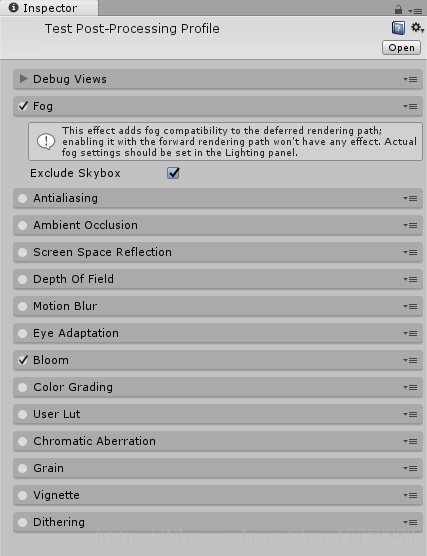首先,去Unity资源商店下载名为Post processing stack的资源包,并导入工程。
然后,在camera上挂载Post Processing Behaviour脚本。
这时,你需要在工程界面右键 Assets > Create > Post-Processing Profile.
然后在Post Processing Behaviour脚本上选择你新创建的 Post-Processing Profile文件。当你在选择profile的时候,会发现已经存在一个默认的文件了,叫做Test Post-Processing Profile,我们不管这个,就选择自己创建的profile即可。
随后,我们需要在Project视图里面找到你创建的这个文件,单击这个文件,观察inspector面板:
里面是各种各样的效果,同Image effect中的效果大同小异,需要我们自己根据需要来配置。这里就不详细描述了,具体效果可参考https://docs.unity3d.com/Manual/PostProcessingOverview.html