Prometheus是一个开源的,基于metrics(度量)的一个开源监控系统,它有一个简单而强大的数据模型和查询语言,让我们分析应用程序。Prometheus诞生于2012年主要是使用go语言编写的,并在Apache2.0许可下获得许可,目前有大量的组织正在使用Prometheus在生产。2016年,Prometheus成为云计算组织(CNCF)第二个成员。
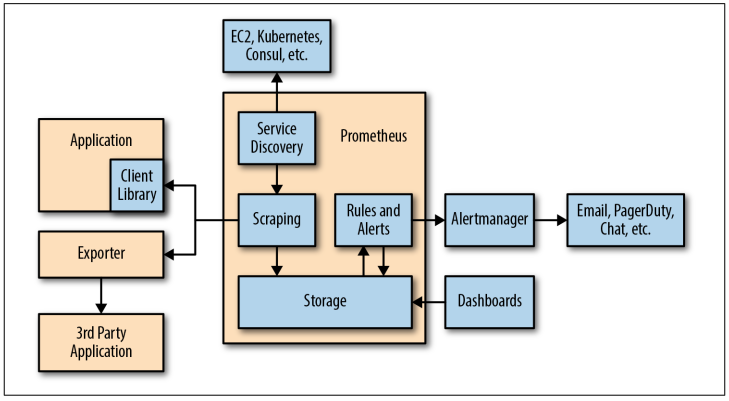
下载对应平台的安装包解压的目录
hostname$ tar xf prometheus-2.10.0.linux-amd64.tar.gz hostname$ mv prometheus-2.10.0.linux-amd64 /opt/
启动脚本
hostname$ sudo vim /usr/lib/systemd/system/prometheus.service [Unit] Description=Prometheus instance Wants=network-online.target After=network-online.target After=postgresql.service mariadb.service mysql.service [Service] User=prometheus Group=prometheus Type=simple Restart=on-failure WorkingDirectory=/opt/prometheus/ RuntimeDirectory=prometheus RuntimeDirectoryMode=0750 ExecStart=/opt/prometheus/prometheus \ --storage.tsdb.retention=15d \ --config.file=/opt/prometheus/prometheus.yml \ --web.max-connections=512 \ --web.read-timeout=5m \ --storage.tsdb.path="/opt/data/prometheus \ --query.timeout=2m \ --query.max-concurrency=200" LimitNOFILE=10000 TimeoutStopSec=20 [Install] WantedBy=multi-user.target
启动参数说明
- --web.read-timeout=5m 请求连接的最大等待时间, 防止太多的空闲链接,占用资源
- --web.max-connections=512 最大链接数
- --storage.tsdb.retention=15d prometheus开始采集监控数据后会存在内存中和硬盘中, 太长的话,硬盘和内存都吃不消,太短的话,历史数据就没有了,设置15天为宜
- --storage.tsdb.path="/opt/data/prometheus 存储数据路径,这个很重要,不要随便放在一个地方,会把/根目录塞满
- --query.timeout=2m --query.max-concurrency=200 防止太多的用户同时查询,也防止单个用户执行过大的查询而一直不退出