延迟函数:
动态资源加载:
T:Resources.Load<T>(string path);
Assets - Resources,Resources是一个资源管理的工具类,预制体放在Resources 文件夹下
绝对路径:从磁盘的根目录开始
相对路径:相对于Resources文件夹下的路径,用斜杠
斜杠(除号):Unity,网址http
反斜杠:Windows资源管理文件夹
进程:双击一个.exe可执行应用程序,windows就会给我们开启一个进程来运行程序。
线程:每一个进程中,最少有一个主线程(Main函数是主线程的入口),但是可以有多个辅助线程。
主线程卡死,程序会崩溃,辅线程卡死,程序不会崩溃,可以把死循环放在辅线程里。
协程(协同程序):协程是Unity为我们提供的一个模拟多线程的工具,并不是真的多线程。
开启协程:
StartCoroutine(string methodName);//由此就开启一个协程,程序会进入到协程里面执行
StartCoroutine(methodName());//第二种方式
yield return new WaitForSecond(float time);//等待n秒
yield return null或0;//等待一帧
yield return StartCoroutine();//等待此协程执行完毕
yield break;//直接跳出,结束当前协程
停止协程:
StopCoroutines();
//当使用方法名的字符串形式开启的协程,可以用同样的方式停止协程
//用方法名加括号开启的协程,只能用StopAllCoroutines停止协程
StopAllCoroutines();
协程的返回值是一个迭代器对象,Unity引擎会判断条件是否成立,如果成立再继续执行
协程也有生命周期,类似update,每一帧Unity都会去判断条件是否成立
IEnumerator是迭代器
Current指向第一个元素的指针,MoveNext判断是否可以移到下一个元素
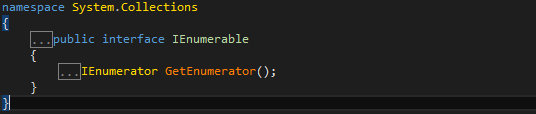
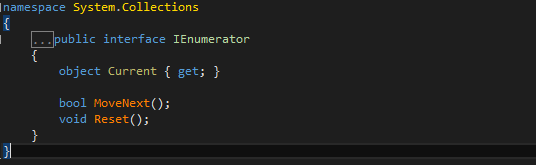
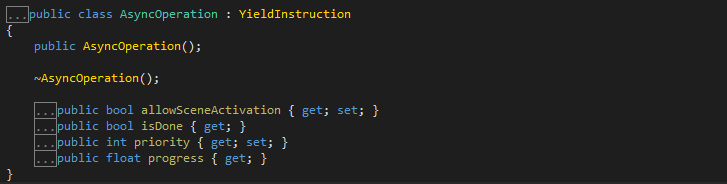
using System.Collections; using System.Collections.Generic; using UnityEngine; public class LightOnOff : MonoBehaviour { //public int lightOnTime; //public int lightOffTime; //private Light light; public GameObject directionalLight; public GameObject[] points; private int index = 0; // Use this for initialization void Start () { //思考题 //地面,灯-点光源(白,红,蓝,绿),依次亮灭 //light = GetComponent<Light>(); //InvokeRepeating("LightOn", lightOnTime, 5); //InvokeRepeating("LightOff", lightOffTime, 5); directionalLight.SetActive(false); InvokeRepeating("ChangePointLightState", 1, 1); } // Update is called once per frame void Update () { } //void LightOn() //{ // Debug.Log("LightOn"); // light.range = 10; //} //void LightOff() //{ // Debug.Log("LightOff"); // light.range = 0; //} void ChangePointLightState() { for (int i = 0; i < points.Length; i++) { if (i == index) { points[i].SetActive(true); } else { points[i].SetActive(false); } } index++; index %= points.Length;//防止数组越界 } }
using System.Collections; using System.Collections.Generic; using UnityEngine; public class AttackMonster : MonoBehaviour { private int hp = 100; // Use this for initialization void Start () { InvokeRepeating("MonsterUnderAttack", 1, 1); } // Update is called once per frame void Update () { if (Input.GetMouseButton(0)) { CancelInvoke(); Debug.Log("你取消了进攻"); } } void MonsterUnderAttack() { hp -= 10; Debug.Log("怪兽被攻击" + hp); if (hp <= 0) { CancelInvoke(); Debug.Log("怪兽被打死了"); } } }
using System.Collections; using System.Collections.Generic; using UnityEngine; public class TimeWait : MonoBehaviour { // Use this for initialization void Start () { StartCoroutine(DelayTime()); Debug.Log("等待两秒"); } // Update is called once per frame void Update () { } IEnumerator DelayTime() { yield return new WaitForSeconds(2f); Debug.Log("两秒到了"); } }
using System.Collections; using System.Collections.Generic; using UnityEngine; public class ResourcesScript : MonoBehaviour { // Use this for initialization void Start () { //动态资源加载 GameObject cube = Resources.Load<GameObject>("Prefabs/Cube"); Instantiate(cube); //加载多个资源 //Resources.LoadAll<GameObject>(); //异步资源加载 //异步场景切换 } // Update is called once per frame void Update () { } }
using System.Collections; using System.Collections.Generic; using System.Threading; using UnityEngine; public class LessonTest : MonoBehaviour { // Use this for initialization void Start () { //开启线程 Thread lxmThread = new Thread(Hello); //开启协程,方法名的字符串形式 StartCoroutine("HelloWorld");//程序从此进入,遇到yield return关键词又从此跳出 Debug.Log("this is start"); //开启协程,方法名加括号形式 //StartCoroutine(HelloWorld()); //停止协程,方法名的字符串形式,被挂起的程序不会执行 StopCoroutine("HelloWorld"); //停止所有协程 StopAllCoroutines(); //停止协程,不能用方法名加括号形式 //用方法名加括号开启协程,只能用StopAllCoroutines关闭 //StopCoroutine(HelloWorld()); } // Update is called once per frame void Update () { } void Hello() { } IEnumerator HelloWorld() { //StopAllCoroutines();//"this is before HelloWorld"仍会执行 Debug.Log("this is before HelloWorld");//程序执行到此包括之前,和执行一个普通的方法没有任何区别 yield return new WaitForSeconds(2);//直到遇到yield return关键字,程序会跳出,从哪来跳哪去(程序被挂起2秒之后再执行) Debug.Log("this is after HelloWorld");//如果迭代器对象满足条件了,程序就会再次从此处执行。 yield return new WaitForSeconds(2);//程序从Unity引擎进入,并跳回Unity引擎,不会跳到主线程的StartCoroutine Debug.Log("this is last HelloWorld"); //等最后一帧判断 //yield return new WaitForEndOfFrame(); //等待一帧,可以开启另一个update //yield return null; //while (true)//模拟update,卡死模拟线程, //{ // yield return null;//程序从此跳出,等一帧再进来 //} //协程的嵌套 yield return StartCoroutine("ThankYou"); Debug.Log("this is second last HelloWorld"); //等待物理帧更新 yield return new WaitForFixedUpdate(); //等待百度响应 yield return new WWW("www.baidu.com"); //WWW的资源热更新 } IEnumerator ThankYou() { Debug.Log("this is before ThankYou"); yield return new WaitForSeconds(2); Debug.Log("this is after ThankYou"); } }
using System.Collections; using System.Collections.Generic; using UnityEngine; using UnityEngine.SceneManagement; using UnityEngine.UI; public class GUITest : MonoBehaviour { public Slider slider; public Texture image; public float height; public float width; public float addHeight; public float uiNormalFactor = 4;//血条缩放因子的系数,控制血条缩放大小 private float totelHealth; private Transform player; private Camera camera; private float uiScaleFactor = 1;//血条缩放因子 private float _progress;//真实进度 private float m_progress;//虚拟进度 // Use this for initialization void Start () { player = GameObject.Find("CJY").transform; camera = Camera.main; totelHealth = width; } // Update is called once per frame void Update () { //减血,血条左边框位置固定的,从右边减血条宽度 if (Input.GetKeyDown(KeyCode.Space)) { width -= totelHealth * 0.1f;//减剩余血量的百分之十 if (width <= 0) { Dead(); } } } private void Dead() { Destroy(gameObject); } void OnGUI() { //OnGUI在商业中只负责调试工具,实际开发用UGUI //Rect类似屏幕坐标系坐标,x指的是UI左上角离屏幕左边框的距离 //绘制血条 //位置:屏幕坐标转世界转世界坐标 //Vector3 screenPosl = camera.W Vector3 targetPos = new Vector3(player.position.x, player.position.y + addHeight, player.position.z); Vector3 screenPos = camera.WorldToScreenPoint(targetPos); uiScaleFactor = 1 / screenPos.z * uiNormalFactor;//血条缩放因子,血条近大远小,z分量去调节 //屏幕坐标转世界坐标系,无论在摄像机前后,都换算出一个坐标 //用点乘,判断摄像机前后位置,在后面不绘制 Vector3 cameraForward = camera.transform.forward; Vector3 camera2Player = transform.position - camera.transform.position; if (Vector3.Dot(cameraForward, camera2Player) > 0) { GUI.DrawTexture(new Rect(screenPos.x - width / 2 * uiScaleFactor, Screen.height - screenPos.y - height / 2 * uiScaleFactor, width * uiScaleFactor, height * uiScaleFactor), image); } //场景切换 //1、场景打包,Build Setting 加入场景 //2、引用命名空间,using UnityEngine.SceneManagement; //异步切换场景,场景大,加载慢,用SceneManager只有加载完毕,才会显示场景 if (GUI.Button(new Rect(Screen.width / 2 - width / 2, Screen.height / 2 - height / 2, width, height), "开始游戏")) { AsyncOperation oepration = SceneManager.LoadSceneAsync("GameScene"); StartCoroutine(LoadSceneAsync(oepration)); //在协程里加载 } GUILayout.Label("加载进度: " + m_progress);//把加载进度显示在屏幕右上角 slider.value = m_progress;//把加载进度赋值给滚动条 } IEnumerator LoadSceneAsync(AsyncOperation oepration) { oepration.allowSceneActivation = false;//自动加载场景关闭,改为手动切换 while (m_progress < 1.0) { if (_progress < 0.9f)//小于0.9f时,让虚拟进度追赶真实进度,真实进度会卡在0.9f自动加载场景处 { _progress = oepration.progress; m_progress = Mathf.MoveTowards(m_progress, _progress, 0.01f);//显示虚拟进度,,速度0.01f } else//大于等于0.9f时,让虚拟进度超过真实进度,改为追赶1.0 { m_progress = Mathf.MoveTowards(m_progress, 1.0f, 0.01f); } yield return 0;//等待1帧 } yield return new WaitForSeconds(1);//等待1秒再做切换 oepration.allowSceneActivation = true; } }
using System.Collections; using System.Collections.Generic; using UnityEngine; public class FindPath : MonoBehaviour { public Transform[] paths; public Vector3 dir; public float moveSpeed = 0.1f; public float rotSpeed = 5; int index = 0; // Use this for initialization void Start () { } // Update is called once per frame void Update () { if (Vector3.Distance(paths[index].position, transform.position) <= 0.5f) { if (index == 4) { Destroy(gameObject); } index++; index %= paths.Length; } else { dir = paths[index].position - transform.position; Quaternion targetRotation = Quaternion.LookRotation(dir); transform.rotation = Quaternion.Slerp(transform.rotation, targetRotation, 1 / Quaternion.Angle(transform.rotation, targetRotation) * rotSpeed); transform.position = Vector3.Lerp(transform.position, paths[index].position, 1 / Vector3.Distance(transform.position, paths[index].position) * moveSpeed); } } }
using System.Collections; using System.Collections.Generic; using UnityEngine; public class EnemySpawn : MonoBehaviour { public float monsterRate = 1f; private int monsterNum; // Use this for initialization void Start () { } // Update is called once per frame void Update () { } IEnumerator EnemyTeamBirth() { InvokeRepeating("EnemyBirth", 1, monsterRate); yield return new WaitForSeconds(25); InvokeRepeating("EnemyBirth", 1, monsterRate); yield return new WaitForSeconds(25); InvokeRepeating("EnemyBirth", 1, monsterRate); yield return new WaitForSeconds(25); InvokeRepeating("EnemyBirth", 1, monsterRate); yield return new WaitForSeconds(25); InvokeRepeating("EnemyBirth", 1, monsterRate); } void EnemyBirth() { monsterNum++; GameObject cube = Resources.Load<GameObject>("Prefabs/Cube"); Instantiate(cube); Debug.Log(monsterNum); if (monsterNum >= 20) { CancelInvoke(); monsterNum = 0; } } void OnGUI() { if (GUI.Button(new Rect(1, 1, 100, 20), "开始游戏")) { StartCoroutine("EnemyTeamBirth"); } } }
复习
using System.Collections; using System.Collections.Generic; using UnityEngine; public class w07d3 : MonoBehaviour { Rigidbody rig; public float force = 10; public float radius = 5; void Start() { //rig = GetComponent<Rigidbody>(); //rig.AddForce(transform.up * force, ForceMode.Impulse); /* Ft = mv Force = 0, 持续力 F = ma // // 摘要: // /// // Add an instant force impulse to the rigidbody, using its mass. // /// Impulse = 1, t = 1, F = mv // // 摘要: // /// // Add an instant velocity change to the rigidbody, ignoring its mass. // /// VelocityChange = 2, t = m = 1, F = v // // 摘要: // /// // Add a continuous acceleration to the rigidbody, ignoring its mass. // /// Acceleration = 5 m = 1 F = v/t = a */ // 射线检测:必须要有碰撞器组件 // 相交球 //Collider[] cols = Physics.OverlapSphere(transform.position, radius, LayerMask.GetMask("Enemy", "Boss")); //foreach (var item in cols) //{ // Debug.Log(item.transform.name); //} // 开始按钮 // 5波小怪 每波之间间隔5秒 // 每一波有20个小怪 每个小怪 间隔1秒 } private void OnDrawGizmos() { Gizmos.color = new Color(0, 1, 0, 0.3f); Gizmos.DrawSphere(transform.position, radius); } void Update1() { RaycastHit hit; Ray ray = new Ray(transform.position, transform.forward); if (Physics.Raycast(ray, out hit, 100, LayerMask.GetMask("Enemy", "Boss"))) { Debug.Log("name:" + hit.transform.name); // 检测到的游戏物体的位置 Debug.Log("pos :" + hit.transform.position); // 射线与碰撞框相交的点的位置 Debug.Log("hit pos :" + hit.point); //Debug.Log("distance :" + hit.distance); Vector3 dir = hit.point - ray.origin; float distance = dir.magnitude; } } }
using System.Collections; using System.Collections.Generic; using UnityEngine; public class Pool<T> where T : class // 对泛型做限制 // 限制为 引用类型 where T : class // 限制为 值类型 where T : struct // 限制T有默认无参构造函数 where T : new() // 限制T为某类型的子类 where T : UnityEngine.Object // 限制T 继承了某接口 where T : IEnumerable // 组合使用 通过逗号分割 组合的时候 new()写在末尾 { Stack<T> pool = new Stack<T>(); Stack<int> pool = new Stack<int>(); // 栈 先进后出 Queue<int> queue = new Queue<int>(); // 队列 先进先出 LinkedList<int> link = new LinkedList<int>(); void Start() { #region 栈操作 pool.Push(10); pool.Push(5); // 入栈 int result = pool.Pop(); // 弹栈 //result = pool.Pop(); result = pool.Peek(); // 访问栈顶元素 该元素没有弹栈 Debug.Log(result); Debug.Log(pool.Count); #endregion #region 队列操作 queue.Enqueue(10); // 入队 queue.Enqueue(5); int result = queue.Dequeue(); // 出队 元素会从队列里移除 result = queue.Peek(); // 访问队头的元素 该元素没有出队 Debug.Log(result); Debug.Log(queue.Count); #endregion #region 链表操作 link.AddLast(10); link.AddLast(9); link.AddFirst(11); #endregion } public void Push(T item) { pool.Push(item); } public T Pop() { if (pool.Count == 0) { return default(T); // 使用类型的默认值 如果T是引用类型 返回null } return pool.Pop(); } }
using System.Collections; using System.Collections.Generic; using UnityEngine; // 管理所有的对象池 对于各个类型 都需要有相应的方法 public class PoolManager : MonoBehaviour { enum EPoolType { Bullet, Enemy, } Dictionary<EPoolType, Pool<GameObject>> pools = new Dictionary<EPoolType, Pool<GameObject>>(); public GameObject bulletPrefab; public Texture t; //Pool<GameObject> bulletPool = new Pool<GameObject>(); //Pool<GameObject> enemyPool = new Pool<GameObject>(); private void Awake() { bulletPrefab = Resources.Load<GameObject>("Bullets/Bullet"); //Resources.Load("Bullet") as GameObject; t = Resources.Load<Texture>("Effects/Light"); } void Start () { // 对于对象池做初始化操作 pools.Add(EPoolType.Bullet, new Pool<GameObject>()); pools.Add(EPoolType.Enemy, new Pool<GameObject>()); } void Update () { } public GameObject SpawnBullet(Vector3 pos, Quaternion q) { GameObject bullet = pools[EPoolType.Bullet].Pop(); //GameObject bullet = bulletPool.Pop(); if(bullet == null) { bullet = Instantiate(bulletPrefab, pos, q); } else { bullet.SetActive(true); } return bullet; } public void PushBullet(GameObject bullet) { bullet.SetActive(false); //bulletPool.Push(bullet); pools[EPoolType.Bullet].Push(bullet); } }