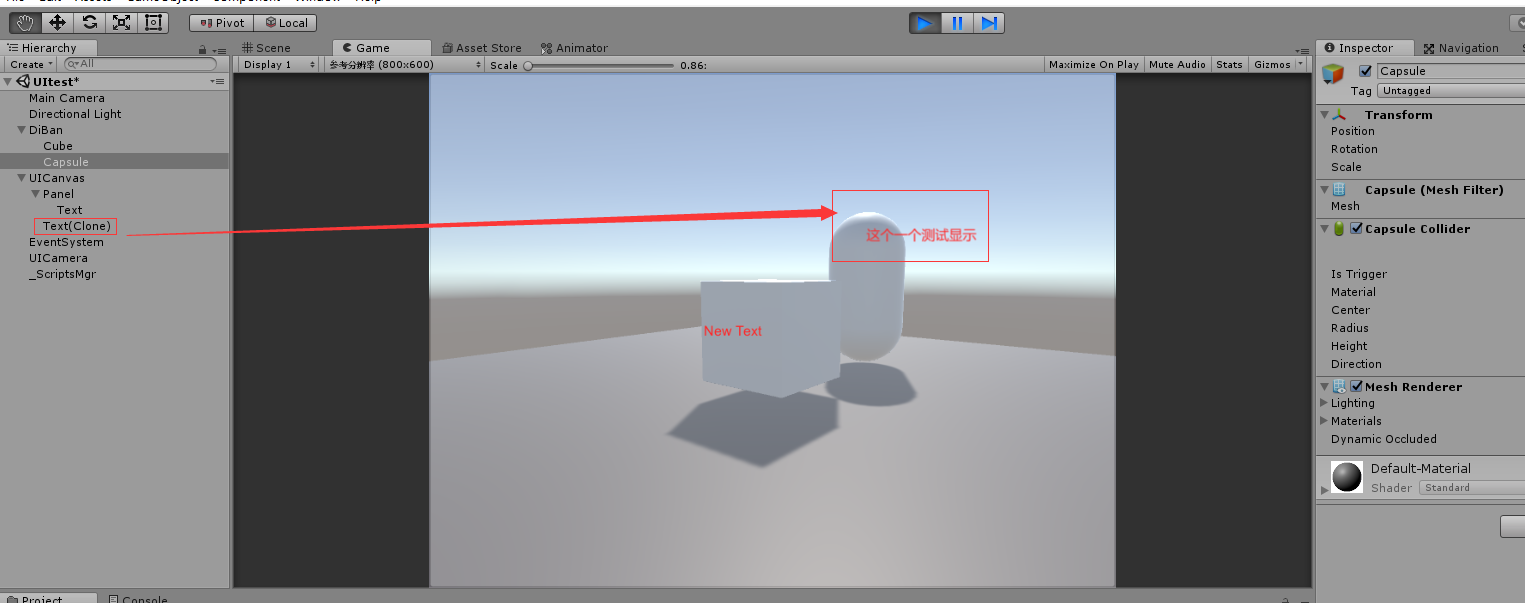一、搭建场景
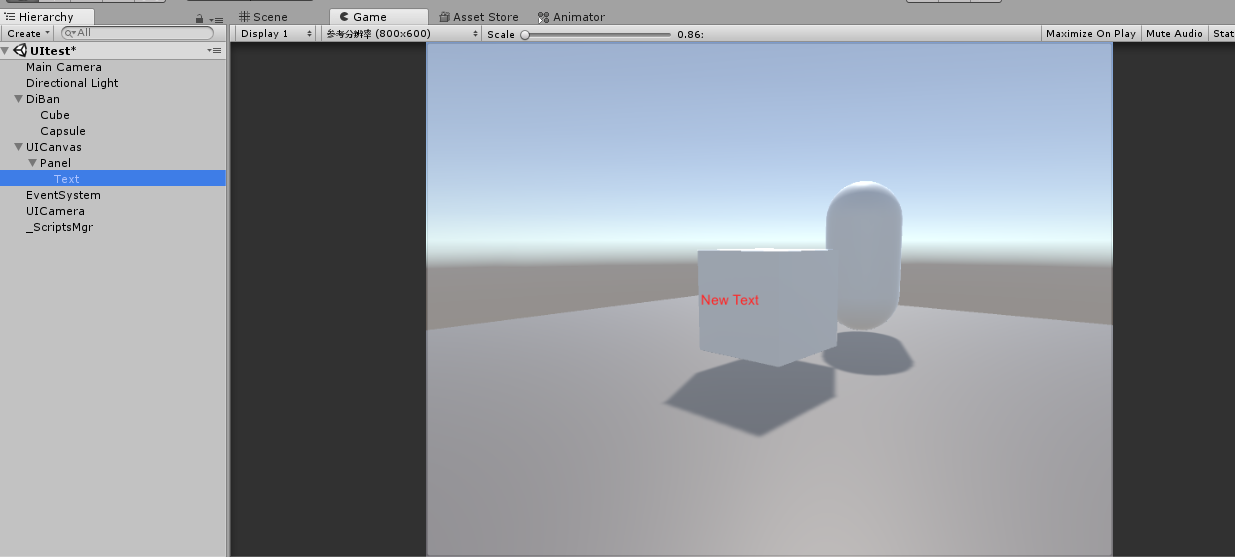
注意:UICamera需要包含整个场景
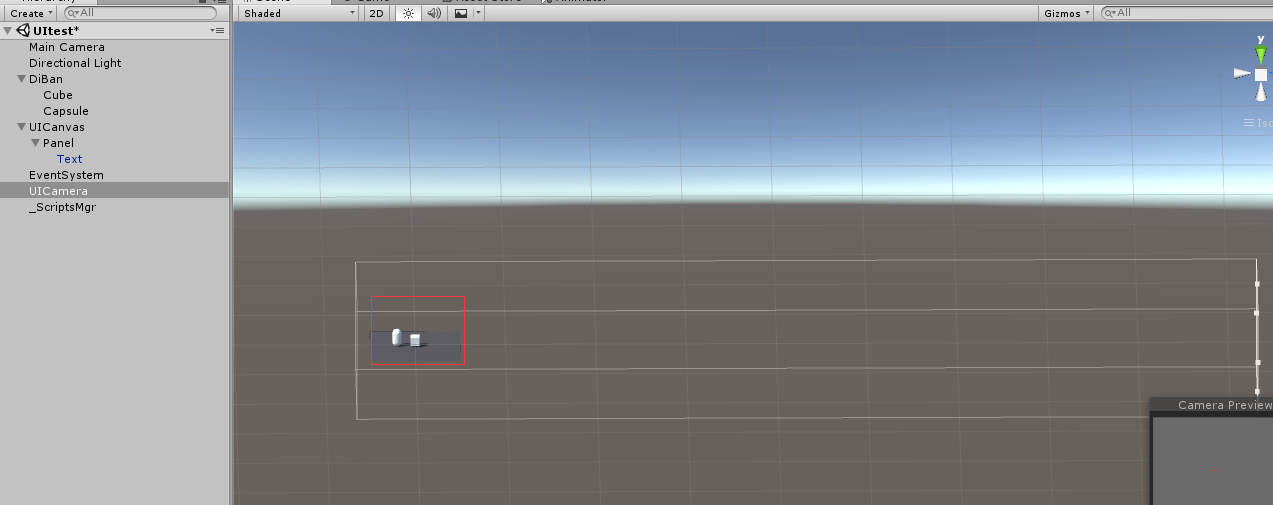
二、编写关于Text显示标签的脚本(Test_DriftingSpecialEffect)
/***
* Title:"XXX" 项目
* 主题:实现UIText作为标签显示在物体上面
* Description:
* 功能:XXX
* Date:2017
* Version:0.1版本
* Author:Coffee
* Modify Recoder:
*/
using System.Collections;
using System.Collections.Generic;
using UnityEngine;
using UnityEngine.UI;
namespace SimpleUIFrame
{
public class Test_DriftingSpecialEffect : MonoBehaviour
{
private GameObject _TargetObj; //目标对象
private Camera _WorldCamera; //世界坐标系
private Camera _GUICamera; //UI坐标系
private Text _Text; //显示文本
public float width=1F;
public float height=1F;
public float offset = 1.5F;
//设置UI文本放置的目标
public void SetTargetObj(GameObject go)
{
_TargetObj = go;
}
private void Start()
{
//获取文本控件
_Text = this.gameObject.GetComponent<Text>();
//世界摄像机
_WorldCamera = Camera.main.gameObject.GetComponent<Camera>();
//UI摄像机
_GUICamera = GameObject.FindGameObjectWithTag("Tag_UICamera").GetComponent<Camera>();
//指定UI文本显示位置
Pos();
//参数检查
if (_TargetObj==null)
{
Debug.LogError(GetType()+ "Start()/_TargetObj is null, Please Check!!!");
return;
}
}
private void Update()
{
//_Text.transform.localScale = new Vector3(width,height,0);
}
/// <summary>
///动态指定UI文本的显示位置
/// </summary>
private void LateUpdate()
{
////指定UI文本显示位置
//Pos();
}
/// <summary>
/// 指定UI文本显示位置
/// </summary>
private void Pos()
{
if (_TargetObj != null)
{
//获取目标物体的屏幕坐标
Vector3 pos = _WorldCamera.WorldToScreenPoint(_TargetObj.transform.position);
//屏幕坐标转换为UI的世界坐标
pos = _GUICamera.ScreenToWorldPoint(pos);
//确定UI最终位置
pos.z = 0;
this.transform.position = new Vector3(pos.x, pos.y + offset, pos.z);
//动态调整UI文本的大小
_Text.transform.localScale = new Vector3(width, height, 0);
}
}
}
}
三、编写控制Text显示的脚本(Test_UIText)
/***
* Title:"XXX" 项目
* 主题:XXX
* Description:
* 功能:XXX
* Date:2017
* Version:0.1版本
* Author:Coffee
* Modify Recoder:
*/
using System.Collections;
using System.Collections.Generic;
using UnityEngine;
using UnityEngine.UI;
namespace SimpleUIFrame
{
public class Test_UIText : MonoBehaviour
{
public GameObject Panel; //UI文本显示的面板
public GameObject go;
void Start()
{
}
private void Update()
{
if (Input.GetKeyDown(KeyCode.A))
{
//加载UI文本预设
Object OT = Resources.Load("Prefabs/Text");
GameObject UIText = Instantiate(OT) as GameObject;
UIText.GetComponent<Text>().text = "这个一个测试显示";
//指定该UI文本的父物体
UIText.transform.parent =Panel.transform;
//指定UI文本显示的目标物体
UIText.GetComponent<Test_DriftingSpecialEffect>().SetTargetObj(go);
}
}
}
}
四、将关于Text显示标签的脚本(Test_DriftingSpecialEffect)添加给面板中的Text,然后将该Text作为预制体
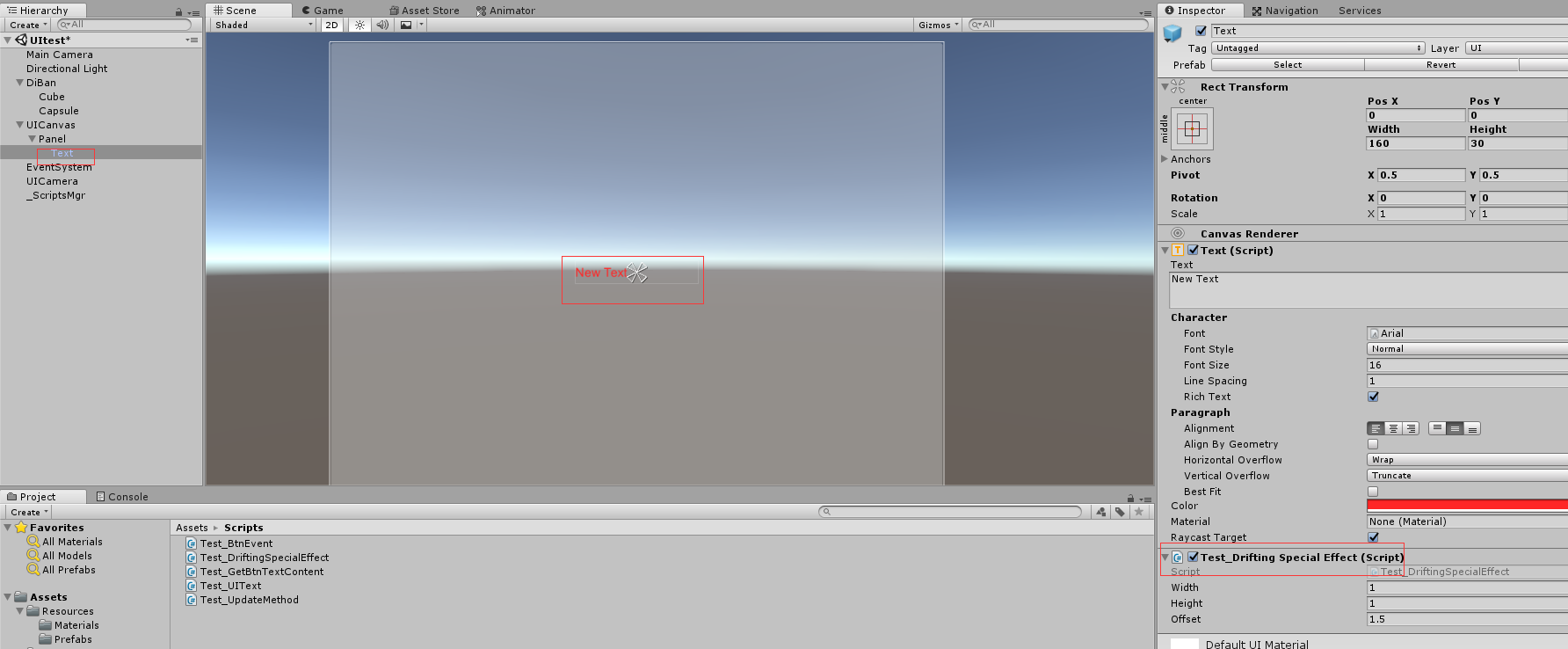
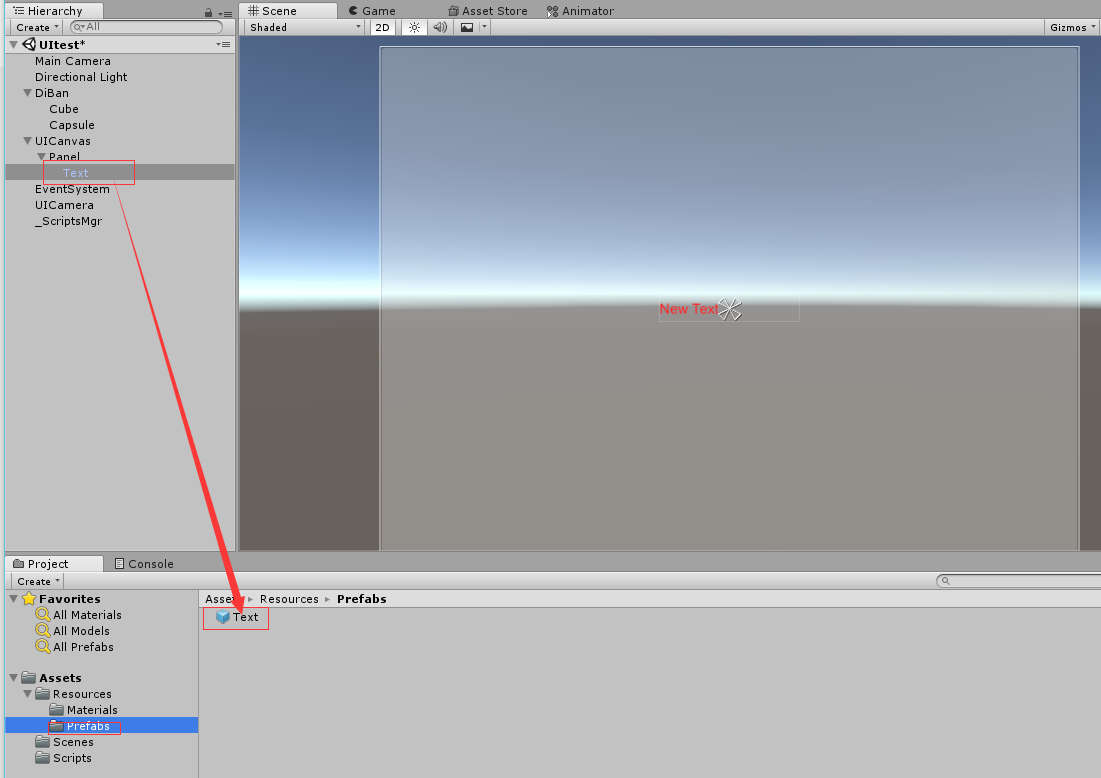
五、给面板中的_ScriptsMgr添加控制Text显示的脚本(Test_UIText)
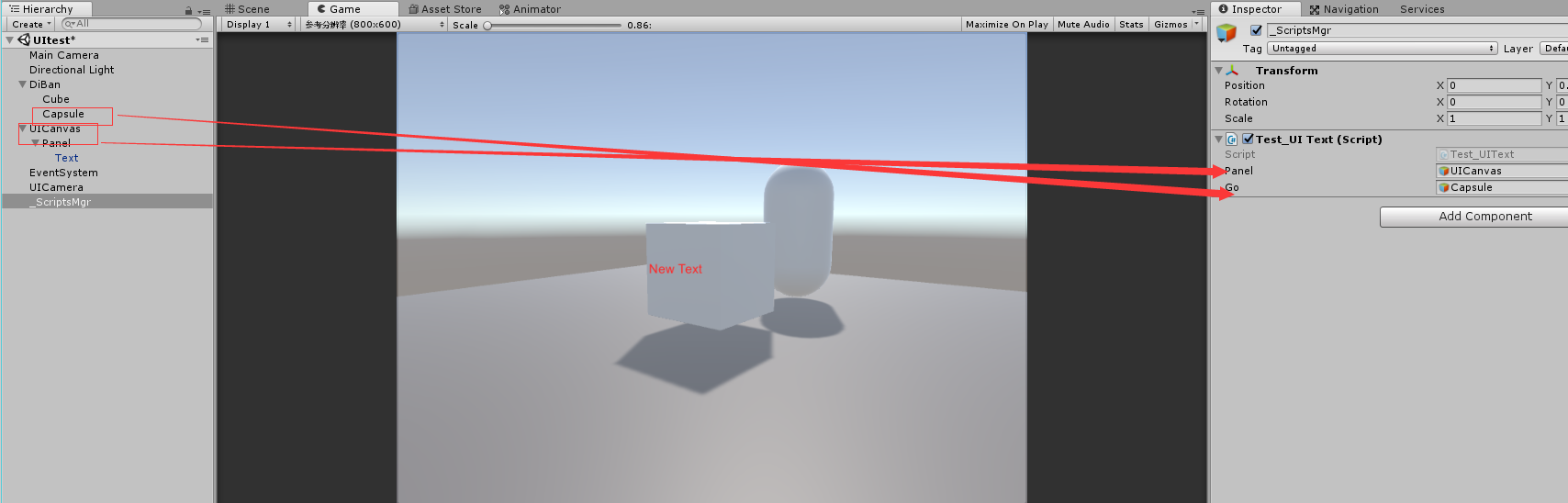
六、运行场景,然后开启键盘大写,按下“A”键,即可看到该Text标签显示在Capsule物体上面