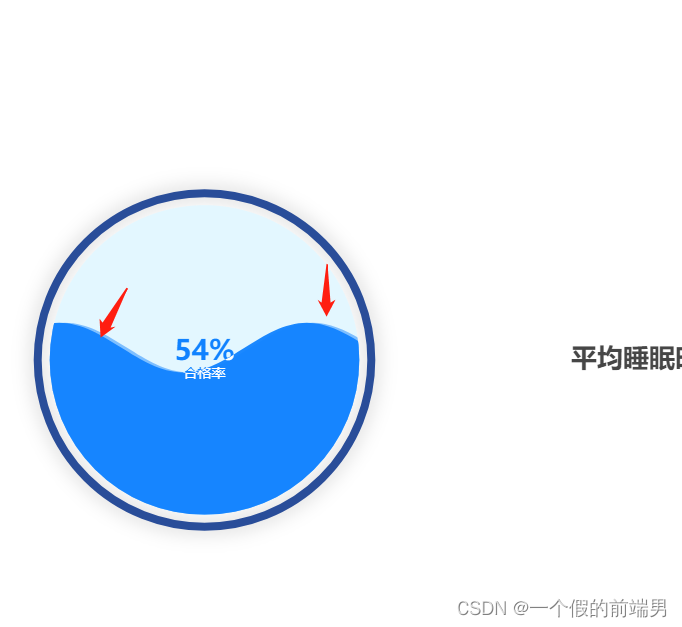如图所示 箭头所指的灰色阴影
本案例 不包含水滴图的引入 请自行百度
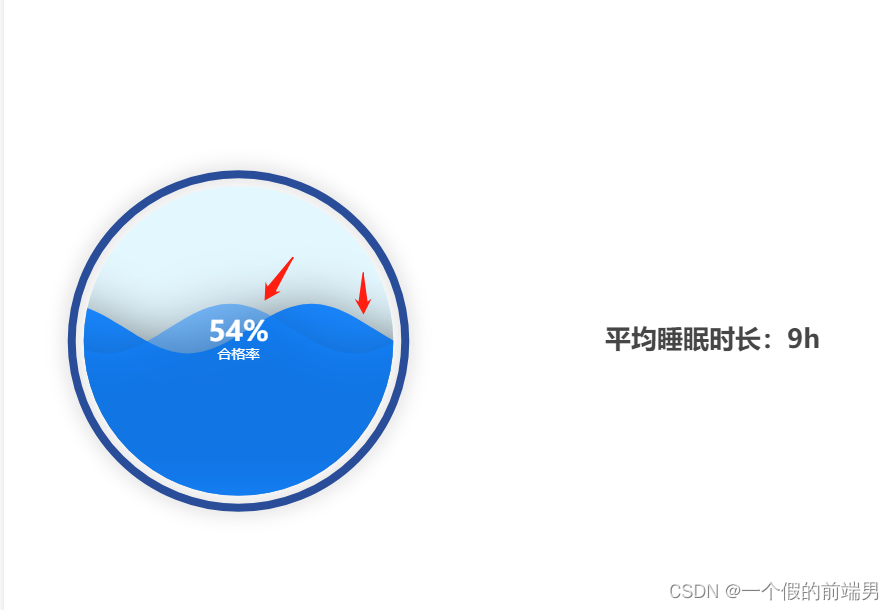
let text = '平均睡眠时长:9h';
option = {
title: [{
text: text,
textStyle: {
fontSize: 26
},
textAlign: 'center',
left: '75%',
bottom: 'middle',
}, ],
series: [{
name: '合格率',
type: 'liquidFill',
color: ['#1082FF', 'rgba(16, 130, 255, 0.5)'],
data: [
0.54,
{
value: 0.54,
direction: 'left',
},
],
center: ['25%', '50%'],
radius: '40%',
label: {
formatter: function(p) {
return `{b|${p.value * 100}}%\n{a|${p.seriesName}}`;
},
rich: {
a: {
fontSize: 14,
},
},
position: ['50%', '50%'],
fontSize: 28,
fontWeight: 700,
fontFamily: 'SourceHanSansCN',
color: '#1082FF',
},
}, ],
};
去掉阴影的方式为:添加如下代码
itemStyle: {
opacity: 0.95,
shadowColor: 'rgba(0, 0, 0, 0)',
},
完整代码
let text = '平均睡眠时长:9h';
option = {
title: [{
text: text,
textStyle: {
fontSize: 26
},
textAlign: 'center',
left: '75%',
bottom: 'middle',
}, ],
series: [{
name: '合格率',
type: 'liquidFill',
color: ['#1082FF', 'rgba(16, 130, 255, 0.5)'],
data: [
0.54,
{
value: 0.54,
direction: 'left',
},
],
center: ['25%', '50%'],
radius: '40%',
itemStyle: {
opacity: 0.95,
shadowColor: 'rgba(0, 0, 0, 0)',
},
label: {
formatter: function(p) {
return `{b|${p.value * 100}}%\n{a|${p.seriesName}}`;
},
rich: {
a: {
fontSize: 14,
},
},
position: ['50%', '50%'],
fontSize: 28,
fontWeight: 700,
fontFamily: 'SourceHanSansCN',
color: '#1082FF',
},
}, ],
};