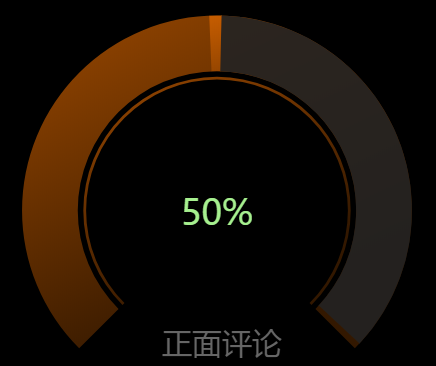今天做了一个渐变,而且是3/4环形图,记录一下思路,当作笔记,有遇到和我一样问题的小伙伴可以参考一下
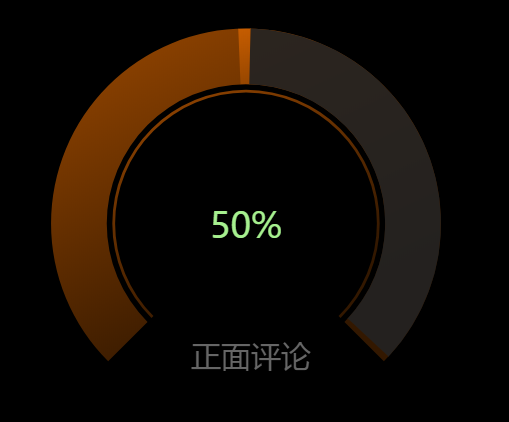
参考文档:http://echarts.baidu.com/option.html#series-pie.startAngle
先说几个用到的属性
官方说明: series[i]-pie.startAngle number [ default: 90 ] 起始角度,支持范围[0, 360]。
这个属性可以改变环形图的角度
1 var percent = 50; 2 option = { 3 backgroundColor: '#000', 4 title: { 5 "x": '50%', 6 "y": '45%', 7 textAlign: "center", 8 top: '70%', 9 'text':'正面评论', 10 "textStyle": { 11 12 "fontWeight": 'normal', 13 "color": '#666666', 14 "fontSize": 30 15 }, 16 "subtextStyle": { 17 "fontWeight": 'bold', 18 "fontSize": 18, 19 "color": '#3ea1ff' 20 }, 21 22 }, 23 series: [{ 24 "name": ' ', 25 "type": 'pie', 26 "radius": ['50%', '70%'], 27 "avoidLabelOverlap": false, 28 "startAngle": 225,//起始角度,支持范围[0, 360]。 29 "color": [{//设置环形渐变 30 type: 'linear', 31 x: 0, 32 y: 0, 33 x2: 0.4, 34 y2: 1, 35 colorStops: [{ 36 offset: 0, 37 color: 'rgba(255,119,0,.6)'// 100% 处的颜色 38 }, { 39 offset: 1, 40 color: 'rgba(255,119,0,0.1)' // 1% 处的颜色 41 }], 42 globalCoord: false // 缺省为 false 43 }, 'none'], 44 "hoverAnimation": false,//是否开启 hover 在拐点标志上的提示动画效果。 45 "legendHoverLink": false,//是否启用图例 hover 时的联动高亮。 46 "label": { 47 "normal": { 48 "show": false, 49 "position": 'center' 50 }, 51 "emphasis": {//高亮状态下视觉引导线的样式。 52 "show": true, 53 "textStyle": { 54 "fontSize": '30', 55 "fontWeight": 'bold' 56 } 57 } 58 }, 59 "labelLine": {//标签的视觉引导线样式,在 label 位置 设置为'outside'的时候会显示视觉引导线。 60 "normal": { 61 "show": false//一般默认的时候写在normal里面 62 } 63 }, 64 "data": [{ 65 "value": 75, 66 "name": '1' 67 }, { 68 "value": 25, 69 "name": '2' 70 }] 71 },{ 72 "name": ' ', 73 "type": 'pie', 74 "radius": ['48%', '47%'], 75 "avoidLabelOverlap": false, 76 "startAngle": 225, 77 "color": 'red', 78 "hoverAnimation": false, 79 "legendHoverLink": false, 80 "label": { 81 "normal": { 82 "show": false, 83 "position": 'center' 84 }, 85 "emphasis": { 86 "show": true, 87 "textStyle": { 88 "fontSize": '30', 89 "fontWeight": 'bold' 90 } 91 } 92 }, 93 "labelLine": { 94 "normal": { 95 "show": false 96 } 97 }, 98 "data": [{ 99 "value": 75, 100 "name": '1' 101 }, { 102 "value": 25, 103 "name": '2' 104 }] 105 }, { 106 "name": '', 107 "type": 'pie', 108 "radius": ['50%', '70%'], 109 "avoidLabelOverlap": false, 110 "startAngle": 317, 111 "color": ['rgba(34,34,34,.9)', "#ff7a00", "transparent"], 112 "hoverAnimation": false, 113 "legendHoverLink": false, 114 "clockwise": false, 115 "itemStyle": { 116 "normal": { 117 "borderColor": "transparent", 118 "borderWidth": "20" 119 }, 120 "emphasis": { 121 "borderColor": "transparent", 122 "borderWidth": "20" 123 } 124 }, 125 "z": 10, 126 "label": { 127 "normal": { 128 "show": false, 129 "position": 'center' 130 }, 131 "emphasis": { 132 "show": true, 133 "textStyle": { 134 "fontSize": '30', 135 "fontWeight": 'bold' 136 } 137 } 138 }, 139 "labelLine": { 140 "normal": { 141 "show": false 142 } 143 }, 144 "data": [{ 145 "value": (100 -percent) * 266 / 360, 146 147 "label": { 148 normal: { 149 formatter: percent+'%', 150 position: 'center', 151 show: true, 152 textStyle: { 153 fontSize: '35', 154 fontWeight: 'normal', 155 color: '#a6f08f' 156 } 157 } 158 }, 159 "name": '' 160 }, { 161 "value": 1, 162 "name": '' 163 }, { 164 "value": 100 - (100 - percent) * 266 / 360, 165 "name": '' 166 }] 167 }, ] 168 };
这个图形的思路
比如你要50%的占比,percent=50
我们通过这个(100 -percent) * 266 / 360这个公式约等于37
100 - (100 - percent) * 266 / 360 =63
我不太明白这个公式为什么是乘以266*300 希望大牛指点。
1 "data": [{ 2 "value": (100 -percent) * 266 / 360, 3 4 "label": { 5 normal: { 6 formatter: percent+'%', 7 position: 'center', 8 show: true, 9 textStyle: { 10 fontSize: '35', 11 fontWeight: 'normal', 12 color: '#a6f08f' 13 } 14 } 15 }, 16 "name": '' 17 }, { 18 "value": 1, 19 "name": '' 20 }, { 21 "value": 100 - (100 - percent) * 266 / 360, 22 "name": '' 23 }]
这个是个data里面要设置3个值,有一个为value=1是占位置的
扫描二维码关注公众号,回复:
75882 查看本文章


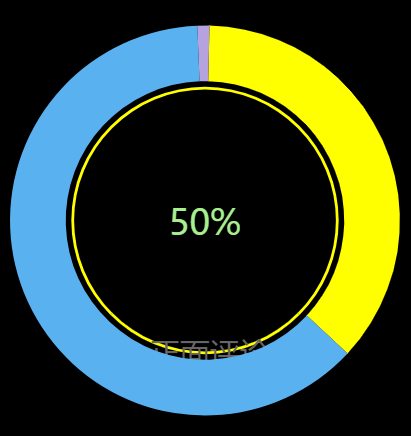
然后外面一层环形分为4部分,每部分各占25%,然后其中3部分合并一起,剩下一部分是25份,
这样就形成了最后的效果