近期,在做项目的时候有涉及到柱状图的模块,所以在这里简单总结一下,有需要的朋友们可自行参考。说到柱状图这种图形模块,我们很自然的就想到了echarts 插件了,里面有格式各样的图形效果,可供我们使用。
echarts文档地址:https://echarts.apache.org/examples/zh/index.html#chart-type-bar
一、实现效果:
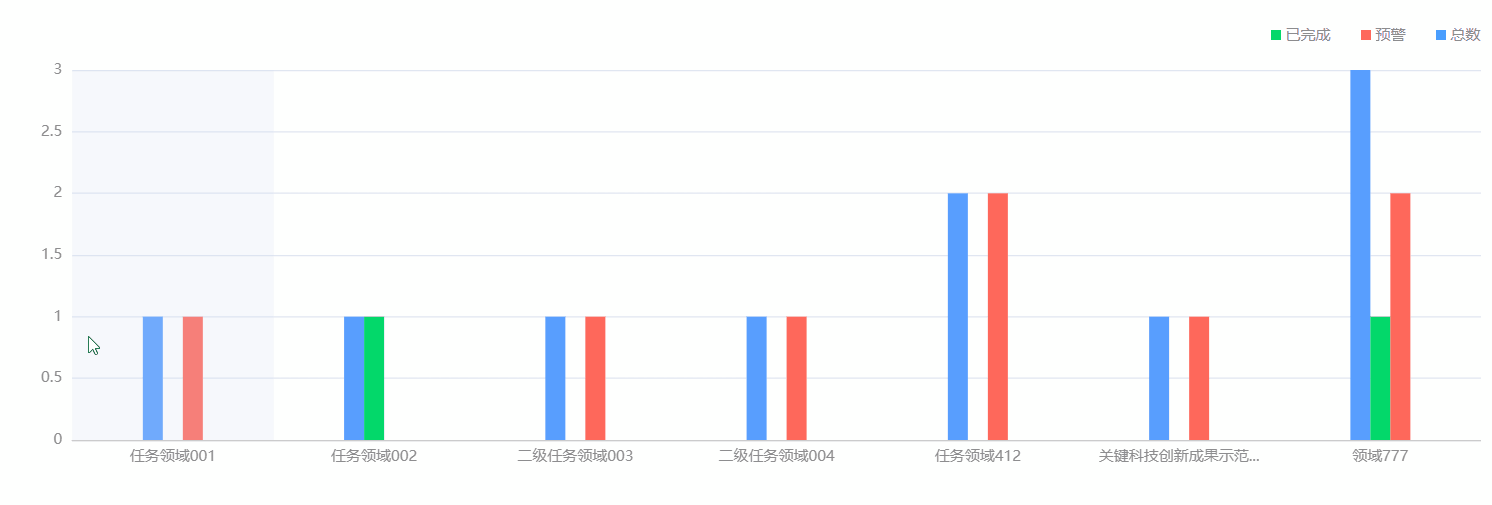
二、注意点
这里值得注意一点:当我们直接复制 echarts 里面的代码的时候,实现出来的效果是这样的,当横坐标的项很多的时候,会自动识别为双数的时候不显示横坐标文本,如下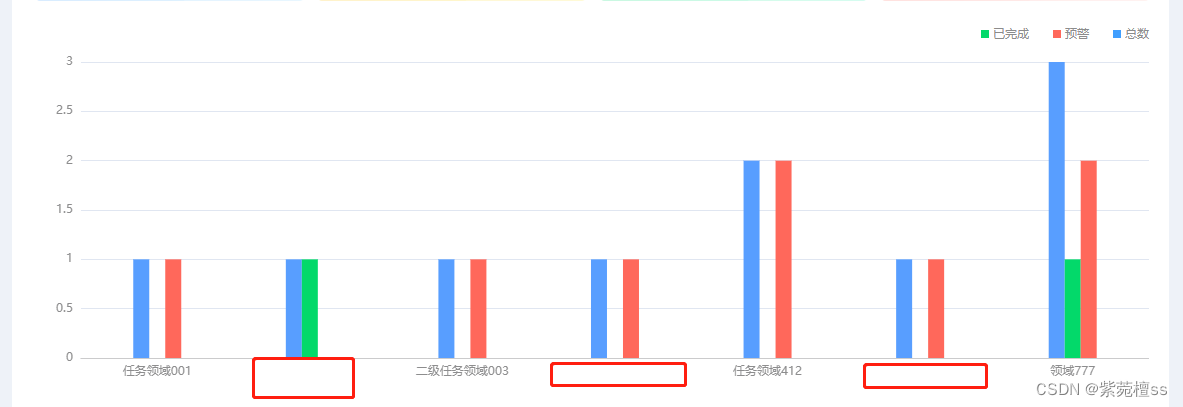
但是我们大多时候需要的是让它们都显示出来,这时候我们就需要在 xAxis 下面的 axisLabel 里面加上 interval: 0 ,即:
xAxis: [
{
type: "category",
axisLabel: {
interval: 0 // 让横坐标每一项都显示
},
},
]
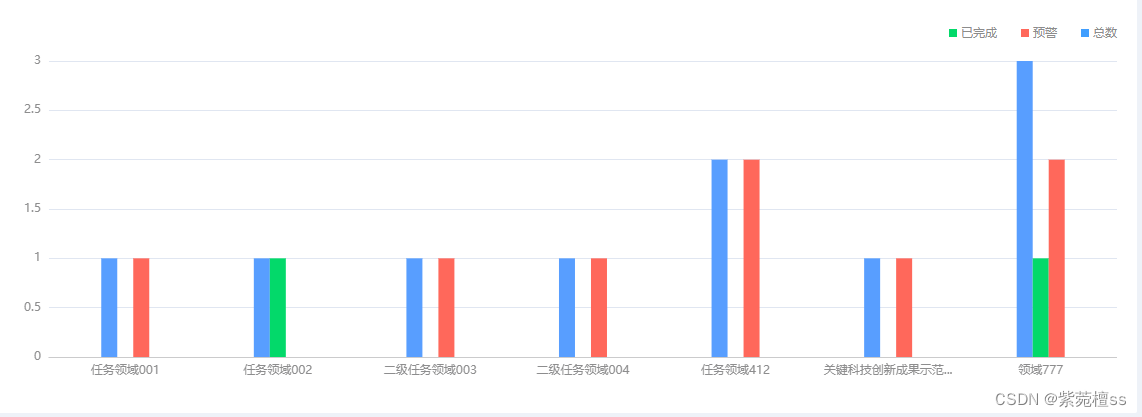
如果柱状图的横坐标只需要显示一条的话,只需要设置series 为一项就可以了,如下
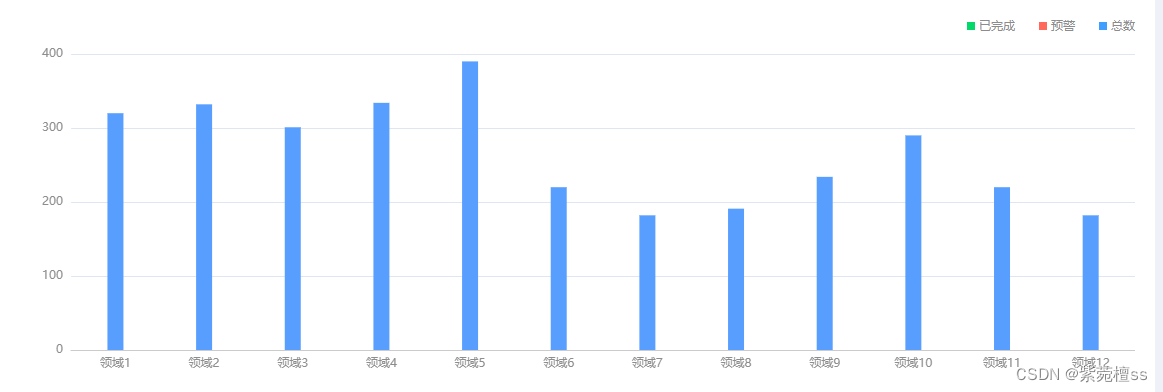
series: [
{
name: "总数",
type: "bar",
barGap: 0,
barWidth: 16,
color: ["#589EFF"],
tooltip: {
valueFormatter: function(value) {
return value;
},
},
data: [320, 332, 301, 334, 390, 220, 182, 191, 234, 290, 220, 182],
}
]
// 或者
series: {
name: "总数",
type: "bar",
barGap: 0,
barWidth: 16,
color: ["#589EFF"],
tooltip: {
valueFormatter: function(value) {
return value;
},
},
data: [320, 332, 301, 334, 390, 220, 182, 191, 234, 290, 220, 182],
}
三、完整代码
我这里用的是vue实现的,和使用js原生代码实现没多大区别。
<template>
<div class="bar_label_rotation">
<div id="barLabelRotation" style="width: 100%;height:100%;"></div>
</div>
</template>
<script>
// 引入 echarts
import * as echarts from "echarts/core";
// 按需引入图表,需同步注册 echarts.use 使用
import {
PieChart, BarChart, LineChart } from "echarts/charts";
// 引入提示框,标题,直角坐标系,数据集,内置数据转换器组件
import {
TitleComponent,
TooltipComponent,
GridComponent,
DatasetComponent,
TransformComponent,
ToolboxComponent,
LegendComponent,
} from "echarts/components";
// 标签自动布局,全局过渡动画等特性
import {
LabelLayout, UniversalTransition } from "echarts/features";
// 引入 Canvas 渲染器
import {
CanvasRenderer } from "echarts/renderers";
// 注册必须的组件
echarts.use([
TitleComponent,
TooltipComponent,
DatasetComponent,
TransformComponent,
GridComponent,
ToolboxComponent,
BarChart,
LabelLayout,
UniversalTransition,
CanvasRenderer,
LegendComponent,
PieChart,
LineChart,
]);
let option = {
title: {
text: " ",
left: "center",
top: 20,
},
// 是否显示悬浮窗
tooltip: {
trigger: "axis",
axisPointer: {
type: "shadow",
},
textStyle: {
fontSize: 12,
// fontWeight:'normal',
},
},
// 设置echarts 的上下左右边距
grid: {
left: 20,
right: 0,
bottom: 24,
top: 20,
containLabel: true,
},
xAxis: [
{
type: "category", // 类别
axisTick: {
show: false },
axisLabel: {
color: "#8D8D8E",
fontSize: "12px",
interval: 0 // 让横坐标底部每项都显示文本
},
axisLine: {
lineStyle: {
color: "#CBCBCC" // 横坐标线条颜色
},
},
data: [ "领域1", "领域2", "领域3", "领域4", "领域5", "领域6", "领域7", "领域8", "领域9", "领域10", "领域11", "领域12" ],
},
],
yAxis: [
{
type: "value",
axisLabel: {
interval: 0,
formatter: "{value}",
color: "#8D8D8E", // 纵坐标文本颜色
fontSize: "12px" // 纵坐标文本字体大小
},
},
],
series: [
{
name: "总数", // 悬浮提示文本
type: "bar",
barGap: 0,
barWidth: 16, // 柱状图宽度
color: ["#589EFF"], // 设置柱状图背景色
tooltip: {
valueFormatter: function(value) {
return value;
},
},
data: [320, 332, 301, 334, 390, 220, 182, 191, 234, 290, 220, 182],
},
{
name: "已完成",
type: "bar",
barWidth: 16,
color: ["#03D96A"],
tooltip: {
valueFormatter: function(value) {
return value;
},
textStyle: {
fontWeight: "normal",
},
},
title: {
color: "red",
fontWeight: "bold",
},
data: [220, 182, 191, 234, 290, 320, 332, 301, 334, 390, 220, 182],
},
{
name: "预警",
type: "bar",
barWidth: 16,
color: ["#FF685B"],
tooltip: {
valueFormatter: function(value) {
return value;
},
},
title: {
fontWeight: "bold",
},
data: [150, 232, 201, 154, 190, 320, 332, 301, 334, 390, 220, 182],
},
],
};
export default {
name: "barLabelRotation",
data() {
return {
property: "value",
};
},
mounted() {
let el = document.getElementById("barLabelRotation");
// 初始化柱状图
var myChart = echarts.init(el);
option && myChart.setOption(option);
},
};
</script>