写在前面
- 为了保证整个示例项目更加直观,方便理解,在展示一些函数的源码时会使用numpy版本进行展示,而在示例程序中并未使用numpy版本的库,在Cython版本与numpy版本出现差异的原码前会有标注,希望读者留意。
- 3DMM实例程序的jupyter版本后续会更新,完全免费,欢迎大家下载
在Face3d中的求解过程可以概述如下:
(1)初始化 α , β \alpha,\beta α,β为0;
(2)利用黄金标准算法得到一个仿射矩阵 P A P_A PA,分解得到 s , R , t 2 d s,R,t_{2d} s,R,t2d;
(3)将(2)中求出的 s , R , t 2 d s,R,t_{2d} s,R,t2d带入能量方程,解得 β \beta β;
(4)将(2)和(3)中求出的 α \alpha α代入能量方程,解得 α \alpha α;
(5)更新 α , β \alpha,\beta α,β的值,重复(2)-(4)进行迭代更新。
代码解析
(3).将(2)中求出的 s , R , t 2 d s,R,t_{2d} s,R,t2d带入能量方程,解得 β \beta β
在上一篇文章我们通过黄金标准算法求解出了仿射矩阵 P A P_A PA并将它分解的到了 s , R , t 2 d s,R,t_{2d} s,R,t2d,这部分将继续按照求解步骤进行源码分析:
for i in range(max_iter):
X = shapeMU + shapePC.dot(sp) + expPC.dot(ep)
X = np.reshape(X, [int(len(X)/3), 3]).T
#----- estimate pose
P = mesh.transform.estimate_affine_matrix_3d22d(X.T, x.T)
s, R, t = mesh.transform.P2sRt(P)
rx, ry, rz = mesh.transform.matrix2angle(R)
# print('Iter:{}; estimated pose: s {}, rx {}, ry {}, rz {}, t1 {}, t2 {}'.format(i, s, rx, ry, rz, t[0], t[1]))
#----- estimate shape
# expression
shape = shapePC.dot(sp)
shape = np.reshape(shape, [int(len(shape)/3), 3]).T
ep = estimate_expression(x, shapeMU, expPC, model['expEV'][:n_ep,:], shape, s, R, t[:2], lamb = 0.002)
# shape
expression = expPC.dot(ep)
expression = np.reshape(expression, [int(len(expression)/3), 3]).T
sp = estimate_shape(x, shapeMU, shapePC, model['shapeEV'][:n_sp,:], expression, s, R, t[:2], lamb = 0.004)
return sp, ep, s, R, t
对于公式
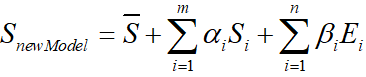
其中的形状部分为 ∑ i = 1 m a i S i \sum\limits_{i=1}^ma_iS_i i=1∑maiSi,通过
shape = shapePC.dot(sp)
定义shape的值为 ∑ i = 1 m a i S i \sum\limits_{i=1}^ma_iS_i i=1∑maiSi。
shape的格式为(159645,1),再通过
shape = np.reshape(shape, [int(len(shape)/3), 3]).T
将shape的XYZ坐标分开,转为(53215,3)格式。
下段代码
ep = estimate_expression(x, shapeMU, expPC, model['expEV'][:n_ep,:], shape, s, R, t[:2], lamb = 0.002)
其中ep即是 β \beta β, estimate_expression的源码如下:
def estimate_expression(x, shapeMU, expPC, expEV, shape, s, R, t2d, lamb = 2000):
'''
Args:
x: (2, n). image points (to be fitted)
shapeMU: (3n, 1)
expPC: (3n, n_ep)
expEV: (n_ep, 1)
shape: (3, n)
s: scale
R: (3, 3). rotation matrix
t2d: (2,). 2d translation
lambda: regulation coefficient
Returns:
exp_para: (n_ep, 1) shape parameters(coefficients)
'''
x = x.copy()
assert(shapeMU.shape[0] == expPC.shape[0])
assert(shapeMU.shape[0] == x.shape[1]*3)
dof = expPC.shape[1]
n = x.shape[1]
sigma = expEV
t2d = np.array(t2d)
P = np.array([[1, 0, 0], [0, 1, 0]], dtype = np.float32)
A = s*P.dot(R) #(2,3)
# --- calc pc
pc_3d = np.resize(expPC.T, [dof, n, 3])
pc_3d = np.reshape(pc_3d, [dof*n, 3]) # (29n,3)
pc_2d = pc_3d.dot(A.T) #(29n,2)
pc = np.reshape(pc_2d, [dof, -1]).T # 2n x 29
# --- calc b
# shapeMU
mu_3d = np.resize(shapeMU, [n, 3]).T # 3 x n
# expression
shape_3d = shape
#
b = A.dot(mu_3d + shape_3d) + np.tile(t2d[:, np.newaxis], [1, n]) # 2 x n
b = np.reshape(b.T, [-1, 1]) # 2n x 1
# --- solve
equation_left = np.dot(pc.T, pc) + lamb * np.diagflat(1/sigma**2)
x = np.reshape(x.T, [-1, 1])
equation_right = np.dot(pc.T, x - b)
exp_para = np.dot(np.linalg.inv(equation_left), equation_right)
return exp_para
数据处理
x = x.copy()
assert(shapeMU.shape[0] == expPC.shape[0])
assert(shapeMU.shape[0] == x.shape[1]*3)
dof = expPC.shape[1]
n = x.shape[1]
sigma = expEV
t2d = np.array(t2d)
P = np.array([[1, 0, 0], [0, 1, 0]], dtype = np.float32)
首先是确认输入的格式正确:
assert(shapeMU.shape[0] == expPC.shape[0])
assert(shapeMU.shape[0] == x.shape[1]*3)
然后此时输入的表情主成分expPC格式为(159645,29)
令dof=29
dof = expPC.shape[1]
令n=68
n = x.shape[1]
另sigma=expEV 即表情主成分方差 σ \sigma σ
sigma = expEV
t 2 d t_{2d} t2d转化为array数组
t2d = np.array(t2d)
P即正交投影矩阵 P o r t h = [ 1 0 0 0 1 0 ] P_{orth}=\left[\begin{array}{l} 1&0&0\\0&1&0\end{array}\right] Porth=[100100]
P = np.array([[1, 0, 0], [0, 1, 0]], dtype = np.float32)
A = s*P.dot(R) #(2,3)
# --- calc pc
pc_3d = np.resize(expPC.T, [dof, n, 3])
pc_3d = np.reshape(pc_3d, [dof*n, 3]) # (29n,3)
pc_2d = pc_3d.dot(A.T) #(29n,2)
pc = np.reshape(pc_2d, [dof, -1]).T # 2n x 29
# --- calc b
# shapeMU
mu_3d = np.resize(shapeMU, [n, 3]).T # 3 x n
# expression
shape_3d = shape
#
b = A.dot(mu_3d + shape_3d) + np.tile(t2d[:, np.newaxis], [1, n]) # 2 x n
b = np.reshape(b.T, [-1, 1]) # 2n x 1
已知公式
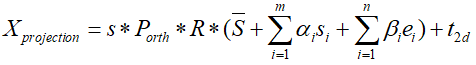
定义和计算A、pc和b:
- 定义A:
A = s*P.dot(R)
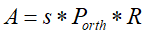
- 计算pc:
这里的pc计算相当于下式
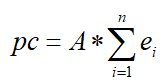
将表情主成分expPC转换为(29,68,3)的新矩阵pc_3d
pc_3d = np.resize(expPC.T, [dof, n, 3])

注意:这里的expPC经过了
expPC = model['expPC'][valid_ind, :n_ep]
运算,只包含特征点的表情主成分,格式为(68*3,29)
将pc_3d转换为(29*68,3)的格式:
pc_3d = np.reshape(pc_3d, [dof*n, 3])
计算出 p c 2 d pc_{2d} pc2d= p c 3 d ⋅ A T pc_{3d}\cdot A^T pc3d⋅AT,pc_2d格式为(29*68,2):
pc_2d = pc_3d.dot(A.T)
得出将pc_2d展开后得pc:
pc = np.reshape(pc_2d, [dof, -1]).T
- 定义b
b的公式如下:
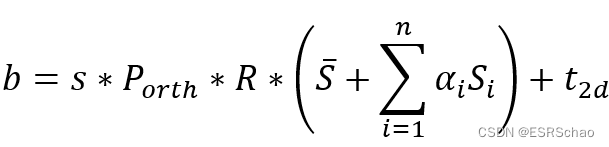
计算时由于矩阵的格式问题要先进行一些变换:
这里的shapeMU也是只包含了68个特征点的
将格式为(68*3,1)的shapeMU转换为格式(3,68):
mu_3d = np.resize(shapeMU, [n, 3]).T
这里的shape = shapePC.dot(sp),即 ∑ i = 1 m a i S i \sum\limits_{i=1}^ma_iS_i i=1∑maiSi:
shape_3d = shape
到这里b就可以按照公式计算出来了,得到的b格式为(2,68)
b = A.dot(mu_3d + shape_3d) + np.tile(t2d[:, np.newaxis], [1, n])
然后将b转换为格式(68*2,1)
b = np.reshape(b.T, [-1, 1])
求取 β \beta β
完成A、pc和b的定义和计算之后 X p r o j e c t i o n X_{projection} Xprojection的公式就可以写成:
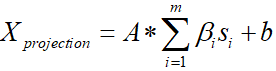
带入pc的式子可以写成:
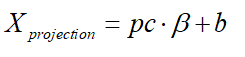
将 X p r o j e c t i o n X_{projection} Xprojection的公式带入能量方程:
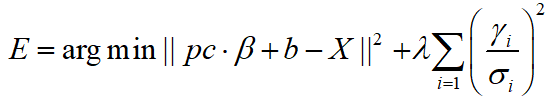
得到
对 β \beta β进行求导,得到导数为零时 β \beta β的取值。
L2范数求导可以使用公式:
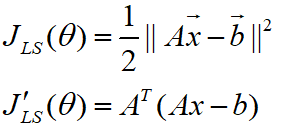
得到
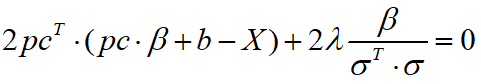
化简得到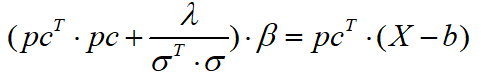
接着就是求取 β \beta β的代码:
equation_left = np.dot(pc.T, pc) + lamb * np.diagflat(1/sigma**2)
x = np.reshape(x.T, [-1, 1])
equation_right = np.dot(pc.T, x - b)
exp_para = np.dot(np.linalg.inv(equation_left), equation_right)
(4).将(2)和(3)中求出的 α \alpha α代入能量方程,解得 α \alpha α
同理,求取 α \alpha α的代码如下:
expression = expPC.dot(ep)
expression = np.reshape(expression, [int(len(expression)/3), 3]).T
sp = estimate_shape(x, shapeMU, shapePC, model['shapeEV'][:n_sp,:], expression, s, R, t[:2], lamb = 0.004)
算法过程与求取 β \beta β相同,但是带入的 β \beta β是经过上面计算后的新值。
(5)更新 α , β \alpha,\beta α,β的值,重复(2)-(4)进行迭代更新。
到这里,循环迭代部分的代码告一段落,经过多次迭代计算(程序中给的迭代次数为三次),获得了所需要的sp, ep, s, R, t。
回到例程
回到bfm.fit从
fitted_sp, fitted_ep, s, R, t = fit.fit_points(x, X_ind, self.model, n_sp = self.n_shape_para, n_ep = self.n_exp_para, max_iter = max_iter)
继续向下执行:
def fit(self, x, X_ind, max_iter = 4, isShow = False):
''' fit 3dmm & pose parameters
Args:
x: (n, 2) image points
X_ind: (n,) corresponding Model vertex indices
max_iter: iteration
isShow: whether to reserve middle results for show
Returns:
fitted_sp: (n_sp, 1). shape parameters
fitted_ep: (n_ep, 1). exp parameters
s, angles, t
'''
if isShow:
fitted_sp, fitted_ep, s, R, t = fit.fit_points_for_show(x, X_ind, self.model, n_sp = self.n_shape_para, n_ep = self.n_exp_para, max_iter = max_iter)
angles = np.zeros((R.shape[0], 3))
for i in range(R.shape[0]):
angles[i] = mesh.transform.matrix2angle(R[i])
else:
fitted_sp, fitted_ep, s, R, t = fit.fit_points(x, X_ind, self.model, n_sp = self.n_shape_para, n_ep = self.n_exp_para, max_iter = max_iter)
angles = mesh.transform.matrix2angle(R)
return fitted_sp, fitted_ep, s, angles, t
将旋转矩阵转换为XYZ角度angles = mesh.transform.matrix2angle(R)
之后返回fitted_sp, fitted_ep, s, angles, t。
回到3DMM例程
fitted_sp, fitted_ep, fitted_s, fitted_angles, fitted_t = bfm.fit(x, X_ind, max_iter = 3)
部分执行完毕,继续向下执行:
x = projected_vertices[bfm.kpt_ind, :2] # 2d keypoint, which can be detected from image
X_ind = bfm.kpt_ind # index of keypoints in 3DMM. fixed.
# fit
fitted_sp, fitted_ep, fitted_s, fitted_angles, fitted_t = bfm.fit(x, X_ind, max_iter = 3)
# verify fitted parameters
fitted_vertices = bfm.generate_vertices(fitted_sp, fitted_ep)
transformed_vertices = bfm.transform(fitted_vertices, fitted_s, fitted_angles, fitted_t)
image_vertices = mesh.transform.to_image(transformed_vertices, h, w)
fitted_image = mesh.render.render_colors(image_vertices, bfm.triangles, colors, h, w)
接下来是
fitted_vertices = bfm.generate_vertices(fitted_sp, fitted_ep)
根据计算出的 α , β \alpha ,\beta α,β代入
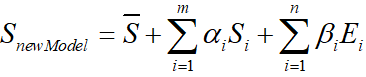
算出 S n e w M o d e l S_{newModel} SnewModel,对应的源码如下:
def generate_vertices(self, shape_para, exp_para):
'''
Args:
shape_para: (n_shape_para, 1)
exp_para: (n_exp_para, 1)
Returns:
vertices: (nver, 3)
'''
vertices = self.model['shapeMU'] + \
self.model['shapePC'].dot(shape_para) + \
self.model['expPC'].dot(exp_para)
vertices = np.reshape(vertices, [int(3), int(len(vertices)/3)], 'F').T
return vertices
算出 S n e w M o d e l S_{newModel} SnewModel后再对三维模型进行相似变换:
transformed_vertices = bfm.transform(fitted_vertices, fitted_s, fitted_angles, fitted_t)
即 S t r a n f o r m e d = s ⋅ R ⋅ S n e w M o d e l + t 3 d S_{tranformed}=s\cdot R\cdot S_{newModel}+t_{3d} Stranformed=s⋅R⋅SnewModel+t3d
def transform(self, vertices, s, angles, t3d):
R = mesh.transform.angle2matrix(angles)
return mesh.transform.similarity_transform(vertices, s, R, t3d)
之后的代码:
image_vertices = mesh.transform.to_image(transformed_vertices, h, w)
fitted_image = mesh.render.render_colors(image_vertices, bfm.triangles, colors, h, w)
分别是将三维模型转为二维图像的格式并用自带的颜色信息对模型上色,这里不做过多解读了。
结果展示
生成的新的人脸图片被保存到results/3dmm目录下:
# ------------- print & show
print('pose, groudtruth: \n', s, angles[0], angles[1], angles[2], t[0], t[1])
print('pose, fitted: \n', fitted_s, fitted_angles[0], fitted_angles[1], fitted_angles[2], fitted_t[0], fitted_t[1])
save_folder = 'results/3dmm'
if not os.path.exists(save_folder):
os.mkdir(save_folder)
io.imsave('{}/generated.jpg'.format(save_folder), image)
io.imsave('{}/fitted.jpg'.format(save_folder), fitted_image)
还可以通过生成一个gif展示特征点拟合的过程:
# fit
fitted_sp, fitted_ep, fitted_s, fitted_angles, fitted_t = bfm.fit(x, X_ind, max_iter = 3, isShow = True)
# verify fitted parameters
for i in range(fitted_sp.shape[0]):
fitted_vertices = bfm.generate_vertices(fitted_sp[i], fitted_ep[i])
transformed_vertices = bfm.transform(fitted_vertices, fitted_s[i], fitted_angles[i], fitted_t[i])
image_vertices = mesh.transform.to_image(transformed_vertices, h, w)
fitted_image = mesh.render.render_colors(image_vertices, bfm.triangles, colors, h, w)
io.imsave('{}/show_{:0>2d}.jpg'.format(save_folder, i), fitted_image)
options = '-delay 20 -loop 0 -layers optimize' # gif. need ImageMagick.
subprocess.call('convert {} {}/show_*.jpg {}'.format(options, save_folder, save_folder + '/3dmm.gif'), shell=True)
subprocess.call('rm {}/show_*.jpg'.format(save_folder), shell=True)
下面是结果展示:
- generated.jpg

- fitted.jpg

- 3dmm.gif

当然,每次执行程序生成的新的随机模型的样子也会不同。
结语
历时将近一周,终于将3DMM例程部分从头到尾分析了一遍,多了许多收获同时也有不少疑惑,我以后也会不断更新去完善这几篇文章,期待大家的关注。