1.问题的提出:
实践通过BeautifulSoup爬取实时网络数据,在Python3+PyQt5的环境下展现数据,用PyQtChart实现可视化。
2.Python模块要求及安装方法:(我的环境为python3.7)
1)Python3.7下安装BeautifulSoup4
pip install lxml -i https://mirrors.aliyun.com/pypi/simple
pip install html5lib -i https://mirrors.aliyun.com/pypi/simple
2)Python3.7下安装
pip install pyqtchart -i https://mirrors.aliyun.com/pypi/simple
3.解决问题思路:
1)爬取网上实时天气数据
2)将数据通过折线图的方式显示过去24小时城市天气情况(包括温度,湿度,空气质量)
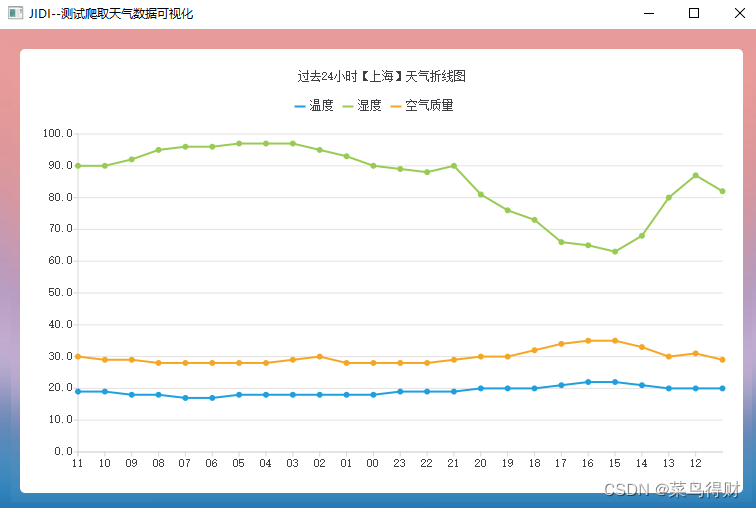
4.代码实现
1)实现过去24小时天气数据的采集
def getUrlContent(self,url, headers):
response = requests.get(url, headers)
text = response.content.decode("utf-8")
bs = BeautifulSoup(text, "html.parser")
body = bs.body
return body
def getDay24Data(self,soup):
data2 = soup.find_all('div', {'class': 'left-div'})
text = data2[2].find('script').string
text = text[text.index('=') + 1:-2] # 移除改var data=将其变为json数据
jd = json.loads(text)
address = jd['od']['od1'] # 城市
print(address)
dayone = jd['od']['od2'] # 找到当天的数据
tempC = [] # X轴标题
tempT = [] # 温度
tempH = [] # humidity相对湿度
tempA = [] # air空气质量
for i in dayone:
tempC.append(i['od21']) # 添加时间
tempT.append(int(i['od22'])) # 添加当前时刻温度
tempH.append(int(i['od27'])) # 添加当前时刻相对湿度
if len(i['od28']) == 0:
i['od28'] = '0'
tempA.append(int(i['od28'])) # 添加当前时刻空气质量 # print(temp)
final_day = {"城市": address, "C": tempC, "T": tempT, "H": tempH, "A": tempA}
return final_day调用获取数据:
self.domain = "http://www.weather.com.cn/weather/101020100.shtml"
self.headers = {
'User-Agent': 'Mozilla/5.0 (Windows NT 10.0; WOW64; rv:61.0) Gecko/20100101 Firefox/61.0'} # 自定义header
self.soup = self.getUrlContent(self.domain, self.headers)
self.day24 = self.get_content(self.soup)2)折线图类实现:
class LineSerChartView(QChartView):
def __init__(self, *args, **kwargs):
super(LineSerChartView, self).__init__(*args, **kwargs)
# self.resize(800, 600)
self.setRenderHint(QPainter.Antialiasing) # 抗锯齿
def initData(self,category,datatable):
self.category = category
self.dataTable = datatable
def initChart(self,title='折线图叠加'):
self._chart = QChart(title=title)
self._chart.setAcceptHoverEvents(True)
# Series动画
self._chart.setAnimationOptions(QChart.SeriesAnimations)
for series_name, data_list in self.dataTable:
series = QLineSeries(self._chart)
for j, v in enumerate(data_list):
series.append(j, v)
series.setName(series_name)
series.setPointsVisible(True) # 显示圆点
#gtj
# series.hovered.connect(self.handleSeriesHoverd) # 鼠标悬停
self._chart.addSeries(series)
self._chart.createDefaultAxes() # 创建默认的轴
axisX = self._chart.axisX() # x轴
axisX.setTickCount(24) # x轴设置24个刻度
axisX.setGridLineVisible(False) # 隐藏从x轴往上的线条
axisY = self._chart.axisY()
axisY.setTickCount(11) # y轴设置11个刻度
axisY.setRange(0, 100) # 设置y轴范围
# 自定义x轴
axis_x = QCategoryAxis(
self._chart, labelsPosition=QCategoryAxis.AxisLabelsPositionOnValue)
axis_x.setTickCount(24)
axis_x.setGridLineVisible(False)
min_x = axisX.min()
max_x = axisX.max()
step = 1
for i in range(0, 24):
axis_x.append(self.category[i], min_x + i * step)
self._chart.setAxisX(axis_x, self._chart.series()[-1])
# chart的图例
legend = self._chart.legend()
# 设置图例由Series来决定样式
legend.setMarkerShape(QLegend.MarkerShapeFromSeries)
self.setChart(self._chart)3)最后调用图表在窗口展示
from LineSerChartView import LineSerChartView
class MainDo(QWidget, Ui_MainWin):
def __init__(self):
QWidget.__init__(self)
Ui_MainWin.__init__(self)
self.initUi()
self.initData()
chartView =LineSerChartView()
chartView.initData(self.category, self.dataTable)
chartView.initChart("过去24小时【%s】天气折线图"%self.day24["城市"])
chartView.show()
mainLayout = QGridLayout()
mainLayout.addWidget(chartView, 1, 0)
self.setLayout(mainLayout)
def initUi(self):
self.setupUi(self)
self.setWindowTitle("JIDI--测试爬取天气数据可视化")
self.setAutoFillBackground(True)
self.palette = QPalette()
self.palette.setBrush(QPalette.Background, QBrush(QPixmap("./bg.png").scaled( # 缩放背景图.
self.size(),Qt.IgnoreAspectRatio,Qt.SmoothTransformation)))
self.setPalette(self.palette)
def initData(self):
self.domain = "http://www.weather.com.cn/weather/101020100.shtml"
self.headers = {
'User-Agent': 'Mozilla/5.0 (Windows NT 10.0; WOW64; rv:61.0) Gecko/20100101 Firefox/61.0'} # 自定义header
self.soup = self.getUrlContent(self.domain, self.headers)
self.day24 = self.getDay24Data(self.soup)
self.category = self.day24["C"]
self.dataTable = [["温度", self.day24["T"]],
["湿度", self.day24["H"]],
["空气质量", self.day24["A"]]
]