效果图如下所示
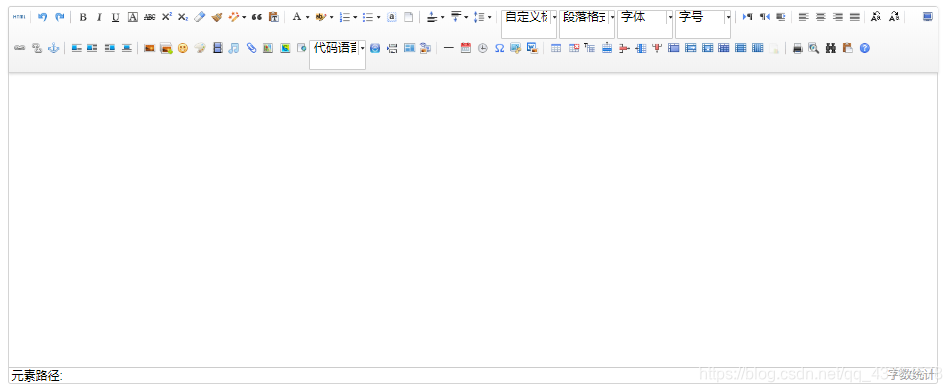
Installation
npm i vue-ueditor-wrap
下载 UEditor
官网链接: http://ueditor.baidu.com/website/download.html
我的链接: https://pan.baidu.com/s/1zA9RgdeMjMQNSPygWq8Vaw 提取码: qjds
将下载的压缩包解压并重命名为 UEditor,放入你项目的 static 目录下,如果你使用的是 vue-cli 3.x,可以把 UEditor 文件夹放入项目的 public 目录下。

引入VueUeditorWrap组件,注册为全局组件
main.js
import VueUeditorWrap from 'vue-ueditor-wrap'
Vue.component('vue-ueditor-wrap', VueUeditorWrap)
v-model绑定数据
<vue-ueditor-wrap style="width:55%;" v-model="value"></vue-ueditor-wrap>
data() {
return {
value:'',
myConfig: {
autoHeightEnabled: false,
initialFrameHeight: 200,
initialFrameWidth: '100%',
UEDITOR_HOME_URL: '/UEditor/',
serverUrl: 'http://35.201.165.105:8000/controller.php'
},
}
}
//获取编辑器数据直接 this.value
微信小程序富文本解析: https://blog.csdn.net/qq_43764578/article/details/100130611
对你有帮助的话记得收藏点赞,有什么问题欢迎评论留言。