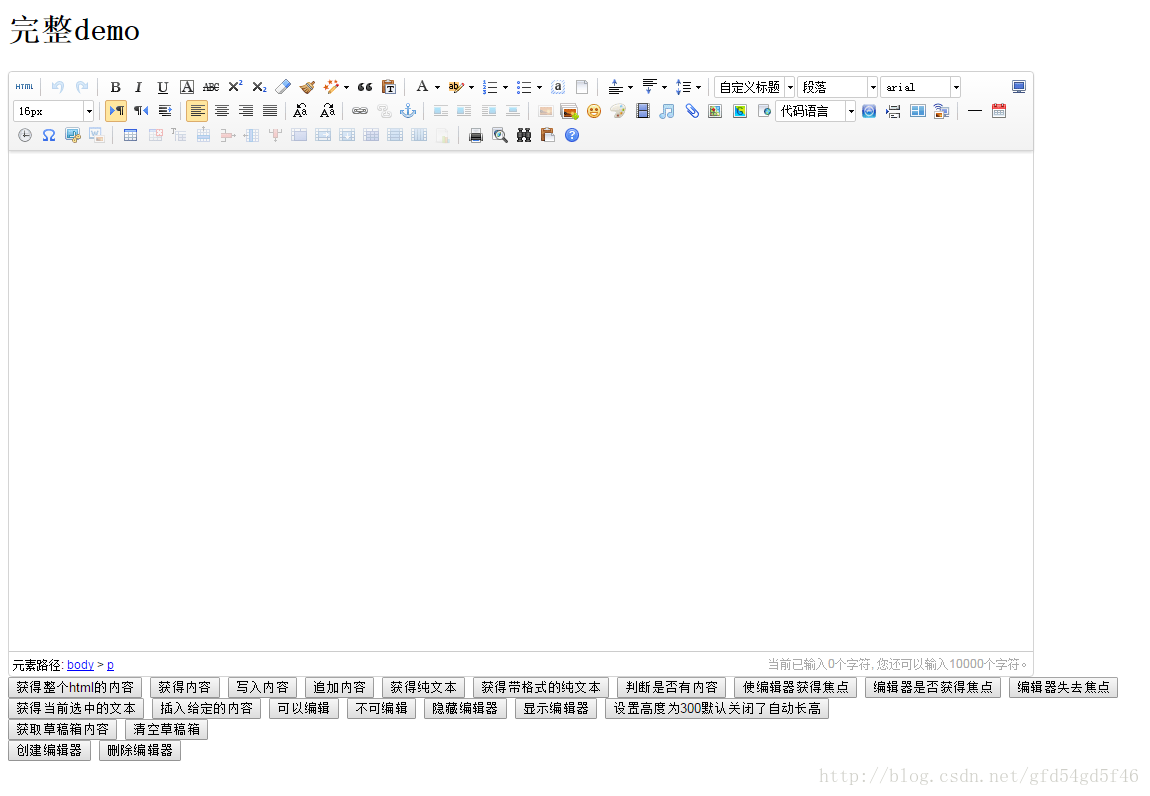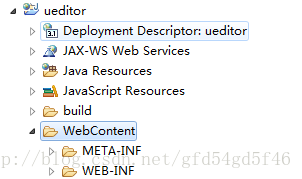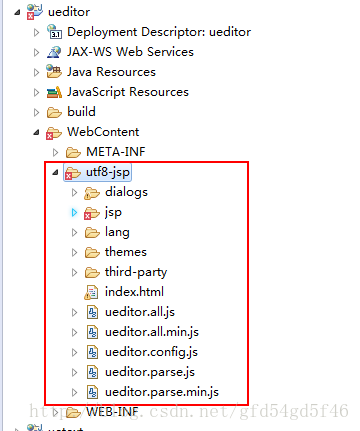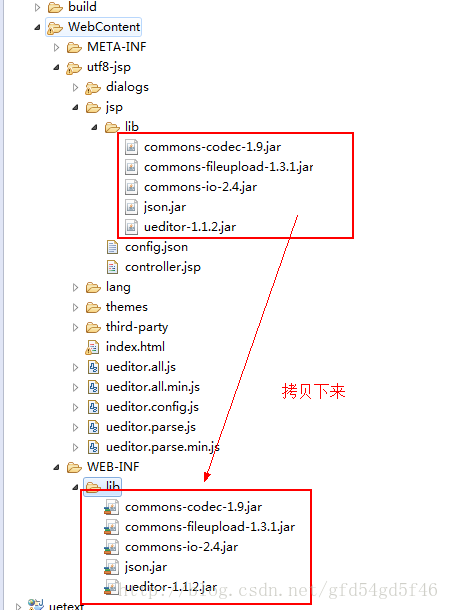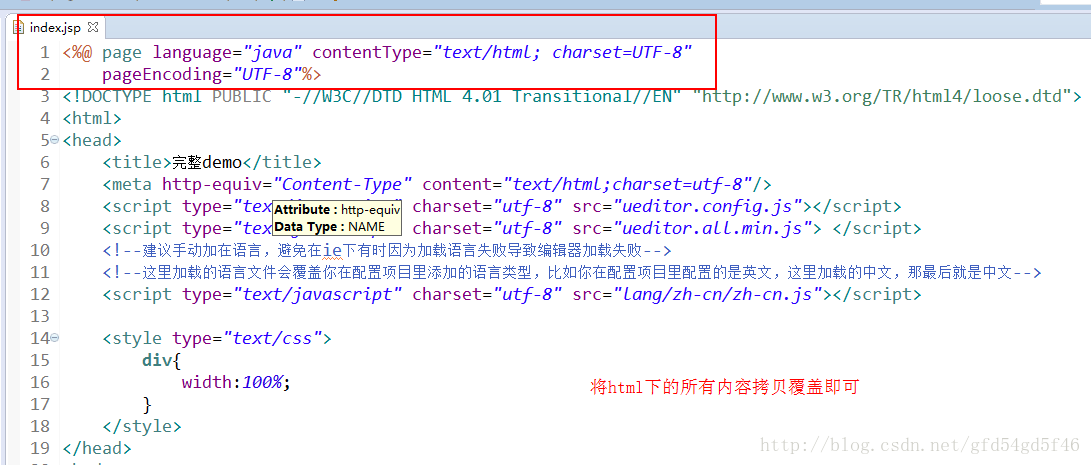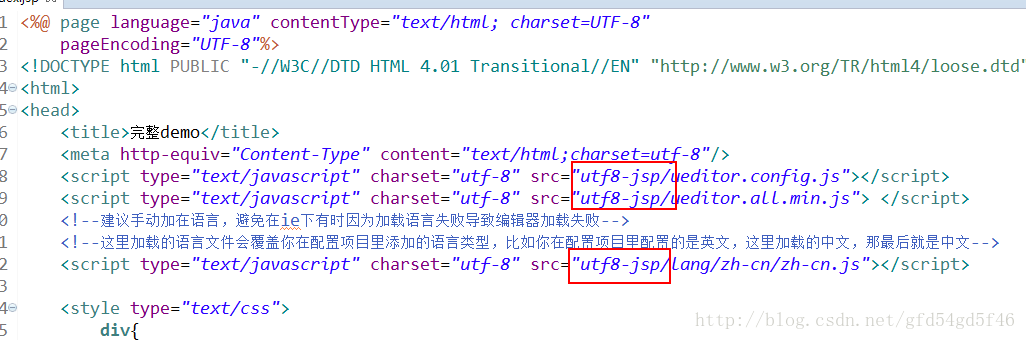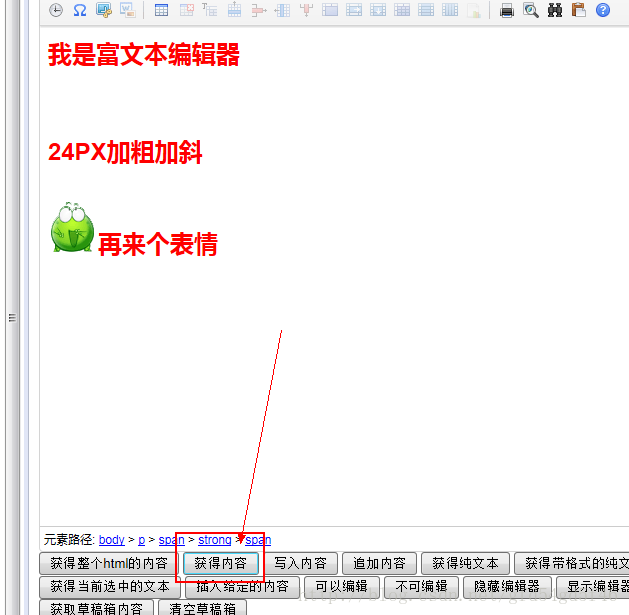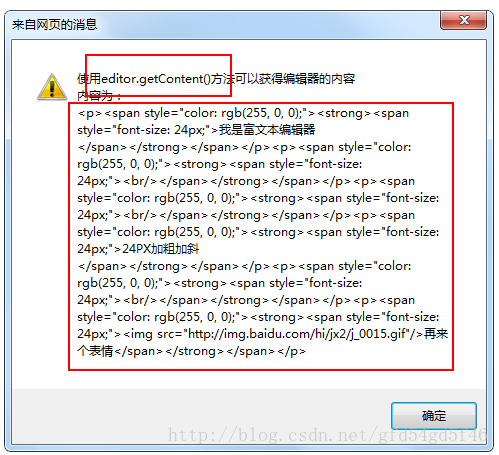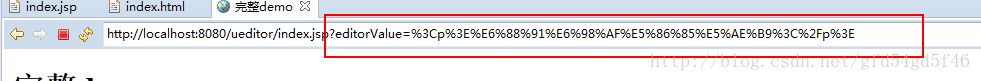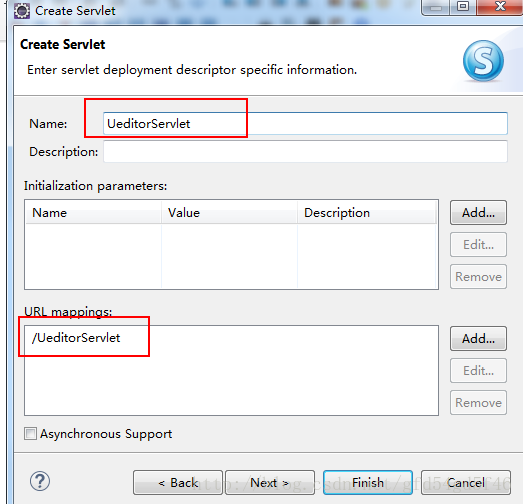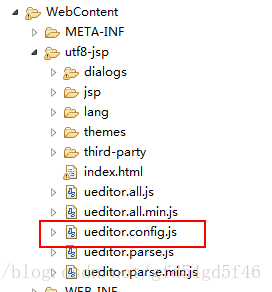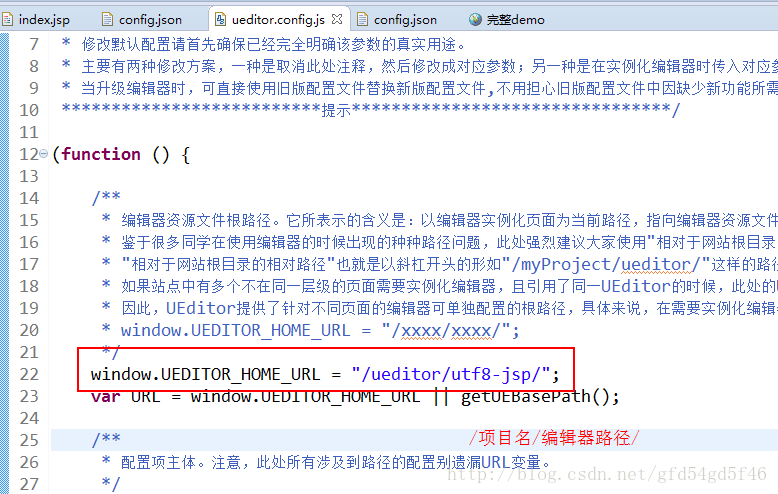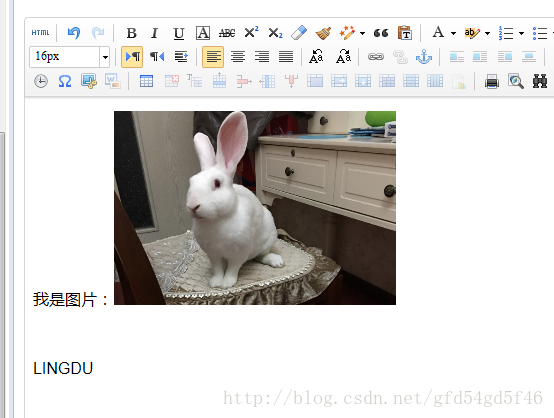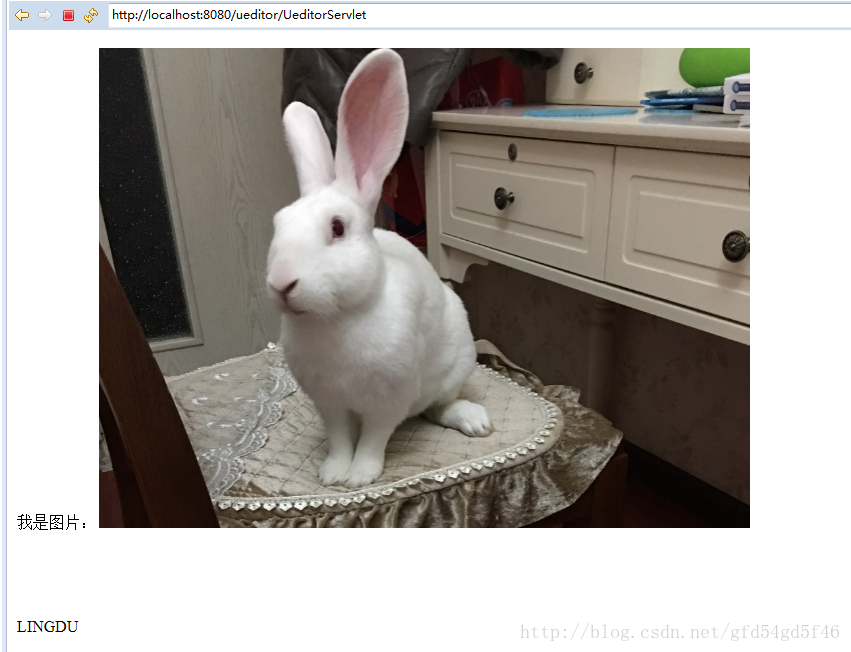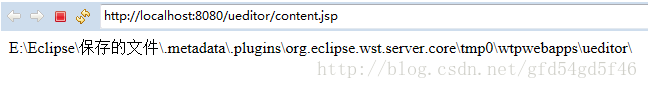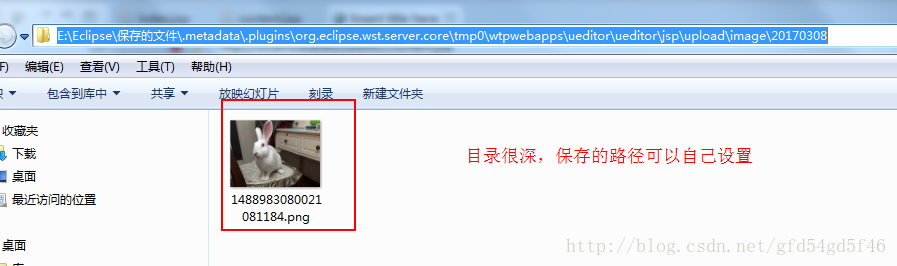富文本编辑器(UEditor)
在平时开发Java Web项目的时候,往往会使用第三方插件来帮助我们更快的实现功能。
此文来自: 马开东云搜索 转载请注明出处 网址: http://makaidong.com
此文原标题: javaweb 集成UEditor 来源网址: http://makaidong.com/yrxperfect/7206_7923932.html
这里教大家使用百度开源的富文本编辑器(UEditor)来帮助我们更好的编写文本。
官网下载地址
这里下载最新版的就可以了
解压出来是这样的
打开index.html的效果
以下:
1、配置编辑器环境
创建一个动态web工程
将解压出来的编辑器文件夹整个拷贝到WebContent目录下
此时工程会报错,因为我们没有引用所需的jar包。
将utf8-jsp -> jsp->lib目录下中的所有jar包拷贝到WEB-INF目录下的lib文件夹中
在WebContent下创建一个index.jsp的文件。
将utf8-jsp中的index.html文件内容拷贝到index.jsp
注:使用插件时必须引入以下3个文件
<script type="text/javascript" charset="utf-8" src=" ueditor.config.js"></script><script type="text/javascript" charset="utf-8" src=" ueditor.all.min.js"> </script><script type="text/javascript" charset="utf-8" src=" lang/zh-cn/zh-cn.js"></script>
调用编辑器:
<script id="editor" type="text/plain" style="width:1024px;height:500px;"></script>
将引用js文件的相对路径补全
完成之后运行index.jsp或者右键工程运行
这样基本的配置就搭建好了。
2、获取编辑框的内容
我们来使用富文本编辑器随便写一些内容,然后点击获取内容
我们发现,在JavaScript中可以使用 editor.getContent()获得整个p标签的内容,那我们怎么在java web中拿到内容呢?
回到index.jsp中
使用form表单将整个 编辑器包涵,并且加上用于提交表单的按钮
-
<body> -
<div> -
<form action="UeditorServlet"> -
<h1>完整demo</h1> -
<script id="editor" type="text/plain" style="width:1024px;height:500px;"></script> -
<input type="submit" value="提交"/> -
</form> -
</div> -
<script type="text/javascript"> -
//实例化编辑器 -
//建议使用工厂方法getEditor创建和引用编辑器实例,如果在某个闭包下引用该编辑器,直接调用UE.getEditor('editor')就能拿到相关的实例 -
var ue = UE.getEditor('editor'); -
</script> -
</body>
将多余的按钮以及js脚本都删除,保留一个实例化编辑器的方法
var ue = UE.getEditor('editor');- 1
- 1
运行之后 编辑一段内容然后点击提交
http://localhost:8080/ueditor/index.jspeditorValue=%3Cp%3E%E6%88%91%E6%98%AF%E5%86%85%E5%AE%B9%3C%2Fp%3E- 1
- 1
我们可以发现,在提交表单的时候数据是保存在editorValue下的,知道原理之后我们就可以创建一个servlet来接收这个字段了
创建Servlet之后还需修改form表单中的action值
<form action="UeditorServlet" method="post">- 1
- 1
UeditorServlet .Java中的doGet()方法
-
public void doGet(HttpServletRequest request, HttpServletResponse response) -
throws ServletException, IOException { -
request.setCharacterEncoding("UTF-8"); -
response.setCharacterEncoding("UTF-8"); -
String content = request.getParameter("editorValue"); -
if(content != null){ -
request.setAttribute("content",content); -
request.getRequestDispatcher("content.jsp").forward(request, response); -
}else{ -
response.getWriter().append("内容为空!"); -
} -
}
Content.jsp页面就简单使用EL表达式接收数据即可
-
<%@ page language="java" import="java.util.*" pageEncoding="UTF-8"%> -
<% -
String path = request.getContextPath(); -
String basePath = request.getScheme()+"://"+request.getServerName()+":"+request.getServerPort()+path+"/"; -
%> -
<!DOCTYPE HTML PUBLIC "-//W3C//DTD HTML 4.01 Transitional//EN"> -
<html> -
<head> -
<base href="<%=basePath%>"> -
<title>My JSP 'content.jsp' starting page</title> -
</head> -
-
<body> -
<% -
out.print(request.getRealPath("")); -
%> -
<div> ${content } </div> -
</body> -
</html>
运行index.jsp ,随便编辑一段文字提交
这时内容就已经传过来了。
3、配置图片路径
在没有配置图片上传路径的时候,添加一张图片时是显示不出来的
编辑utf8-jsp -> lib -> 下的config.json文件
修改图片上传的路径 ()上传图片保存路径 去掉最前面的/
编辑utf8-jsp目录下的ueditor.config.js
在配置中加入编辑器的路径地址
配置完成之后重启toncat服务器并且运行index.jsp,编写一条图文信息提交
提交之后的结果:
查看图片保存路径可以在jsp中使用以下代码,即可得到工程编译后的路径
-
<% -
//图片保存的路径,可以到这个路径下查看 -
out.println(request.getRealPath("")); %>
- 1
获取到了根目录位置
简单的配置以及使用就介绍到这里吧。
相关的编辑器配置信息可到 utf8-jsp目录下的ueditor.config.js文件中修改