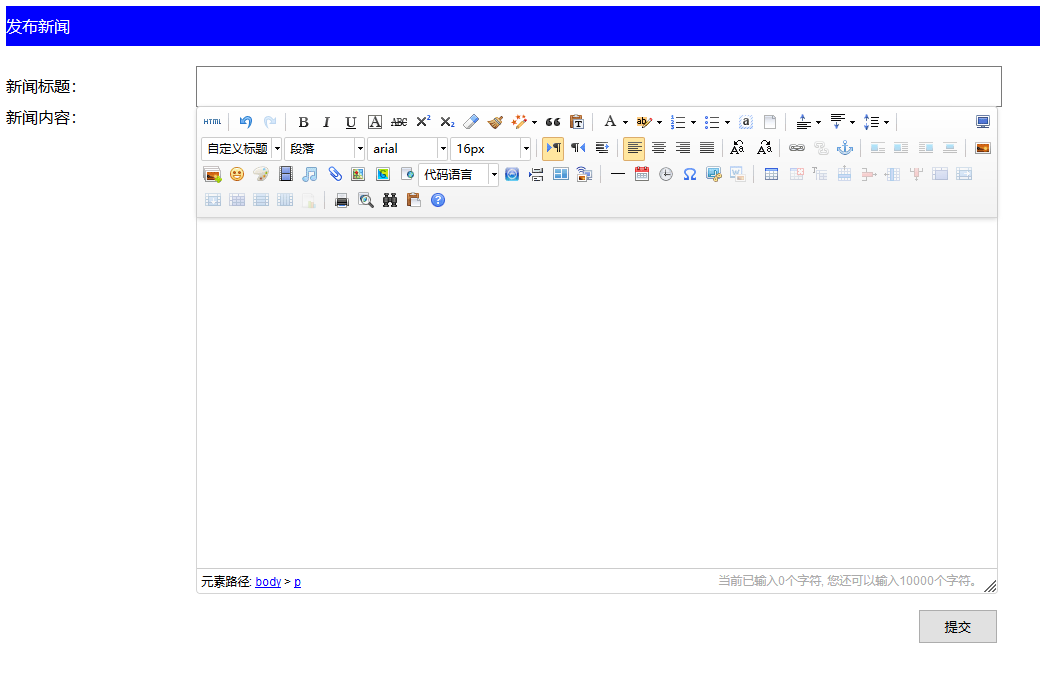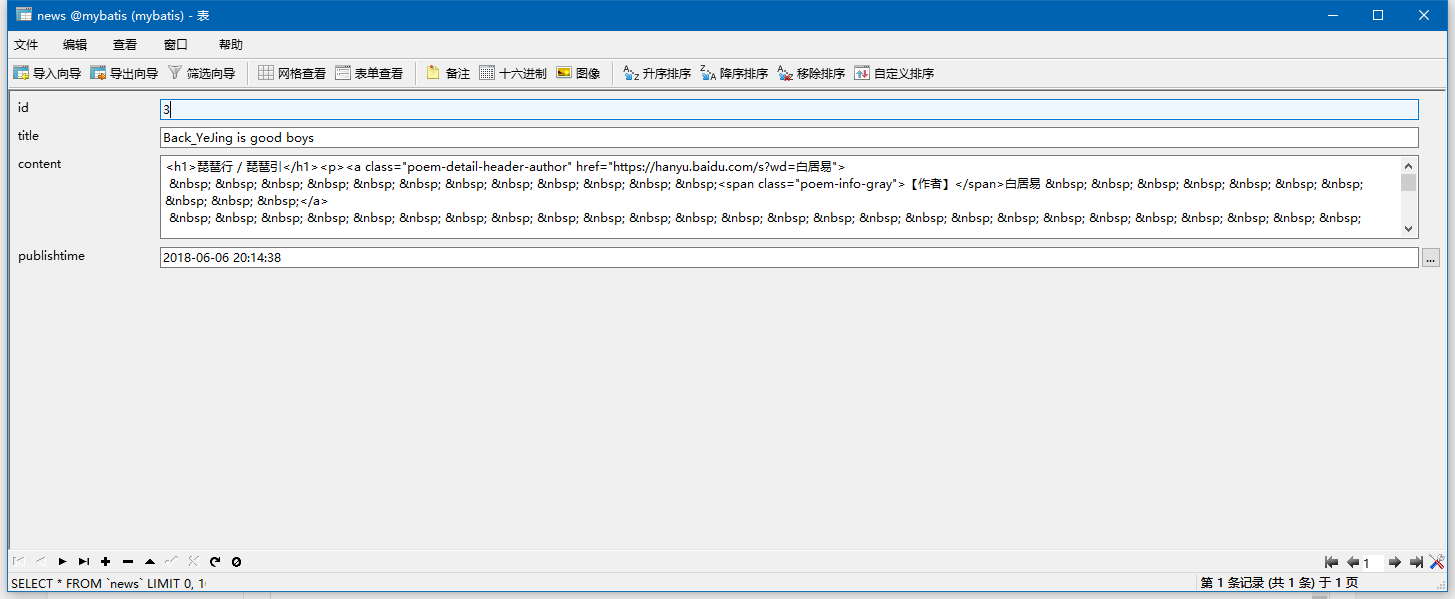前两天研究了一下富文本编辑器Ueditor的使用和配置,并且我们已经可以正常的在页面上编辑内容到富文本编辑器中,那么我们如何将输入的内容传到数据库中呢 ? Listen carefully.
首先介绍一下环境配置:
JDK-9.0.1
MySql的数据库
Tomcat 8.0
Eclipse
包结构
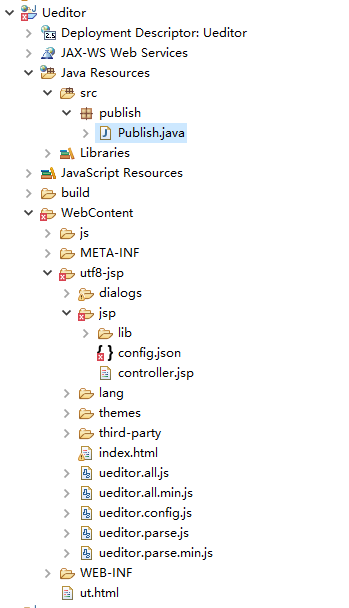
在前几天的基础上,我们要对Ueditor的配置按照如下修改
UEditor的配置:
在Eclipse中新建一个Web项目,将utf8-jsp复制到项目的WebContent(或WebRoot)下面;
将utf8-jsp/jsp/lib下的所有jar包复制到WebContent/WEB-INF/lib中
修改utf8-jsp/jsp/config.json文件,配置如下:
"imageUrlPrefix": "/Ueditor", /* 图片访问路径前缀 一般使用:/项目名称 */
"imagePathFormat": "/image/{yyyy}{mm}{dd}/{time}{rand:6}", /* 上传保存路径,可以自定义保存路径和文件名格式 */
修改utf8-jsp/ueditor.config.js文件,配置如下:
最开始添加一行命令:window.UEDITOR_HOME_URL = "/Ueditor/utf8-jsp/";
通过配置toolbars属性来设置用户可以使用的功能。
BUG修改:(1)修改utf8-jsp/ueditor.config.js中第285行左右(scaleEnabled的默认值无效):
,scaleEnabled:true//开启scaleEnabled,自动长高失效以固定编辑器的高度,当编辑内容超过时,会自动出现滚动条。
接着我们在数据库中创建一个news的表
CREATE TABLE `news` (
`id` INT(11) NOT NULL AUTO_INCREMENT,
`title` VARCHAR(255) DEFAULT NULL,
`content` TEXT,
`publishtime` DATETIME DEFAULT NULL,
PRIMARY KEY (`id`)
) ENGINE=INNODB DEFAULT CHARSET=utf8;
然后我们在WebContent下创建ut.html
<!DOCTYPE html>
<html>
<head>
<meta charset="UTF-8">
<title>新闻发布</title>
<style type="text/css">
.left {
float: left;
}
.wd10 {
width: 10%;
}
.wd90 {
width: 90%;
}
.he40 {
height: 40px;
line-height: 40px;
}
.he500 {
height: 500px;
}
</style>
<script type="text/javascript" charset="utf-8"
src="utf8-jsp/ueditor.config.js"></script>
<script type="text/javascript" charset="utf-8"
src="utf8-jsp/ueditor.all.min.js">
</script>
<script type="text/javascript" charset="utf-8"
src="utf8-jsp/lang/zh-cn/zh-cn.js"></script>
<script type="text/javascript" charset="utf-8" src="js/jquery-2.0.2.js"></script>
</head>
<body>
<div class="he40"
style="background: blue; color: white; margin-bottom: 20px;">发布新闻</div>
<div>
<div class="left wd10 he40">新闻标题:</div>
<div class="left wd90 he40">
<input type="text" id="title" value=""
style="width: 800px; height: 35px;" />
</div>
</div>
<div>
<div class="left wd10 he500">新闻内容:</div>
<div class="left wd90 he500">
<script type="text/plain" id="content"
style="width: 800px; height: 350px;"></script>
</div>
</div>
<br>
<br>
<br>
<br>
<div style="margin-top: 100px;">
<div class="left he40" style="width: 100%; text-align: center;">
<input type="button" id="tjbtn" value="提交"
style="width: 80px; height: 35px;" />
</div>
</div>
</body>
<script type="text/javascript">
var ue = UE.getEditor('content');
$('#tjbtn').click(
function() {
$.ajax({
url : "Publish",
type : 'post',
data : "title=" + $('#title').val() + "&content="
+ encodeURIComponent(ue.getContent()),
dataType : "html",
success : function(re) {
$('#title').val('');
ue.execCommand('cleardoc');
alert(re);
}
});
});
</script>
</html>
上述代码中,我们在html页面上引入了Ueditor,我们在js代码块中,对提交(tjbtn)按钮进行了ajax异步请求处理。
其次我们在src目录中创建一个Servlet文件,名为:Publish 基于publish包下
Publish.java
package publish;
import java.io.IOException;
import java.io.PrintWriter;
import java.sql.Connection;
import java.sql.DriverManager;
import java.sql.Statement;
import javax.servlet.ServletException;
import javax.servlet.annotation.WebServlet;
import javax.servlet.http.HttpServlet;
import javax.servlet.http.HttpServletRequest;
import javax.servlet.http.HttpServletResponse;
@WebServlet("/Publish")
public class Publish extends HttpServlet {
private static final long serialVersionUID = 1L;
private static final String driver="com.mysql.jdbc.Driver";
private static final String url="jdbc:mysql://localhost:3306/mybatis";
private static final String user="root";
private static final String password="root";
/**
* @see HttpServlet#HttpServlet()
*/
public Publish() {
super();
// TODO Auto-generated constructor stub
}
/**
* @see HttpServlet#doGet(HttpServletRequest request, HttpServletResponse response)
*/
protected void doGet(HttpServletRequest request, HttpServletResponse response) throws ServletException, IOException {
request.setCharacterEncoding("utf-8");
String title=request.getParameter("title").trim();
String content=request.getParameter("content").trim();
System.out.println("title:"+title+"\ncontent:"+content);
String restr="";
Connection con;
try{
Class.forName(driver);
con=DriverManager.getConnection(url,user,password);
Statement st=con.createStatement();
String sql="INSERT INTO news SET title='"+title+"',content='"+content+"',publishtime=NOW();";
System.out.println(sql);
st.executeUpdate(sql);
restr="上传成功";
st.close();
con.close();
}catch(Exception e){
e.printStackTrace();
restr="上传失败";
}
response.setContentType("text/html;charset=UTF-8;");
PrintWriter out=response.getWriter();
out.print(restr);
out.flush();
out.close();
}
/**
* @see HttpServlet#doPost(HttpServletRequest request, HttpServletResponse response)
*/
protected void doPost(HttpServletRequest request, HttpServletResponse response) throws ServletException, IOException {
doGet(request, response);
}
}
在上述代码中,我们先连接了数据库,然后在Get请求中,我们用request.getParameter方法获取了从页面传过来的Title和Content的值。然后用sql的插入语句将这两个值传入到数据库中,最后关闭数据库连接。
运行效果:
我们在新闻标题里写上:Back_YeJing is good boys,在新闻内容里面写上"琵琶行",然后点击提交。这时候会弹出提交成功的警告框。然后我们去数据库中查看
总结
从数据库中的只来看,我们在Ueditor中传值这个功能是成功的,但是在Content中的内容会加入一些html的tag。这是因为Ueditor可以自动将你插入的文字转换成html代码,所以当content里面的内容传入到数据库中时,这些tag也会随之传入数据库中。