1.官网下载对应的版本https://ueditor.baidu.com/website/download.html
直接下载速度特别慢,点击更多历史版本,打开是一个百度云连接,把文件保存到百度云下载会快点。

2.下载后解压,把整个文件放到项目下 ,index页面可以删掉

jsp中有依赖的jar包,把jar剪贴到lib中,add build path
3.jsp页面引用
引入两个js文件:
<!-- 配置文件 -->
<script type="text/javascript" src="ueditor.config.js"></script>
<!-- 编辑器源码文件 -->
<script type="text/javascript" src="ueditor.all.js"></script>页面创建一个编辑器的容器:
<!-- 加载编辑器的容器 -->
<script id="container" name="content" type="text/plain">
</script>
或者用div都可以
<!-- 加载编辑器的容器 -->
<div id="container" style="height: 85%" >
</div>实例化编辑器:
<!-- 实例化编辑器 -->
<script type="text/javascript">
var ue = UE.getEditor('container');
</script>
或者实例化的同时对编辑器进行初始化:
var ue = UE.getEditor('container',{
initialFrameHeight: 400,
initialFrameWeight: 100
});
或者直接修改ueditor.config.js文件中的初始化属性,来初始化,比如:

//选择显示的工具,留下的是上图中我圈的这三个
, toolbars: [[
'source', 'fontfamily', 'fontsize', '|',
]]
// 是否自动长高,默认true,改成false是固定长高,文本内容超过固定长度会出现滚动条
,autoHeightEnabled:false
有时候会设置内容的字符范围:

修改两个地方:ueditor.config.js的maximumWords和ueditor.all.js的ueditor.all.js
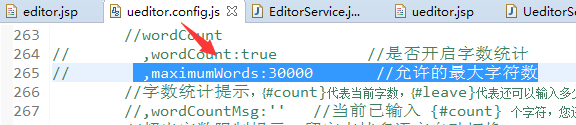
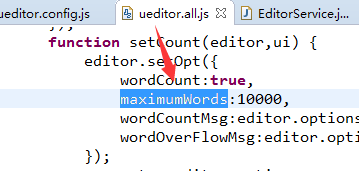
4.内容的赋值和取值
赋值,用一个隐藏的div去承接数据,js中去得到数据赋值。
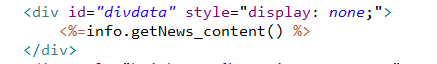
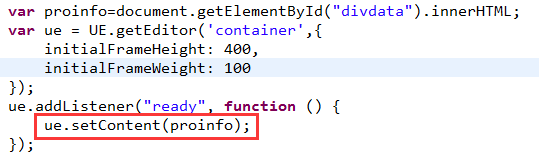
之前是用一个input标签放数据,然后赋值,但是这种会出错,因为富文本里面的内容是自动拼加的html标签,这种带标签的值放在value中显示会把标签显示出来。
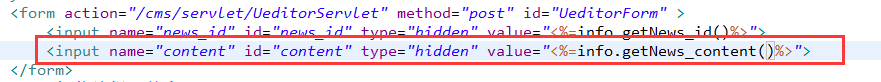

取值,ue.getContent()获取内容值:
//提交按钮调用方法
function uptext(){
if (!ue.hasContents()){
alert('请先填写内容!');
}else{
var content = ue.getContent();
$.ajax({
type: "post",
url: "/cms/servlet/UeditorServlet",
data: {news_id:$("#news_id").val(), info:content},
dataType: "json",
success: function(data){
if(data.status==0){
alert("保存成功!");
window.parent.hideBgLayer();
}else{
alert("保存失败!");
}
}
});
}
}当时是为了添加Excel数据表格才加的富文本,表格中的数据有几千条,内容过多导致后台接收参数为null,修改servel.xml文件,添加maxPostSize="0",这是取消post提交数据大小限制,一般默认大小为2M。

5.上传图片
只需修改config.json中的两个值:imageUrlPrefix一般为IP地址加项目名,imagePathFormat是图片上传的位置

上传图片的时候报了一个错误,图片上传没有成功,这个错误的原因为commons.io的jar包缺失或者是jar包版本不对
java.lang.NoSuchMethodError: org.apache.commons.io.FileUtils.getTempDirectory()Ljava/io/File;