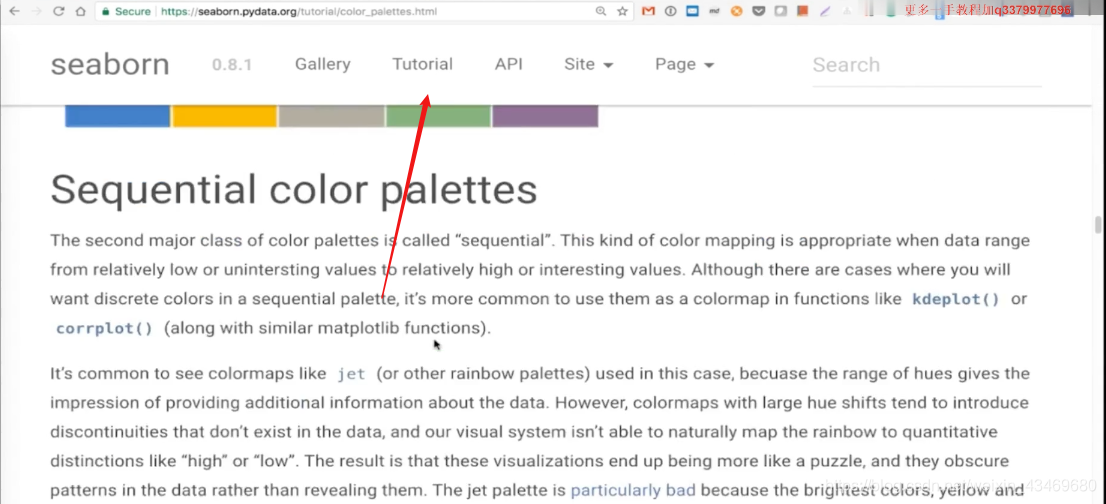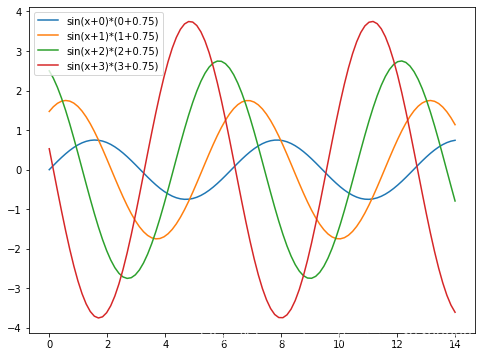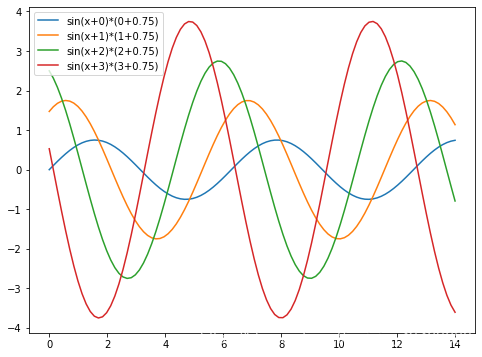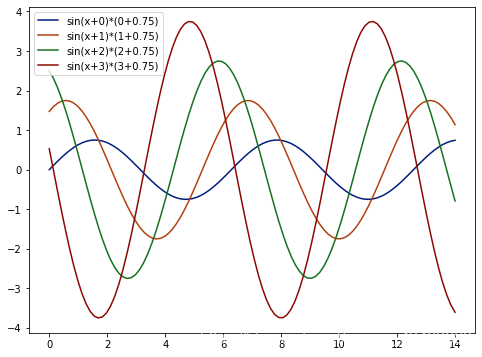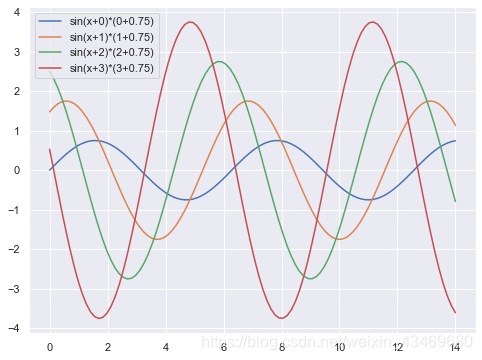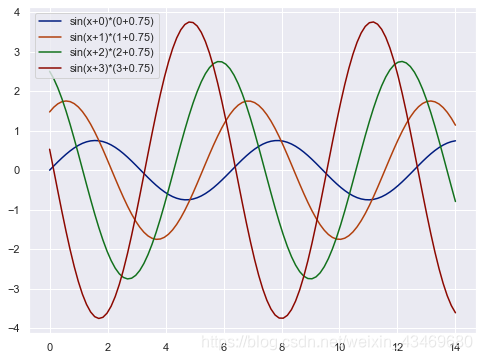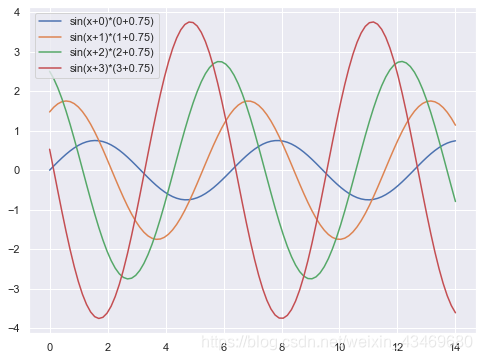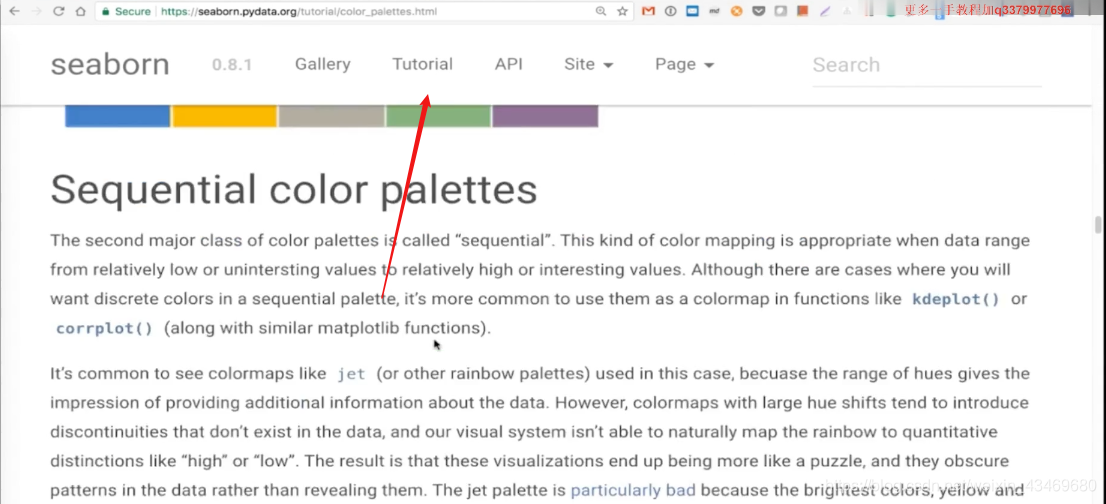import numpy as np
import pandas as pd
import matplotlib.pyplot as plt
def sinplot():
x = np.linspace(0, 14, 100)
plt.figure(figsize=(8,6))
for i in range(4):
plt.plot(x, np.sin(x+i) * (i+0.75), label='sin(x+%s)*(%s+0.75)'% (i,i))
plt.legend()
sinplot()
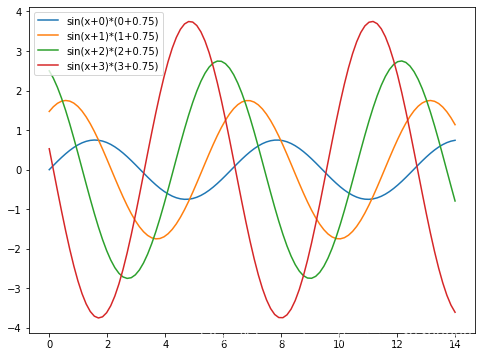
import seaborn as sns
sinplot()
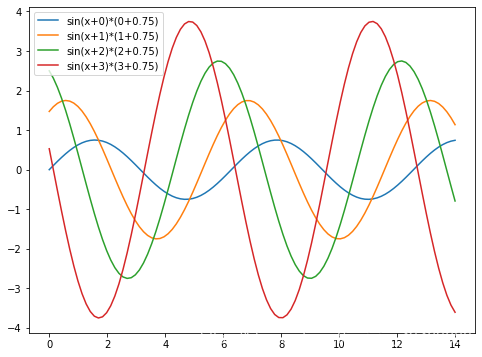
sns.color_palette()
[(0.12156862745098039, 0.4666666666666667, 0.7058823529411765),
(1.0, 0.4980392156862745, 0.054901960784313725),
(0.17254901960784313, 0.6274509803921569, 0.17254901960784313),
(0.8392156862745098, 0.15294117647058825, 0.1568627450980392),
(0.5803921568627451, 0.403921568627451, 0.7411764705882353),
(0.5490196078431373, 0.33725490196078434, 0.29411764705882354),
(0.8901960784313725, 0.4666666666666667, 0.7607843137254902),
(0.4980392156862745, 0.4980392156862745, 0.4980392156862745),
(0.7372549019607844, 0.7411764705882353, 0.13333333333333333),
(0.09019607843137255, 0.7450980392156863, 0.8117647058823529)]
sns.palplot(sns.color_palette())

pal_style = ['deep','muted','pastel','bright', 'dark', 'colorblind']
sns.palplot(sns.color_palette('dark'))

sns.set_palette(sns.color_palette('dark'))
sinplot()
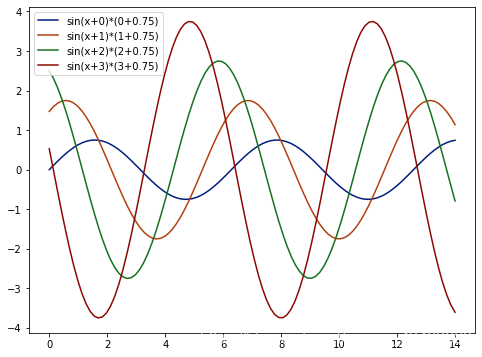
sns.set()
sinplot()
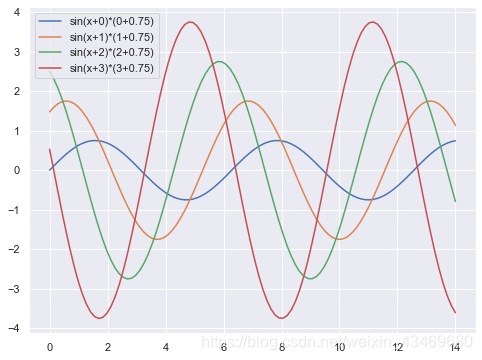
with sns.color_palette('dark'):
sinplot()
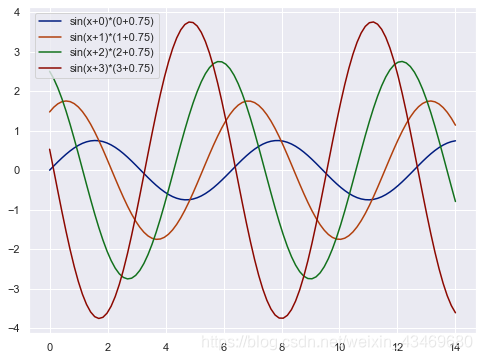
sinplot()
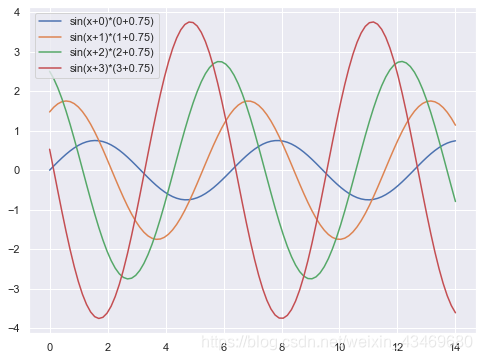
pal_1 = sns.color_palette([(0.5,0.1,0.7),(0.3,0.1,0.9)])
pal_1
[(0.5, 0.1, 0.7), (0.3, 0.1, 0.9)]
sns.palplot(pal_1)

sns.color_palette('hls', 8)
[(0.86, 0.3712, 0.33999999999999997),
(0.86, 0.7612000000000001, 0.33999999999999997),
(0.5688000000000001, 0.86, 0.33999999999999997),
(0.33999999999999997, 0.86, 0.5012000000000001),
(0.33999999999999997, 0.8287999999999999, 0.86),
(0.33999999999999997, 0.43879999999999986, 0.86),
(0.6311999999999998, 0.33999999999999997, 0.86),
(0.86, 0.33999999999999997, 0.6987999999999996)]
sns.palplot(sns.color_palette('hls', 8))

官网