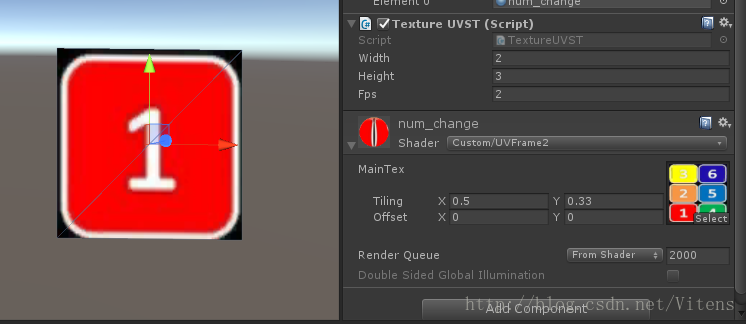在Shader纹理采样的运用中,灵活的对UV进行操作可以达到很多种很棒的效果,今天就来介绍一种简单的动画效果帧动画。
效果图:
用到的示例图:
关键点就是对纹理采样中的缩放(Tiling)与偏移(Offset)的理解,如图:
正常情况下的采样效果:
帧动画要求每次只显示一小张图,然后练习跳转显示后续的图,所以每次UV的范围就不能在默认的0-1的范围。
如给定的这张图,宽为2,高为3,u的范围(Tiling的X属性)为 1/宽, v的范围(Tiling的Y属性)为1/高,设置看效果:
能采样到小图了,接下来就是通过代码控制偏移量,使每次的采样结果都是按照我们想要的顺序采样下去就ok了,至于是通过C#代码去动态修改偏移量还是Shader中去修改,都是一个目的就是随时间推移改变偏移量Offset。我这里采用C#来修改Offset值:
using System.Collections;
using UnityEngine;
public class TextureUVST : MonoBehaviour
{
public int width;
public int height;
public int fps;
int _index = 0;
int _totalCount;
float _uInterval;//u方向上偏移的单位间隔
float _vInterval;//v方向上偏移的单位间隔
Material _mat;
void Start ()
{
_totalCount = width * height;
_uInterval = 1f / width;
_vInterval = 1f / height;
_mat = GetComponent<MeshRenderer>().material;
_mat.SetTextureScale("_MainTex", new Vector2(_uInterval, _vInterval));//固定的 所以设置一次就行了
StartCoroutine(Play());
}
IEnumerator Play()
{
while (true)
{
yield return new WaitForSeconds(1f / fps);//等待设置的一帧时间
//使用
//_mat.SetTextureOffset("_MainTex", new Vector2(_index % width * _uInterval, 1 - _index / width * _vInterval - _vInterval));//362514 正常的左上开始, 左到右,上到下
_mat.SetTextureOffset("_MainTex", new Vector2(_index / height * _uInterval, _index % height * _vInterval));//123456
//_mat.SetTextureOffset("_MainTex", new Vector2(_index % width * _uInterval, _index / width * _vInterval));//142536
//_mat.SetTextureOffset("_MainTex", new Vector2(_index / height * _uInterval, 1 - _index % height * _vInterval - _vInterval));//321654
//累加
_index++;
_index %= _totalCount;
}
}
}Shader简单的纹理采样代码:
// Upgrade NOTE: replaced tex2D unity_Lightmap with UNITY_SAMPLE_TEX2D
Shader "Custom/UVFrame2" {
Properties{
_MainTex("MainTex",2d) = ""{}
}
SubShader{
pass
{
CGPROGRAM
#pragma vertex vert
#pragma fragment frag
#include "unitycg.cginc"
sampler2D _MainTex;
float4 _MainTex_ST;
struct v2f
{
float4 pos : POSITION;
float2 uv : TEXCOORD0;
};
v2f vert(appdata_full v)
{
v2f o;
o.pos = UnityObjectToClipPos(v.vertex);
o.uv = TRANSFORM_TEX(v.texcoord, _MainTex);
//o.uv = TRANSFORM_TEX(float4(_TilingX,_TilingY,_OffsetX,_OffsetY), _MainTex);
return o;
}
fixed4 frag(v2f IN) :COLOR
{
fixed4 color = tex2D(_MainTex, IN.uv);
return color;
}
ENDCG
}
}
}