unity中animator的使用
-
添加
Animator Controller,并设置状态机
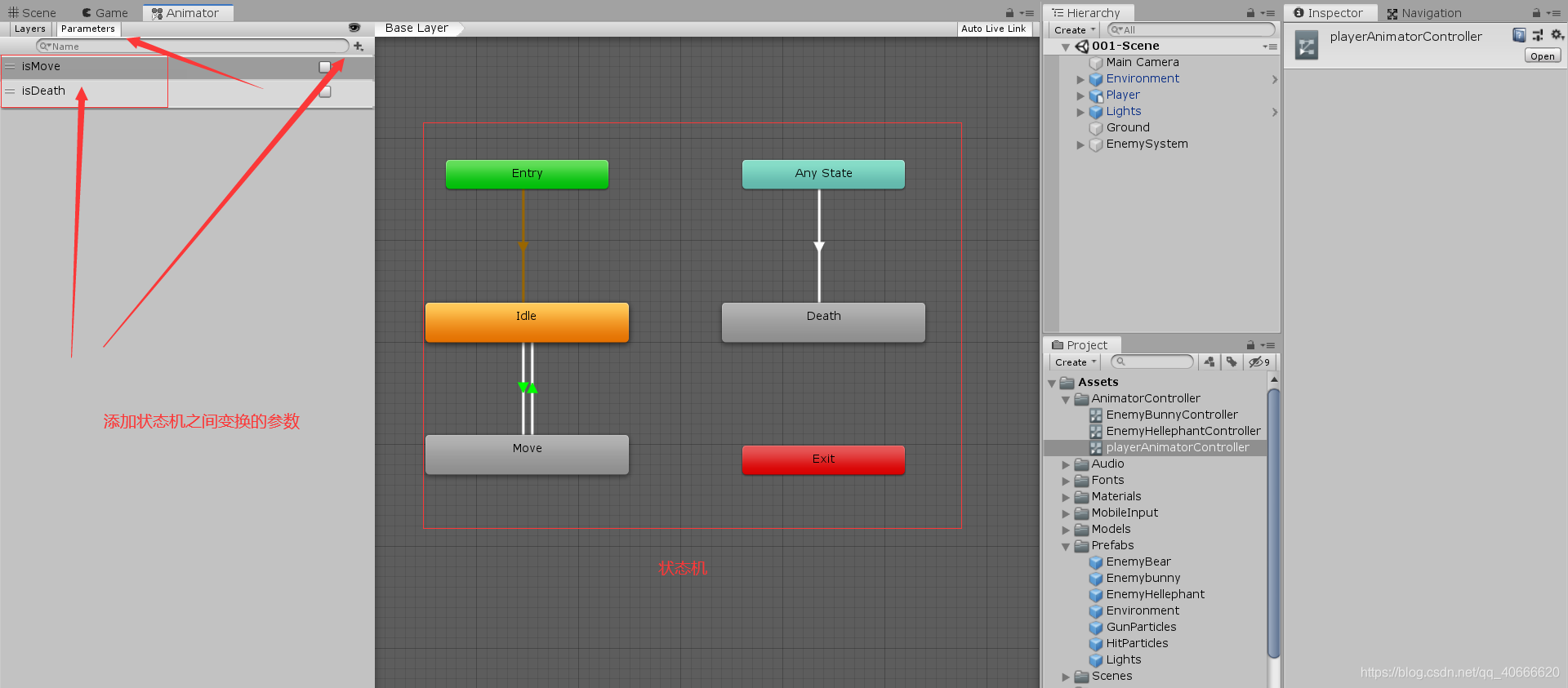
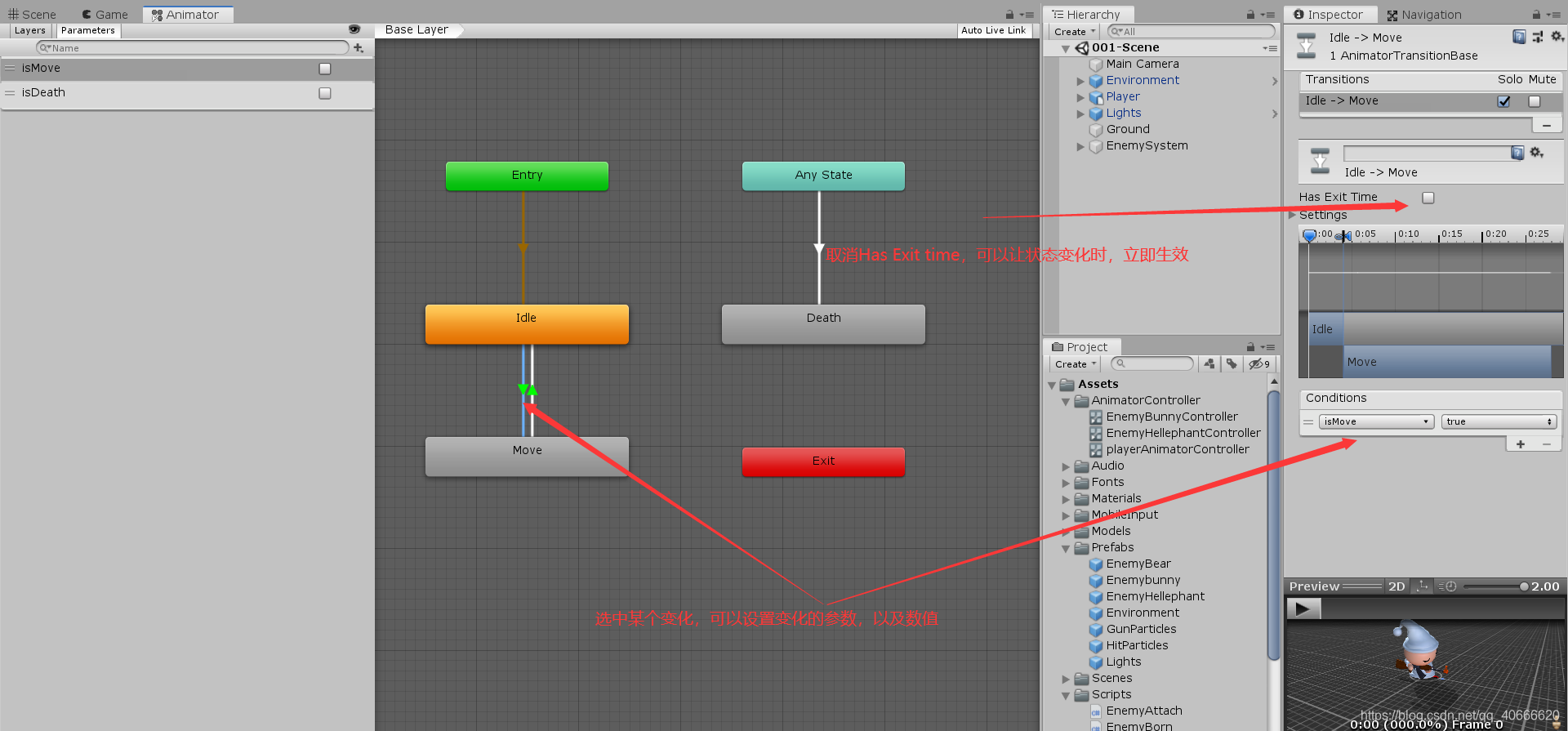
-
给GameObject添加
Animator组件,并把刚才创建的Animator Controller赋值给它
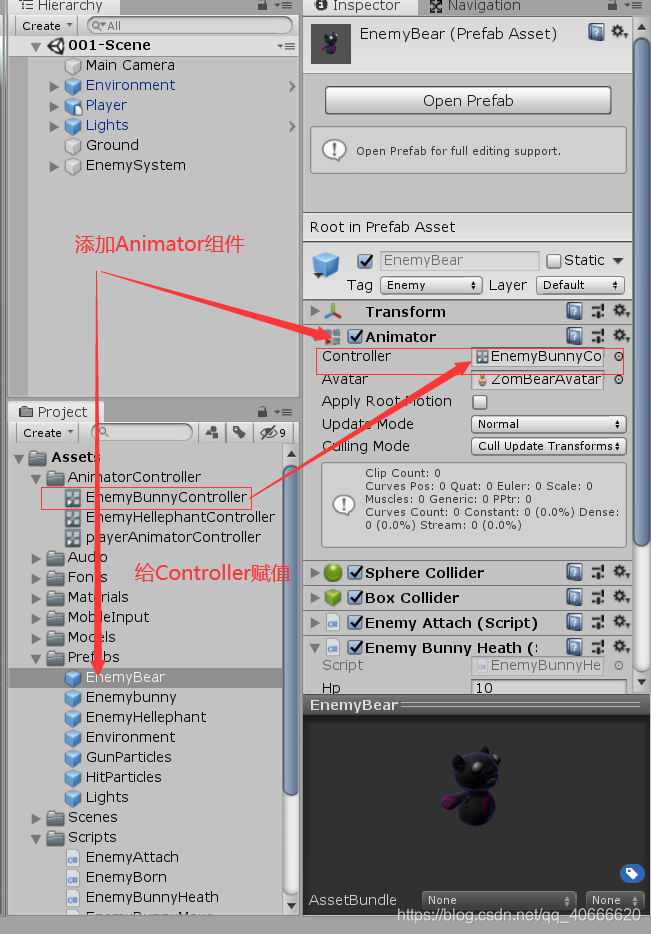
-
在脚本中进行声明,获取,并且在合适的时机,进行合适的参数设置
using System.Collections;
using System.Collections.Generic;
using UnityEngine;
public class PlayerHp : MonoBehaviour
{
//声明Animator
private Animator _mAnimator;
// Start is called before the first frame update
void Start()
{
//获取组件
_mAnimator = GetComponent<Animator>();
}
// Update is called once per frame
void Update()
{
}
public void TakeDamage()
{
//给我们在Animator Controller面板中设置的参数赋值
_mAnimator.SetBool("isDeath", true);
}
}
