Animator组件
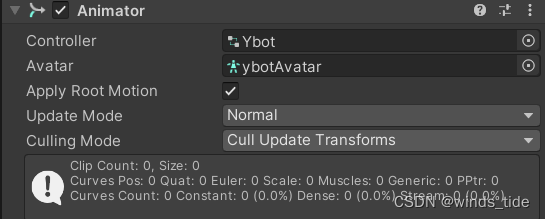
-
Controller:对应的动画控制器
-
Avatar:对应的替身配置信息
-
Apply Root Motion:是否启用动画位移更新
-
UpdateMode:更新模式
Normal:正常更新
Animate Physics:物理更新
Unscaled Time:不受时间缩放影响 -
Culling Mode:裁剪剔除模式
Always Animate:始终播放动画,即使在屏幕外也不剔除
Cull Update Transforms:摄像机没有渲染该物体时,停止位置、IK的写入
Cull Completely:摄像机没有渲染物体时,整个动画被完全禁用
Animator中的API
animator = this.GetComponent<Animator>();
1.通过状态机条件切换动画
animator.SetFloat("条件名", 想设置的值);
animator.SetInteger("条件名", 想设置的值);
animator.SetBool("条件名", true或False);
animator.SetTrigger("条件名");
//也可以得到值
animator.GetFloat("条件名");
animator.GetInteger("条件名");
animator.GetBool("条件名");
2.直接切换动画 除非特殊情况 不然一般不使用
animator.Play("状态名");