How to install and uninstall the 3DMAX UV map modification plug-in
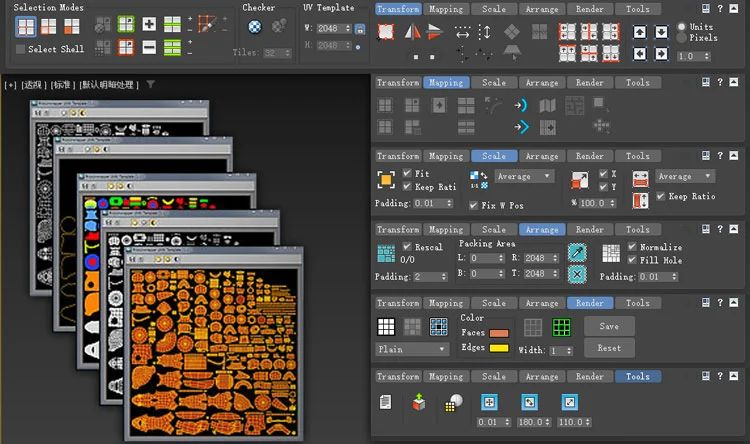
The 3dMax texture modification plug-in PolyUnwrapper is a set of professional tools designed for texture artists, especially suitable for the construction and game industries.
It contains many features that will greatly help you improve your UV unwrapping workflow.
【Main functions and features】
-Multiple stitching. Sew multiple shells at once
-Customized packaging algorithms and tools
-Tools for matching case width and height
-Easy grid spacing
-Render UV tiling (UDIM)
-Loop checker map
-PolyUnwrapper Toolbar now stays on top of the Unwrap Editor
-Render open edges
[Applicable version]
3dMax2016 - 2024
【installation method】
Drag the 3dMax texture modification plug-in installation package (.mzp) into the 3DMAX viewport. The installation dialog box will pop up. Click the "Install" installation button to start the installation.
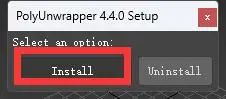
After installation, go to the "3dMax Utilities" tab. There will be a new script "PolyUnwrapper" in the MAXScript utility. From there, you can load and unload PolyUnwrapper as needed.

After loading, every time you open "UVW Unwrap Modifier->UVW Unwrap Editor", the "PolyUnwrapper" toolbar will automatically open, as shown in the figure:
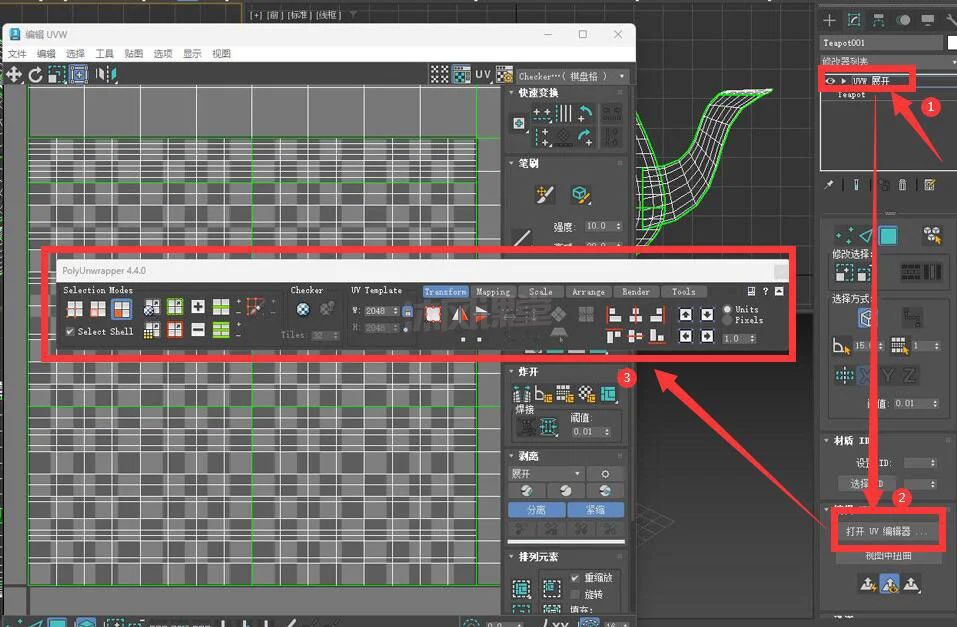
The 3dMax texture modification plug-in does not overwrite any 3dMax settings, nor does it save any information to the scene, so you can use it and then open the same scene file in another computer without PolyUnwrapper installed.
You can also load the 3dMax map modification plug-in PolyUnwrapper, use some of its features, and then uninstall it and continue to use the standard UVW unwrapping toolbar.
You can assign "hotkeys" to many PolyUnwrapper functions. These "hotkeys" will only run when the PolyUnwrapper toolbar is open.
To access them, go to "Customize" -> "Customize User Interface...". . . In the 3dMax menu bar, then select PolyUnwrapper under "Categories" as shown in the image below.
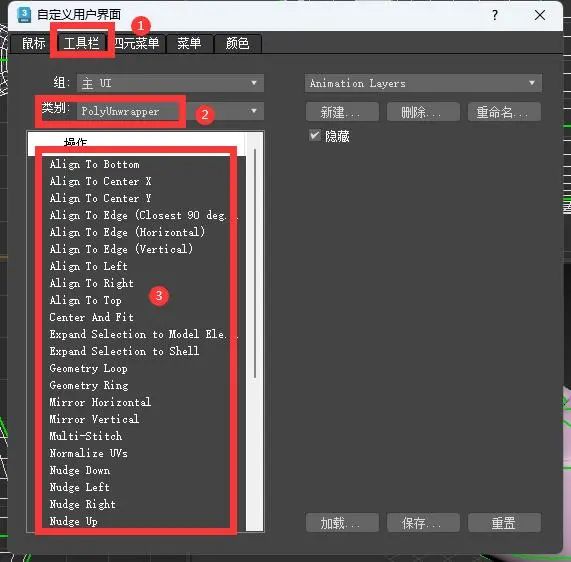
【Uninstall method】
To uninstall the 3dMax texture modification plug-in PolyUnwrapper, just drag and drop the 3dMax texture modification plug-in installation package (.mzp) program into the 3dMax viewport again, or run the script through the main menu->Script->. . . Then click "".
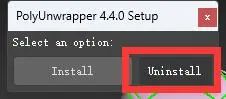
【Supported models】
editable polygon
Edit poly modifier
Edit mesh
Edit mesh modifier
【Precautions】
- Undo is not enabled for all features.
-Some features may not be available for all models or modifiers.