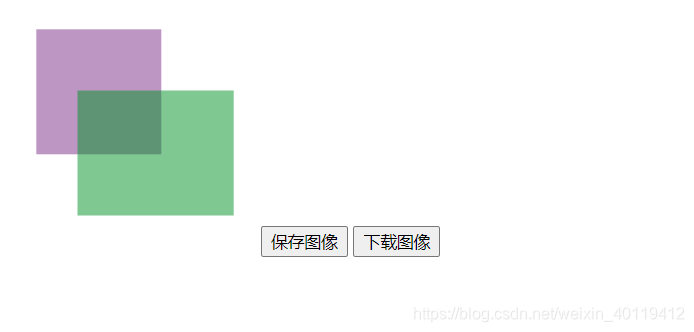设计canvas动画
绘制动画的步骤
在canvas画布中绘制动画实际上就是一个图形不断绘制、擦除、重绘的过程,具体步骤如下。
-
编写绘图方法
-
使用setInterval()方法设置画面重绘的间隔时间
setInterval()语法格式如下:
setInterval(function,interval);- 保存与恢复绘图上下文的当前状态
例子1
<canvas id="myCanvas" width="400" height="200"></canvas>
<script type="text/javascript">
var context;
var width,height;
var i;
function draw(id)
{
var canvas = document.getElementById(id);
if (canvas == null)
return false;
context = canvas.getContext('2d');
width=canvas.width;
height=canvas.height;
i=0;
setInterval(rotate,100); //十分之一秒
}
function rotate()
{
context.clearRect(0,0,width,height);
context.fillStyle = "red";
context.fillRect(i, 0, 50, 50);
i=i+20;
}
var canvas = document.getElementById("myCanvas");
draw("myCanvas")
</script>
例子2
<canvas id="myCanvas" width="500" height="240" style="border:solid 1px #93FB40;"></canvas>
<script type="text/javascript">
var globalId;
var i=0;
function draw(id)
{
globalId=id;
setInterval(Composite,1000);
}
function Composite()
{
var canvas = document.getElementById(globalId);
if (canvas == null)
return false;
var context = canvas.getContext('2d');
var oprtns = new Array(
"source-atop",
"source-in",
"source-out",
"source-over",
"destination-atop",
"destination-in",
"destination-out",
"destination-over",
"lighter",
"copy",
"xor"
);
if(i>10) i=0;
context.clearRect(0,0,canvas.width,canvas.height);
context.save();
context.font="30px Georgia";
context.fillText(oprtns[i],240,130);
//绘制原有图形(蓝色长方形)
context.fillStyle = "blue";
context.fillRect(0, 0, 100, 100);
//设置组合方式
context.globalCompositeOperation = oprtns[i];
//设置新图形(红色圆形)
context.beginPath();
context.fillStyle = "red";
context.arc(100, 100, 100, 0, Math.PI*2, false);
context.fill();
context.restore();
i=i+1;
}
draw("myCanvas")
</script>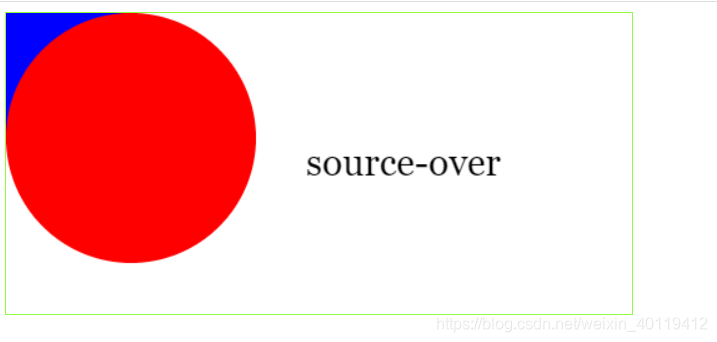
保存绘图
例子1
<canvas id="myCanvas" width="400" height="200"></canvas>
<script type="text/javascript">
var canvas = document.getElementById("myCanvas");
var context = canvas.getContext('2d');
context.fillStyle = "rgb(0, 0, 255)";
context.fillRect(0, 0, canvas.width, canvas.height);
context.fillStyle = "rgb(255, 255, 0)";
context.fillRect(10, 20, 50, 50);
window.location =canvas.toDataURL("image/jpeg");
</script>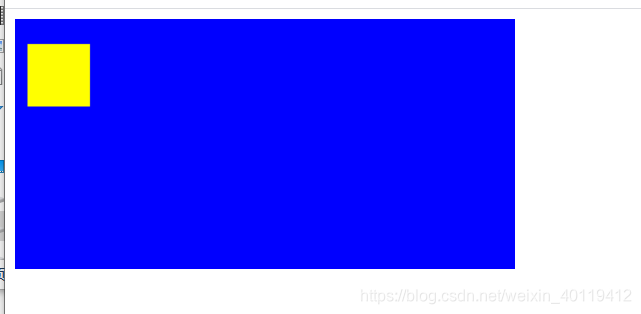
例子2
<script>
window.onload = function() {
draw();
var saveButton = document.getElementById("saveImageBtn");
bindButtonEvent(saveButton, "click", saveImageInfo);
var dlButton = document.getElementById("downloadImageBtn");
bindButtonEvent(dlButton, "click", saveAsLocalImage);
};
function draw(){
var canvas = document.getElementById("thecanvas");
var ctx = canvas.getContext("2d");
ctx.fillStyle = "rgba(125, 46, 138, 0.5)";
ctx.fillRect(25,25,100,100);
ctx.fillStyle = "rgba( 0, 146, 38, 0.5)";
ctx.fillRect(58, 74, 125, 100);
ctx.fillStyle = "rgba( 0, 0, 0, 1)"; // black color
}
function bindButtonEvent(element, type, handler){
if(element.addEventListener) {
element.addEventListener(type, handler, false);
} else {
element.attachEvent('on'+type, handler);
}
}
function saveImageInfo(){
var mycanvas = document.getElementById("thecanvas");
var image = mycanvas.toDataURL("image/png");
var w=window.open('about:blank','image from canvas');
w.document.write("<img src='"+image+"' alt='from canvas'/>");
}
function saveAsLocalImage(){
var myCanvas = document.getElementById("thecanvas");
// here is the most important part because if you dont replace you will get a DOM 18 exception.
// var image = myCanvas.toDataURL("image/png").replace("image/png", "image/octet-stream;Content-Disposition: attachment;filename=foobar.png");
var image = myCanvas.toDataURL("image/png").replace("image/png", "image/octet-stream");
window.location.href=image; // it will save locally
}
</script> <canvas width="200" height="200" id="thecanvas"></canvas>
<button id="saveImageBtn">保存图像</button>
<button id="downloadImageBtn">下载图像</button>