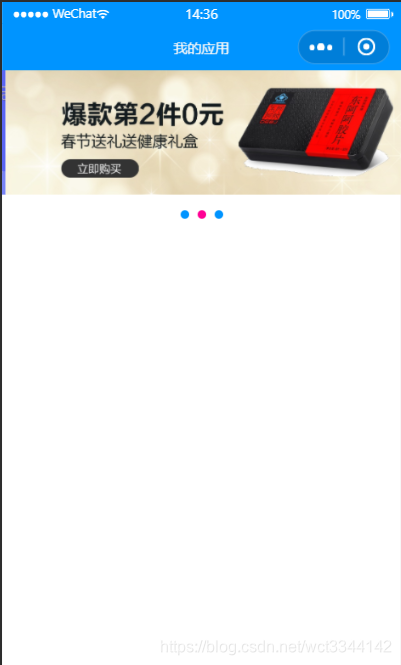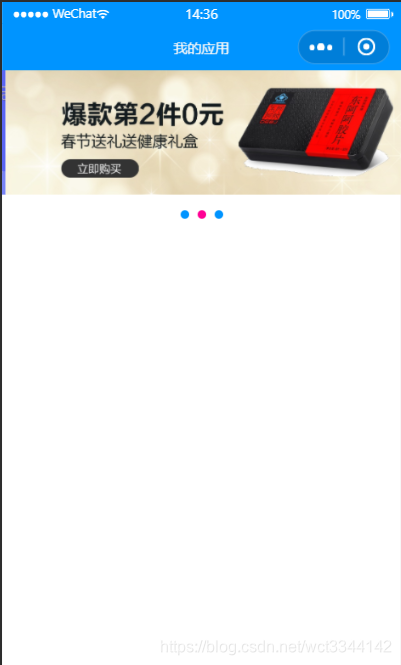微信小程序-- 标签及常见属性
demo.wxml
<swiper autoplay interval="1000" circular indicator-dots indicator-color="#0094ff" indicator-active-color="#ff0094">
<swiper-item>
<image mode="widthFix" src="//gw.alicdn.com/imgextra/i4/145/O1CN014Rpya31CwS0q0XCW6_!!145-0-lubanu.jpg"></image></swiper-item>
<swiper-item><image mode="widthFix" src="//gw.alicdn.com/imgextra/i4/164/O1CN01uNtLXL1D59XP9MS7R_!!164-0-lubanu.jpg"></image></swiper-item>
<swiper-item><image mode="widthFix" src="//gw.alicdn.com/imgextra/i3/60/O1CN0150z1L71CJWLeepaU5_!!60-0-lubanu.jpg"></image> </swiper-item>
</swiper>
demo.wxss
swiper{
width: 100%;
height: calc(100vm * 352 / 1125);
}
image{
width: 100%;
}
示例