问题描述:
想做一个抖音滑屏切换视频的效果,结果。。。。。
研究了一天,发现在swiper-item中嵌套视频时,移动端只能滑动切换背景,视频在原位置是不会动的。。。。但是在h5端和小程序端可以完美运行,这就很让人生气了:

在移动端的时候,就会出现虽然切换到第二个视频了,声音也出来了,但是画面就是没有动。。。。。还是上一个视频的画面,这是因为视频的层级较高导致的,需要使用nvue方案:
介绍 | uni-app官网:使用nvue的教程;
这句话就很重要了,因为h5页面端切换是咩有问题的,所以需要为移动端单独建一个nvue文件,这时候就用到了这条规则:

为移动端创建单独的页面:包括视频组件也是要单独创建一个nvue的
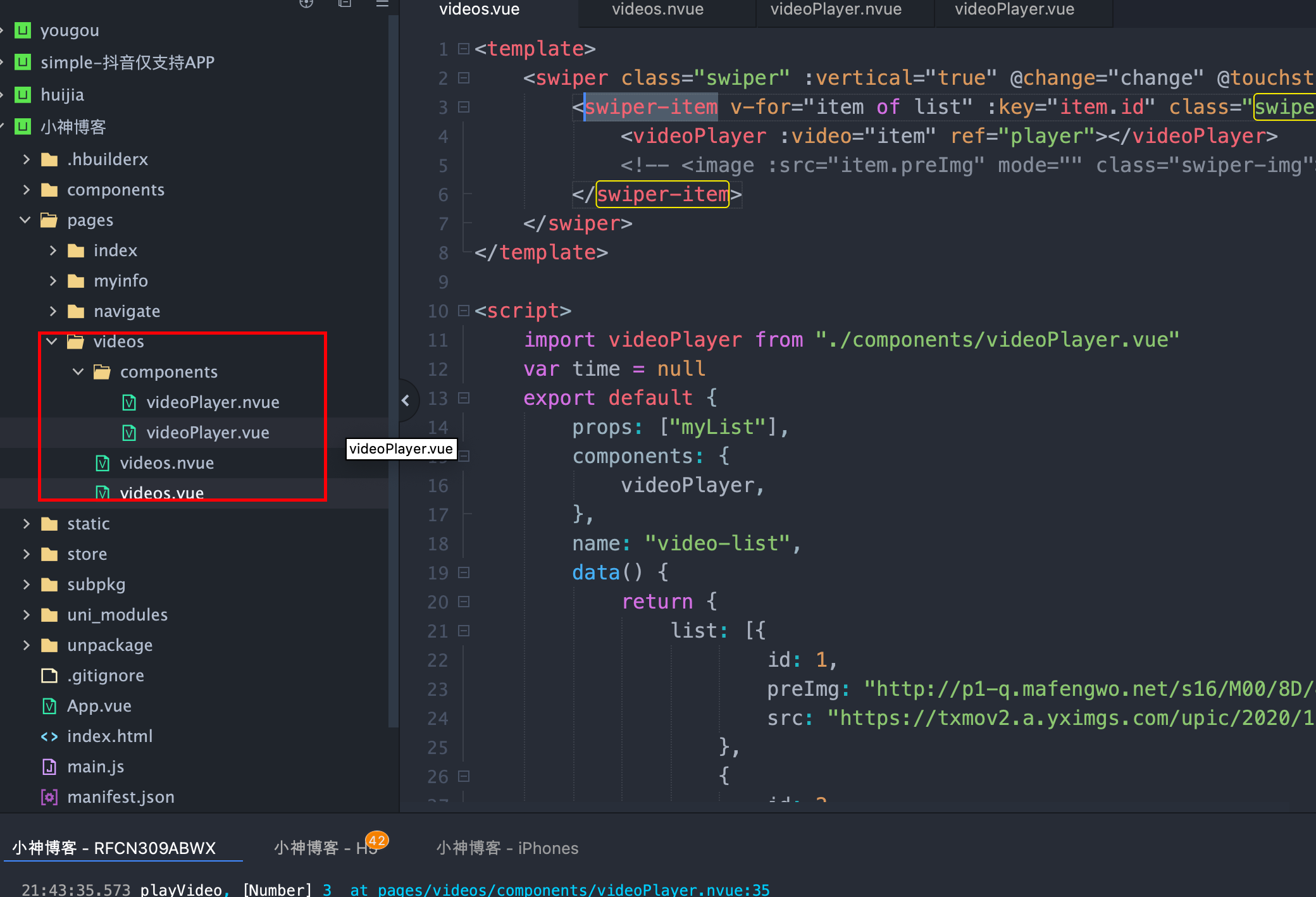
videos.vue代码:
<template>
<swiper class="swiper" :vertical="true" @change="change" @touchstart="touchStart" @touchend="touchEnd">
<swiper-item v-for="item of list" :key="item.id" class="swiper-item">
<videoPlayer :video="item" ref="player"></videoPlayer>
<!-- <image :src="item.preImg" mode="" class="swiper-img"></image> -->
</swiper-item>
</swiper>
</template>
<script>
import videoPlayer from "./components/videoPlayer.vue"
var time = null
export default {
props: ["myList"],
components: {
videoPlayer,
},
name: "video-list",
data() {
return {
list: [{
id: 1,
preImg: "http://p1-q.mafengwo.net/s16/M00/8D/4D/CoUBUmFZOWKAA8mQAA8Oww0vs7k240.jpg",
src: "https://txmov2.a.yximgs.com/upic/2020/11/08/19/BMjAyMDExMDgxOTQxNTlfNTIzNDczMzQ0XzM4OTQ1MDk5MTI4XzFfMw==_b_Bc770a92f0cf153407d60a2eddffeae2a.mp4"
},
{
id: 2,
preImg: "http://b1-q.mafengwo.net/s16/M00/23/F3/CoUBUmFbN5OAGqEkAA4O0V-U1uo031.jpg",
src: "https://txmov2.a.yximgs.com/upic/2020/10/02/09/BMjAyMDEwMDIwOTAwMDlfMTIyMjc0NTk0Ml8zNjk3Mjg0NjcxOF8xXzM=_b_B28a4518e86e2cf6155a6c1fc9cf79c6d.mp4"
},
{
id: 3,
preImg: "http://p1-q.mafengwo.net/s16/M00/23/F4/CoUBUmFbN5WAbMikAA5cYlWno5U709.jpg",
src: "https://txmov6.a.yximgs.com/upic/2020/08/23/00/BMjAyMDA4MjMwMDMyNDRfMTYzMzY5MDA0XzM0ODI4MDcyMzQ5XzFfMw==_b_B9a1c9d4e3a090bb2815994d7f33a906a.mp4"
},
{
id: 4,
preImg: "http://p1-q.mafengwo.net/s18/M00/E6/C0/CoUBYGFceTyAOSBqABFXcMPFJ1w112.jpg",
src: "https://alimov2.a.yximgs.com/upic/2020/07/02/14/BMjAyMDA3MDIxNDUyMDlfOTExMjIyMjRfMzE1OTEwNjAxNTRfMV8z_b_Bf3005d42ce9c01c0687147428c28d7e6.mp4"
}
],
pageStartY: 0,
pageEndY: 0,
swiperHeight: "0"
};
},
methods: {
change(res) {
clearTimeout(time)
this.page = res.detail.current
time = setTimeout(() => {
if (this.pageStartY > this.pageEndY) {
console.log("向上滑动" + this.page);
this.$refs.player[this.page].playVideo()
this.$refs.player[this.page - 1].pauseVideo()
this.pageStartY = 0
this.pageEndY = 0
} else {
console.log("向下滑动" + this.page);
this.$refs.player[this.page].playVideo()
this.$refs.player[this.page + 1].pauseVideo()
this.pageStartY = 0
this.pageEndY = 0
}
}, 1)
},
touchStart(res) {
this.pageStartY = res.changedTouches[0].pageY;
console.log(this.pageStartY);
},
touchEnd(res) {
this.pageEndY = res.changedTouches[0].pageY;
console.log(this.pageEndY);
}
},
watch: {
myList() {
this.list = this.myList;
}
}
}
</script>
<style>
.swiper {
width: 100vw;
height: 100vh;
}
.swiper-item {
width: 100vw;
height: 100vh;
z-index: 9;
}
.swiper-img {
width: 100%;
height: 100%;
}
/* .left-box {
z-index: 20;
position: absolute;
bottom: 50px;
left: 10px;
}
.right-box {
z-index: 20;
position: absolute;
bottom: 50px;
right: 10px;
} */
</style>
videoPlayer.vue代码:
<template>
<video :id="'myVideo'+ video.id" @click="click" @play="changePlay" class="video" :controls="false" :loop="false"
:src="video.src">
</video>
</template>
<script>
export default {
props: ['video'],
name: "videoPlayer",
data() {
return {
play: false
};
},
onReady() {
this.videoContext = uni.createVideoContext("myVideo" + this.video.id, this)
console.log("视频组件onready:");
// console.log(this.videoContext);
},
mounted() {
this.videoContext = uni.createVideoContext("myVideo" + this.video.id, this)
},
methods: {
click() {
console.log("click", this.video.id, this.play);
if (!this.play) {
this.playthis()
} else {
this.pauseVideo()
}
},
playVideo() {
if (this.play === false) {
console.log("playVideo", this.video.id);
this.videoContext.seek(0)
this.videoContext.play()
this.play = true
}
},
pauseVideo() {
console.log("pauseVideo", this.video.id);
if (this.play === true) {
this.videoContext.pause()
this.play = false
}
},
playthis() {
// console.log("playthis", this.video.id);
if (this.play === false) {
console.log("playthis", this.video.id);
this.videoContext.play()
this.play = true
}
},
changePlay() {
console.log("changePlay");
this.play = true
}
}
}
</script>
<style>
.video {
width: 100vw;
height: 100vh;
/* z-index: 1; */
}
/* .video {
height: 100%;
width: 100%;
z-index: 1;
} */
</style>
videos.nvue代码:
<template>
<swiper class="swiper" :style="{height:screenHeight+'px'}" :vertical="true" @change="change"
@touchstart="touchStart" @touchend="touchEnd">
<swiper-item v-for="item of list" :style="{height:screenHeight+'px'}" :key="item.id" class="swiper-item">
<videoPlayer :video="item" :screenHeight="screenHeight" ref="player"></videoPlayer>
</swiper-item>
</swiper>
</template>
<script>
import videoPlayer from "./components/videoPlayer.nvue"
var time = null
export default {
props: ["myList"],
components: {
videoPlayer,
},
name: "video-list",
data() {
return {
list: [{
id: 1,
preImg: "http://p1-q.mafengwo.net/s16/M00/8D/4D/CoUBUmFZOWKAA8mQAA8Oww0vs7k240.jpg",
src: "https://txmov2.a.yximgs.com/upic/2020/11/08/19/BMjAyMDExMDgxOTQxNTlfNTIzNDczMzQ0XzM4OTQ1MDk5MTI4XzFfMw==_b_Bc770a92f0cf153407d60a2eddffeae2a.mp4"
},
{
id: 2,
preImg: "http://b1-q.mafengwo.net/s16/M00/23/F3/CoUBUmFbN5OAGqEkAA4O0V-U1uo031.jpg",
src: "https://txmov2.a.yximgs.com/upic/2020/10/02/09/BMjAyMDEwMDIwOTAwMDlfMTIyMjc0NTk0Ml8zNjk3Mjg0NjcxOF8xXzM=_b_B28a4518e86e2cf6155a6c1fc9cf79c6d.mp4"
},
{
id: 3,
preImg: "http://p1-q.mafengwo.net/s16/M00/23/F4/CoUBUmFbN5WAbMikAA5cYlWno5U709.jpg",
src: "https://txmov6.a.yximgs.com/upic/2020/08/23/00/BMjAyMDA4MjMwMDMyNDRfMTYzMzY5MDA0XzM0ODI4MDcyMzQ5XzFfMw==_b_B9a1c9d4e3a090bb2815994d7f33a906a.mp4"
},
{
id: 4,
preImg: "http://p1-q.mafengwo.net/s18/M00/E6/C0/CoUBYGFceTyAOSBqABFXcMPFJ1w112.jpg",
src: "https://alimov2.a.yximgs.com/upic/2020/07/02/14/BMjAyMDA3MDIxNDUyMDlfOTExMjIyMjRfMzE1OTEwNjAxNTRfMV8z_b_Bf3005d42ce9c01c0687147428c28d7e6.mp4"
}
],
pageStartY: 0,
pageEndY: 0,
screenHeight: 0
};
},
mounted() {
uni.getSystemInfo({
success: (res) => {
console.log("首页获取到的页面高度:windowHeight", res.windowHeight);
this.screenHeight = res.windowHeight
}
});
},
methods: {
change(res) {
clearTimeout(time)
this.page = res.detail.current
time = setTimeout(() => {
if (this.pageStartY > this.pageEndY) {
console.log("向上滑动" + this.page);
this.$refs.player[this.page].playVideo()
this.$refs.player[this.page - 1].pauseVideo()
this.pageStartY = 0
this.pageEndY = 0
} else {
console.log("向下滑动" + this.page);
this.$refs.player[this.page].playVideo()
this.$refs.player[this.page + 1].pauseVideo()
this.pageStartY = 0
this.pageEndY = 0
}
}, 1)
},
touchStart(res) {
this.pageStartY = res.changedTouches[0].pageY;
console.log(this.pageStartY);
},
touchEnd(res) {
this.pageEndY = res.changedTouches[0].pageY;
console.log(this.pageEndY);
}
},
watch: {
myList() {
this.list = this.myList;
}
}
}
</script>
<style>
.swiper {
width: 750rpx;
/* height: 500vh; */
}
.swiper-item {
width: 750rpx;
/* height: 500vh; */
z-index: 9;
}
.swiper-img {
width: 100vw;
height: 100vh;
}
/* .left-box {
z-index: 20;
position: absolute;
bottom: 50px;
left: 10px;
}
.right-box {
z-index: 20;
position: absolute;
bottom: 50px;
right: 10px;
} */
</style>
videoPlayer.nvue代码:
<template>
<video :id="'myVideo'+ video.id" @click="click" @play="changePlay" class="video" :controls="false" :loop="false"
:src="video.src" :poster="video.preImg" :style="{height:screenHeight+'px'}">
</video>
</template>
<script>
export default {
props: ['video', "screenHeight"],
name: "videoPlayer",
data() {
return {
play: false,
screenHeight: 0
};
},
onReady() {
this.videoContext = uni.createVideoContext("myVideo" + this.video.id, this)
console.log("视频组件onready:");
},
mounted() {
this.videoContext = uni.createVideoContext("myVideo" + this.video.id, this)
},
methods: {
click() {
console.log("click", this.video.id, this.play);
if (!this.play) {
this.playthis()
} else {
this.pauseVideo()
}
},
playVideo() {
if (this.play === false) {
console.log("playVideo", this.video.id);
this.videoContext.seek(0)
this.videoContext.play()
this.play = true
}
},
pauseVideo() {
console.log("pauseVideo", this.video.id);
if (this.play === true) {
this.videoContext.pause()
this.play = false
}
},
playthis() {
// console.log("playthis", this.video.id);
if (this.play === false) {
console.log("playthis", this.video.id);
this.videoContext.play()
this.play = true
}
},
changePlay() {
console.log("changePlay");
this.play = true
}
}
}
</script>
<style>
.video {
width: 750rpx;
}
/* .video {
height: 100%;
width: 100%;
z-index: 1;
} */
</style>
唯一不一样的就是增加了动态适配手机屏幕高度的方法:注意获取到的高度单位是px,不要用混了,我之前用的视口单位,结果。。。。惨剧
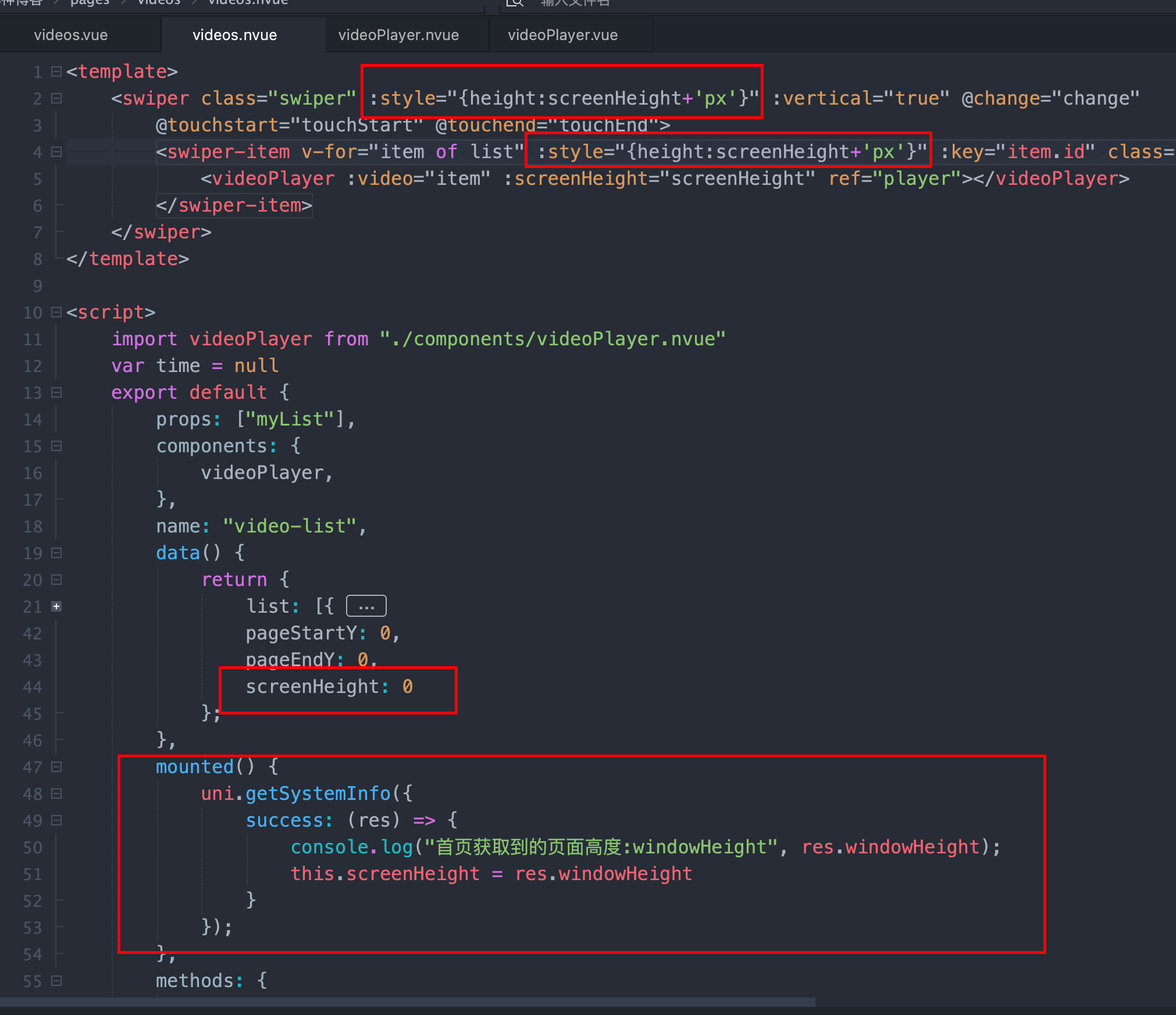
为什么要动态设置这个高度呢?因为官方说了:
nvue所支持的通用样式已在本文档中全部列出,一些组件可能有自定义样式,请参考组件文档。除此之外的属性,均不被支持。 | uni-app官网

我也很无语啊。。。。。。。。。
那就只能这么写了,为什么不动态设置宽度呢?因为官方默认把屏幕划分为750等份了,所以宽的设置:
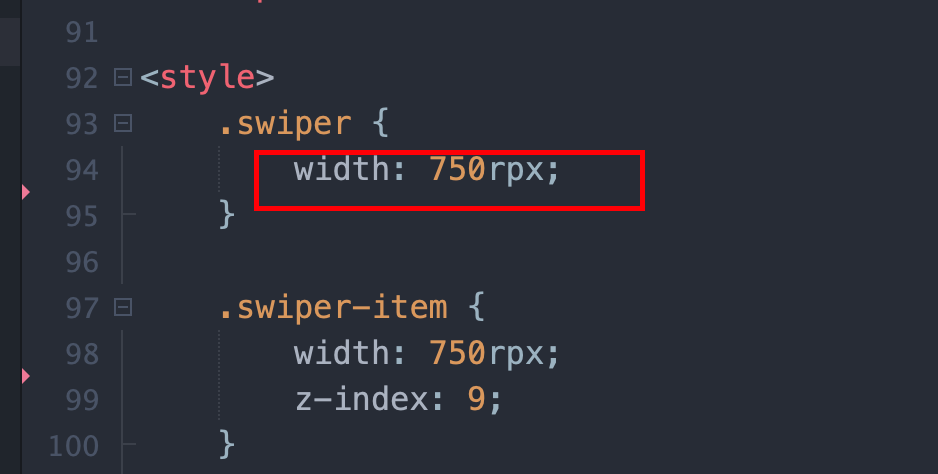
同样子组件中也要设置高度:
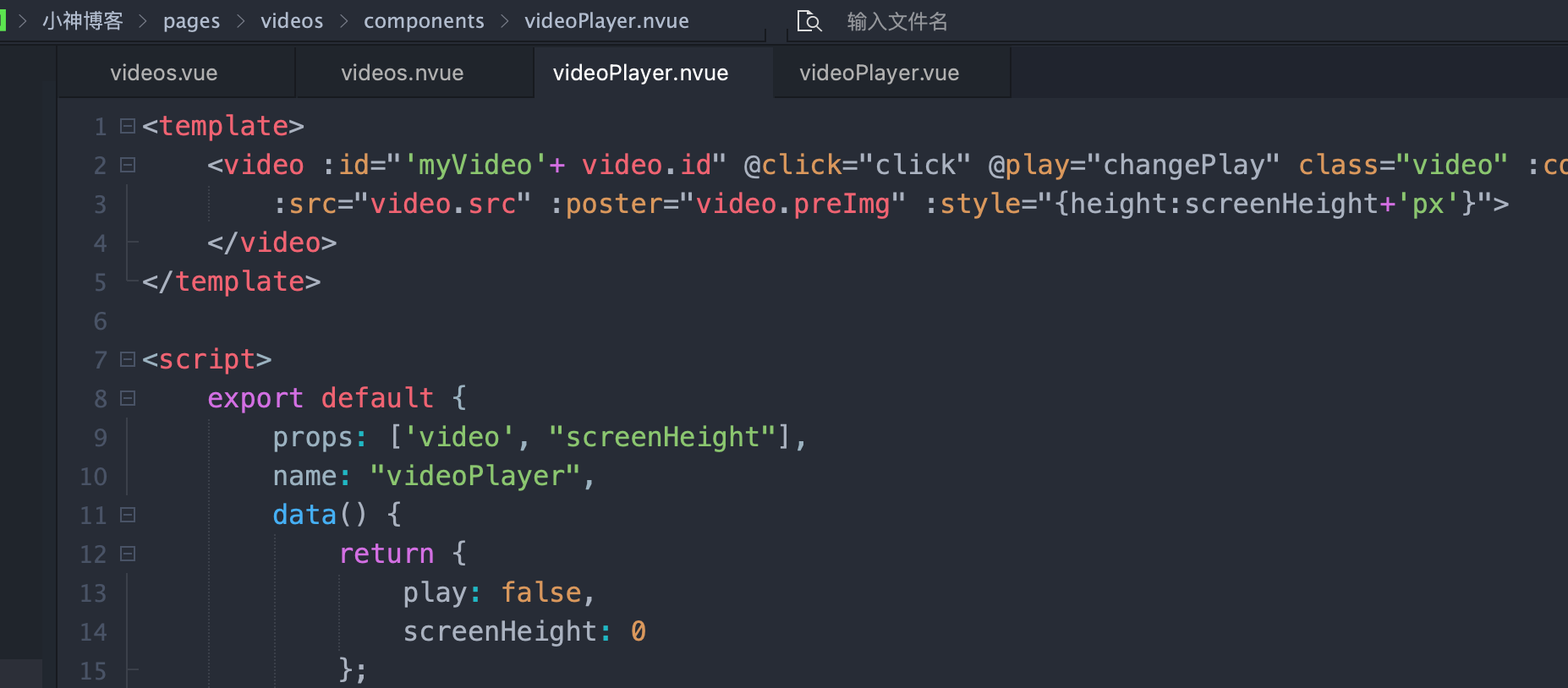
最终的效果就是移动端和h5还有小程序都可以完美上下滑动了