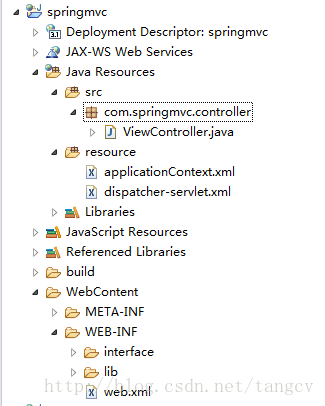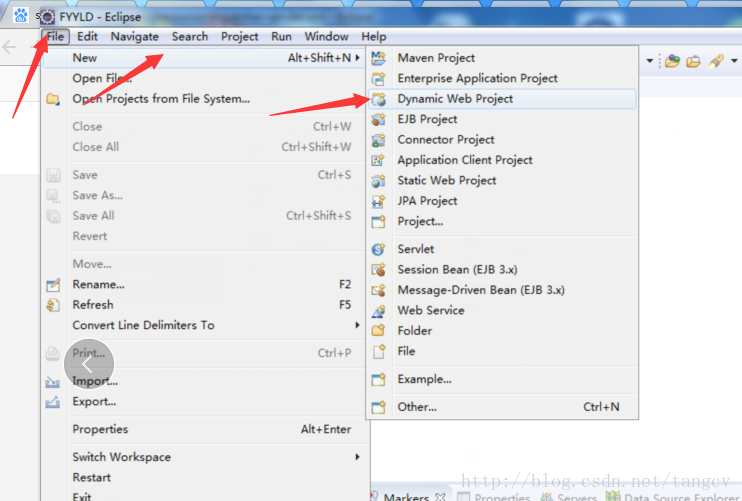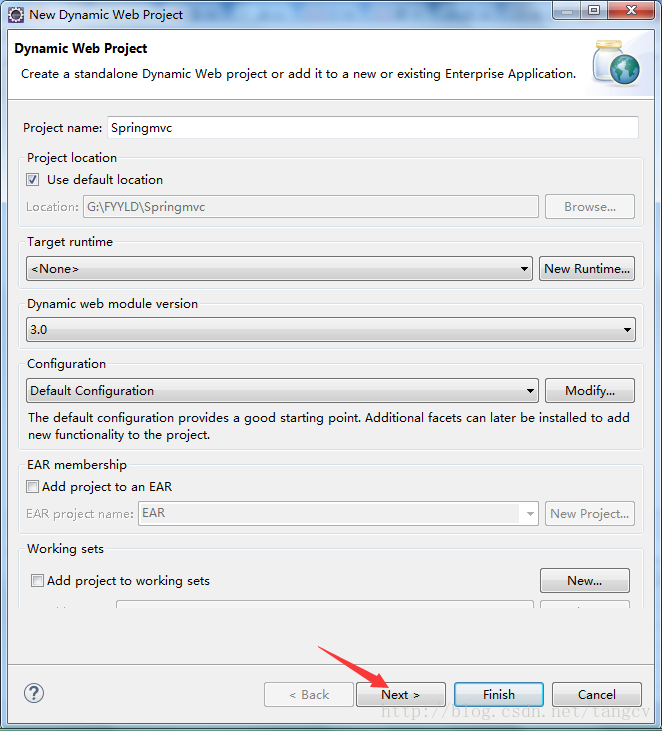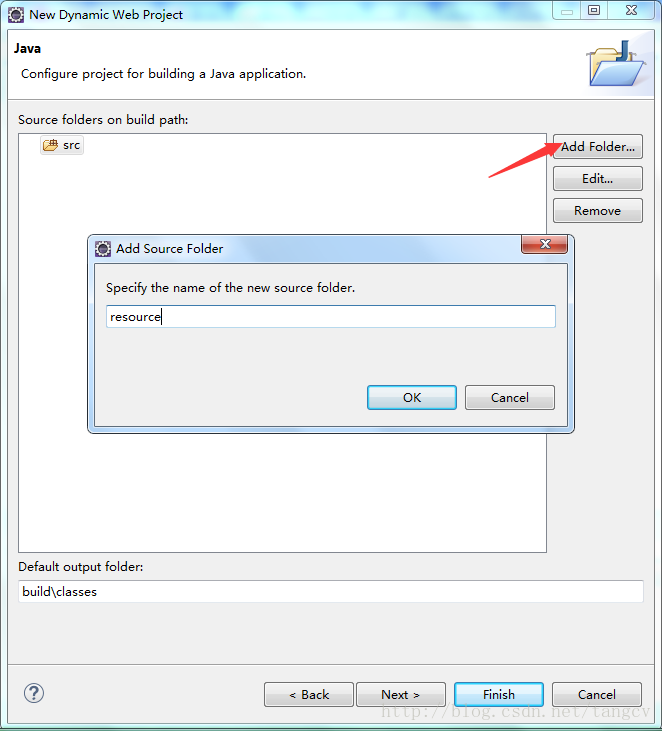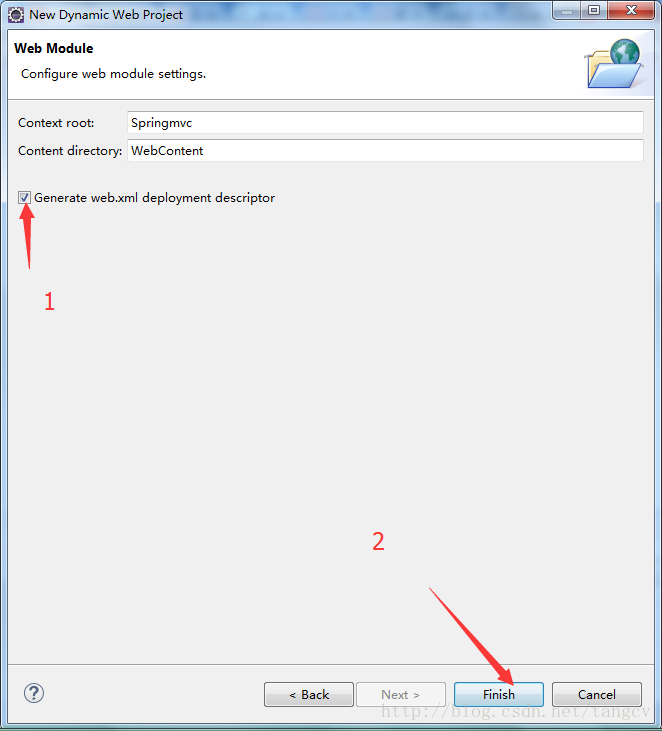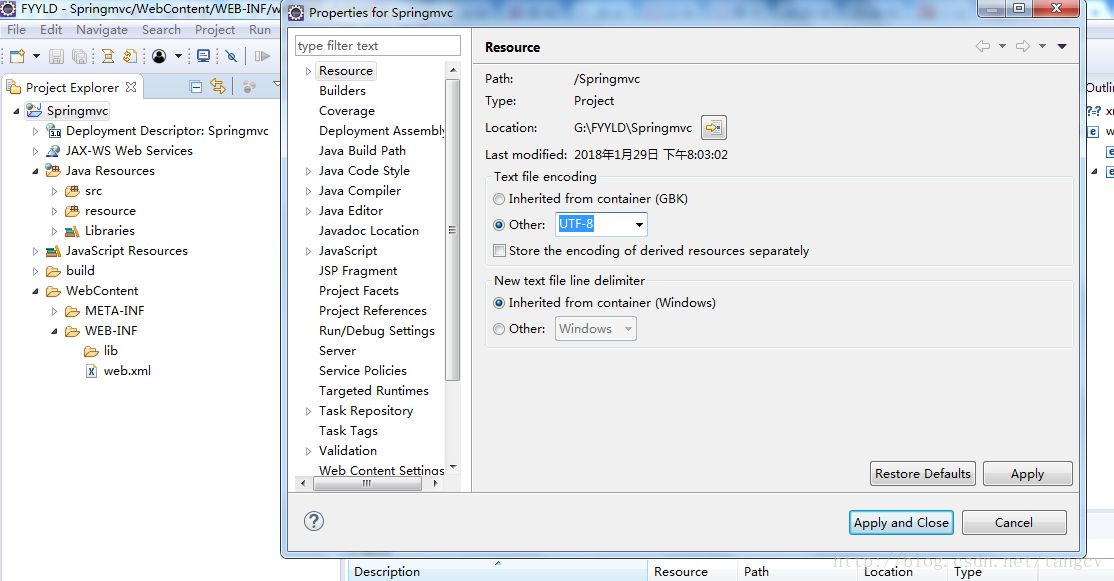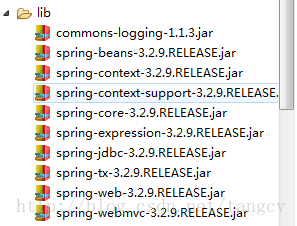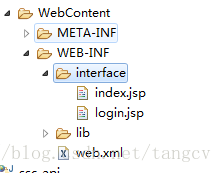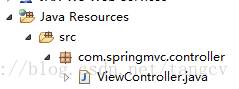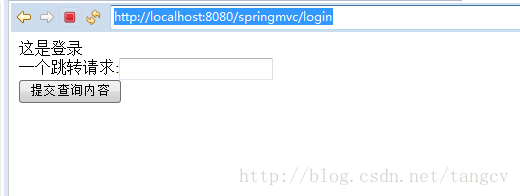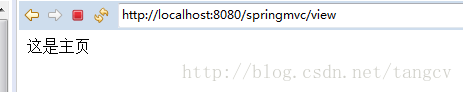先直接上步骤吧 以后有时间补充进来
先显示下项目结构,后面如果不知道文件创建在哪里就看看这个目录
开始创建javaweb项目
如果这里没有Dynamic Web project 可以在other中的web中找到
创建后点Next
修改编码格式为UTF-8 点击Apply and close 保存
修改新创建的jsp格式为UTF-8
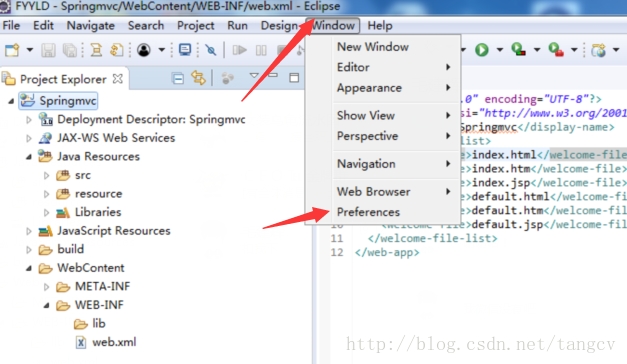
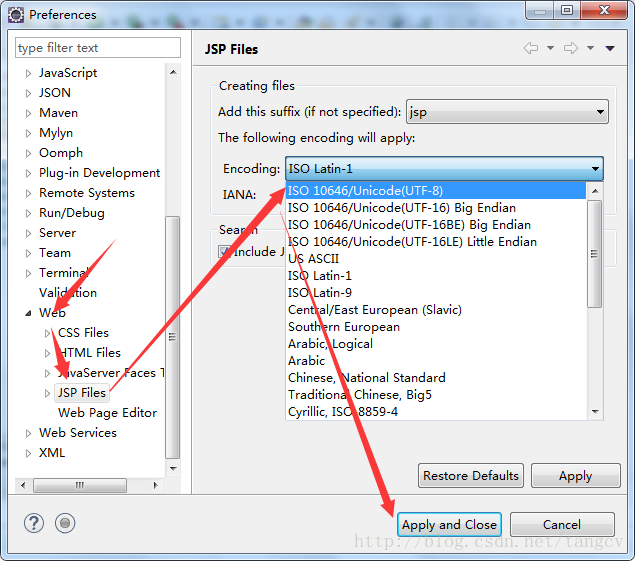
lib中的包
下载地址:http://download.csdn.net/download/tangcv/10230448
创建interface目录并且在里面创建login.jsp和index.jsp
login.jsp中代码
<%@ page language="java" contentType="text/html; charset=UTF-8" pageEncoding="UTF-8"%>
<html>
<head>
<meta charset="UTF-8" />
</head>
<body>
这是登录<br/>
<form action="view" method="post">
一个跳转请求:<input type="text" name="path"style="text-align:center;"><br>
<input type="submit"/>
</form>
<br>
</body>
</html> index.jsp中代码
<%@ page language="java" contentType="text/html; charset=UTF-8" pageEncoding="UTF-8"%> <html> <head> <meta charset="UTF-8" /> </head> <body> 这是主页 </body> </html>下面编写web.xml内容
<?xml version="1.0" encoding="UTF-8"?>
<web-app xmlns:xsi="http://www.w3.org/2001/XMLSchema-instance" xmlns="http://xmlns.jcp.org/xml/ns/javaee" xsi:schemaLocation="http://xmlns.jcp.org/xml/ns/javaee http://xmlns.jcp.org/xml/ns/javaee/web-app_3_1.xsd" id="WebApp_ID" version="3.1">
<context-param>
<param-name>contextConfigLocation</param-name>
<param-value>classpath:dispatcher-servlet.xml</param-value>
</context-param>
<!-- 配置监听器 -->
<listener>
<listener-class>org.springframework.web.context.ContextLoaderListener</listener-class>
</listener>
<listener>
<listener-class>org.springframework.web.util.IntrospectorCleanupListener</listener-class>
</listener>
<!-- 配置过滤器,解决POST乱码问题 -->
<filter>
<filter-name>encoding</filter-name>
<filter-class>org.springframework.web.filter.CharacterEncodingFilter</filter-class>
<init-param>
<param-name>encoding</param-name>
<param-value>UTF-8</param-value>
</init-param>
</filter>
<!-- 配置SpringMVC分发器,拦截所有请求 -->
<filter-mapping>
<filter-name>encoding</filter-name>
<url-pattern>/*</url-pattern>
</filter-mapping>
<servlet>
<servlet-name>springmvc</servlet-name>
<servlet-class>org.springframework.web.servlet.DispatcherServlet</servlet-class>
<init-param>
<param-name>contextConfigLocation</param-name>
<param-value>classpath*:dispatcher-servlet.xml</param-value>
</init-param>
</servlet>
<servlet-mapping>
<servlet-name>springmvc</servlet-name>
<url-pattern>/</url-pattern>
</servlet-mapping>
</web-app>
在这个配置中,我们规定了
DispatcherServlet
的关联 XML 文件名称叫做
dispatcher-servlet
然后创建 com.springmvc.comtroller包,顺便创建ViewController.java文件等后面编写
dispatcher-servlet.xml中代码
<?xml version="1.0" encoding="UTF-8" ?>
<beans xmlns="http://www.springframework.org/schema/beans"
xmlns:xsi="http://www.w3.org/2001/XMLSchema-instance"
xmlns:p="http://www.springframework.org/schema/p"
xmlns:context="http://www.springframework.org/schema/context"
xmlns:util="http://www.springframework.org/schema/util"
xmlns:mvc="http://www.springframework.org/schema/mvc"
xsi:schemaLocation="http://www.springframework.org/schema/beans
http://www.springframework.org/schema/beans/spring-beans-3.0.xsd
http://www.springframework.org/schema/context
http://www.springframework.org/schema/context/spring-context-3.0.xsd
http://www.springframework.org/schema/util
http://www.springframework.org/schema/util/spring-util-3.0.xsd
http://www.springframework.org/schema/mvc
http://www.springframework.org/schema/mvc/spring-mvc.xsd
">
<!-- 开启注解模式驱动 -->
<mvc:annotation-driven></mvc:annotation-driven>
<!-- 扫包 -->
<context:component-scan base-package="com.springmvc.*"></context:component-scan>
<!-- 静态资源过滤 -->
<mvc:resources location="/resources/" mapping="/resources/**"/>
<!-- 视图渲染 -->
<bean class="org.springframework.web.servlet.view.InternalResourceViewResolver">
<!-- 制定页面存放的路径 -->
<property name="prefix" value="/WEB-INF/interface/"></property>
<!-- 文件的后缀 -->
<property name="suffix" value=".jsp"></property>
</bean>
</beans>
扫包 ------ 它会扫描 com.springmvc 包下所有的Java类,但凡是遇到有注解的,比如@Controller , @Service , @Autowired ,就会将它们加入到Spring的bean工厂里面去。
静态资源过滤------相当于告诉SpringMVC,凡是请求路径为 /resources/ 开始的,都自动映射到 resources目录 下面相同文件名的文件去,而不经过DispatcherServlet过滤,这样就已经搞定了。
视图渲染------请求后跳转地址
创建一个applicationContext.xml文件
<?xml version="1.0" encoding="UTF-8"?> <beans xmlns="http://www.springframework.org/schema/beans" xmlns:xsi="http://www.w3.org/2001/XMLSchema-instance" xmlns:aop="http://www.springframework.org/schema/aop" xmlns:context="http://www.springframework.org/schema/context" xmlns:tx="http://www.springframework.org/schema/tx" xmlns:util="http://www.springframework.org/schema/util" xmlns:p="http://www.springframework.org/schema/p" xsi:schemaLocation="http://www.springframework.org/schema/beans http://www.springframework.org/schema/beans/spring-beans.xsd http://www.springframework.org/schema/aop http://www.springframework.org/schema/aop/spring-aop-4.0.xsd http://www.springframework.org/schema/tx http://www.springframework.org/schema/tx/spring-tx-4.0.xsd http://www.springframework.org/schema/context http://www.springframework.org/schema/context/spring-context-4.0.xsd http://www.springframework.org/schema/util http://www.springframework.org/schema/util/spring-util-4.0.xsd "> </beans>
然后编写ViewController.java文件
package com.springmvc.controller;
import javax.servlet.http.HttpServletRequest;
import org.springframework.stereotype.Controller;
import org.springframework.web.bind.annotation.RequestMapping;
import org.springframework.web.servlet.ModelAndView;
@Controller
public class ViewController {
@RequestMapping("/login")
public ModelAndView login(HttpServletRequest request){
System.err.println("登录");
String path = "login";
ModelAndView mav = new ModelAndView();
String contextPath = request.getContextPath();
mav.addObject("contextPath" , contextPath);
System.err.println("contextPath:"+contextPath);
mav.setViewName(path);
return mav;
}
@RequestMapping("/view")
public ModelAndView view(HttpServletRequest request){
String path = request.getParameter("path") + "";
ModelAndView mav = new ModelAndView();
mav.setViewName(path);
return mav;
}
}
到这里项目文件全部都有了 然后用Tomcat启动访问
http://localhost:8080/springmvc/login
显示的内容 文本框中填写index,像springmvc发送请求