thymeleaf作为springboot官方推荐使用的模板引擎,简单易上手,功能强大,thymeleaf的功能和jsp有许多相似之处,两者都属于服务器端渲染技术,但thymeleaf比jsp的功能更强大。
1. thymeleaf入门
1.1 引入坐标
<!--springBoot整合thymeleaf-->
<dependency>
<groupId>org.springframework.boot</groupId>
<artifactId>spring-boot-starter-thymeleaf</artifactId>
</dependency>
1.2 编写controller类
@GetMapping("/index")
public String index(Model model){
model.addAttribute("msg","hello");
return "index";
}
1.3 前端页面
页面中的html标签必须添加这个地址,否则无法使用thymeleaf,且html标签内只能写这个网址,如果添加其他网址,则会造成页面异常。
异常:
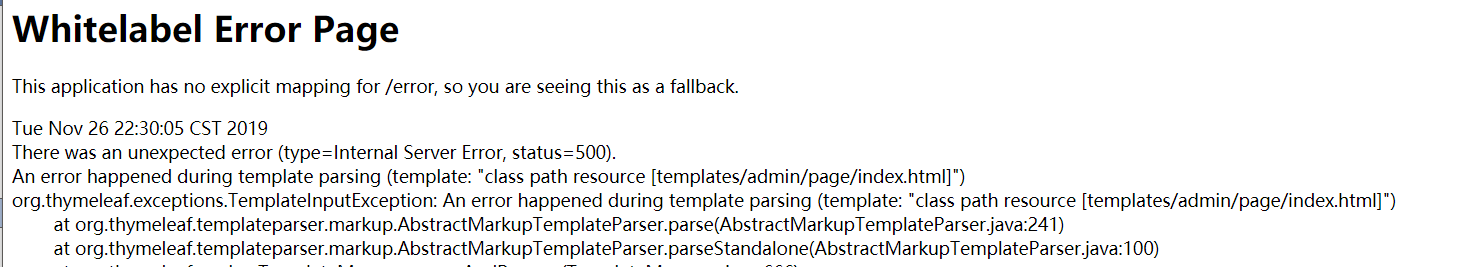
<html lang="en" xmlns:th="http://www.thymeleaf.org">
<cite th:text="${msg}">王超</cite>
结果为cite标签里的内容“王超”被替换为hello.
th:text 是thymeleaf的语法之一,他的作用就是文本替换。不管标签内是否有内容,都会被替换成存储的内容。同时也要注意 thymeleaf比较严格,如果标签取不到值就会报错。
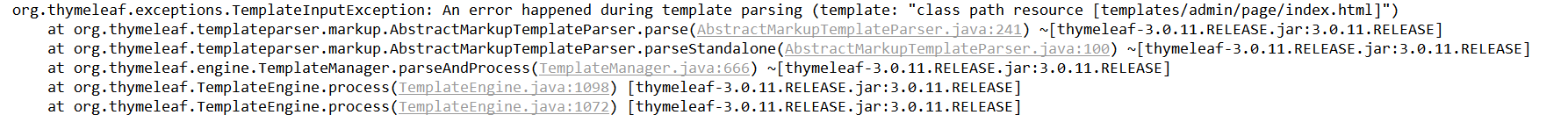
扫描二维码关注公众号,回复:
7987555 查看本文章


常见的thymeleaf便签如下:
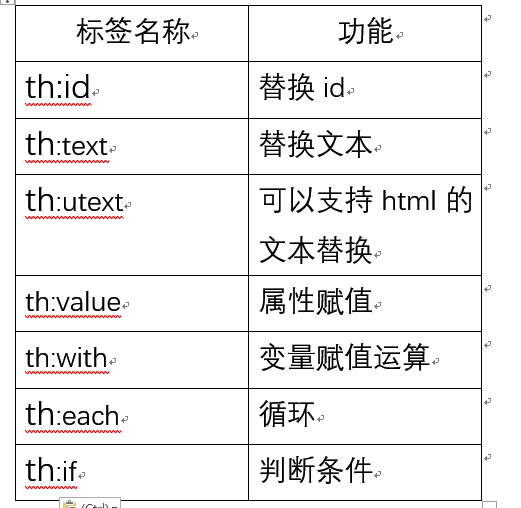
在实际开发中由于ModelAndView是request级别的,所以如果要在其他页面也展示数据,就需要使用session进行存储。最常见的就是登陆之后要在index页面展示用户信息。
2. thymeleaf使用session内置对象(不推荐)
2.1 controller类
HttpServletRequest request = HttpContextUtil.getHttpServletRequest();
request.getSession().setAttribute("user", (SysUser)SecurityUtils.getSubject().getPrincipal());
2.2 前台页面
<cite th:text="${session.user.getUsername()}">王超</cite>
我登陆的账号名称是admin,所以标签内的王超会被替换为admin。如果用model的话是无法获取到username的值,页面会报错。
所以需要用session进行会话存储,但是thymeleaf不推荐使用内置对象。