""" node ~~ python:node是用c++编写用来运行js代码的 npm(cnpm) ~~ pip:npm是一个终端应用商城,可以换国内源cnpm vue ~~ django:vue是用来搭建vue前端项目的 1) 安装node 官网下载安装包,傻瓜式安装:https://nodejs.org/zh-cn/ 2) 换源安装cnpm >: npm install -g cnpm --registry=https://registry.npm.taobao.org 3) 安装vue项目脚手架 >: cnpm install -g @vue/cli 注:2或3终端安装失败时,可以清空 npm缓存 再重复执行失败的步骤 npm cache clean --force """
1) 进入存放项目的目录 >: cd *** 2) 创建项目 >: vue create 项目名 3) 项目初始化

空格选择,回车确认
1) 用pycharm打开vue项目
2) 添加配置npm启动
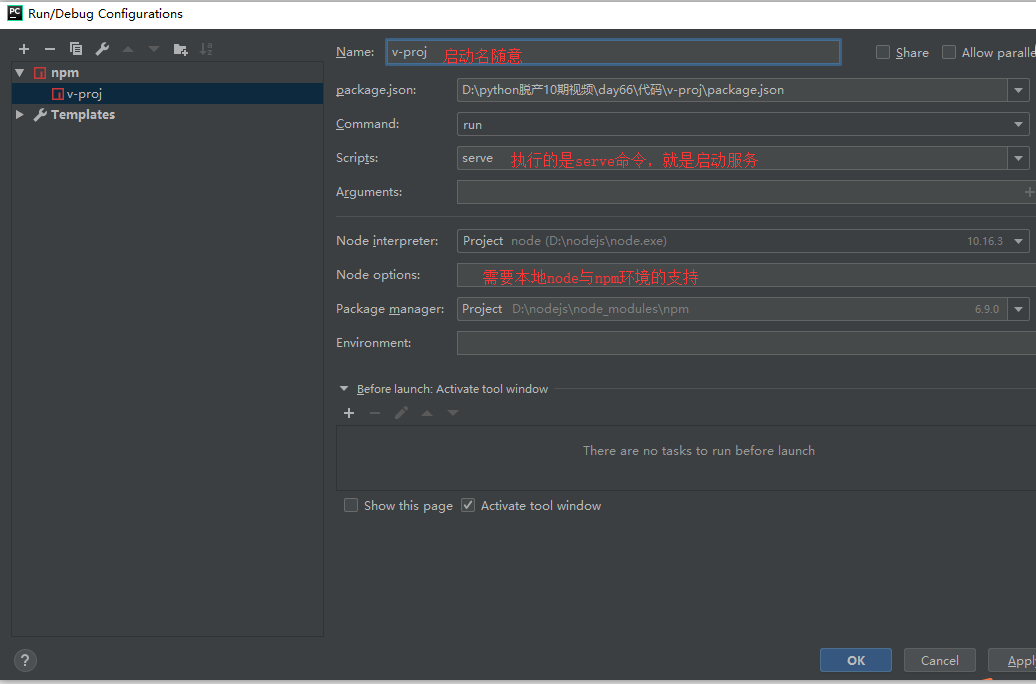
├── v-proj | ├── node_modules // 当前项目所有依赖,一般不可以移植给其他电脑环境 | ├── public | | ├── favicon.ico // 标签图标 | | └── index.html // 当前项目唯一的页面 | ├── src | | ├── assets // 静态资源img、css、js | | ├── components // 小组件 | | ├── views // 页面组件 | | ├── App.vue // 根组件 | | ├── main.js // 全局脚本文件(项目的入口) | | ├── router.js // 路由脚本文件(配置路由 url链接 与 页面组件的映射关系) | | └── store.js // 仓库脚本文件(vuex插件的配置文件,数据仓库) | ├── README.md └ └── **配置文件
# 1) template:有且只有一个根标签 # 2) script:必须将组件对象导出 export default {} # 3) style: style标签明确scoped属性,代表该样式只在组件内部起作用(样式的组件化)
<template> <div class="test"> </div> </template> <script> export default { name: "Test" } </script> <style scoped> </style>
import Vue from 'vue' import App from './App.vue' import router from './router' import store from './store' Vue.config.productionTip = false new Vue({ router, store, render: h => h(App) }).$mount('#app')
import Vue from 'vue' // 加载vue环境 import App from './App.vue' // 加载根组件 import router from './router' // 加载路由环境 import store from './store' // 加载数据仓库环境 Vue.config.productionTip = false new Vue({ el: '#app', router, store, render: function (readFn) { return readFn(App); }, });
1) 加载mian.js启动项目 i) import Vue from 'vue' 为项目加载vue环境 ii) import App from './App.vue' 加载根组件用于渲染替换挂载点 iii) import router from './router' 加载路由脚本文件,进入路由相关配置 2) 加载router.js文件,为项目提供路由服务,并加载已配置的路由(链接与页面组件的映射关系) 注:不管当前渲染的是什么路由,页面渲染的一定是根组件,链接匹配到的页面组件只是替换根组件中的 <router-view></router-view> 3) 如果请求链接改变(路由改变),就会匹配新链接对应的页面组件,新页面组件会替换渲染router-view标签,替换掉之前的页面标签(就是完成了页面跳转)
main.js:该文件内容不变
<template> <div id="app"> <!-- url路径会加载不同的页面组件 eg:/red => RegPage | /blue => BluePage 来替换router-view标签,完成页面的切换 --> <router-view></router-view> </div> </template>
<template> <div class="red-page"> <Nav></Nav> </div> </template> <script> import Nav from '@/components/Nav' export default { name: "RedPage", components: { Nav }, } </script> <style scoped> .red-page { width: 100vw; height: 100vh; background-color: red; } </style>
<template> <div class="blue-page"> <Nav></Nav> </div> </template> <script> import Nav from '@/components/Nav' export default { name: "BluePage", components: { Nav } } </script> <style scoped> .blue-page { width: 100vw; height: 100vh; background-color: blue; } </style>
// ...
import TanPage from "./views/TanPage";
export default new Router({
mode: 'history',
base: process.env.BASE_URL,
routes: [
// ...
{
path: '/tan',
name: 'tan',
component: TanPage
}
]
})
... <li> <router-link to="/tan">土页</router-link> </li> ...
# 1)一个组件从创建到销毁的整个过程,就称之为组件的生命周期 # 2)在组件创建到销毁的过程中,会出现众多关键的时间节点,如 组件要创建了、组件创建完毕了、组件数据渲染完毕了、组件要被销毁了、组件销毁完毕了 等等时间节点,每一个时间节点,vue都为其提供了一个回调函数(在该组件到达该时间节点时,就会触发对应的回调函数,在函数中就可以完成该节点需要完成的业务逻辑) # 3)生命周期钩子函数就是 vue实例 成员
export default { // ... beforeCreate() { console.log('组件创建了,但数据和方法还未提供'); // console.log(this.$data); // console.log(this.$options.methods); console.log(this.title); console.log(this.alterTitle); }, // 该钩子需要掌握,一般该组件请求后台的数据,都是在该钩子中完成 // 1)请求来的数据可以给页面变量进行赋值 // 2)该节点还只停留在虚拟DOM范畴,如果数据还需要做二次修改再渲染到页面, // 可以在beforeMount、mounted钩子中添加逻辑处理 created() { console.log('组件创建了,数据和方法已提供'); // console.log(this.$data); // console.log(this.$options.methods); console.log(this.title); console.log(this.alterTitle); console.log(this.$options.name); }, destroyed() { console.log('组件销毁完毕') } }
""" 1) router-link会被解析为a标签,用to完成指定路径跳转,但是不能添加系统事件(因为是组件标签) 2) 在js方法中可以用 this.$router.push('路径') 完成逻辑跳转 3) 在js方法中可以用 this.$route.path 拿到当前请求的页面路由 """
<template>
<div class="nav">
<!--采用vue-router完成页面跳转,不能采用a标签(会发生页面刷新,本质就是重新加载了一次项目界面)-->
<ul>
<li @click="changePage('/')" :class="{active: currentPage === '/'}">
<!--<a href="/">主页</a>-->
<!--<router-link to="/">主页</router-link>-->
主页
</li>
<li @click="changePage('/red')" :class="{active: currentPage === '/red'}">
<!--<router-link to="/red">红页</router-link>-->
红页
</li>
<li @click="changePage('/blue')" :class="{active: currentPage === '/blue'}">
<!--<router-link to="/blue">蓝页</router-link>-->
蓝页
</li>
<li @click="changePage('/tan')" :class="{active: currentPage === '/tan'}">
<!--<router-link to="/tan">土页</router-link>-->
土页
</li>
</ul>
</div>
</template>
<script>
export default {
name: "Nav",
data() {
return {
// 没渲染一个页面,都会出现加载Nav组件,currentPage就会被重置,
// 1)在点击跳转事件中,将跳转的页面用 数据库 保存,在钩子函数中对currentPage进行数据更新
// currentPage: localStorage.currentPage ? localStorage.currentPage: ''
// 2)直接在created钩子函数中,获取当前的url路径,根据路径更新currentPage
currentPage: ''
}
},
methods: {
changePage(page) {
// console.log(page);
// 当Nav出现渲染,该语句就无意义,因为在data中将currentPage重置为空
// this.currentPage = page;
// 有bug,用户不通过点击,直接修改请求路径完成页面跳转,数据库就不会更新数据
// localStorage.currentPage = page;
// 任何一个标签的事件中,都可以通过router完成逻辑条件
// console.log(this.$route); // 管理路由数据
// console.log(this.$router); // 管理路由跳转
this.$router.push(page); // 路由的逻辑跳转
}
},
// 当前组件加载成功,要根据当前实际所在的路径,判断单选激活标签
created() {
// console.log(this.$route.path);
this.currentPage = this.$route.path;
}
}
</script>
<style scoped>
.nav {
width: 100%;
height: 60px;
background-color: orange;
}
.nav li {
float: left;
font: normal 20px/60px '微软雅黑';
padding: 0 30px;
}
.nav li:hover {
cursor: pointer;
background-color: aquamarine;
}
.nav li.active {
cursor: pointer;
background-color: aquamarine;
}
</style>