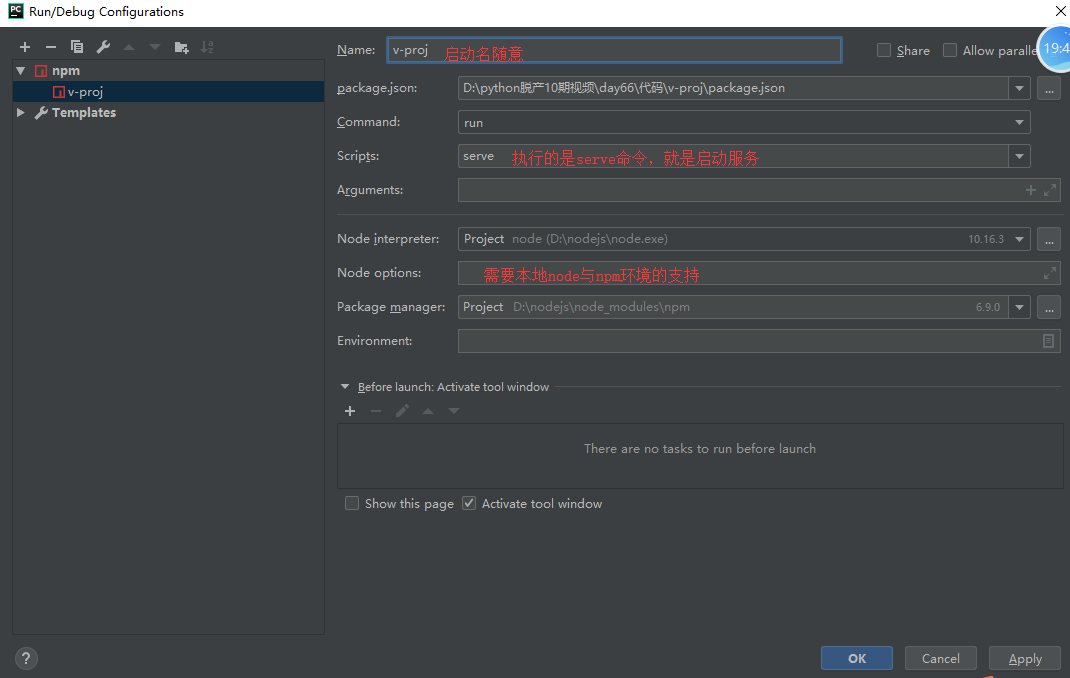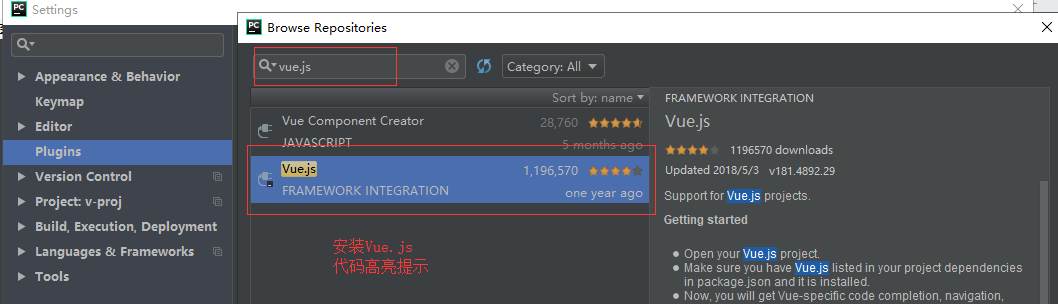Vue项目环境搭建
''' 1) 安装node 官网下载安装包,傻瓜式安装:https://nodejs.org/zh-cn/ 2) 换源安装cnpm >: npm install -g cnpm --registry=https://registry.npm.taobao.org 3) 安装vue项目脚手架 >: cnpm install -g @vue/cli 注:2或3终端安装失败时,可以清空 npm缓存 再重复执行失败的步骤 npm cache clean --force '''
Vue项目创建
''' 1) 进入存放项目的目录 >: cd *** 2) 创建项目 >: vue create 项目名 3) 项目初始 '''
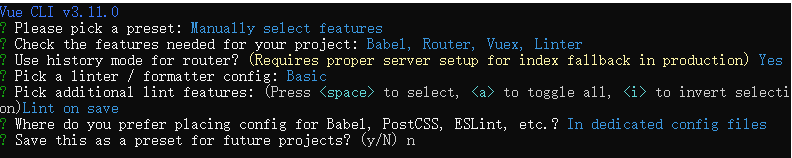
Pycharm配置并启动vue项目
''' 1) 用pycharm打开创建的vue项目 2) 添加配置npm启动 '''