第六十四篇(书中 19.4 节 内容)
昨天的问题,是 images 库自己本身的问题。
我单独使用都报错。
这是main.js文件代码:
let images = require("images");
console.log(images);
这是cmd运行命令历史:
Microsoft Windows [版本 10.0.16299.15] (c) 2017 Microsoft Corporation。保留所有权利。 C:\Users\Administrator\Desktop\a>node mian.js module.js:550 throw err; ^ Error: Cannot find module 'C:\Users\Administrator\Desktop\a\mian.js' at Function.Module._resolveFilename (module.js:548:15) at Function.Module._load (module.js:475:25) at Function.Module.runMain (module.js:694:10) at startup (bootstrap_node.js:204:16) at bootstrap_node.js:625:3 C:\Users\Administrator\Desktop\a>node main.js C:\Users\Administrator\Desktop\a\node_modules\images\scripts\util\binding.js:20 throw new Error(errors.missingBinary()); ^ Error: Missing binding C:\Users\Administrator\Desktop\a\node_modules\images\vendor\win32-x64-57\binding.node images could not find a binding for your current environment: Windows 64-bit with Node.js 8.x Found bindings for the following environments: - Windows 64-bit with Node.js 8.x This usually happens because your environment has changed since running `npm install`. Run `npm rebuild images --force` to build the binding for your current environment. at module.exports (C:\Users\Administrator\Desktop\a\node_modules\images\scripts\util\binding.js:20:13) at Object.<anonymous> (C:\Users\Administrator\Desktop\a\node_modules\images\index.js:32:51) at Module._compile (module.js:653:30) at Object.Module._extensions..js (module.js:664:10) at Module.load (module.js:566:32) at tryModuleLoad (module.js:506:12) at Function.Module._load (module.js:498:3) at Module.require (module.js:597:17) at require (internal/module.js:11:18) at Object.<anonymous> (C:\Users\Administrator\Desktop\a\main.js:1:76) C:\Users\Administrator\Desktop\a>npm i npm WARN new@1.0.0 No description npm WARN new@1.0.0 No repository field. audited 285 packages in 2.095s found 0 vulnerabilities C:\Users\Administrator\Desktop\a>node main.js C:\Users\Administrator\Desktop\a\node_modules\images\scripts\util\binding.js:20 throw new Error(errors.missingBinary()); ^ Error: Missing binding C:\Users\Administrator\Desktop\a\node_modules\images\vendor\win32-x64-57\binding.node images could not find a binding for your current environment: Windows 64-bit with Node.js 8.x Found bindings for the following environments: - Windows 64-bit with Node.js 8.x This usually happens because your environment has changed since running `npm install`. Run `npm rebuild images --force` to build the binding for your current environment. at module.exports (C:\Users\Administrator\Desktop\a\node_modules\images\scripts\util\binding.js:20:13) at Object.<anonymous> (C:\Users\Administrator\Desktop\a\node_modules\images\index.js:32:51) at Module._compile (module.js:653:30) at Object.Module._extensions..js (module.js:664:10) at Module.load (module.js:566:32) at tryModuleLoad (module.js:506:12) at Function.Module._load (module.js:498:3) at Module.require (module.js:597:17) at require (internal/module.js:11:18) at Object.<anonymous> (C:\Users\Administrator\Desktop\a\main.js:1:76) C:\Users\Administrator\Desktop\a>npm rebuild images --force npm WARN using --force I sure hope you know what you are doing. > images@3.0.2 install C:\Users\Administrator\Desktop\a\node_modules\images > node ./scripts/install.js Downloading binary from https://github.com/zhangyuanwei/node-images/releases/download/v3.0.2/win32-x64-57_binding.node Cannot download "https://github.com/zhangyuanwei/node-images/releases/download/v3.0.2/win32-x64-57_binding.node": ESOCKETTIMEDOUT Hint: If github.com is not accessible in your location try setting a proxy via HTTP_PROXY, e.g. export HTTP_PROXY=http://example.com:1234 or configure npm proxy via npm config set proxy http://example.com:8080 images@3.0.2 C:\Users\Administrator\Desktop\a\node_modules\images C:\Users\Administrator\Desktop\a>node main.js module.js:682 return process.dlopen(module, path._makeLong(filename)); ^ Error: \\?\C:\Users\Administrator\Desktop\a\node_modules\images\vendor\win32-x64-57\binding.node is not a valid Win32 application. \\?\C:\Users\Administrator\Desktop\a\node_modules\images\vendor\win32-x64-57\binding.node at Object.Module._extensions..node (module.js:682:18) at Module.load (module.js:566:32) at tryModuleLoad (module.js:506:12) at Function.Module._load (module.js:498:3) at Module.require (module.js:597:17) at require (internal/module.js:11:18) at module.exports (C:\Users\Administrator\Desktop\a\node_modules\images\scripts\util\binding.js:24:10) at Object.<anonymous> (C:\Users\Administrator\Desktop\a\node_modules\images\index.js:32:51) at Module._compile (module.js:653:30) at Object.Module._extensions..js (module.js:664:10) C:\Users\Administrator\Desktop\a>
那我就不理会这个库了,反正只是做一些图片的裁剪而已。
开始 19.4节。
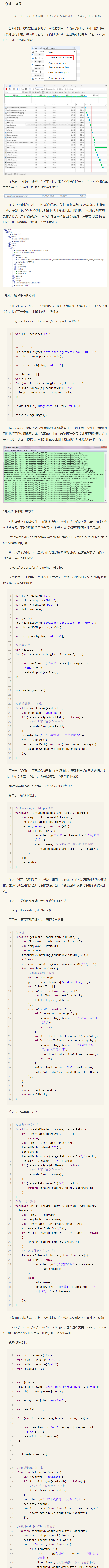
扫描二维码关注公众号,回复:
7260388 查看本文章


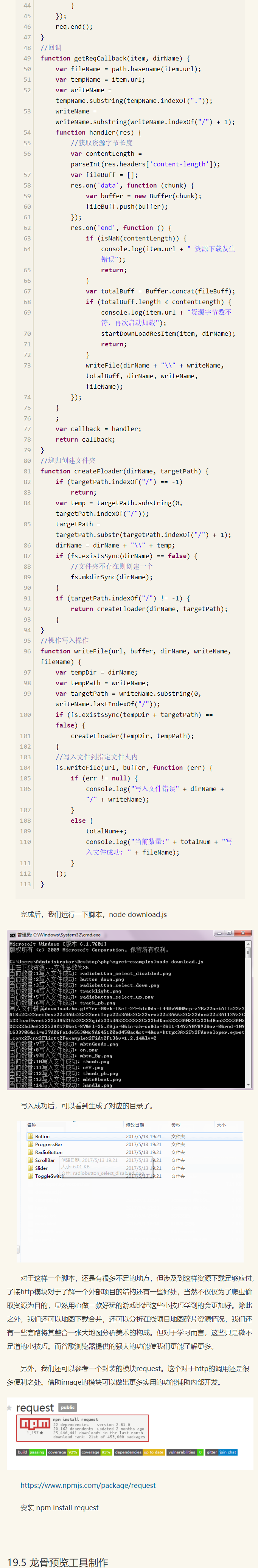
重点:
1、通过谷歌提供Har功能,保存 har 文件。
2、解析HAR文件。
3、编写代码,下载对应文件。
操作:
1、通过谷歌提供Har功能,保存 har 文件。
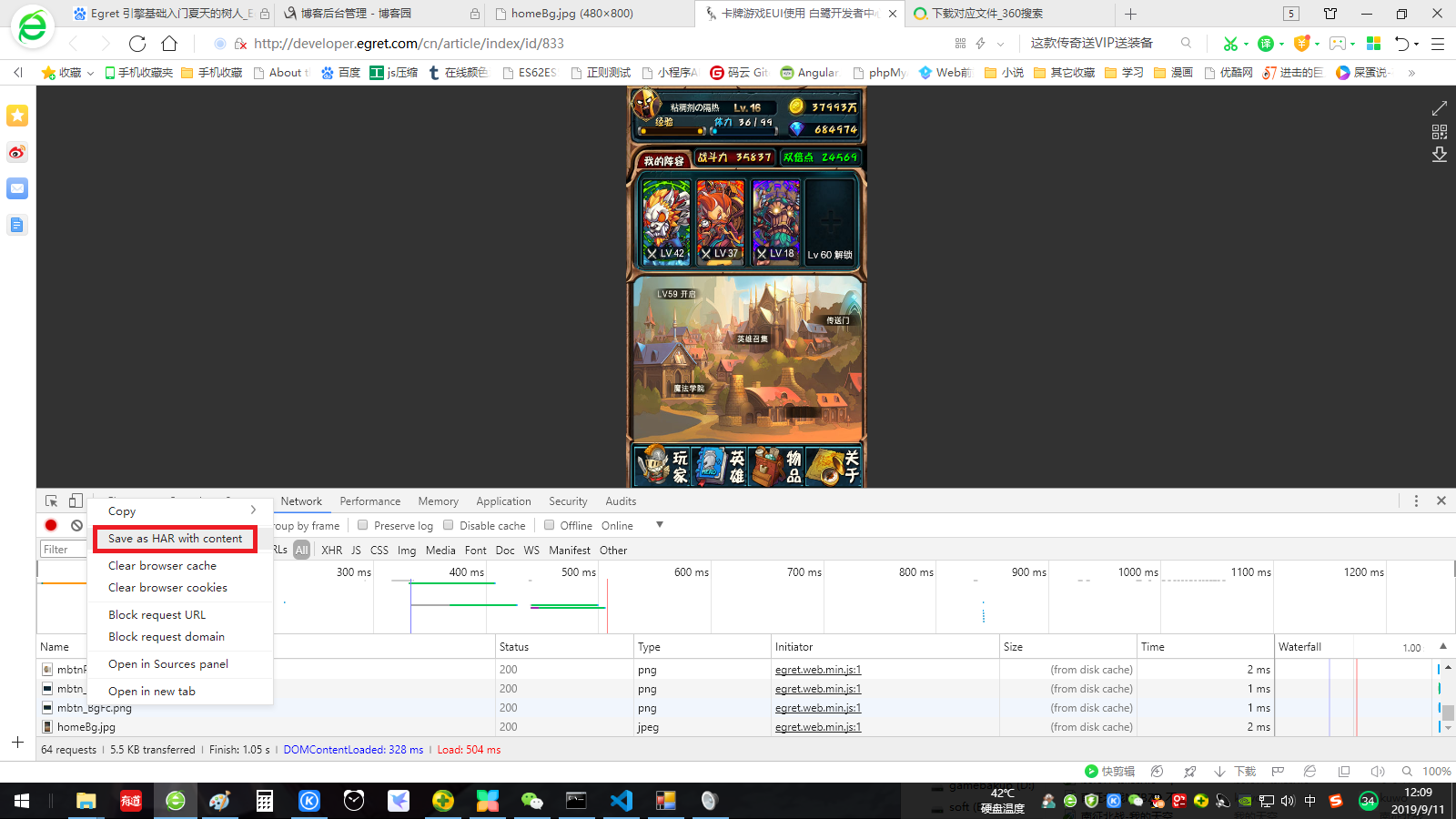

2、解析HAR文件。
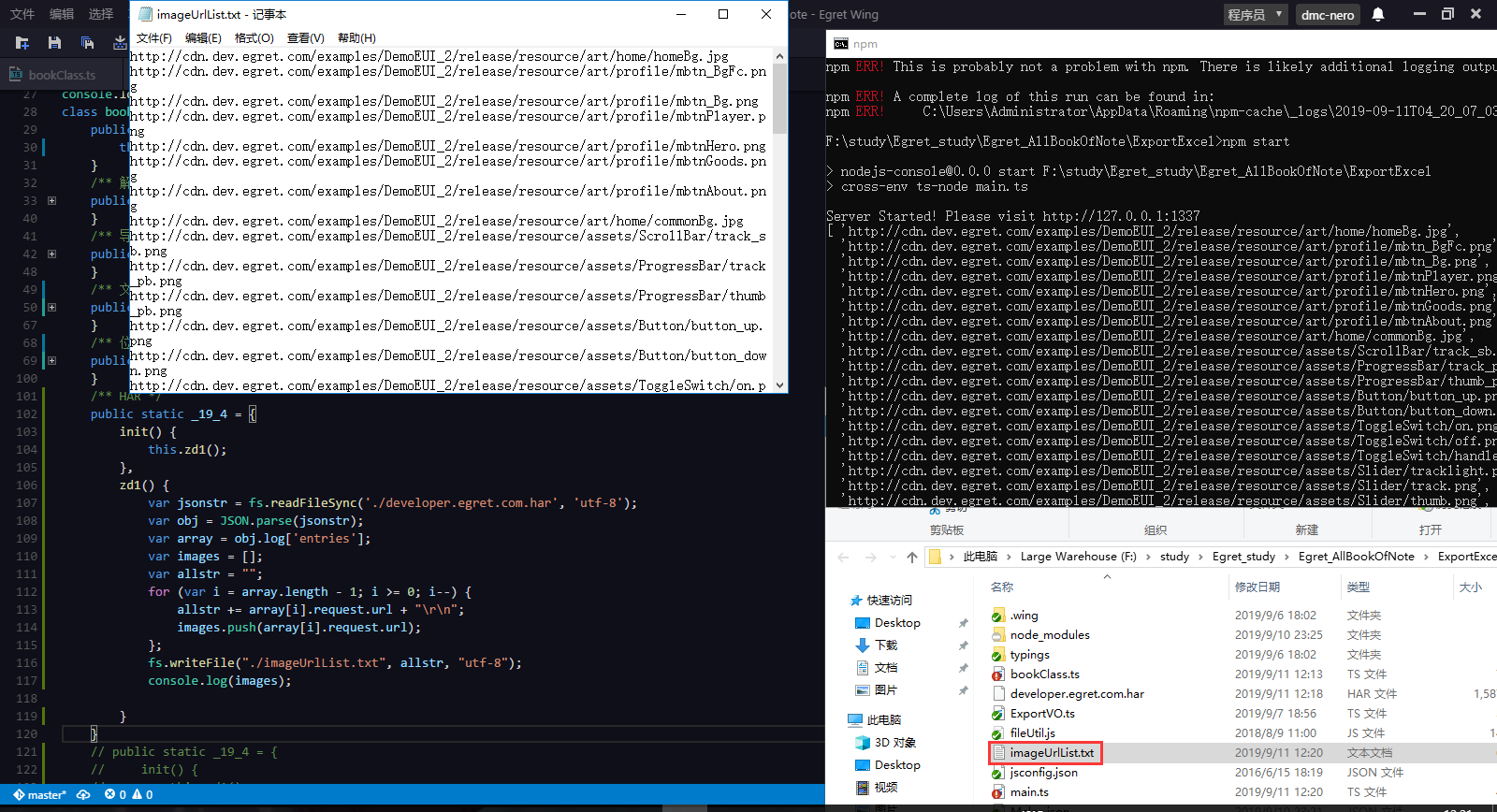
3、编写代码,下载对应文件。
上代码(我写了很详细的注释了):
let jsonStr = fs.readFileSync('./developer.egret.com.har', 'utf-8');
let obj = JSON.parse(jsonStr);
let array: Array<any> = obj.log['entries'];
let totalNum = 0;
//资源列表
let resList = [];
for (let i = array.length - 1; i >= 0; i--) {
//由于 node.js 的 http 模块 不支持 https 协议,所以要把 https 协议 过滤掉。
if ((<string>array[i].request.url).indexOf("https:") != -1) {
continue;
}
let resItem = {
url: array[i].request.url,
time: 0
};
resList.push(resItem);
}
initLodar(resList);
/** 解析资源,并下载 */
function initLodar(resList: Array<any>) {
//下载后要保存到的文件夹名
let downSaveDirName = "download";
if (fs.existsSync(downSaveDirName) == false) {
fs.mkdirSync(downSaveDirName);
}
console.log("正在下载资源...文件总数为: " + resList.length);
resList.forEach((item, index, array) => {
startDownLoadResItem(item, downSaveDirName);
});
}
/** 使用nodejs 做http的请求
* @param item 下载对象
* @param downSaveDirName 下载后要保存到的文件夹名
*/
function startDownLoadResItem(item, downSaveDirName) {
let req = http.request(item.url, getReqCallback(item, downSaveDirName));
req.on('error', (e) => {
if (item.time < 3) {
console.log("资源" + item.url + "错误,再次请求");
item.time++;
startDownLoadResItem(item, downSaveDirName);
} else {
console.log("该资源已经请求超过三次,但还是下载失败。");
}
});
req.end();
}
/** http请求的回调函数
* @param item 下载对象
* @param downSaveDirName 下载后要保存到的文件夹名
*/
function getReqCallback(item, downSaveDirName) {
/** 获取 http://www.hao.com/aa/bb.png 中的 bb.png */
let fileName = path.basename(item.url);
let tempName: string = item.url;
/** 获取 http://www.hao.com/aa/bb.png 中的 aa/bb.png */
let writeName = tempName.substring(tempName.indexOf(".")); //获取 http://www.hao.com/aa/bb.png 中的 .hao.com/aa/bb.png
writeName = writeName.substring(writeName.indexOf("/") + 1); //获取 .hao.com/aa/bb.png 中的 aa/bb.png
/** http请求后触发的回调
* @param res 请求后得到的数据
*/
function handler(res) {
/** 获取资源字节长度 */
let contentLength = parseInt(res.headers['content-length']);
/** 请求到的所有 buff 数据 */
let fileBuff = [];
res.on('data', function (chunk) {
let buffer = new Buffer(chunk);
fileBuff.push(buffer);
});
res.on('end', function () {
if (isNaN(contentLength)) {
console.log(item.url + "资源下载发生错误");
return;
}
/** 合并所有分段的 buff 数据 */
let totalBuff = Buffer.concat(fileBuff);
if (totalBuff.length < contentLength) {
console.log(item.url + "资源字节书不符,再次启动加载");
startDownLoadResItem(item, downSaveDirName);
return;
}
writeFile(downSaveDirName + "\\" + writeName, totalBuff, downSaveDirName, writeName, fileName);
});
}
let callback = handler;
return callback;
}
/** 保存成文件
* @param url 最终文件保存的目录
* @param buffer 要保存的数据
* @param dirName 保存文件的所在文件夹名
* @param writeName 排除域名后的文件路径。如:获取 http://www.hao.com/aa/bb.png 中的 aa/bb.png
* @param fileName 保存的文件名
*/
function writeFile(url, buffer, dirName, writeName, fileName) {
/** 保存的文件所在的文件夹名 */
let tempDir = dirName;
/** 获取 http://www.hao.com/aa/bb.png 中的 aa/bb.png */
let tempPath = writeName;
/** 获取 aa/bb.png 中的 aa */
let targetPath = writeName.substring(0, writeName.lastIndexOf("/"));
//检查文件是否存在,如果不存在则 递归创建文件夹
// if (fs.existsSync(tempDir + targetPath) == false) { // 如果 downloadaa 不存在,这递归创建。。。为什么要判断 downloadaa ? 不是应该要判断 download 而已吗?我先注释吧
if (fs.existsSync(tempDir + "\\" + targetPath) == false) { // 感觉书中应该是漏写了 \\ 吧,我就判断 download/aa 是否存在,如果不存在则开始创建递归创建文件夹
createFloader(tempDir, tempPath);
}
//开始保存文件
fs.writeFile(url, buffer, (err) => {
if (err != null) {
console.log("写入文件错误" + dirName + "/" + writeName);
} else {
totalNum++;
console.log("当前数量" + totalNum + "写入文件成功:" + fileName);
}
});
}
/** 递归创建文件夹
* @param downSaveDirName 下载后要保存到的文件夹名
* @param targetPath 剩下的文件路径。如:获取 http://www.hao.com/aa/bb.png 中的 aa/bb.png
*/
function createFloader(downSaveDirName, targetPath: string) {
if (targetPath.indexOf("/") == -1) return;
/** aa/bb.png 中的 aa */
let temp = targetPath.substring(0, targetPath.indexOf("/"));
targetPath = targetPath.substr(targetPath.indexOf("/") + 1); //获取 aa/bb.png 中的 bb.png
downSaveDirName = downSaveDirName + "\\" + temp; // download\\aa
//文件夹不存在则创建一个
if (fs.existsSync(downSaveDirName) == false) fs.mkdirSync(downSaveDirName);
//如果还有子文件夹,则继续创建
if (targetPath.indexOf("/") != -1) return createFloader(downSaveDirName, targetPath);
}
下载成功了:
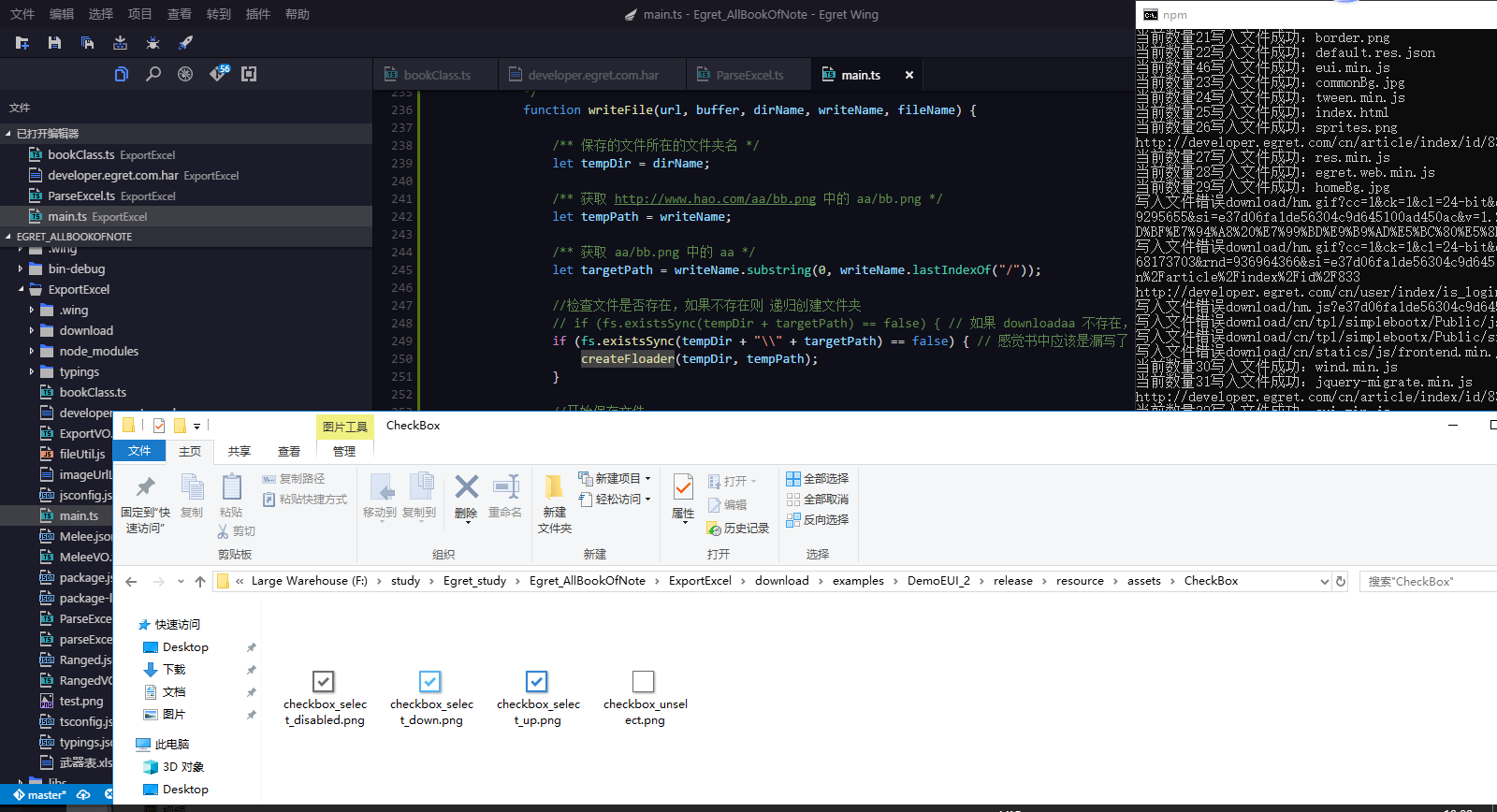
至此,19.4节 结束。
吃饭。