案例:鼠标经过时,扑克牌转动到各自角度。
目的:掌握transform-origin属性的使用。
效果展示:
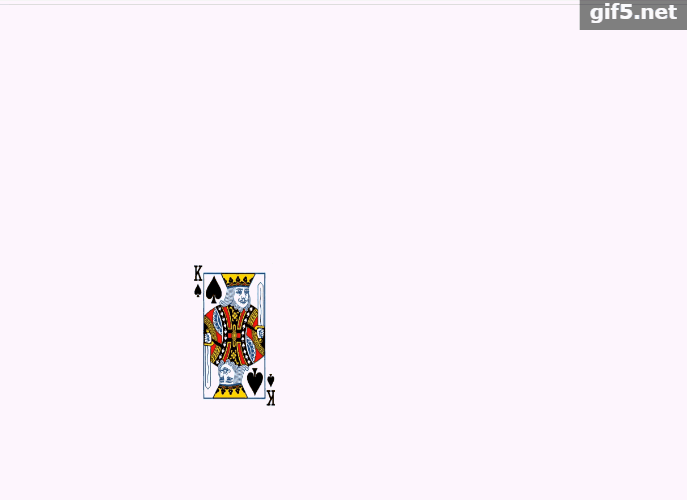
代码:
<!DOCTYPE html>
<html lang="en">
<head>
<meta charset="UTF-8">
<title>旋转中心</title>
<style>
#container {
width: 200px;
height: 180px;
margin: 300px auto;
position: relative;
}
img {
width: 100px;
height: 180px;
position: absolute;
transition:transform 1s;
transform-origin:top right;
}
#container:hover > img:nth-of-type(1){
transform:rotate(60deg);
}
#container:hover > img:nth-of-type(2){
transform:rotate(120deg);
}
#container:hover > img:nth-of-type(3){
transform:rotate(180deg);
}
#container:hover > img:nth-of-type(4){
transform:rotate(240deg);
}
#container:hover > img:nth-of-type(5){
transform:rotate(300deg);
}
#container:hover > img:nth-of-type(6){
transform:rotate(360deg);
}
</style>
</head>
<body>
<div id="container">
<img src="images/pk2.png" alt="">
<img src="images/pk2.png" alt="">
<img src="images/pk2.png" alt="">
<img src="images/pk2.png" alt="">
<img src="images/pk2.png" alt="">
<img src="images/pk2.png" alt="">
</div>
</body>
</html>