版权声明:本文为博主原创文章,未经博主允许不得转载。 https://blog.csdn.net/qq_20095389/article/details/83658878
亮度和对比度调节公式,其中alpha负责对比度,beta负责亮度。
O(x,y) = alpha * I(x,y) + beta
如果想要自动调节亮度和对比度,意味着自动调节 alpha 和 beta
假如想要将最小值变到0,最大值变为255,则计算公式如下。
input range = max(I) - min(I)
wanted output range = 255;
alpha = output range / input range = 255 / ( max(I) - min(I) )
min(O) = alpha * min(I) + beta
beta = -min(I) * alpha
直方图剪枝平移
- 平移 -> 亮度
- 剪枝 -> 重定义直方图的范围
下面的图以供理解
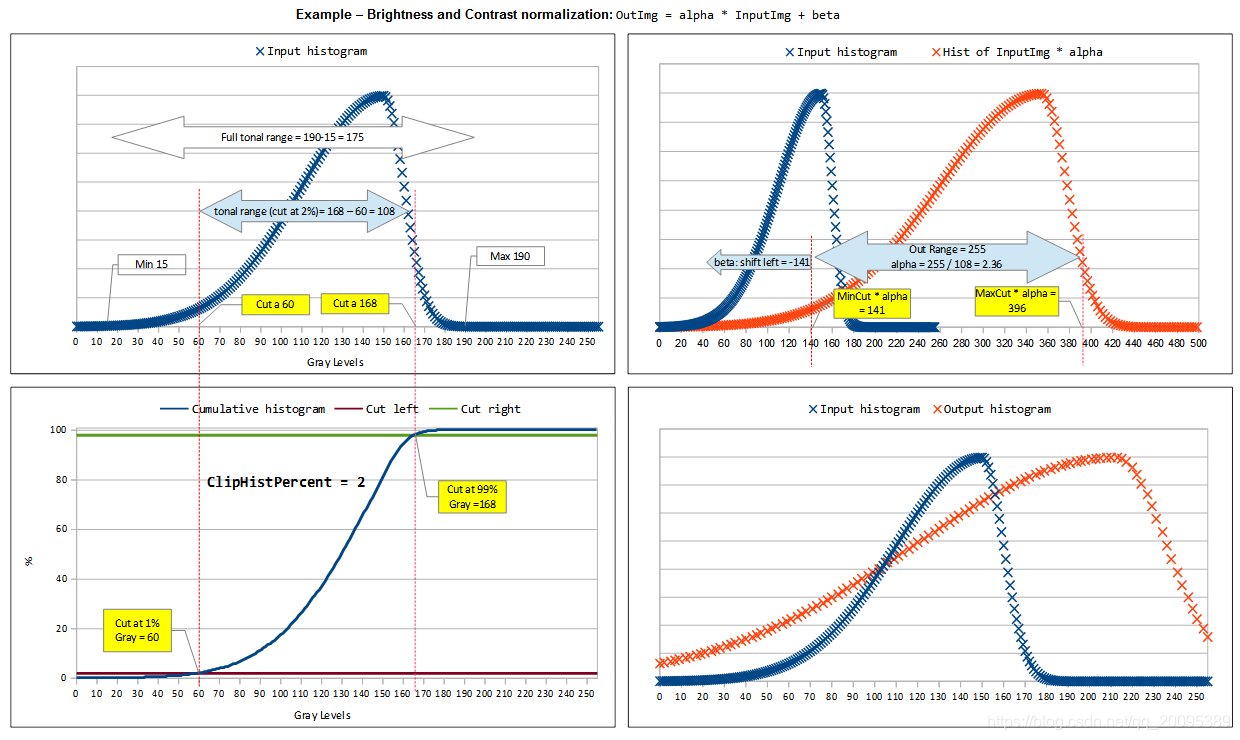
代码实现
这里我增加了两个参数,用以调节亮度最低值和直方图的范围
// clipHistPercent 剪枝(剪去总像素的多少百分比)
// histSize 最后将所有的灰度值归到多大的范围
// lowhist 最小的灰度值
void BrightnessAndContrastAuto(const cv::Mat &src, cv::Mat &dst, float clipHistPercent=0, int histSize = 255, int lowhist = 0)
{
CV_Assert(clipHistPercent >= 0);
CV_Assert((src.type() == CV_8UC1) || (src.type() == CV_8UC3) || (src.type() == CV_8UC4));
float alpha, beta;
double minGray = 0, maxGray = 0;
//to calculate grayscale histogram
cv::Mat gray;
if (src.type() == CV_8UC1) gray = src;
else if (src.type() == CV_8UC3) cvtColor(src, gray, CV_BGR2GRAY);
else if (src.type() == CV_8UC4) cvtColor(src, gray, CV_BGRA2GRAY);
if (clipHistPercent == 0)
{
// keep full available range
cv::minMaxLoc(gray, &minGray, &maxGray);
}
else
{
cv::Mat hist; //the grayscale histogram
float range[] = { 0, 256 };
const float* histRange = { range };
bool uniform = true;
bool accumulate = false;
calcHist(&gray, 1, 0, cv::Mat (), hist, 1, &histSize, &histRange, uniform, accumulate);
// calculate cumulative distribution from the histogram
std::vector<float> accumulator(histSize);
accumulator[0] = hist.at<float>(0);
for (int i = 1; i < histSize; i++)
{
accumulator[i] = accumulator[i - 1] + hist.at<float>(i);
}
// locate points that cuts at required value
float max = accumulator.back();
int clipHistPercent2;
clipHistPercent2 = clipHistPercent * (max / 100.0); //make percent as absolute
clipHistPercent2 /= 2.0; // left and right wings
// locate left cut
minGray = 0;
while (accumulator[minGray] < clipHistPercent2)
minGray++;
// locate right cut
maxGray = histSize - 1;
while (accumulator[maxGray] >= (max - clipHistPercent2))
maxGray--;
}
// current range
float inputRange = maxGray - minGray;
alpha = (histSize - 1) / inputRange; // alpha expands current range to histsize range
beta = -minGray * alpha + lowhist; // beta shifts current range so that minGray will go to 0
// Apply brightness and contrast normalization
// convertTo operates with saurate_cast
src.convertTo(dst, -1, alpha, beta);
// restore alpha channel from source
if (dst.type() == CV_8UC4)
{
int from_to[] = { 3, 3};
cv::mixChannels(&src, 4, &dst,1, from_to, 1);
}
}