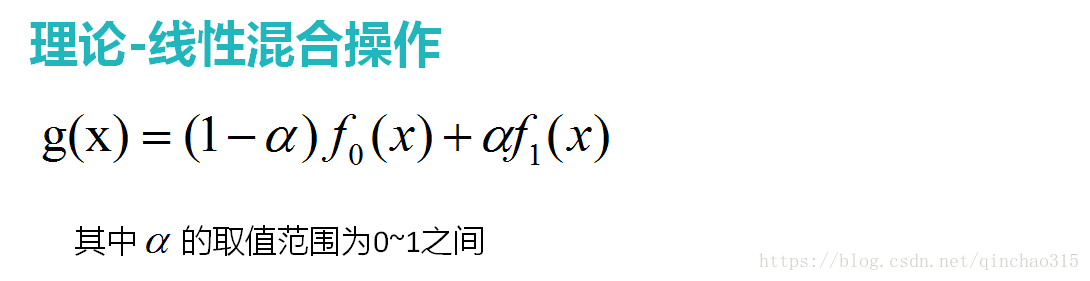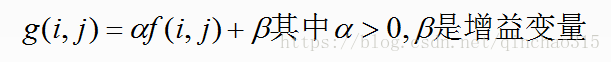1. 图像的线性混合:
f0x和f1x分别表示2张待混合的图像,2张图像的大小必须相同,gx为混合后的合成图
2.图像混合代码演示:
#include <opencv2/opencv.hpp>
#include <iostream>
#include <math.h>
using namespace std;
using namespace cv;
int main()
{
Mat src1 = imread("E:/2.png");
Mat src2 = imread("E:/3.png");
if (!src1.data) {
cout << "could not load image Linux Logo..." << endl;
return -1;
}
if (!src2.data) {
cout << "could not load image WIN7 Logo..." << endl;
return -1;
}
double alpha = 0.5;
Mat dst;
if ((src1.rows == src2.rows)&&(src1.cols == src2.cols)&&(src1.type()==src2.type())) {
//图像权重混合API
addWeighted(src1, alpha, src2, (1.0 - alpha), 0.0, dst);
//multiply(src1, src2, dst, 1.0);
//add(src1, src2, dst, Mat());
imshow("test1", src1);
imshow("test2", src2);
imshow("test3", dst);
}
else {
cout << "failed" << endl;
return -1;
}
waitKey(0);
return 0;
}3. 图像亮度对比度调整:
调整图像lian亮度和对比度属于像素变换操作
alpha和beta分别为增益lian量,当alpha提高的时候,由于是ch乘法,图片里的不同像素的差距会越来越大,对比度得到提高
当beta提高时,图像每个像素点的值都增加,但是差距不变,导致亮度提高
4. 亮度对比度调整代码实现:
#include <opencv2/opencv.hpp>
#include <iostream>
#include <math.h>
using namespace std;
using namespace cv;
int main()
{
Mat src = imread("E:/2.png");
if (src.empty()) {
cout << "load failed" << endl;
}
imshow("test1", src);
Mat dst;
dst = Mat::zeros(src.size(), src.type());
int height = src.rows;
int weight = src.cols;
int nn = src.channels();
float alpha = 1.2;
float beta = 20;
for (int row = 0; row < height; row++) {
for (int col = 0; col < weight; col++) {
dst.at<Vec3b>(row, col)[0] = saturate_cast<uchar>(alpha*src.at<Vec3b>(row, col)[0] + beta);
dst.at<Vec3b>(row, col)[1] = saturate_cast<uchar>(alpha*src.at<Vec3b>(row, col)[1] + beta);
dst.at<Vec3b>(row, col)[2] = saturate_cast<uchar>(alpha*src.at<Vec3b>(row, col)[2] + beta);
}
}
imshow("test2", dst);
waitKey(0);
return 0;
}