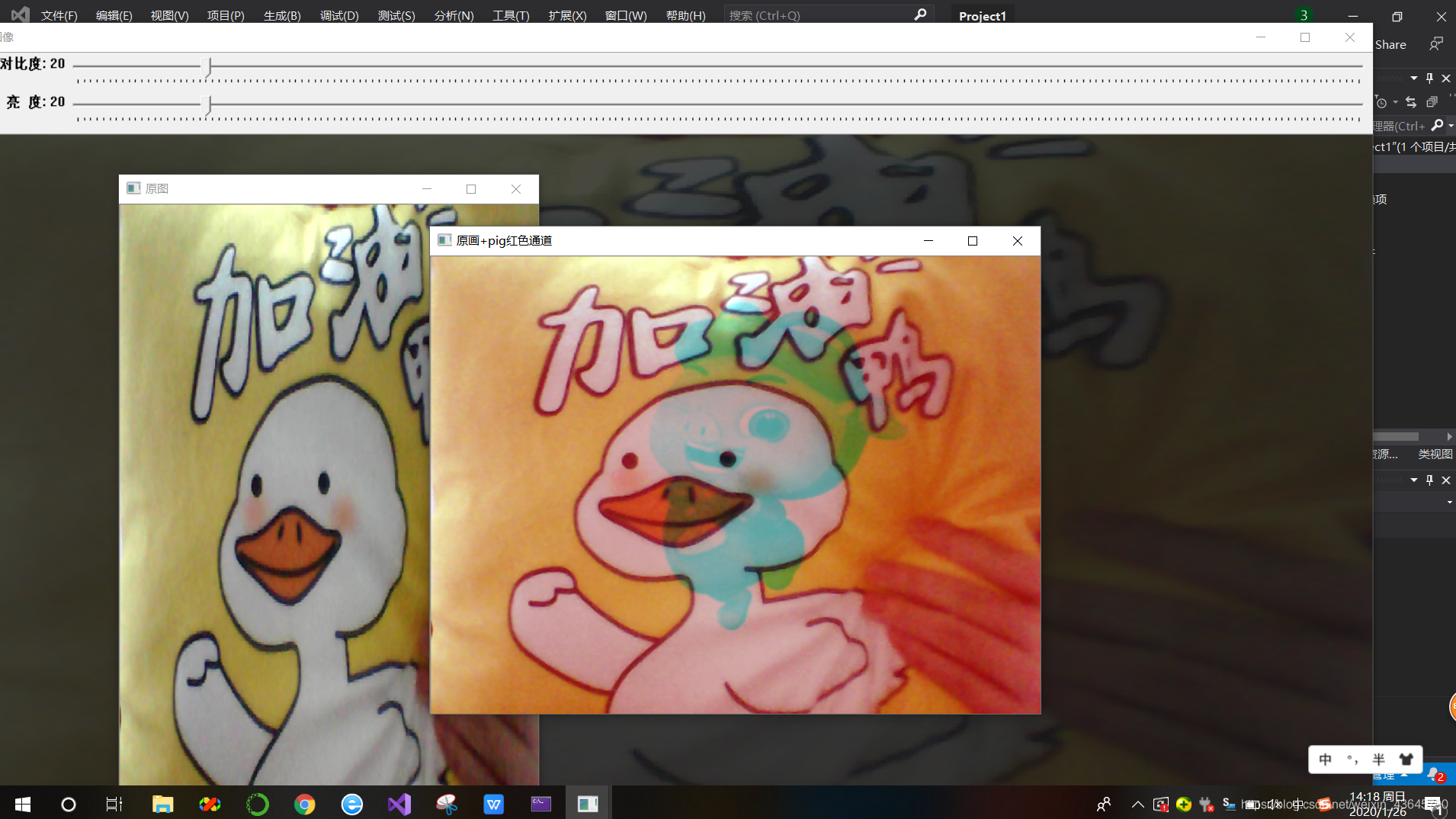理论依据
我们基于点操作,对图像进行处理变换。点操作的特点是:仅仅根据输入像素值或加上某些全局信息和参数,来计算相应的输出像素值。
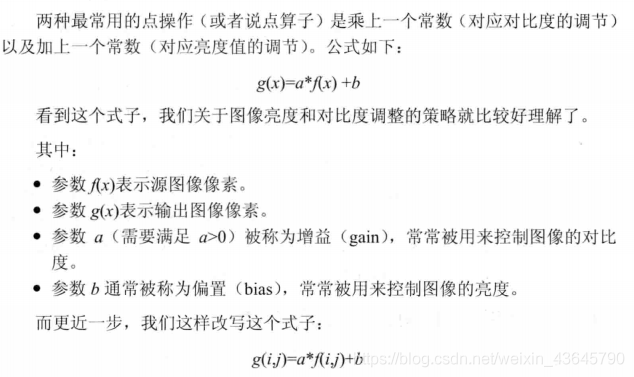
程序示例
任务:调用本身电脑自带的摄像头得到图像,遍历图像所有像素点,使用滑动条对图像亮度,对比度进行调整,并添加一张灰度图片到原图像中的R通道中。
#include <opencv2/opencv.hpp>
#include <opencv2/highgui/highgui.hpp>
#include <opencv2/imgproc/imgproc.hpp>
#include <iostream>
using namespace cv;
using namespace std;
#define WIN_NAME "输出图像"
Mat srcImage;
Mat dstImage;
Mat dstImg;
Mat channels;
int Contrase_Value = 20;
int Bright_Value = 20;
void OnChange(int, void*)
{
for (int i = 0; i < srcImage.rows; i++)
{
for (int j = 0; j < srcImage.cols; j++)
{
dstImage.at<Vec3b>(i, j)[0] = saturate_cast<uchar>(Contrase_Value * 0.01 * srcImage.at<Vec3b>(i, j)[0] + Bright_Value);
dstImage.at<Vec3b>(i, j)[1] = saturate_cast<uchar>(Contrase_Value * 0.01 * srcImage.at<Vec3b>(i, j)[1] + Bright_Value);
dstImage.at<Vec3b>(i, j)[2] = saturate_cast<uchar>(Contrase_Value * 0.01 * srcImage.at<Vec3b>(i, j)[2] + Bright_Value);
}
}
namedWindow("原图", CV_WINDOW_NORMAL);
imshow("原图", srcImage);
imshow(WIN_NAME, dstImage);
}
int main()
{
VideoCapture capture(0);
while (1)
{
Mat frame;
capture >> srcImage;
dstImage = Mat::zeros(srcImage.size(), srcImage.type());
namedWindow(WIN_NAME, CV_WINDOW_NORMAL);
createTrackbar("对比度", WIN_NAME, &Contrase_Value, 200, OnChange, 0);
createTrackbar("亮 度", WIN_NAME, &Bright_Value, 200, OnChange, 0);
OnChange(Contrase_Value, 0);
OnChange(Bright_Value, 0);
waitKey(1);
vector<Mat> channels;
Mat imageRedChannel;
dstImage = imread("pigh.jpg", 0);
resize(dstImage, dstImage, cv::Size(srcImage.size()));
cout << dstImage.channels();
split(srcImage, channels);
imageRedChannel = channels[2];
resize(dstImage, dstImage, cv::Size(imageRedChannel.size()));
addWeighted(imageRedChannel, 0.5,
dstImage, 0.5, 0., imageRedChannel);
merge(channels, srcImage);
namedWindow("原画+pig红色通道 ");
imshow("原画+pig红色通道 ", srcImage);
waitKey(1);
}
return 0;
}