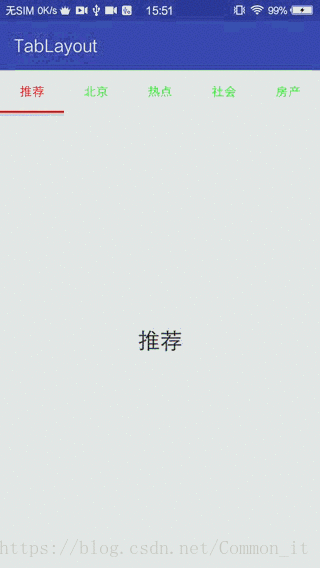版权声明:本文为博主原创文章,未经博主允许不得转载。 https://blog.csdn.net/Common_it/article/details/80498153
经过Material Design之TabLayout(一)的一些了解,对于TabLayout的基本使应该都没有什么大问题,接下来我们就学习一下TabLayout+ViewPage+Fragment~~
效果
布局文件
<?xml version="1.0" encoding="utf-8"?>
<LinearLayout xmlns:android="http://schemas.android.com/apk/res/android"
xmlns:app="http://schemas.android.com/apk/res-auto"
android:id="@+id/activity_tab_layout"
android:layout_width="match_parent"
android:layout_height="match_parent"
android:background="#d7d7d7"
android:orientation="vertical">
<!--TabLayout-->
<android.support.design.widget.TabLayout
android:id="@+id/tab_main"
android:layout_width="wrap_content"
android:layout_height="wrap_content"
app:tabBackground="@color/colorWhite"
app:tabContentStart="10dp"
app:tabGravity="center"
app:tabIndicatorColor="#ff0000"
app:tabIndicatorHeight="2dp"
app:tabMode="scrollable"
app:tabSelectedTextColor="#ff0000"
app:tabTextAppearance="@style/TabTextStyle"
app:tabTextColor="#00ff00" />
<!--ViewPager-->
<android.support.v4.view.ViewPager
android:id="@+id/viewPage_main"
android:layout_width="match_parent"
android:layout_height="match_parent" />
</LinearLayout>Fragment
public class TabLayoutFragment extends Fragment {
private String mContent = "";
/**
* 获取TabLayoutFragment对象
*
* @param content 需要向Fragment传的值
* @return TabLayoutFragment对象
*/
public static TabLayoutFragment getTabLayoutFragment(String content) {
TabLayoutFragment mTabLayoutFragment = new TabLayoutFragment();
mTabLayoutFragment.mContent = content;
return mTabLayoutFragment;
}
@Nullable
@Override
public View onCreateView(LayoutInflater inflater, @Nullable ViewGroup container, @Nullable Bundle savedInstanceState) {
return inflater.inflate(R.layout.activity_tab_layout_fragment, container, false);
}
@Override
public void onViewCreated(View view, @Nullable Bundle savedInstanceState) {
super.onViewCreated(view, savedInstanceState);
//简单的显示
TextView mTextView = view.findViewById(R.id.tv_fragment);
mTextView.setText(mContent);
}
}ViewPage适配器
public class ViewPageAdapter extends FragmentPagerAdapter {
//对应的碎片
private List<Fragment> mFragments;
//对应的Item的标题
private String[] mTitle;
public ViewPageAdapter(FragmentManager fm, List<Fragment> fragments, String[] title) {
super(fm);
this.mFragments = fragments;
this.mTitle = title;
}
@Override
public Fragment getItem(int position) {
return mFragments.get(position);
}
@Override
public void destroyItem(ViewGroup container, int position, Object object) {
//不销毁加载过的Fragment(小技巧)
//super.destroyItem(container, position, object);
}
@Override
public CharSequence getPageTitle(int position) {
//TabLayout要从这里取Item中的Title内容
return mTitle[position];
}
@Override
public int getCount() {
return mFragments.size();
}
}在Activity中
- 首先初始化数据(当然了,找控件还是必须的)
private void initData() {
mTitleData = new String[]{
"推荐",
"北京",
"热点",
"社会",
"房产",
"娱乐",
"股市",
};
for (int i = 0; i < mTitleData.length; i++) {
//Fragment数据
mFragmentData.add(TabLayoutFragment.getTabLayoutFragment(mTitleData[i]));
}
}- 给ViewPage设置适配器
//把Fragment和Title数据都给适配器
ViewPageAdapter mViewPageAdapter = new ViewPageAdapter(getSupportFragmentManager(), mFragmentData, mTitleData);
//设置ViewPage适配器
vp_main.setAdapter(mViewPageAdapter);- 将ViewPage和TabLayout关联起来
//关联ViewPage
tl_mian.setupWithViewPager(vp_main);注意
- 使用
setupWithViewPager关联ViewPage就不需要addTab的方法来添加Item了,TabLayout会自动在ViewPage适配器中的getPageTitle方法来获取标题添加Item,详细请看ViewPage适配器中的代码; - 当关联ViewPage后,
setScrollPosition方法不在起作用,可以用ViewPage的setCurrentItem方法达到同样的效果;